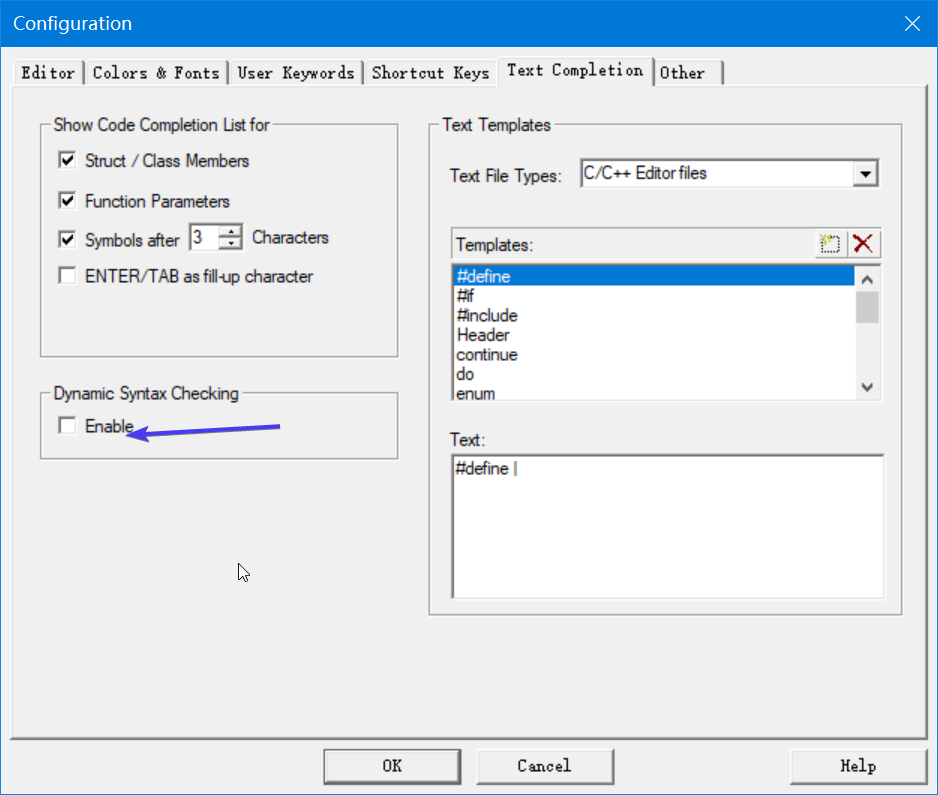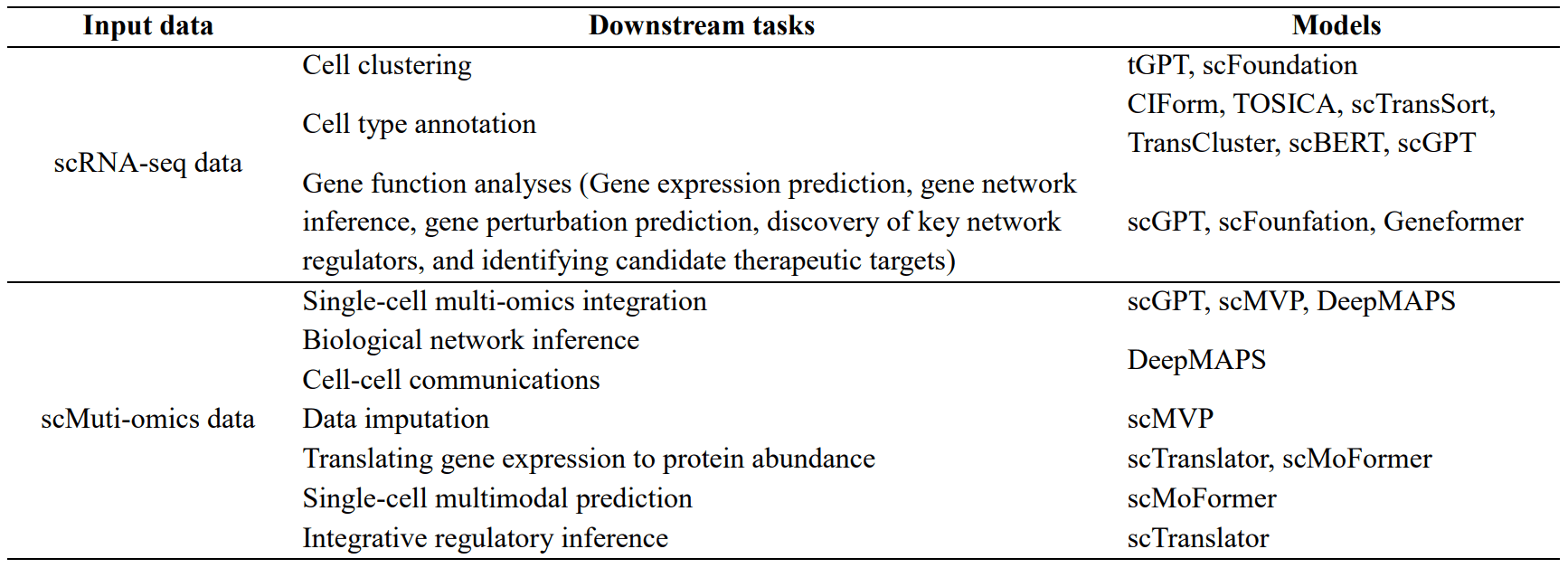速腾32线激光雷达 + 12V电源 + 实体机ubuntu22.04 + ROS2-humble

一、软件安装
mkdir robosense_ws
cd robosense_ws
mkdir src && cd src/
git clone https://github.com/RoboSense-LiDAR/rslidar_msg.git
git clone https://github.com/RoboSense-LiDAR/rslidar_sdk.git
cd rslidar_sdk
git submodule init
git submodule update
sudo apt-get update
sudo apt-get install -y libyaml-cpp-dev
sudo apt-get install -y libpcap-dev
使用 ROS2 编译
(1)在文件CMakeLists.txt之上,将变量COMPILE_METHOD设置为COLCON。
set(COMPILE_METHOD COLCON)

(2)文件package_ros2.xml留着并且重命名为package.xml,将其他的package.xml删掉

(3)回到工作空间根目录,运行以下命令进行编译运行。
先编译 rslidar_msg,编译之后可能需要source install/setup.bash再编译rslidar_sdk
colcon build --packages-select rslidar_msg
colcon build --packages-select rslidar_sdk
二、激光雷达硬件连接


网线另外一端接入电脑

三、电脑网络设置

速腾聚创16线激光雷达出厂默认发送到192.168.1.102
地址:192.168.1.102
子网掩码:255.255.255.0
DNS:223.5.5.5
打开终端输入:
ifconfig
四、测试硬件是否正常连接
ping 192.168.1.200

能ping通!
五、查看数据传输
enp49s0为有线网络设备名
sudo tcpdump -n -i enp49s0

正如上面显示 雷达的IP:192.168.1.200 发送到我们pc配置的固定ip:192.168.1.102 目的端数据包 1248 个字节,则表示雷达数据发送正常!
六、编辑配置文件并测试

common:
msg_source: 1 #0: not use Lidar
#1: packet message comes from online Lidar
#2: packet message comes from ROS or ROS2
#3: packet message comes from Pcap file
send_packet_ros: true #true: Send packets through ROS or ROS2(Used to record packet)
send_point_cloud_ros: true #true: Send point cloud through ROS or ROS2
lidar:
- driver:
lidar_type: RS32 #LiDAR type - RS16, RS32, RSBP, RSHELIOS, RSHELIOS_16P, RS128, RS80, RS48, RSP128, RSP80, RSP48,
# RSM1, RSM1_JUMBO, RSM2, RSM3, RSE1, RSMX.
msop_port: 6699 #Msop port of lidar
difop_port: 7788 #Difop port of lidar
start_angle: 0 #Start angle of point cloud
end_angle: 360 #End angle of point cloud
wait_for_difop: true
min_distance: 0.2 #Minimum distance of point cloud
max_distance: 200 #Maximum distance of point cloud
use_lidar_clock: false #True--Use the lidar clock as the message timestamp
#False-- Use the system clock as the timestamp
pcap_path: /home/robosense/lidar.pcap #The path of pcap file
ros:
ros_frame_id: rslidar #Frame id of packet message and point cloud message
ros_recv_packet_topic: /rslidar_packets #Topic used to receive lidar packets from ROS
ros_send_packet_topic: /rslidar_packets #Topic used to send lidar packets through ROS
ros_send_point_cloud_topic: /rslidar_points #Topic used to send point cloud through ROS七、colcon build 编译:
cd robosense_ws/
colcon build
source install/setup.bash
ros2 launch rslidar_sdk start.py

八、rviz2点云如下:

九、雷达点云数据的录包和播放

ros2 topic echo /rslidar_points --no-arr

关于雷达点云的录制和播放
1.录制:ros2 bag record /话题名
ros2 bag record /rslidar_points
![]()
然后进入文件夹把名字改了,方便播放时用

2.播放
播放之前可以调用 ros2 bag info + 包名 查看录制的包的信息

播放:
ros2 bag play rosbag2_2024_08_23-20_19_11/

或者
![]()
然后打开rviz2, 添加PointCloud2, 然后修改话题名和 Fixed Frame 即可

注意:
电脑的静态IP必须设置成 192.168.1.102 否则报错如下我以为是上面的某个步骤出差,耽误了好几天,经过反复试验发现,设置成其他IP都会报错,只有102能够正常启动雷达



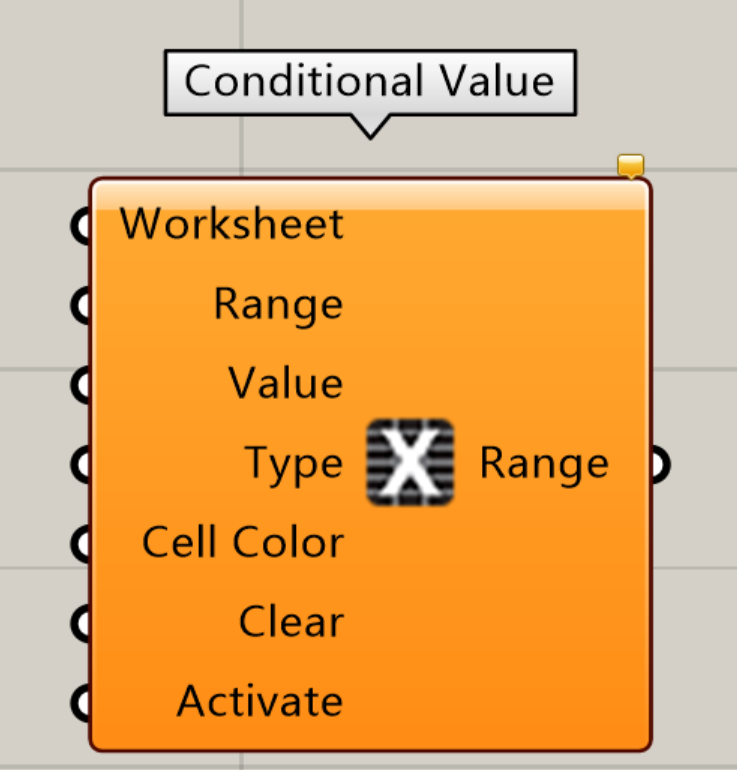


![BaseCTF [第一周]Ez Xor](https://i-blog.csdnimg.cn/direct/3f721b8808bb47bfb09942d6c57cdc65.png)