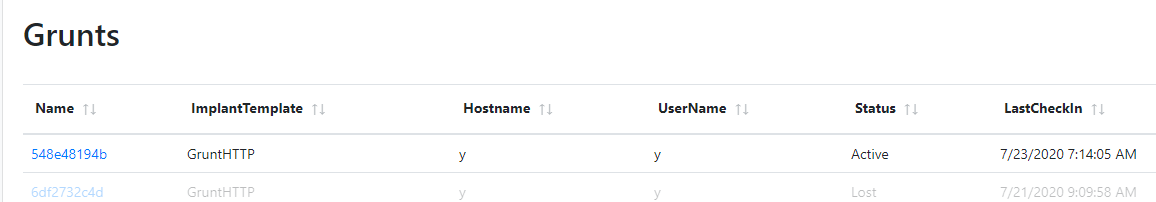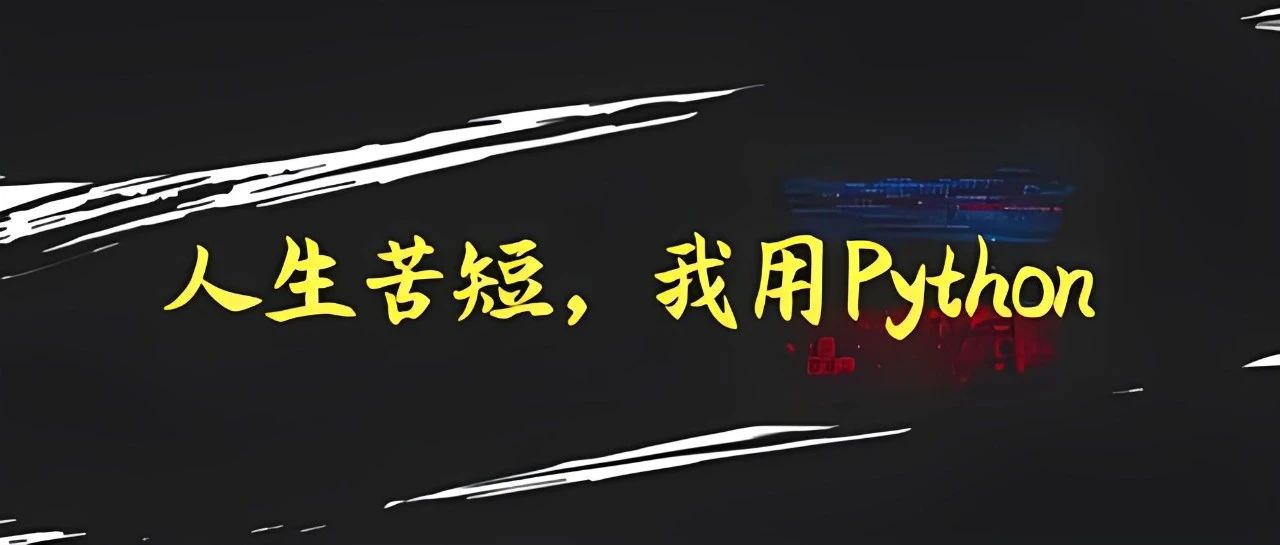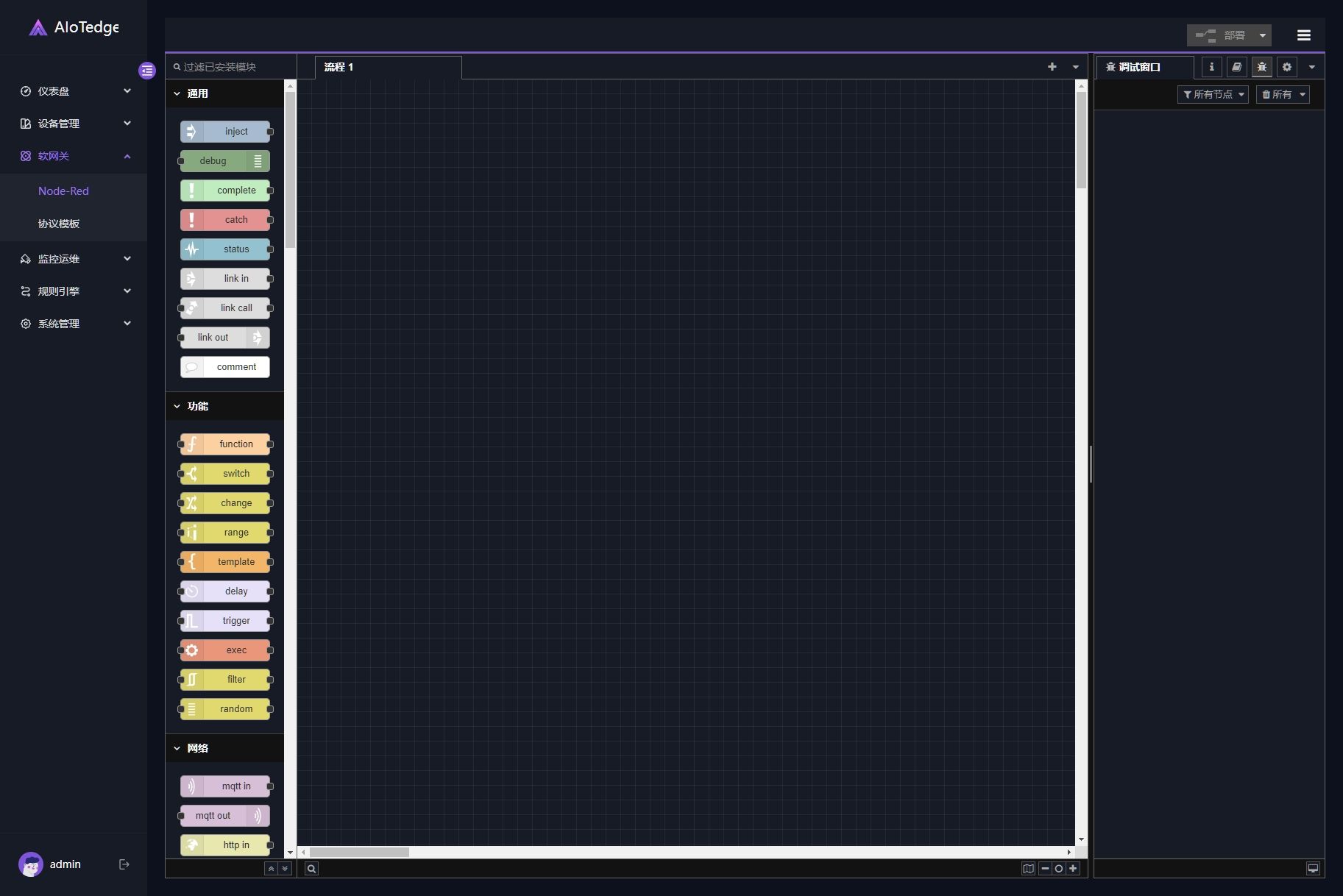和原有的CPU版本相比区别是把internstudio换成了github codespace。
随着硅基流动提供了免费的 InternLM2.5-7B-Chat 服务(免费的 InternLM2.5-7B-Chat 真的很香),MindSearch 的部署与使用也就迎来了纯 CPU 版本,进一步降低了部署门槛。那就让我们来一起看看如何使用硅基流动的 API 来部署 MindSearch 吧。
1. 创建开发机 & 环境配置
打开codespace主页,选择blank template。

浏览器会自动在新的页面打开一个web版的vscode。

接下来的操作就和我们使用vscode基本没差别了。
然后我们新建一个目录用于存放 MindSearch 的相关代码,并把 MindSearch 仓库 clone 下来。在终端中运行下面的命令:
mkdir -p /workspaces/mindsearch
cd /workspaces/mindsearch
git clone https://github.com/InternLM/MindSearch.git
cd MindSearch && git checkout b832275 && cd ..接下来,我们创建一个 conda 环境来安装相关依赖。
# 创建环境
conda create -n mindsearch python=3.10 -y
# 激活环境
conda activate mindsearch
# 安装依赖
pip install -r /workspaces/mindsearch/MindSearch/requirements.txt2. 获取硅基流动 API Key
因为要使用硅基流动的 API Key,所以接下来便是注册并获取 API Key 了。
首先,我们打开 硅基流动统一登录 来注册硅基流动的账号(如果注册过,则直接登录即可)。
在完成注册后,打开 硅基流动统一登录 来准备 API Key。首先创建新 API 密钥,然后点击密钥进行复制,以备后续使用。
3. 启动 MindSearch
3.1 启动后端
由于硅基流动 API 的相关配置已经集成在了 MindSearch 中,所以我们可以直接执行下面的代码来启动 MindSearch 的后端。
export SILICON_API_KEY=第二步中复制的密钥
conda activate mindsearch
cd /workspaces/mindsearch/MindSearch
python -m mindsearch.app --lang cn --model_format internlm_silicon --search_engine DuckDuckGoSearch3.2 启动前端
在后端启动完成后,我们打开新终端运行如下命令来启动 MindSearch 的前端。
conda activate mindsearch
cd /workspaces/mindsearch/MindSearch
python frontend/mindsearch_gradio.py前后端都启动后,我们应该可以看到github自动为这两个进程做端口转发。

由于使用codespace,这里我们不需要使用ssh端口转发了,github会自动提示我们打开一个在公网的前端地址。

然后就可以即刻体验啦。

如果遇到了 timeout 的问题,可以按照 文档 换用 Bing 的搜索接口。
4. 部署到 HuggingFace Space
最后,我们来将 MindSearch 部署到 HuggingFace Space。
我们首先打开 https://huggingface.co/spaces ,并点击 Create new Space,如下图所示。

在输入 Space name 并选择 License 后,选择配置如下所示。

然后,我们进入 Settings,配置硅基流动的 API Key。如下图所示。

选择 New secrets,name 一栏输入 SILICON_API_KEY,value 一栏输入你的 API Key 的内容。

最后,我们先新建一个目录,准备提交到 HuggingFace Space 的全部文件。
# 创建新目录
mkdir -p /workspaces/mindsearch/mindsearch_deploy
# 准备复制文件
cd /workspaces/mindsearch
cp -r /workspaces/mindsearch/MindSearch/mindsearch /workspaces/mindsearch/mindsearch_deploy
cp /workspaces/mindsearch/MindSearch/requirements.txt /workspaces/mindsearch/mindsearch_deploy
# 创建 app.py 作为程序入口
touch /workspaces/mindsearch/mindsearch_deploy/app.py其中,app.py 的内容如下:
import json
import os
import gradio as gr
import requests
from lagent.schema import AgentStatusCode
os.system("python -m mindsearch.app --lang cn --model_format internlm_silicon &")
PLANNER_HISTORY = []
SEARCHER_HISTORY = []
def rst_mem(history_planner: list, history_searcher: list):
'''
Reset the chatbot memory.
'''
history_planner = []
history_searcher = []
if PLANNER_HISTORY:
PLANNER_HISTORY.clear()
return history_planner, history_searcher
def format_response(gr_history, agent_return):
if agent_return['state'] in [
AgentStatusCode.STREAM_ING, AgentStatusCode.ANSWER_ING
]:
gr_history[-1][1] = agent_return['response']
elif agent_return['state'] == AgentStatusCode.PLUGIN_START:
thought = gr_history[-1][1].split('```')[0]
if agent_return['response'].startswith('```'):
gr_history[-1][1] = thought + '\n' + agent_return['response']
elif agent_return['state'] == AgentStatusCode.PLUGIN_END:
thought = gr_history[-1][1].split('```')[0]
if isinstance(agent_return['response'], dict):
gr_history[-1][
1] = thought + '\n' + f'```json\n{json.dumps(agent_return["response"], ensure_ascii=False, indent=4)}\n```' # noqa: E501
elif agent_return['state'] == AgentStatusCode.PLUGIN_RETURN:
assert agent_return['inner_steps'][-1]['role'] == 'environment'
item = agent_return['inner_steps'][-1]
gr_history.append([
None,
f"```json\n{json.dumps(item['content'], ensure_ascii=False, indent=4)}\n```"
])
gr_history.append([None, ''])
return
def predict(history_planner, history_searcher):
def streaming(raw_response):
for chunk in raw_response.iter_lines(chunk_size=8192,
decode_unicode=False,
delimiter=b'\n'):
if chunk:
decoded = chunk.decode('utf-8')
if decoded == '\r':
continue
if decoded[:6] == 'data: ':
decoded = decoded[6:]
elif decoded.startswith(': ping - '):
continue
response = json.loads(decoded)
yield (response['response'], response['current_node'])
global PLANNER_HISTORY
PLANNER_HISTORY.append(dict(role='user', content=history_planner[-1][0]))
new_search_turn = True
url = 'http://localhost:8002/solve'
headers = {'Content-Type': 'application/json'}
data = {'inputs': PLANNER_HISTORY}
raw_response = requests.post(url,
headers=headers,
data=json.dumps(data),
timeout=20,
stream=True)
for resp in streaming(raw_response):
agent_return, node_name = resp
if node_name:
if node_name in ['root', 'response']:
continue
agent_return = agent_return['nodes'][node_name]['detail']
if new_search_turn:
history_searcher.append([agent_return['content'], ''])
new_search_turn = False
format_response(history_searcher, agent_return)
if agent_return['state'] == AgentStatusCode.END:
new_search_turn = True
yield history_planner, history_searcher
else:
new_search_turn = True
format_response(history_planner, agent_return)
if agent_return['state'] == AgentStatusCode.END:
PLANNER_HISTORY = agent_return['inner_steps']
yield history_planner, history_searcher
return history_planner, history_searcher
with gr.Blocks() as demo:
gr.HTML("""<h1 align="center">MindSearch Gradio Demo</h1>""")
gr.HTML("""<p style="text-align: center; font-family: Arial, sans-serif;">MindSearch is an open-source AI Search Engine Framework with Perplexity.ai Pro performance. You can deploy your own Perplexity.ai-style search engine using either closed-source LLMs (GPT, Claude) or open-source LLMs (InternLM2.5-7b-chat).</p>""")
gr.HTML("""
<div style="text-align: center; font-size: 16px;">
<a href="https://github.com/InternLM/MindSearch" style="margin-right: 15px; text-decoration: none; color: #4A90E2;">🔗 GitHub</a>
<a href="https://arxiv.org/abs/2407.20183" style="margin-right: 15px; text-decoration: none; color: #4A90E2;">📄 Arxiv</a>
<a href="https://huggingface.co/papers/2407.20183" style="margin-right: 15px; text-decoration: none; color: #4A90E2;">📚 Hugging Face Papers</a>
<a href="https://huggingface.co/spaces/internlm/MindSearch" style="text-decoration: none; color: #4A90E2;">🤗 Hugging Face Demo</a>
</div>
""")
with gr.Row():
with gr.Column(scale=10):
with gr.Row():
with gr.Column():
planner = gr.Chatbot(label='planner',
height=700,
show_label=True,
show_copy_button=True,
bubble_full_width=False,
render_markdown=True)
with gr.Column():
searcher = gr.Chatbot(label='searcher',
height=700,
show_label=True,
show_copy_button=True,
bubble_full_width=False,
render_markdown=True)
with gr.Row():
user_input = gr.Textbox(show_label=False,
placeholder='帮我搜索一下 InternLM 开源体系',
lines=5,
container=False)
with gr.Row():
with gr.Column(scale=2):
submitBtn = gr.Button('Submit')
with gr.Column(scale=1, min_width=20):
emptyBtn = gr.Button('Clear History')
def user(query, history):
return '', history + [[query, '']]
submitBtn.click(user, [user_input, planner], [user_input, planner],
queue=False).then(predict, [planner, searcher],
[planner, searcher])
emptyBtn.click(rst_mem, [planner, searcher], [planner, searcher],
queue=False)
demo.queue()
demo.launch(server_name='0.0.0.0',
server_port=7860,
inbrowser=True,
share=True)在最后,将 /root/mindsearch/mindsearch_deploy 目录下的文件(使用 git)提交到 HuggingFace Space 即可完成部署了。注意将代码提交到huggingface space中需要配置hugginface的token。