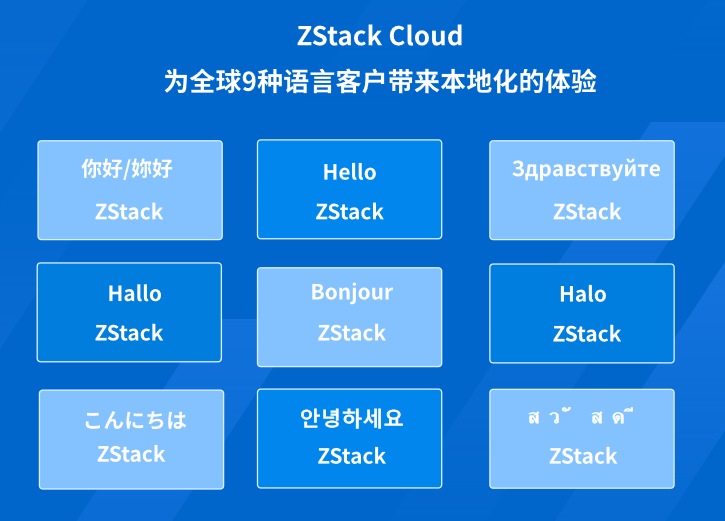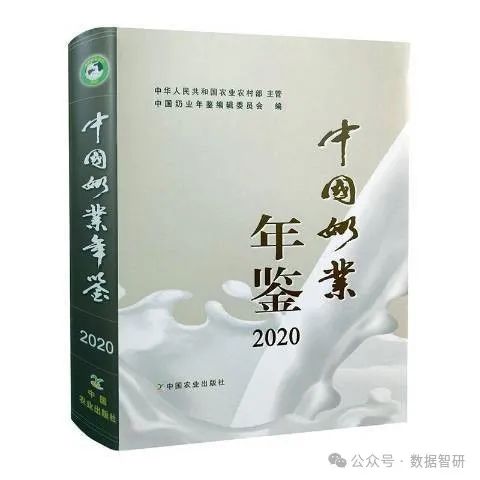SpringBoot集成Redis环境搭建及配置详解_springboot redis 配置-CSDN博客
如何使用Spring Boot框架整合Redis:超详细案例教程_spring-boot-starter-data-redis-CSDN博客
https://blog.csdn.net/weixin_44411039/article/details/133578724
连接池选择及Jedis连接池参数配置建议_分布式缓存服务 DCS
官网 Drivers :: Spring Data Redis
1 总结
1:默认整合了两种连接池,lettuce 和 jedis ,默认使用 lettuce连接池(因为支持的功能多)
2:如果配置了自定义的RedisConnectionFactory ,Spring Boot就不会自动配置 RedisConnectionFactory
2:不配置序列化器,我们是无法看懂的
2 pom
<dependency>
<groupId>org.springframework.boot</groupId>
<artifactId>spring-boot-starter-data-redis</artifactId>
<!-- <version>2.5.1</version>-->
</dependency>
<dependency>
<groupId>org.apache.commons</groupId>
<artifactId>commons-pool2</artifactId>
<!-- <version>2.9.0</version>-->
</dependency>配置jedis连接池时用
<dependency>
<groupId>redis.clients</groupId>
<artifactId>jedis</artifactId>
</dependency>3 简单使用(单机版)
配置文件
spring:
application:
name: redis
redis:
port: 6379
database: 0
# host: 192.168.135.10
host: 127.0.0.1
jedis:
pool:
max-active: 300
max-idle: 300
min-idle: 100
max-wait: 5s
lettuce:
pool:
max-active: 300
max-idle: 300
min-idle: 100
max-wait: 5s
shutdown-timeout: 100ms直接使用,设置值
@Autowired
RedisTemplate redisTemplate;
@Test
void contextLoads1() {
//設置字符串 新值
redisTemplate.opsForValue().set("ok","测试ok1");
String ok = (String)redisTemplate.opsForValue().get("ok");
System.out.println(ok);
}因为未配置序列化器

默认加载哪个连接池
结论:不自定义连接池情况下,默认只会加载lettuce连接池
1:当我们配置文件配置了lettuce时,会加在配置单连接池中。

配置文件不会因为你配置 jedis 默认使用jedis连接池。

序列化器
import com.alibaba.fastjson.parser.ParserConfig;
import org.springframework.beans.factory.annotation.Autowired;
import org.springframework.context.annotation.Bean;
import org.springframework.context.annotation.Configuration;
import org.springframework.data.redis.connection.RedisConnectionFactory;
import org.springframework.data.redis.core.HashOperations;
import org.springframework.data.redis.core.ListOperations;
import org.springframework.data.redis.core.RedisTemplate;
import org.springframework.data.redis.core.ValueOperations;
import org.springframework.data.redis.serializer.StringRedisSerializer;
@Configuration
public class RedisTemplateConfig {
/**
* 可以注入方式设置连接
*/
/* @Autowired
private RedisConnectionFactory factory;*/
/**
* RedisTemplate配置 改成json序列化模式用keys方法可取到值 否则取不到
*
*/
@Bean
public RedisTemplate<String, Object> redisTemplate(RedisConnectionFactory factory) {
RedisTemplate<String, Object> template = new RedisTemplate<>();
template.setConnectionFactory(factory);
FastJsonRedisSerializer<Object> fastJsonRedisSerializer = new FastJsonRedisSerializer<>(Object.class);
// 全局开启AutoType,不建议使用
// ParserConfig.getGlobalInstance().setAutoTypeSupport(true);
// 建议使用这种方式,小范围指定白名单
ParserConfig.getGlobalInstance().addAccept("com.demo.");
// 设置值(value)的序列化采用FastJsonRedisSerializer。
template.setValueSerializer(fastJsonRedisSerializer);
template.setHashValueSerializer(fastJsonRedisSerializer);
template.setDefaultSerializer(fastJsonRedisSerializer);
// 设置键(key)的序列化采用StringRedisSerializer。
template.setKeySerializer(new StringRedisSerializer());
template.setHashKeySerializer(new StringRedisSerializer());
template.afterPropertiesSet();
return template;
}
/**
* 可以删除
*/
@Bean
public ValueOperations valueOperations(RedisTemplate redisTemplate){
return redisTemplate.opsForValue();
}
/**
* 可以删除
*/
@Bean
public ListOperations listOperations(RedisTemplate redisTemplate){
return redisTemplate.opsForList();
}
/**
* 可以删除
*/
@Bean
public HashOperations hashOperations(RedisTemplate redisTemplate){
return redisTemplate.opsForHash();
}
}方式二

测试成功

4 自定义LettuceConnectionFactory
1:场景:配置文件中用户,密码是加密的,需要解密后 设置到连接池中。
2: 可以发现自定义配置参数会 覆盖配置文件的配置参数
import com.alibaba.fastjson.parser.ParserConfig;
import org.apache.commons.pool2.impl.GenericObjectPoolConfig;
import org.springframework.context.annotation.Bean;
import org.springframework.context.annotation.Configuration;
import org.springframework.data.redis.connection.RedisStandaloneConfiguration;
import org.springframework.data.redis.connection.lettuce.LettuceConnectionFactory;
import org.springframework.data.redis.connection.lettuce.LettucePoolingClientConfiguration;
import org.springframework.data.redis.core.RedisTemplate;
import org.springframework.data.redis.serializer.StringRedisSerializer;
@Configuration // 配置类
public class RedisConfig {
/**
* 配置 Redis 连接工厂
* 意义: LettuceConnectionFactory 是连接 Redis 服务器的入口,它使用了 Lettuce 客户端,并且配置了连接池来提高性能和资源管理
* @return
*/
@Bean
public LettuceConnectionFactory redisConnectionFactory() {
// 配置 Redis 服务器的连接信息 可以读取配置文件获取
RedisStandaloneConfiguration redisStandaloneConfiguration = new RedisStandaloneConfiguration();
redisStandaloneConfiguration.setHostName("localhost");
redisStandaloneConfiguration.setPort(6379);
// redisStandaloneConfiguration.setPassword("password"); // 取消注释以设置密码
// 配置连接池
GenericObjectPoolConfig<Object> poolConfig = new GenericObjectPoolConfig<>();
poolConfig.setMaxTotal(10); // 连接池中的最大连接数
poolConfig.setMaxIdle(5); // 连接池中的最大空闲连接数
poolConfig.setMinIdle(1); // 连接池中的最小空闲连接数
poolConfig.setMaxWaitMillis(2000); // 连接池获取连接的最大等待时间
// 创建一个带有连接池配置的 Lettuce 客户端配置
LettucePoolingClientConfiguration lettucePoolingClientConfiguration =
LettucePoolingClientConfiguration.builder()
.poolConfig(poolConfig)
.build();
// 返回带有连接池配置的 Redis 连接工厂
return new LettuceConnectionFactory(redisStandaloneConfiguration, lettucePoolingClientConfiguration);
}
@Bean
public RedisTemplate<String, Object> redisTemplate(LettuceConnectionFactory factory) {
/* 2.设置连接工厂: 使用前面定义的 LettuceConnectionFactory。
3.设置序列化器: 设置键和值的序列化器,这里使用 StringRedisSerializer 来将键和值序列化为字符串。
*/
RedisTemplate<String, Object> template = new RedisTemplate<>();
template.setConnectionFactory(factory);
FastJsonRedisSerializer<Object> fastJsonRedisSerializer = new FastJsonRedisSerializer<>(Object.class);
// 全局开启AutoType,不建议使用
// ParserConfig.getGlobalInstance().setAutoTypeSupport(true);
// 建议使用这种方式,小范围指定白名单
ParserConfig.getGlobalInstance().addAccept("com.demo.");
// 设置值(value)的序列化采用FastJsonRedisSerializer。
template.setValueSerializer(fastJsonRedisSerializer);
template.setHashValueSerializer(fastJsonRedisSerializer);
template.setDefaultSerializer(fastJsonRedisSerializer);
// 设置键(key)的序列化采用StringRedisSerializer。
template.setKeySerializer(new StringRedisSerializer());
template.setHashKeySerializer(new StringRedisSerializer());
template.afterPropertiesSet();
return template;
}
}最终加载的是代码中自定义配置的连接池参数,而不是配置文件中配置。

5 自定义JedisConnectionFactory
1:配置了Jedis连接池后,用的就是Jedis了。
import org.springframework.beans.factory.annotation.Autowired;
import org.springframework.context.annotation.Bean;
import org.springframework.context.annotation.Configuration;
import org.springframework.core.env.Environment;
import org.springframework.data.redis.connection.RedisStandaloneConfiguration;
import org.springframework.data.redis.connection.jedis.JedisConnectionFactory;
import redis.clients.jedis.JedisPoolConfig;
@Configuration
public class JedisConnectionConfig {
@Autowired
private Environment env;
@Bean
public JedisConnectionFactory redisConnectionFactory() {
Integer port = Integer.valueOf(env.getProperty("spring.redis.port"));
String host = env.getProperty("spring.redis.host");
String password = env.getProperty("spring.redis.password");
Integer database = Integer.valueOf(env.getProperty("spring.redis.database"));
Integer maxActive = Integer.valueOf(env.getProperty("spring.redis.jedis.pool.max-active"));
Integer maxIdle = Integer.valueOf(env.getProperty("spring.redis.jedis.pool.max-idle"));
Integer minIdle = Integer.valueOf(env.getProperty("spring.redis.jedis.pool.min-idle"));
JedisPoolConfig poolConfig = new JedisPoolConfig();
//最大空闲数
poolConfig.setMaxIdle(maxIdle);
//最大连接数
poolConfig.setMaxTotal(maxActive);
//最大等待毫秒数
poolConfig.setMaxWaitMillis(20000);
poolConfig.setMinIdle(minIdle);
poolConfig.setTestOnBorrow(true);
RedisStandaloneConfiguration config = new RedisStandaloneConfiguration("server", 6379);
config.setPort(port);
config.setDatabase(database);
config.setHostName(host);
if (null != password) {
config.setPassword(password);
}
JedisConnectionFactory jedisConnectionFactory = new JedisConnectionFactory(config);
jedisConnectionFactory.setPoolConfig(poolConfig);
return jedisConnectionFactory;
}
}