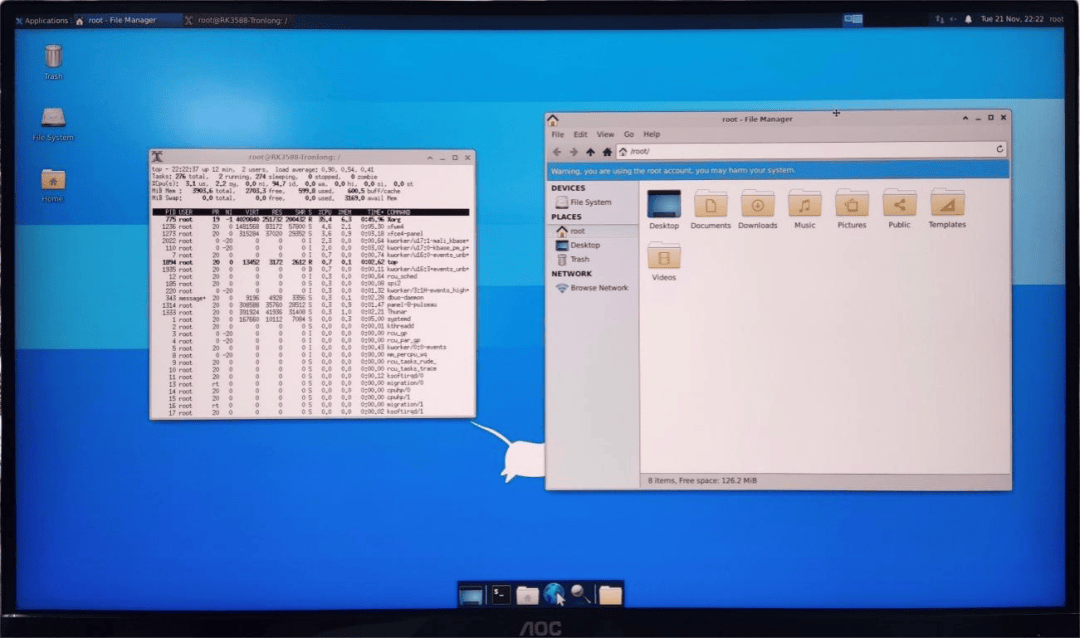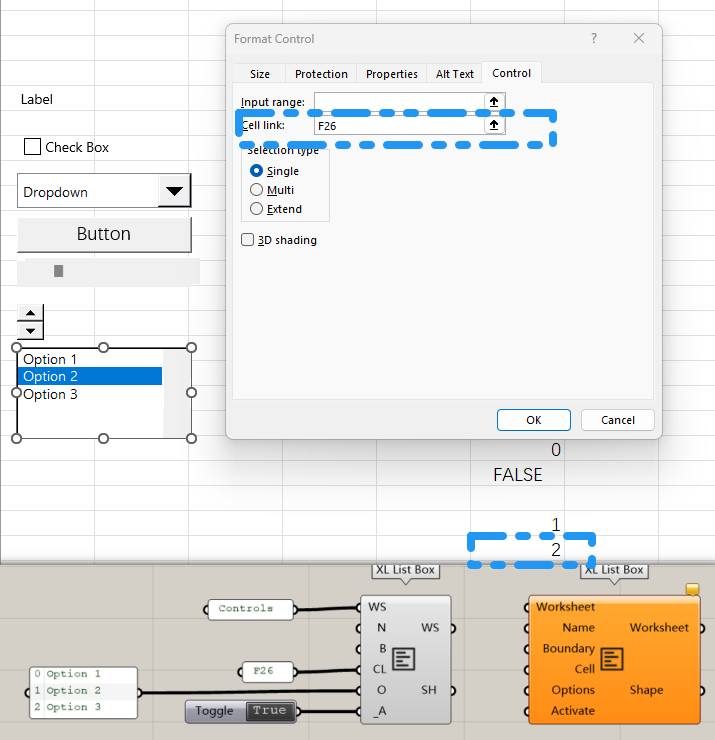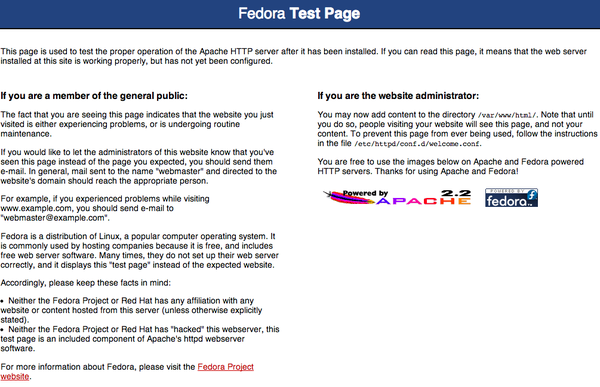QT-小游戏翻金币
- 一、演示效果
- 二、使用步骤
- 三、下载链接
一、演示效果

二、使用步骤
#include "chooselevelscene.h"
#include <QMenuBar>
#include <QPainter>
#include "mypushbutton.h"
#include <QDebug>
#include <QTimer>
#include <QLabel>
#include <QSound>
ChooseLevelScene::ChooseLevelScene(QWidget *parent) : QMainWindow(parent)
{
this->setFixedSize(320,588);
this->setWindowIcon(QIcon(":/res/Coin0001.png"));
this->setWindowTitle("選取關卡");
QMenuBar* menuBar = this->menuBar();
this->setMenuBar(menuBar);
QMenu* startMenu = new QMenu("開始");
menuBar->addMenu(startMenu);
QAction* quitAction = startMenu->addAction("退出");
connect(quitAction,&QAction::triggered,[=](){
this->close();
});
MyPushButton* backBtn = new MyPushButton(":/res/BackButton.png",":/res/BackButtonSelected.png");
backBtn->setParent(this);
backBtn->move(this->width()-backBtn->width(),this->height()-backBtn->height());
//選擇關卡按鈕音效
QSound *chooseSound = new QSound(":/res/TapButtonSound.wav",this);
//返回按鈕音效
QSound *backSound = new QSound(":/res/BackButtonSound.wav",this);
connect(backBtn,&QPushButton::clicked,[=](){
//延時發送返回信號
backSound->play();
QTimer::singleShot(200,this,[=](){
emit this->chooseSceneBack();
});
});
for(int i=0;i<20;i++){
MyPushButton* btn = new MyPushButton(":/res/LevelIcon.png");
btn->setParent(this);
btn->move(25+i%4*70,130+i/4*70);
connect(btn,&QPushButton::clicked,[=](){
// QString str = QString("選擇了第%1關").arg(i+1);
// qDebug()<<str;
chooseSound->play();
pScene = new PlayScene(i+1);
this->hide();
pScene->setGeometry(this->geometry());
pScene->show();
connect(pScene,&PlayScene::chooseSceneBack,[=](){
this->setGeometry(pScene->geometry());
this->show();
delete pScene;
pScene = NULL;
});
});
QLabel* label = new QLabel(this);
label->setFixedSize(btn->width(),btn->height());
label->move(25+i%4*70,130+i/4*70);
label->setAlignment(Qt::AlignHCenter|Qt::AlignVCenter);
label->setText(QString::number(i+1));
label->setAttribute(Qt::WA_TransparentForMouseEvents,true); //設置鼠標事件穿透
}
}
void ChooseLevelScene::paintEvent(QPaintEvent* event){
QPainter painter(this);
QPixmap pixmap;
//background
pixmap.load(":/res/PlayLevelSceneBg.png");
painter.drawPixmap(0,0,this->width(),this->height(),pixmap);
//title
pixmap.load(":/res/Title.png");
painter.drawPixmap(this->width()*0.5-pixmap.width()*0.5,30,pixmap.width(),pixmap.height(),pixmap);
}
#include "dataconfig.h"
#include <QDebug>
dataConfig::dataConfig(QObject *parent) : QObject(parent)
{
int array1[4][4] = {{1, 1, 1, 1},
{1, 1, 0, 1},
{1, 0, 0, 0},
{1, 1, 0, 1} } ;
QVector< QVector<int>> v;
for(int i = 0 ; i < 4;i++)
{
QVector<int>v1;
for(int j = 0 ; j < 4;j++)
{
v1.push_back(array1[i][j]);
}
v.push_back(v1);
}
mData.insert(1,v);
int array2[4][4] = { {1, 0, 1, 1},
{0, 0, 1, 1},
{1, 1, 0, 0},
{1, 1, 0, 1}} ;
v.clear();
for(int i = 0 ; i < 4;i++)
{
QVector<int>v1;
for(int j = 0 ; j < 4;j++)
{
v1.push_back(array2[i][j]);
}
v.push_back(v1);
}
mData.insert(2,v);
int array3[4][4] = { {0, 0, 0, 0},
{0, 1, 1, 0},
{0, 1, 1, 0},
{0, 0, 0, 0}} ;
v.clear();
for(int i = 0 ; i < 4;i++)
{
QVector<int>v1;
for(int j = 0 ; j < 4;j++)
{
v1.push_back(array3[i][j]);
}
v.push_back(v1);
}
mData.insert(3,v);
int array4[4][4] = { {0, 1, 1, 1},
{1, 0, 0, 1},
{1, 0, 1, 1},
{1, 1, 1, 1}} ;
v.clear();
for(int i = 0 ; i < 4;i++)
{
QVector<int>v1;
for(int j = 0 ; j < 4;j++)
{
v1.push_back(array4[i][j]);
}
v.push_back(v1);
}
mData.insert(4,v);
int array5[4][4] = { {1, 0, 0, 1},
{0, 0, 0, 0},
{0, 0, 0, 0},
{1, 0, 0, 1}} ;
v.clear();
for(int i = 0 ; i < 4;i++)
{
QVector<int>v1;
for(int j = 0 ; j < 4;j++)
{
v1.push_back(array5[i][j]);
}
v.push_back(v1);
}
mData.insert(5,v);
int array6[4][4] = { {1, 0, 0, 1},
{0, 1, 1, 0},
{0, 1, 1, 0},
{1, 0, 0, 1}} ;
v.clear();
for(int i = 0 ; i < 4;i++)
{
QVector<int>v1;
for(int j = 0 ; j < 4;j++)
{
v1.push_back(array6[i][j]);
}
v.push_back(v1);
}
mData.insert(6,v);
int array7[4][4] = { {0, 1, 1, 1},
{1, 0, 1, 1},
{1, 1, 0, 1},
{1, 1, 1, 0}} ;
v.clear();
for(int i = 0 ; i < 4;i++)
{
QVector<int>v1;
for(int j = 0 ; j < 4;j++)
{
v1.push_back(array7[i][j]);
}
v.push_back(v1);
}
mData.insert(7,v);
int array8[4][4] = { {0, 1, 0, 1},
{1, 0, 0, 0},
{0, 0, 0, 1},
{1, 0, 1, 0}} ;
v.clear();
for(int i = 0 ; i < 4;i++)
{
QVector<int>v1;
for(int j = 0 ; j < 4;j++)
{
v1.push_back(array8[i][j]);
}
v.push_back(v1);
}
mData.insert(8,v);
int array9[4][4] = { {1, 0, 1, 0},
{1, 0, 1, 0},
{0, 0, 1, 0},
{1, 0, 0, 1}} ;
v.clear();
for(int i = 0 ; i < 4;i++)
{
QVector<int>v1;
for(int j = 0 ; j < 4;j++)
{
v1.push_back(array9[i][j]);
}
v.push_back(v1);
}
mData.insert(9,v);
int array10[4][4] = { {1, 0, 1, 1},
{1, 1, 0, 0},
{0, 0, 1, 1},
{1, 1, 0, 1}} ;
v.clear();
for(int i = 0 ; i < 4;i++)
{
QVector<int>v1;
for(int j = 0 ; j < 4;j++)
{
v1.push_back(array10[i][j]);
}
v.push_back(v1);
}
mData.insert(10,v);
int array11[4][4] = { {0, 1, 1, 0},
{1, 0, 0, 1},
{1, 0, 0, 1},
{0, 1, 1, 0}} ;
v.clear();
for(int i = 0 ; i < 4;i++)
{
QVector<int>v1;
for(int j = 0 ; j < 4;j++)
{
v1.push_back(array11[i][j]);
}
v.push_back(v1);
}
mData.insert(11,v);
int array12[4][4] = { {0, 1, 1, 0},
{0, 0, 0, 0},
{1, 1, 1, 1},
{0, 0, 0, 0}} ;
v.clear();
for(int i = 0 ; i < 4;i++)
{
QVector<int>v1;
for(int j = 0 ; j < 4;j++)
{
v1.push_back(array12[i][j]);
}
v.push_back(v1);
}
mData.insert(12,v);
int array13[4][4] = { {0, 1, 1, 0},
{0, 0, 0, 0},
{0, 0, 0, 0},
{0, 1, 1, 0}} ;
v.clear();
for(int i = 0 ; i < 4;i++)
{
QVector<int>v1;
for(int j = 0 ; j < 4;j++)
{
v1.push_back(array13[i][j]);
}
v.push_back(v1);
}
mData.insert(13,v);
int array14[4][4] = { {1, 0, 1, 1},
{0, 1, 0, 1},
{1, 0, 1, 0},
{1, 1, 0, 1}} ;
v.clear();
for(int i = 0 ; i < 4;i++)
{
QVector<int>v1;
for(int j = 0 ; j < 4;j++)
{
v1.push_back(array14[i][j]);
}
v.push_back(v1);
}
mData.insert(14,v);
int array15[4][4] = { {0, 1, 0, 1},
{1, 0, 0, 0},
{1, 0, 0, 0},
{0, 1, 0, 1}} ;
v.clear();
for(int i = 0 ; i < 4;i++)
{
QVector<int>v1;
for(int j = 0 ; j < 4;j++)
{
v1.push_back(array15[i][j]);
}
v.push_back(v1);
}
mData.insert(15,v);
int array16[4][4] = { {0, 1, 1, 0},
{1, 1, 1, 1},
{1, 1, 1, 1},
{0, 1, 1, 0}} ;
v.clear();
for(int i = 0 ; i < 4;i++)
{
QVector<int>v1;
for(int j = 0 ; j < 4;j++)
{
v1.push_back(array16[i][j]);
}
v.push_back(v1);
}
mData.insert(16,v);
int array17[4][4] = { {0, 1, 1, 1},
{0, 1, 0, 0},
{0, 0, 1, 0},
{1, 1, 1, 0}} ;
v.clear();
for(int i = 0 ; i < 4;i++)
{
QVector<int>v1;
for(int j = 0 ; j < 4;j++)
{
v1.push_back(array17[i][j]);
}
v.push_back(v1);
}
mData.insert(17,v);
int array18[4][4] = { {0, 0, 0, 1},
{0, 0, 1, 0},
{0, 1, 0, 0},
{1, 0, 0, 0}} ;
v.clear();
for(int i = 0 ; i < 4;i++)
{
QVector<int>v1;
for(int j = 0 ; j < 4;j++)
{
v1.push_back(array18[i][j]);
}
v.push_back(v1);
}
mData.insert(18,v);
int array19[4][4] = { {0, 1, 0, 0},
{0, 1, 1, 0},
{0, 0, 1, 1},
{0, 0, 0, 0}} ;
v.clear();
for(int i = 0 ; i < 4;i++)
{
QVector<int>v1;
for(int j = 0 ; j < 4;j++)
{
v1.push_back(array19[i][j]);
}
v.push_back(v1);
}
mData.insert(19,v);
int array20[4][4] = { {0, 0, 0, 0},
{0, 0, 0, 0},
{0, 0, 0, 0},
{0, 0, 0, 0}} ;
v.clear();
for(int i = 0 ; i < 4;i++)
{
QVector<int>v1;
for(int j = 0 ; j < 4;j++)
{
v1.push_back(array20[i][j]);
}
v.push_back(v1);
}
mData.insert(20,v);
//测试数据
// for( QMap<int, QVector< QVector<int> > >::iterator it = mData.begin();it != mData.end();it++ )
// {
// for(QVector< QVector<int> >::iterator it2 = (*it).begin(); it2!= (*it).end();it2++)
// {
// for(QVector<int>::iterator it3 = (*it2).begin(); it3 != (*it2).end(); it3++ )
// {
// qDebug() << *it3 ;
// }
// }
// qDebug() << endl;
// }
}
#include "mainscene.h"
#include "ui_mainscene.h"
#include <QPainter>
#include "mypushbutton.h"
#include <QTimer>
#include "chooselevelscene.h"
#include <QSound>
MainScene::MainScene(QWidget *parent)
: QMainWindow(parent)
, ui(new Ui::MainScene)
{
ui->setupUi(this);
setFixedSize(320,588);
setWindowIcon(QIcon(":/res/Coin0001.png"));
setWindowTitle("翻金幣遊戲");
connect(ui->actionQuit,&QAction::triggered,[=](){
this->close();
});
//加載->點擊開始的音效
QSound* startSound = new QSound(":/res/TapButtonSound.wav",this);
MyPushButton* startBtn = new MyPushButton(":/res/MenuSceneStartButton.png");
startBtn->setParent(this);
startBtn->move(this->width()*0.5-startBtn->width()*0.5,this->height()*0.7);
chooseLevelScene = new ChooseLevelScene;
//連接返回信號,顯示主場景
connect(chooseLevelScene,&ChooseLevelScene::chooseSceneBack,[=](){
chooseLevelScene->hide();
this->setGeometry(chooseLevelScene->geometry());
this->show();
});
connect(startBtn,&QPushButton::clicked,[=](){
startSound->play();
//start按鈕的動畫效果(彈起)
startBtn->zoom1();
startBtn->zoom2();
//延時進入選關界面
QTimer::singleShot(500,this,[=](){
chooseLevelScene->setGeometry(this->geometry());
this->hide();
chooseLevelScene->show();
});
});
}
void MainScene::paintEvent(QPaintEvent* event){
QPainter painter(this);
QPixmap pix;
pix.load(":/res/PlayLevelSceneBg.png");
painter.drawPixmap(0,0,this->width(),this->height(),pix);
pix.load(":/res/Title.png");
pix=pix.scaled(pix.width()*0.5,pix.height()*0.5);
painter.drawPixmap(10,30,pix);
}
MainScene::~MainScene()
{
delete ui;
}
三、下载链接
https://download.csdn.net/download/u013083044/89654844

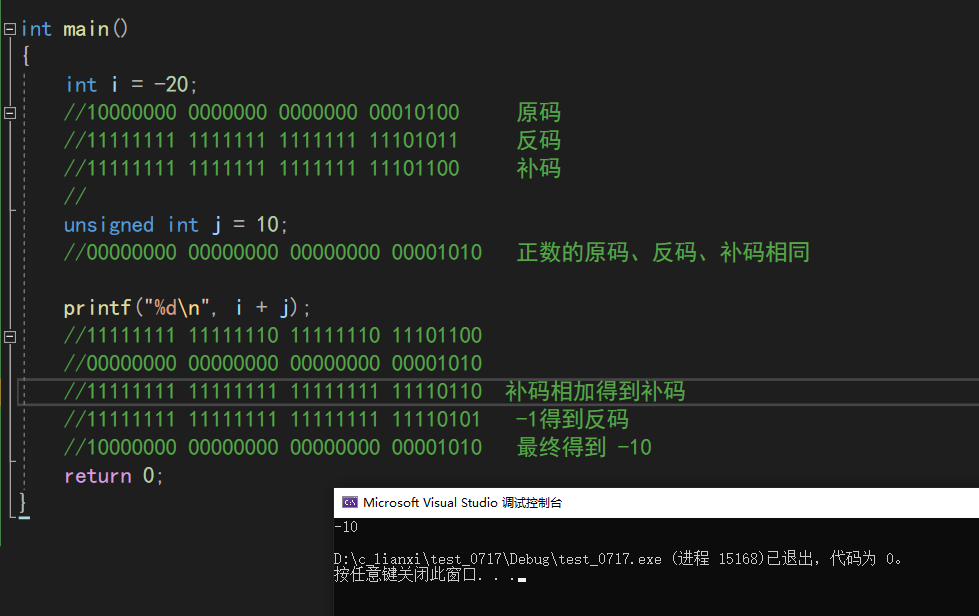



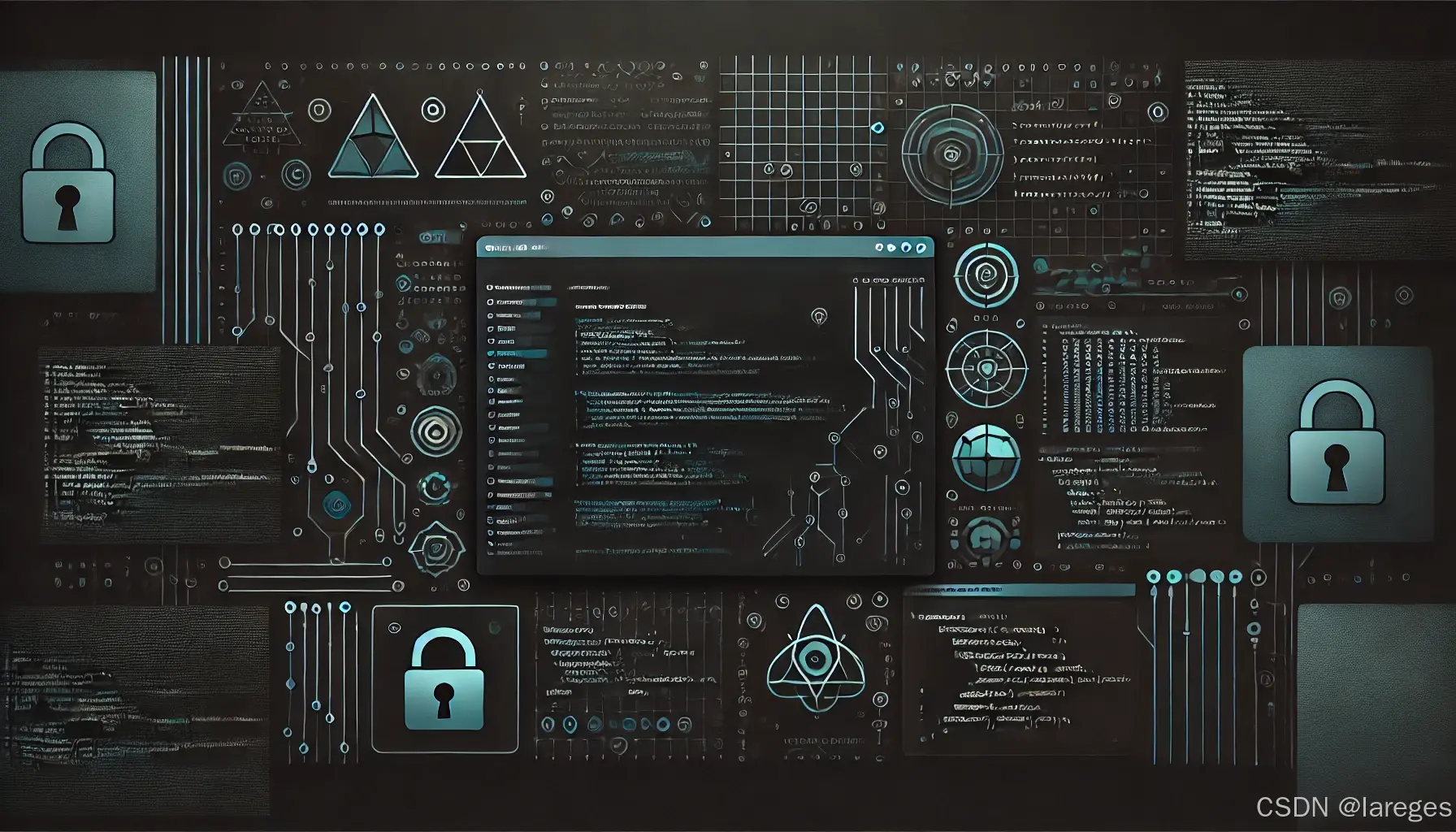

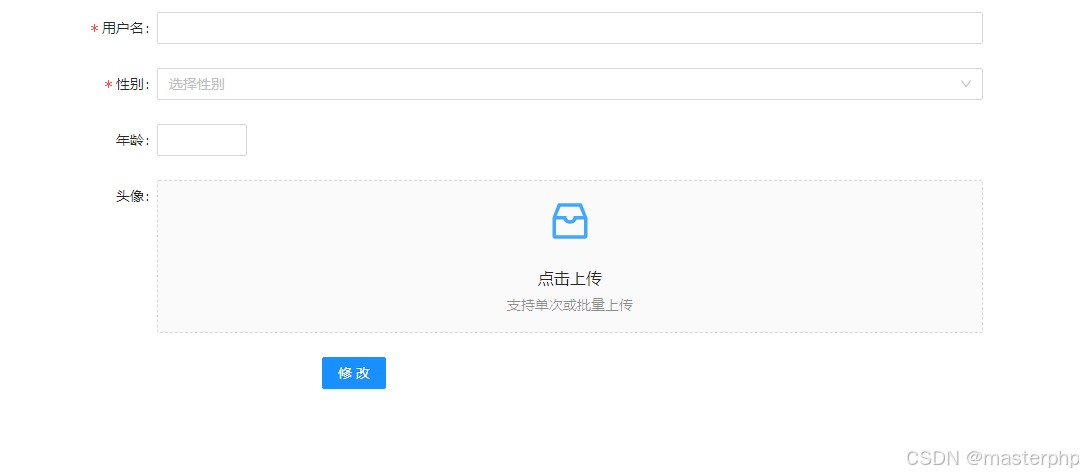





![[C++] map、set的 红黑树 封装(一)](https://i-blog.csdnimg.cn/direct/87c19488de1f4221b4a9a86893e0b2a3.png)