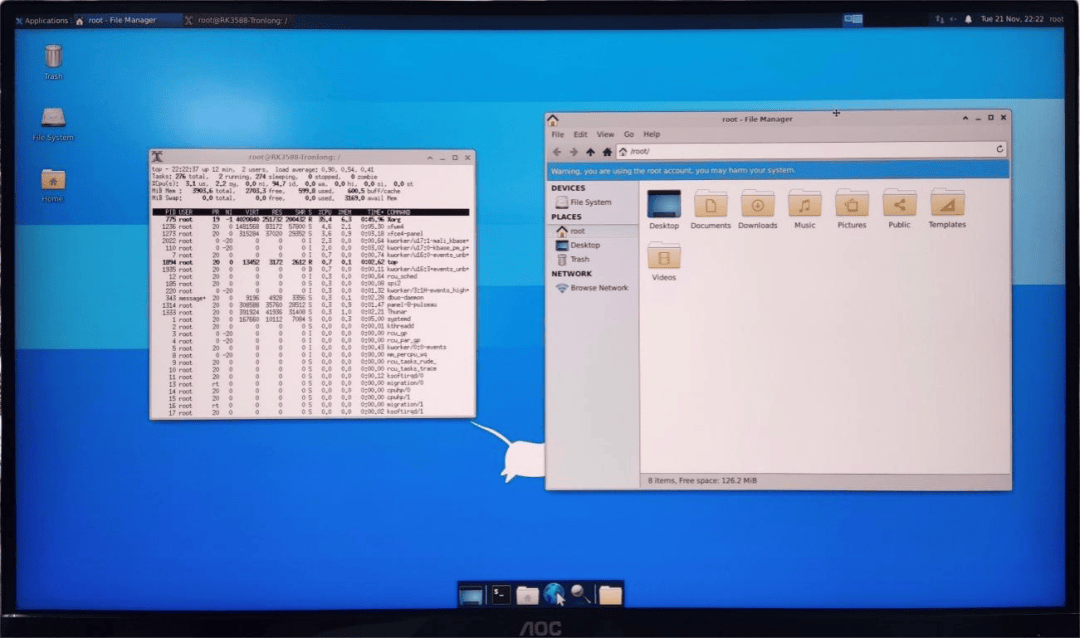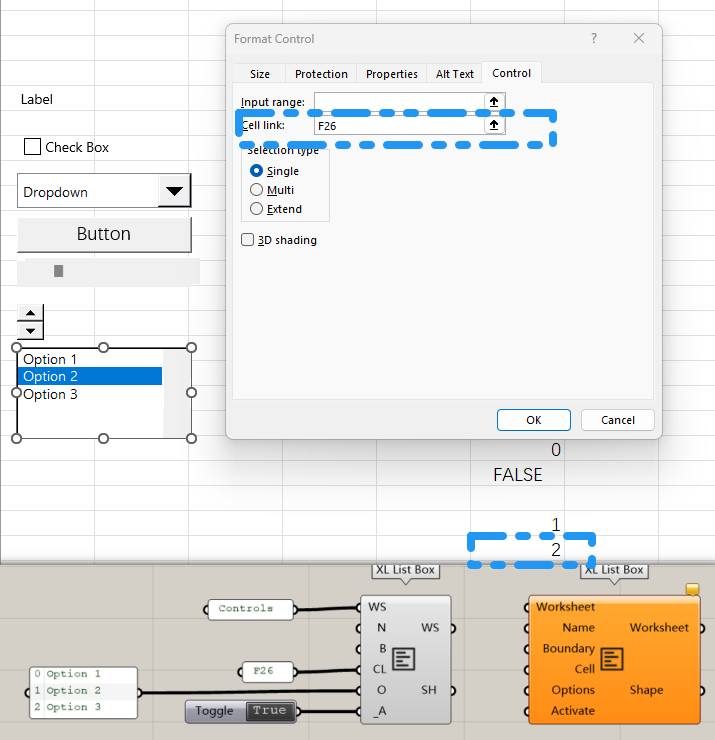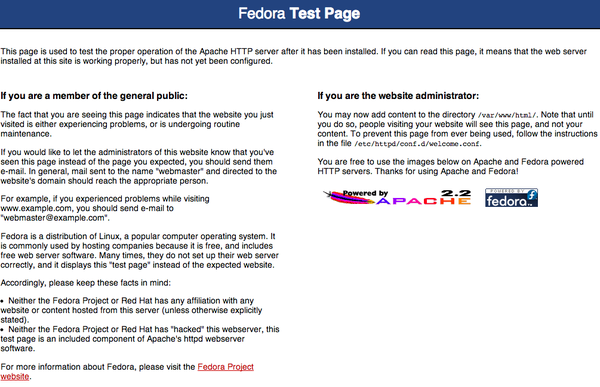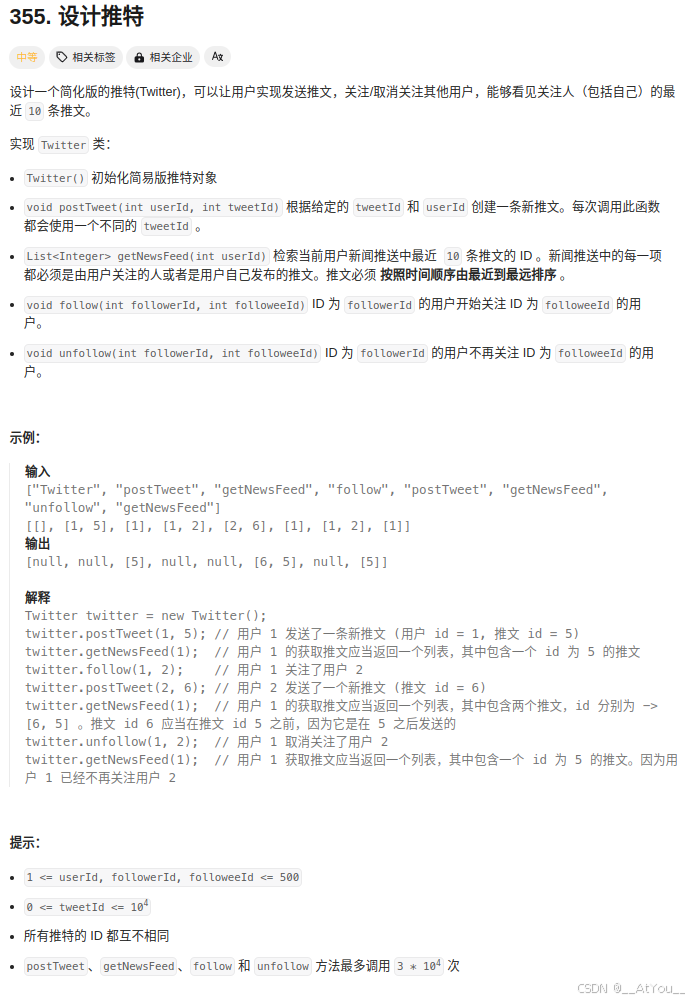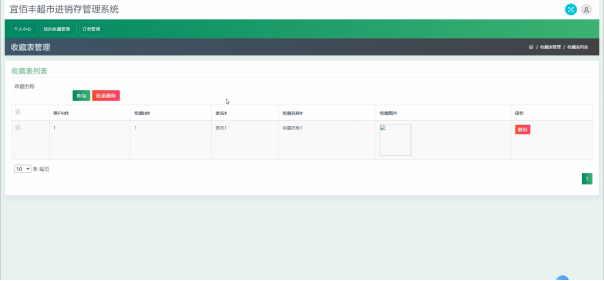ansible搭建
管理机安装ansible,被管理节点必须打开ssh服务
1.管理机安装ansible
yum -y install ansible
2.查看版本
ansible --version
ansible 2.9.27
3.查找配置文件
find /etc/ -name "*ansible*"
/etc/ansible
/etc/ansible/ansible.cfg
4.三台被管理机(192.168.118.20,192.168.118.30,192.168.118.200),其中两台做免密
ssh-keygen
ls ./.ssh/
id_rsa id_rsa.pub known_hosts
ssh-copy-id -i 192.168.118.20
ssh-copy-id -i 192.168.118.30
5.定义主机组
vim /etc/ansible/hosts

6. ansible 主机ip|域名|组名|别名 -m ping|copy|.... '参数'
7.没有做免密登录的主机可以设置用户和密码

ansible常用模块
hostname模块:
修改主机名
ansible other -m hostname -a 'name=web'
[root@web01 ~]# hostname
web
file模块:
file模块⽤于对⽂件相关的操作(创建, 删除, 软硬链接等)
创建一个目录
ansible group01 -m file -a 'path=/tmp/abc state=directory'
创建一个文件
ansible group02 -m file -a 'path=/tmp/abc/def state=touch'
递归修改owner,group,mode
ansible group02 -m file -a 'path=/tmp/abc recurse=yes owner=bin group=daemon mode=1777'
recurse表示递归
ansible group02 -m file -a 'path=/tmp/abc state=absent'
ansible group02 -m file -a 'path=/tmp/abc state=touch owner=bin group=daemon mode=1777'
[root@web01 ~]# ls -l /tmp/
总用量 0
-rwxrwxrwt. 1 bin daemon 0 8月 16 14:21 abc
软连接指向硬链接,硬链接指向文件
ansible group02 -m file -a 'src=/etc/fstab path=/tmp/xxx2 state=hard'
ansible group02 -m file -a 'src=/etc/fstab path=/tmp/xxx state=link'
lrwxrwxrwx. 1 root root 10 8月 16 14:29 xxx -> /etc/fstab
-rw-r--r--. 2 root root 647 5月 25 18:38 xxx2
path:文件的地址
state:方法-----directory(创建目录)touch(创建文件)absent(删除文件) link(创建软连接) hard(创建硬链接)
recurse:是否允许递归操作
copy模块:
ansible group02 -m copy -a 'src=./tst dest=~'
注意:使⽤content参数直接往远程⽂件⾥写内容(会覆盖原内容)
fetch模块:
把被管理机的内容收到管理机:相当于收作业
ansible group02 -m fetch -a 'src=/etc/sysconfig/network-scripts/ifcfg-ens33 dest=/tmp'
[root@nat ~]# tree /tmp
/tmp
├── 192.168.118.20
│ └── etc
│ └── sysconfig
│ └── network-scripts
│ └── ifcfg-ens33
├── 192.168.118.30
│ └── etc
│ └── sysconfig
│ └── network-scripts
│ └── ifcfg-ens33
├── other
│ └── etc
│ └── sysconfig
│ └── network-scripts
│ └── ifcfg-ens33
user模块:
yum模块:
yum模块⽤于使⽤yum命令来实现软件包的安装与卸载
state=latest表示安装最新版本
ansible other -m yum -a 'name=ntpdate state=present' //下载
ansible other -m yum -a 'name=ntpdate state=absent' //卸载
cron模块:
cron模块⽤于管理周期性时间任务
创建⼀个cron任务,不指定user的话,默认就是root,如果minute,hour,day,month,week不指定的话,默认都为*
ansible other -m cron -a 'name="abc" user=root job="usr/sbin/nptdate cn.ntp.org.cn" hour=2'
[root@web01 ~]# crontab -l
#Ansible: abc
* 2 * * * usr/sbin/nptdate cn.ntp.org.cn
servicec模块:
ansible other -m service -a 'name=firewalld state=stopped enabled=false'
启动防火墙,并设置为开机自动启动
ansible other -m service -a 'name=firewalld state=started enabled=on'
script模块:
#!/bin/bash
mkdir /tmp/three
touch /tmp/three/test
echo 'i am echo,at mttt' > /tmp/three/test
echo 'well done'
[root@m0 ~]# source test000.sh
well done
[root@m0 ~]# ansible group02 -m script -a './test000.sh'
# 验证
[root@s0 ~]# ls /tmp/
111 three



![[C++] map、set的 红黑树 封装(一)](https://i-blog.csdnimg.cn/direct/87c19488de1f4221b4a9a86893e0b2a3.png)