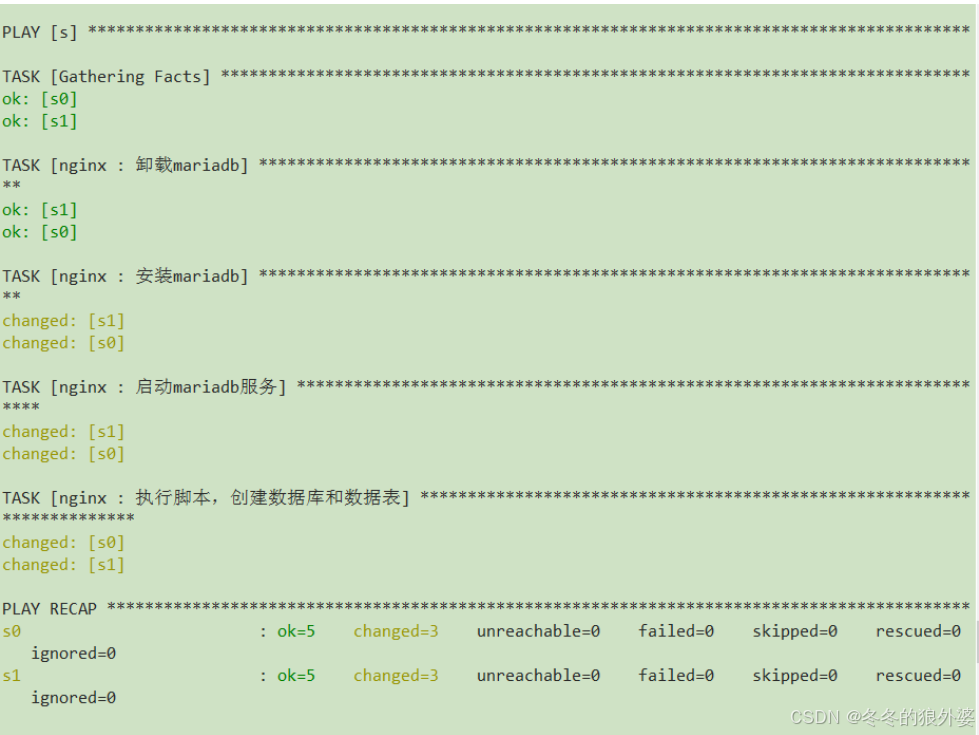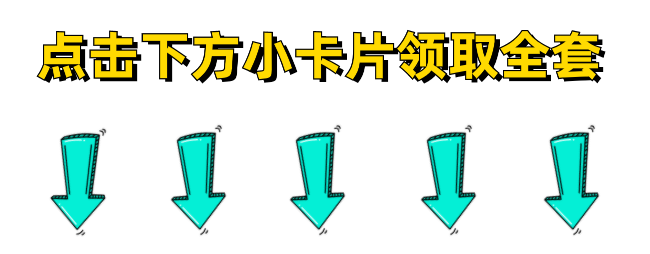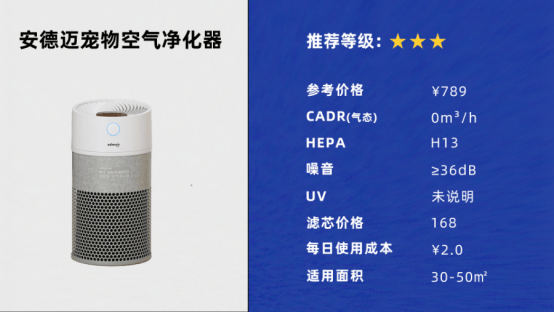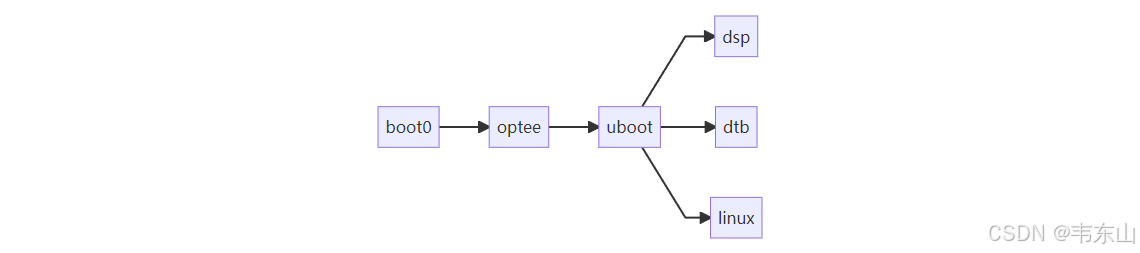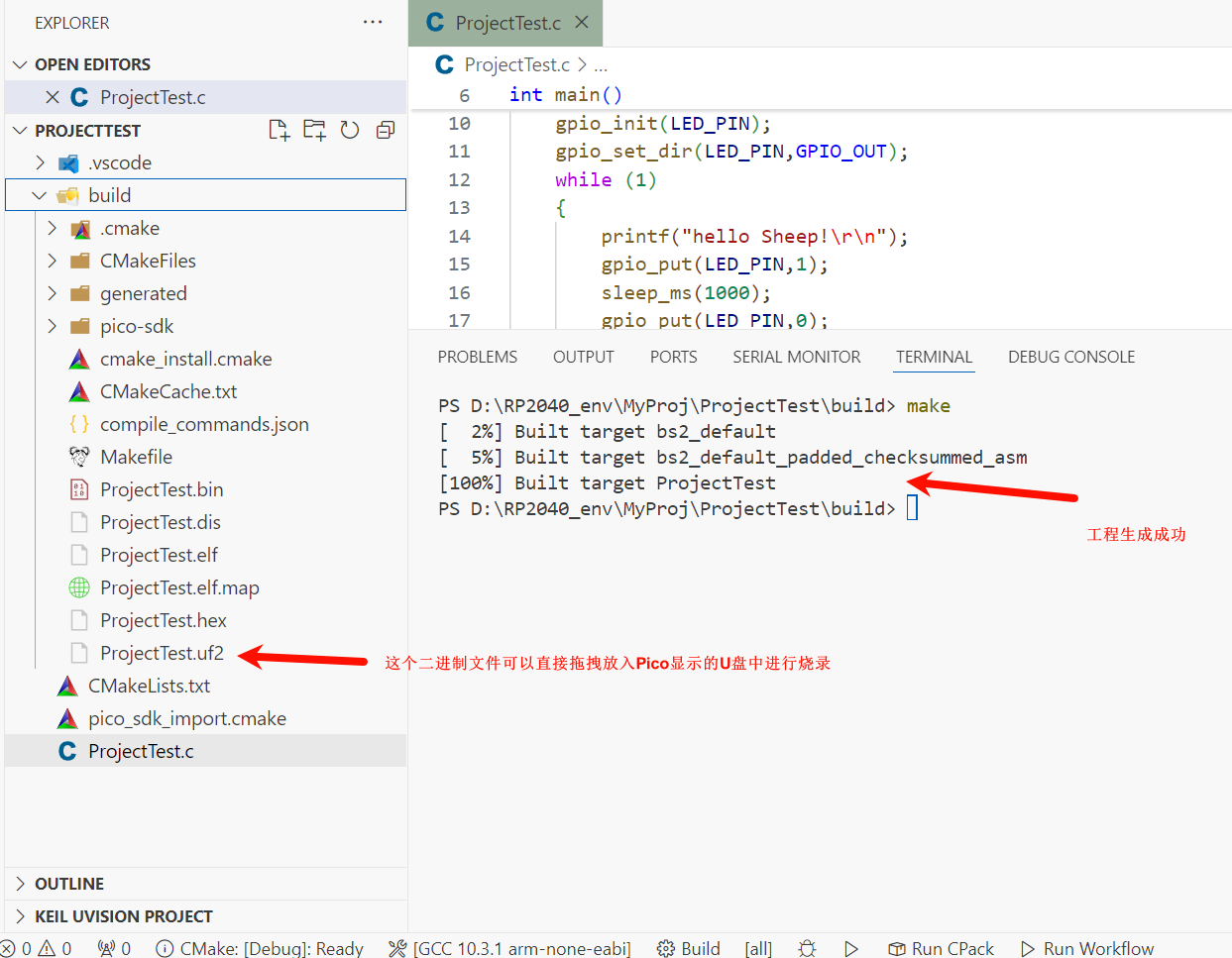编辑
hosts
配置文件
[root@mo ~]# vim /etc/ansible/hosts

#
创建目录
[root@mo ~]# mkdir /etc/ansible/playbook
#
编辑配置文件
[root@mo ~]# vim /etc/ansible/playbook/nginx.yml

#
执行测试
[root@mo ~]# ansible-playbook /etc/ansible/playbook/nginx.yml

roles
修改组
[root@mo ~]# vim /etc/ansible/hosts

检查主机
s
是否可连接
[root@mo ~]# ansible s -m ping
s0 | SUCCESS => {
"ansible_facts": {
"discovered_interpreter_python": "/usr/bin/python"
},
"changed": false,
"ping": "pong"
}
s1 | SUCCESS => {
"ansible_facts": {
"discovered_interpreter_python": "/usr/bin/python"
},
"changed": false,
"ping": "pong"
}
创建
roles
的目录结构
[root@mo ~]# cd /etc/ansible/roles/
[root@mo roles]# mkdir nginx
[root@mo roles]# ls
nginx
[root@mo roles]# cd nginx/
[root@mo nginx]# mkdir

运行
[root@mo ~]# ansible-playbook /etc/ansible/playbook/test002.yml

卸载
nginx
[root@mo ~]# ansible s -m yum -a 'name=nginx state=absent'
编辑配置文件
---
安装
nginx
[root@mo ~]# vim /etc/ansible/roles/nginx/tasks/main.yml

运行
[root@mo ~]# ansible-playbook /etc/ansible/playbook/test002.yml

使用
role
实现
lnmp
nginx
改配置
8080
mariadbz
中创建
eleme
数据库
创建表
ser

[root@mo ~]# vim /etc/ansible/roles/nginx/tasks/main.yml


[root@mo ~]# cd /etc/ansible/
[root@mo ansible]# mkdir script
[root@mo script]# vim dbtable.sh

[root@mo script]# cd
[root@mo ~]# vim /etc/ansible/playbook/test003.yml

[root@mo ~]# ansible-playbook /etc/ansible/playbook/test003.yml