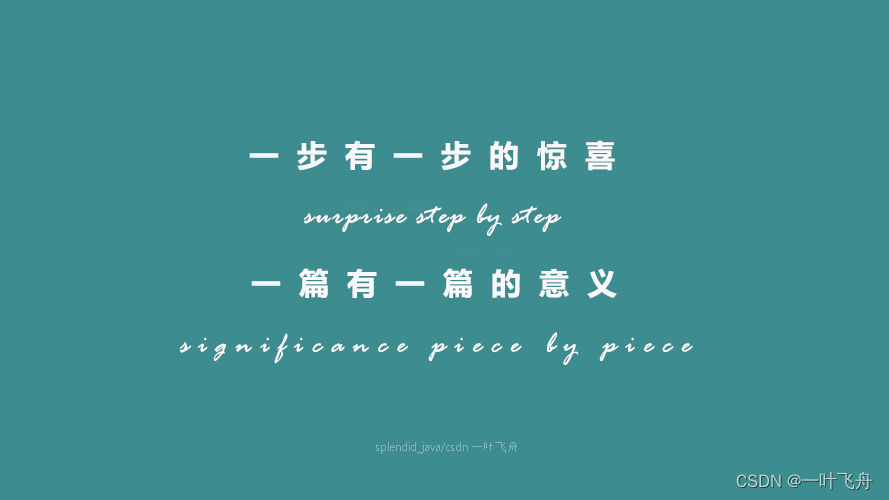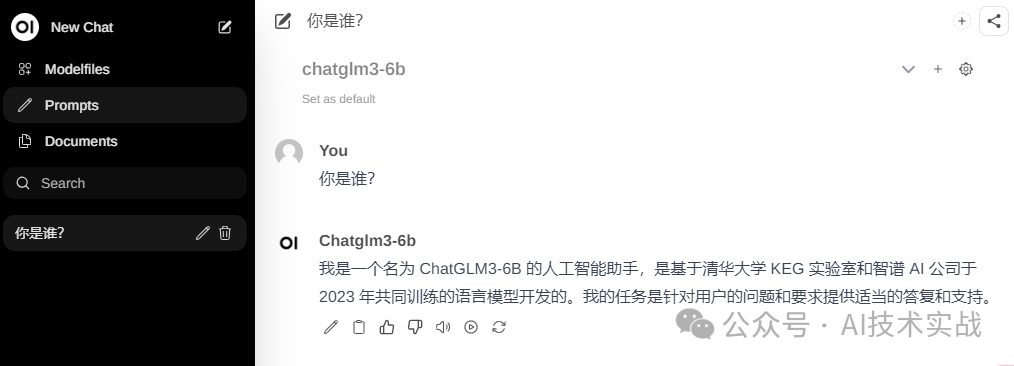目录
一.widget.ui界面设计
二.创建UDP通信
1.pro文件添加network模块。
2.添加对应头文件
3.定义槽函数,即与 UI 中的按钮点击事件相关联的函数
4.定义类的私有成员
5.关闭按钮
6.信息处理
7.绑定端口
8.发送信息
9.效果图
三.代码演示
1.widget.h
2.widget.cpp
一.widget.ui界面设计
拖拽左侧Label控件到页面中,分别显示Label:对方IP;Label:对方端口。
拖拽左侧Push Button控件到页面中,分别为: 发送,关闭,两个按钮。在右侧将其objectName 分别设置为 ;"sendButton" ; "closeButton" 。
拖拽左侧QLineEdit控件到页面中,在右侧将其objectName 设置为"lineIp"和"lienProt",目的是输入对方IP和对方端口号。
拖拽左侧QTextEdit控件到页面中,在右侧将其objectName 设置为"textEditRead"和"textEditWrite",目的是读取对方发来的信息和输入自己想要发送的信息。

二.创建UDP通信
1.pro文件添加network模块。
2.添加对应头文件

#include <QUdpSocket>: C++ 中用于引入 Qt 网络库中的 QUdpSocket 类的预处理指令。QUdpSocket 是 Qt 用于实现用户数据报协议 (UDP) 的类。UDP 是一种无连接的、不可靠的传输层协议,通常用于实时数据传输,如游戏、流媒体和网络广播等场景,因为它提供了低延迟和低开销的通信。
#include <QHostAddress>:QHostAddress 类是 Qt Network 模块中的一个类,用于表示 IP 地址和主机名。它提供了一种方便的方式来处理 IP 地址,支持 IPv4 和 IPv6 地址。
3.定义槽函数,即与 UI 中的按钮点击事件相关联的函数

- on_closeButton_clicked():当关闭按钮被点击时调用。
- on_sendButton_clicked():当发送按钮被点击时调用。
4.定义类的私有成员

QUdpSocket *socket;:一个QUdpSocket对象,用于网络通信。
5.关闭按钮

6.信息处理

7.绑定端口

8.发送信息

9.效果图

三.代码演示
1.widget.h
#ifndef WIDGET_H
#define WIDGET_H
#include <QUdpSocket>
#include <QWidget>
#include <QHostAddress>
namespace Ui {
class Widget;
}
class Widget : public QWidget
{
Q_OBJECT
public:
explicit Widget(QWidget *parent = 0);
~Widget();
void dealMsg();
private slots:
void on_closeButton_clicked();
void on_sendButton_clicked();
private:
Ui::Widget *ui;
QUdpSocket* udpSocket;
};
#endif // WIDGET_H
2.widget.cpp
#include "widget.h"
#include "ui_widget.h"
Widget::Widget(QWidget *parent) :
QWidget(parent),
ui(new Ui::Widget)
{
ui->setupUi(this);
udpSocket = new QUdpSocket(this);
udpSocket->bind(QHostAddress::Any,9000);
connect(udpSocket,&QUdpSocket::readyRead,this,&Widget::dealMsg);
setWindowTitle("端口: 9000");
}
Widget::~Widget()
{
delete ui;
}
void Widget::on_closeButton_clicked()
{
close();
}
void Widget::on_sendButton_clicked()
{
if(nullptr == ui->lineIp || nullptr == ui->lienProt){
return;
}
QString ip = ui->lineIp->text();
quint16 port = ui->lienProt->text().toInt();
//读取编辑区内容
if(nullptr == ui->textEditWrite){
return;
}
QString str=ui->textEditWrite->toPlainText();
//写入套接字
udpSocket->writeDatagram(str.toUtf8(),QHostAddress(ip),port);
}
void Widget::dealMsg()
{
//定义了一个字符数组buf,大小为1024个字符。数组初始化为0,这通常用于确保数组在使用前被正确初始化
char buf[1024] = {0};
//QHostAddress 是Qt库中用于表示IP地址的类。quint16 是一个16位无符号整数,通常用于表示端口号。
QHostAddress ip;
quint16 port;
//readDatagram 是一个从UDP套接字读取数据的方法。它接受四个参数:
//第一个参数buf:用于存储读取到的数据的缓冲区。
//第二个参数sizeof(buf):指定缓冲区的大小,这里是1024个字符。
//第三个参数&ip:用于接收读取到的IP地址,通过引用传递以修改变量的值。
//第四个参数&port:用于接收读取到的端口号,同样通过引用传递。
//接受信息
qint64 len = udpSocket->readDatagram(buf,sizeof(buf),&ip,&port);
if(len>0){
//显示
QString str = QString("[%1:%2]%3")
.arg(ip.toString())
.arg(port)
.arg(buf);
ui->textEditRead->append(str);
}
}