我本来是想解决idea启动占内存的问题,在网上找了个修改启动参数,这么改的

因为格式不正确,idea启动报错:

Improperly specified VM option. To fix the problem, edit your JVM optionsand remove the options that are obsolete or not supported by the currentversion of the JVM.Failed to create JVM. JVM Path: D:\soft\idea2023.1.2.1\jbr
由于报错idea启动不了,原来的idea64.exe.vmpptions文件也找不到,修改不了了,最后直接输入路径找到了文件修改的:
C:Users\yuanhaoyou\AppData\Roaming\JetBrains\IdealC2023.1
上面的yuanhaoyou要换成你自己电脑的用户名,
找到idea64.exe.vmpptions,把参数改成两行,成功启动





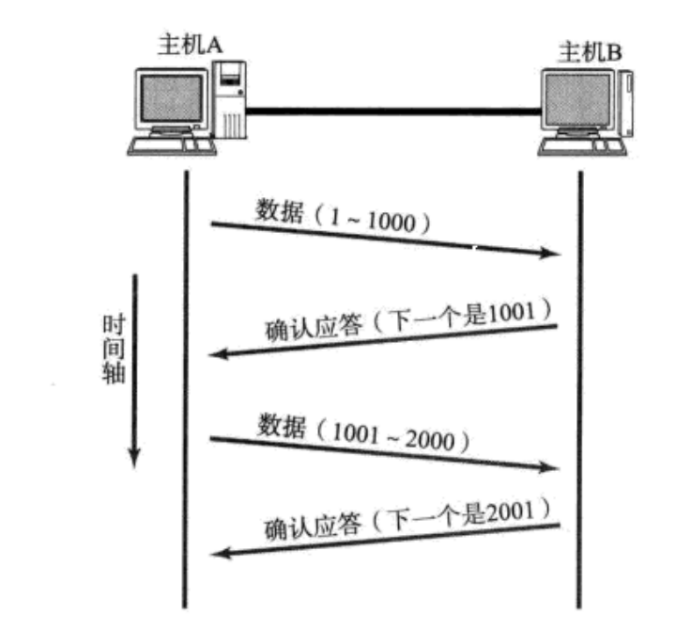




![最小路径和[中等]](https://i-blog.csdnimg.cn/direct/25f42a34e37a434280df730f39f0219b.png)









