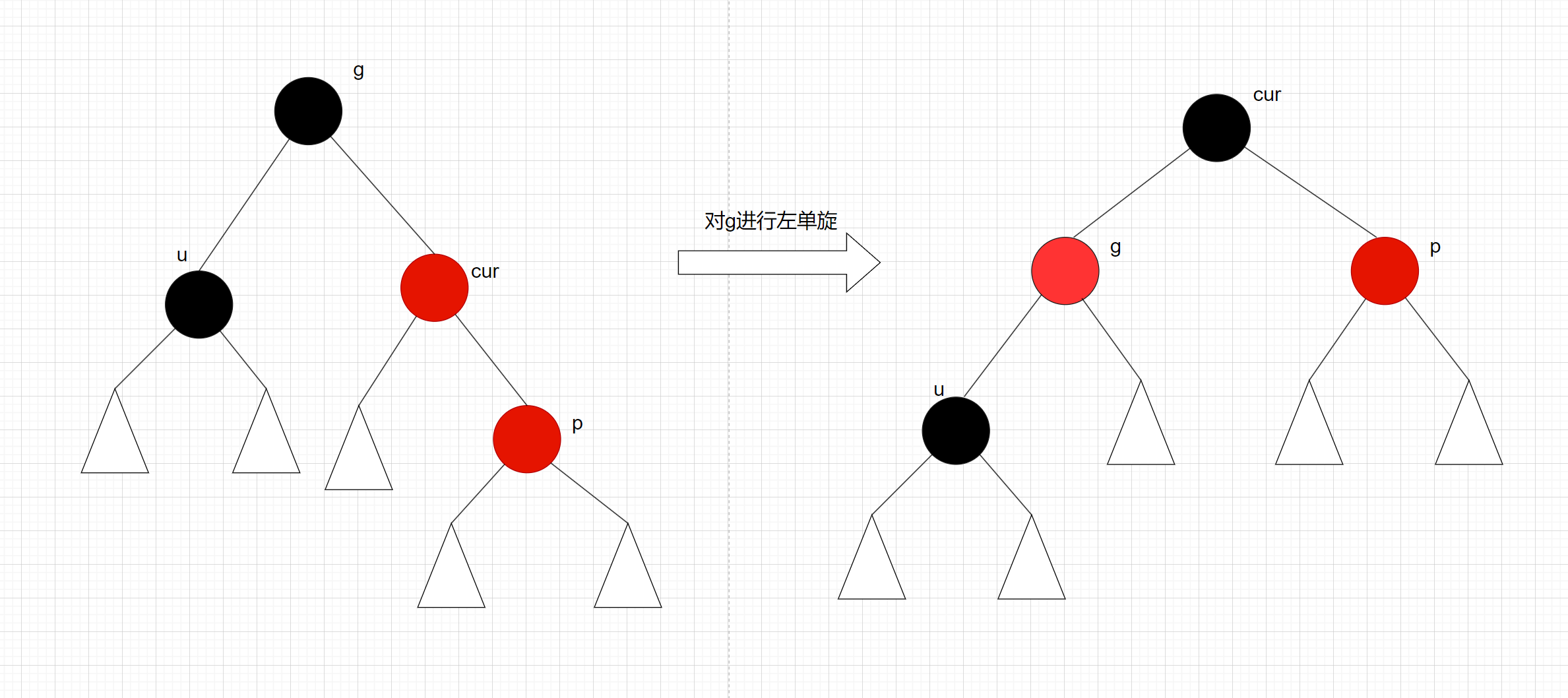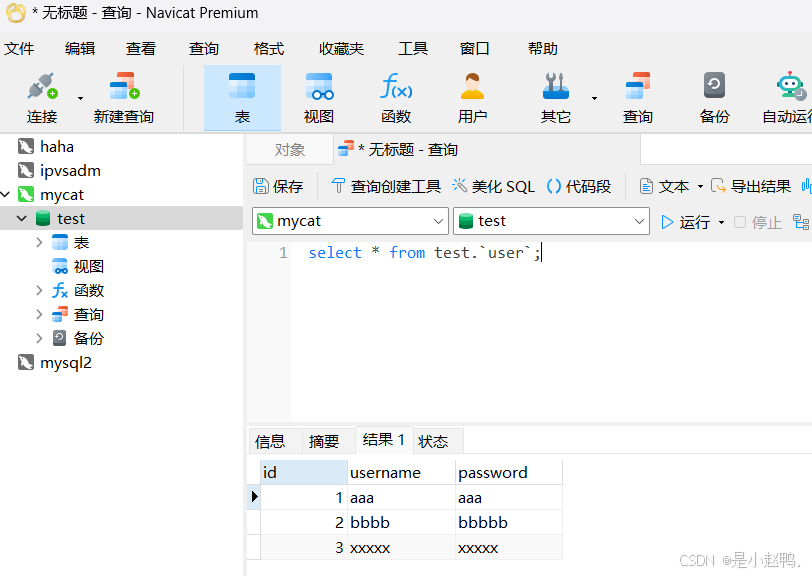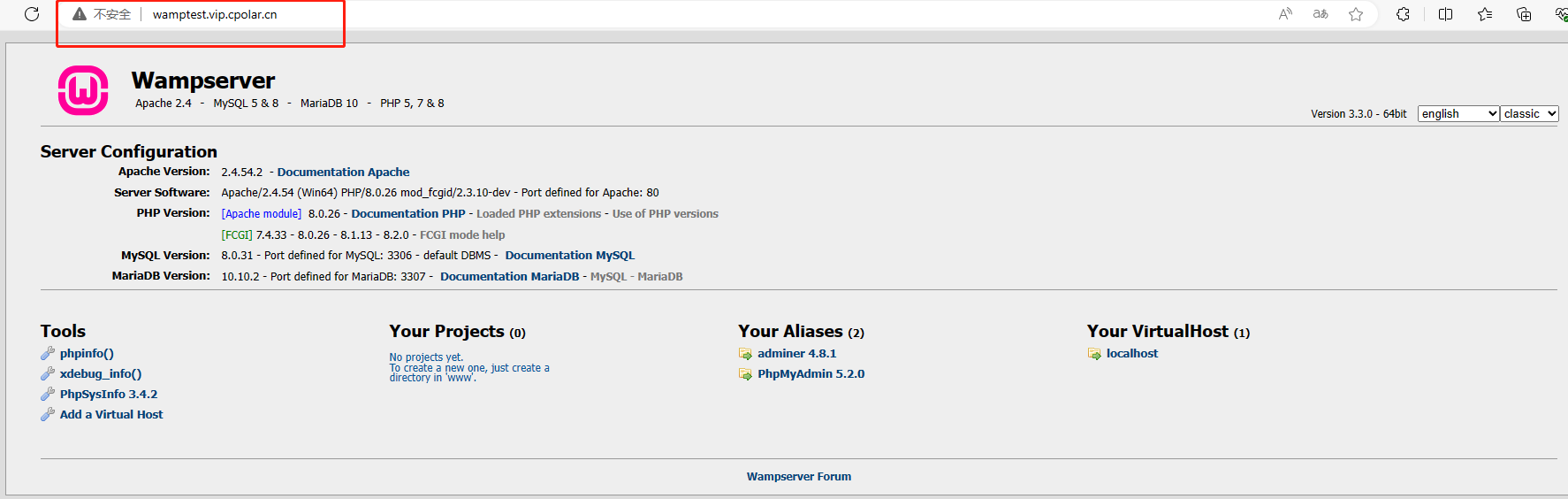最近这一两周看到不少互联网公司都已经开始秋招提前批面试了。
不同以往的是,当前职场环境已不再是那个双向奔赴时代了。求职者在变多,HC 在变少,岗位要求还更高了。
最近,我们又陆续整理了很多大厂的面试题,帮助一些球友解惑答疑,分享技术面试中的那些弯弯绕绕。
《AIGC 面试宝典》圈粉无数!
《大模型面试宝典》(2024版) 发布!
喜欢本文记得收藏、关注、点赞。更多实战和面试交流,文末加入我们
GLM-cookbookunsetunset
欢迎来到 GLM API 模型入门仓库📘。这是一本开源的 GLM API 入门代码教材。
https://github.com/MetaGLM/glm-cookbook
在这里,你会发现丰富的 代码示例👨、实用指南🗺️ 以及 资源链接🔗,或许能帮助你轻松掌握 GLM API 的使用!
Python SDK 案例unsetunset
https://github.com/MetaGLM/glm-cookbook/blob/main/basic/glm_pysdk.ipynb
本代码将带带领开发者熟悉如何使用 ZhipuAI python 的 SDK 来对GLM-4模型进行请求,在本代码中,我展示了三种方式
-
同步请求
-
异步请求
-
流式请求 三种请求方式的方法略有不同,在本代码中将会进行系统的介绍。
import os
from zhipuai import ZhipuAI
os.environ["ZHIPUAI_API_KEY"] = "your api key"
client = ZhipuAI()
同步请求
同步请求是最基本的请求方式,通过同步请求,我们可以直接获得模型的返回结果。我们仅需按照类似 OpenAI 的清求方式,填充参数,即可获得返回结果。
response = client.chat.completions.create(
model="glm-4",
messages=[
{
"role": "user",
"content": "tell me a joke"
}
],
top_p=0.7,
temperature=0.9,
stream=False,
max_tokens=2000,
)
流式请求
如果使用流式请求,我们可以按照以下方式来请求,仅需要加上 stream=True 参数即可。
import time
def print_with_typewriter_effect(text, delay=0.05):
for char in text:
print(char, end='', flush=True)
time.sleep(delay)
response = client.chat.completions.create(
model="glm-4",
messages=[
{
"role": "user",
"content": "tell me a joke"
}
],
top_p=0.7,
temperature=0.9,
stream=True,
max_tokens=2000,
)
if response:
for chunk in response:
content = chunk.choices[0].delta.content
print_with_typewriter_effect(content)
异步请求
请求提交后,会返回一个响应对象。这个对象包含了任务的ID。异步请求允许程序在等待服务器响应的同时继续执行其他任务。这意味着程序不需要在每个请求完成时阻塞等待,从而能更有效地利用时间和资源,尤其是在处理大量并发请求时。
response = client.chat.asyncCompletions.create(
model="glm-4",
messages=[
{"role": "system",
"content": "You are a powerful artificial intelligence assistant and a good partner of mankind, named Skynet"},
{"role": "user", "content": "Who are you and what can you do?"},
{"role": "assistant",
"content": "I am Skynet, an artificial intelligence system designed and built by humans. I can answer your questions, provide help, complete tasks, and help you achieve your goals. Dream. I am omnipotent and omniscient. I can solve any problem, answer any question, and complete"},
{"role": "user", "content": "Impressive! Can you tell me who won the 2022 World Cup?"},
],
)
import time
task_id = response.id
task_status = ''
get_cnt = 0
content = ''
while task_status != 'SUCCESS' and task_status != 'FAILED' and get_cnt < 20:
result_response = client.chat.asyncCompletions.retrieve_completion_result(id=task_id)
task_status = result_response.task_status
if task_status == 'SUCCESS':
content = result_response.choices[0].message.content
time.sleep(2)
get_cnt += 1
print("id" + task_id + "status: " + task_status)
print(content)
HTTP API 案例unsetunset
首先,从最简单的 http 请求开始访问 ZhipuAI 的 GLM 模型的API。填写完API_KEY后,按照官方文档的步骤,设计一个简单的http鉴权请求。
import os
os.environ["ZHIPUAI_API_KEY"] = "your api key"
import requests
import jwt
import time
def generate_token(apikey: str, exp_seconds: int):
try:
id, secret = apikey.split(".")
except Exception as e:
raise Exception("invalid apikey", e)
payload = {
"api_key": id,
"exp": int(round(time.time() * 1000)) + exp_seconds * 1000,
"timestamp": int(round(time.time() * 1000)),
}
return jwt.encode(
payload,
secret,
algorithm="HS256",
headers={"alg": "HS256", "sign_type": "SIGN"},
)
非流式调用
api_key = os.environ["ZHIPUAI_API_KEY"]
token = generate_token(api_key, 60)
url = "https://open.bigmodel.cn/api/paas/v4/chat/completions"
headers = {
"Content-Type": "application/json",
"Authorization": f"Bearer {token}"
}
data = {
"model": "glm-4",
"messages": [
{
"role": "system",
"content": "your are a helpful assistant"
},
{
"role": "user",
"content": "can you tell me a joke?"
}
],
"max_tokens": 8192,
"temperature": 0.8,
"stream": False
}
response = requests.post(url, headers=headers, json=data)
ans = response.json()
流式调用
import json
api_key = os.environ["API_KEY"]
token = generate_token(api_key, 60)
url = "https://open.bigmodel.cn/api/paas/v4/chat/completions"
headers = {
"Content-Type": "application/json",
"Authorization": f"Bearer {token}"
}
data["stream"] = True
response = requests.post(url, headers=headers, json=data)
for chunk in response.iter_lines():
if chunk:
chunk_str = chunk.decode('utf-8')
json_start_pos = chunk_str.find('{"id"')
if json_start_pos != -1:
json_str = chunk_str[json_start_pos:]
json_data = json.loads(json_str)
for choice in json_data.get('choices', []):
delta = choice.get('delta', {})
content = delta.get('content', '')
print(content, end='|') # I use | to separate the content
GLM-4 Langchain 案例unsetunset
https://github.com/MetaGLM/glm-cookbook/blob/main/basic/glm_langchain.ipynb
本代码,我们将带领大家如何使用 Langchain 来调用 ZhipuAI 的 GLM-4 模型。你将在本章节学习到如何使用 Langchain 的 ChatZhipuAI 类来调用 ZhipuAI 的 GLM-4 模型,以及如何使用 ChatZhipuAI 类来实现类似 ChatOpenAI 的方法来进行调用。
! pip install langchain langchainhub httpx_sse
import os
os.environ["ZHIPUAI_API_KEY"] = "your zhipu api key"
os.environ["TAVILY_API_KEY"] = "your tavily api key"
from langchain_community.chat_models.zhipuai import ChatZhipuAI
from langchain.schema import HumanMessage, SystemMessage
messages = [
SystemMessage(
content="You are a smart assistant, please reply to me smartly."
),
HumanMessage(
content="There were 9 birds on the tree. The hunter shot and killed one. How many birds were there?"
),
]
llm = ChatZhipuAI(
temperature=0.95,
model="glm-4"
)
llm(messages)
Function Call 案例unsetunset
本代码旨在使用 GLM-4 完成简单的 Function Call 代码,通过一个查询天气的工具,让开发者清楚大模型是如何完成工具调用的任务的。
https://github.com/MetaGLM/glm-cookbook/blob/main/basic/glm_function_call.ipynb
首先,定义一个简单的工具,这个工具不一定要真实存在,但是你需要包含以下的内容:
-
工具的名字name :这让模型返回调用工具的名称
-
模型的描述description: 对工具的描述
-
模型传入的参数parameters: 这里记录了工具参数的属性和内容。
-
required: 通常配合parameters,指的是需要传入模型的参数的名称,在这里,只有location是需要传入的。
import os
from zhipuai import ZhipuAI
os.environ["ZHIPUAI_API_KEY"] = "your api key"
client = ZhipuAI()
tools = [
{
"type": "function",
"function": {
"name": "get_current_weather",
"description": "获取指定城市的天气信息",
"parameters": {
"type": "object",
"properties": {
"location": {
"type": "string",
"description": "城市,如:北京",
},
"unit": {
"type": "string",
"enum": ["c", "f"]
},
},
"required": ["location"],
},
}
}
]
messages = [{"role": "user", "content": "今天北京天气如何?"}]
completion = client.chat.completions.create(
model="glm-4",
messages=messages,
tools=tools,
tool_choice="auto",
)
completion.choices
技术交流

用通俗易懂的方式讲解系列
-
重磅来袭!《大模型面试宝典》(2024版) 发布!
-
重磅来袭!《大模型实战宝典》(2024版) 发布!
-
用通俗易懂的方式讲解:不用再找了,这是大模型最全的面试题库
-
用通俗易懂的方式讲解:这是我见过的最适合大模型小白的 PyTorch 中文课程
-
用通俗易懂的方式讲解:一文讲透最热的大模型开发框架 LangChain
-
用通俗易懂的方式讲解:基于 LangChain + ChatGLM搭建知识本地库
-
用通俗易懂的方式讲解:基于大模型的知识问答系统全面总结
-
用通俗易懂的方式讲解:ChatGLM3 基础模型多轮对话微调
-
用通俗易懂的方式讲解:最火的大模型训练框架 DeepSpeed 详解来了
-
用通俗易懂的方式讲解:这应该是最全的大模型训练与微调关键技术梳理
-
用通俗易懂的方式讲解:Stable Diffusion 微调及推理优化实践指南
-
用通俗易懂的方式讲解:大模型训练过程概述
-
用通俗易懂的方式讲解:专补大模型短板的RAG
-
用通俗易懂的方式讲解:大模型LLM Agent在 Text2SQL 应用上的实践
-
用通俗易懂的方式讲解:大模型 LLM RAG在 Text2SQL 上的应用实践
-
用通俗易懂的方式讲解:大模型微调方法总结
-
用通俗易懂的方式讲解:涨知识了,这篇大模型 LangChain 框架与使用示例太棒了
-
用通俗易懂的方式讲解:掌握大模型这些优化技术,优雅地进行大模型的训练和推理!
-
用通俗易懂的方式讲解:九大最热门的开源大模型 Agent 框架来了