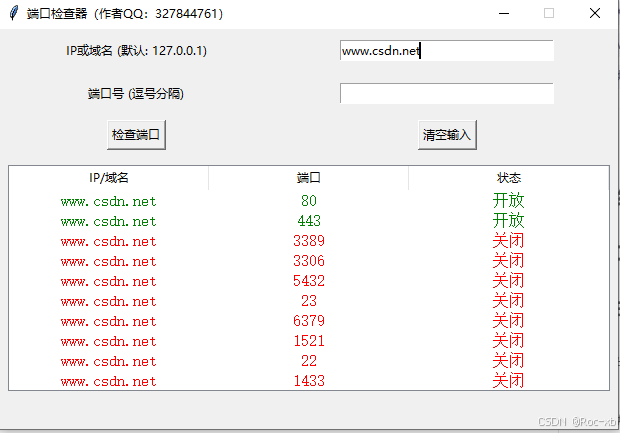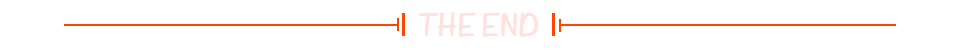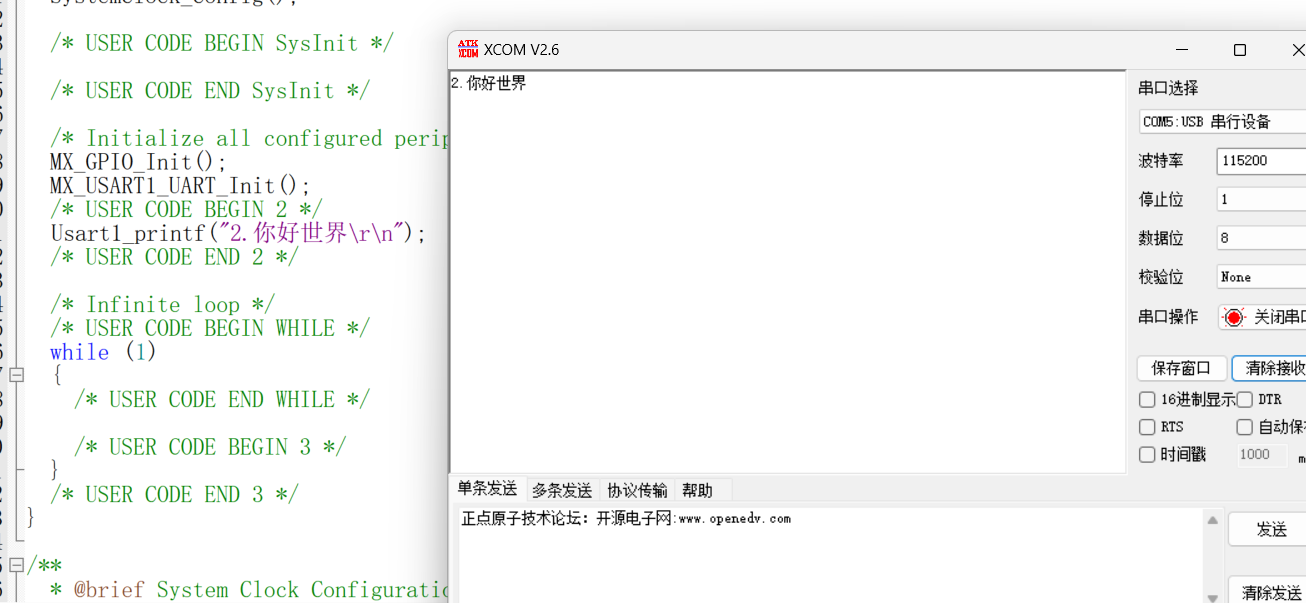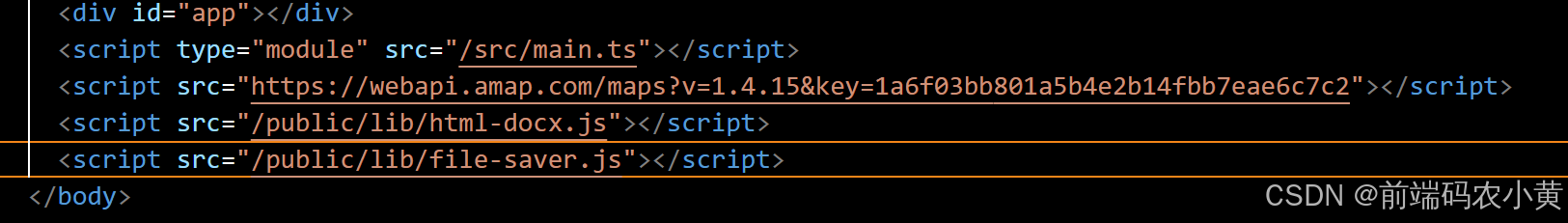1、添加对应的密钥
ssh-keygen -t rsa -C "your_email@example.com" -f ~/.ssh/github_id-rsa //生成github秘钥
ssh-keygen -t rsa -C "your_email@example.com" -f ~/.ssh/gitee_id-rsa //生成码云秘钥2、在 ~/.ssh 文件里会生成对应的文件
文件夹里会看到 github_id-rsa、github_id-rsa.pub、gitee_id-rsa、gitee_id-rsa.pub、known_hosts 等文件
3、创建一个名为 config 的文件,将如下代码添加并保存
# gitee
Host gitee.com
HostName gitee.com
PreferredAuthentications publickey
IdentityFile ~/.ssh/gitee_id-rsa
# github
Host github.com
HostName github.com
PreferredAuthentications publickey
IdentityFile ~/.ssh/github_id-rsa4、打开码云Gitee添加SSH公钥
https://gitee.com/profile/sshkeys

5、打开GitHub添加SSH公钥
https://github.com/settings/keys

6、验证测试
打开 Windows PowerShell 终端,
验证 码云Gitee 是否成功添加SSH公钥:
ssh -T git@gitee.com
验证 GitHub 是否成功添加SSH公钥:
ssh -T git@github.com
![[k8s源码]12.远程调试dlv](https://i-blog.csdnimg.cn/direct/4936994e0a284e1ebecabe4f119377ee.png)