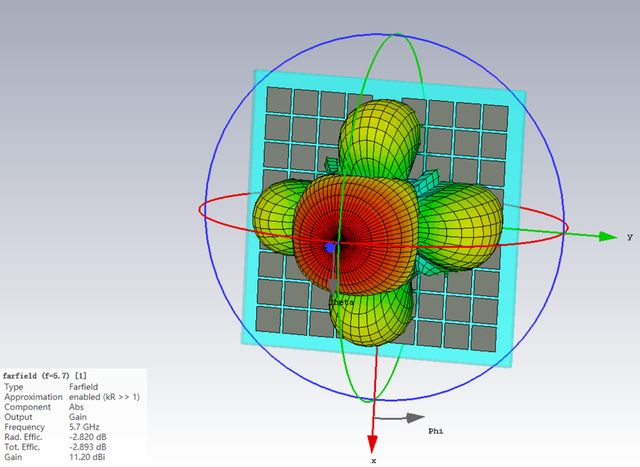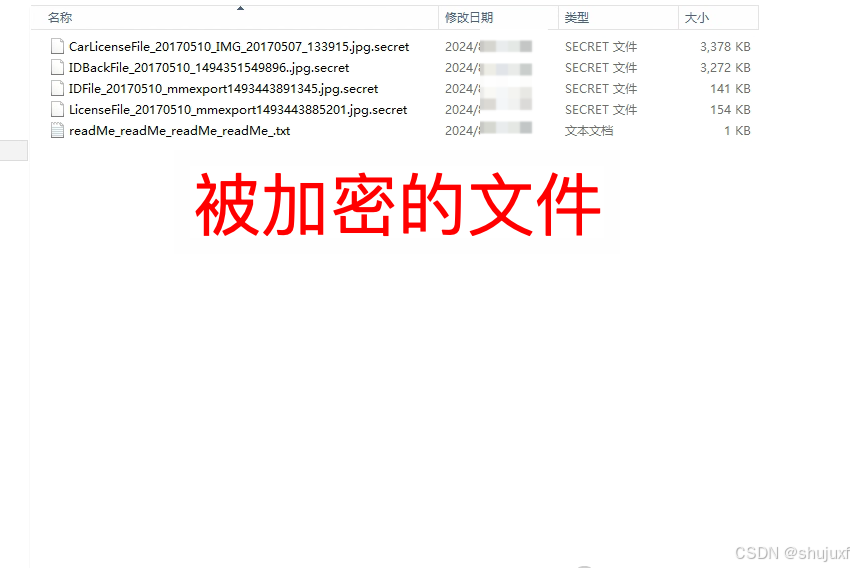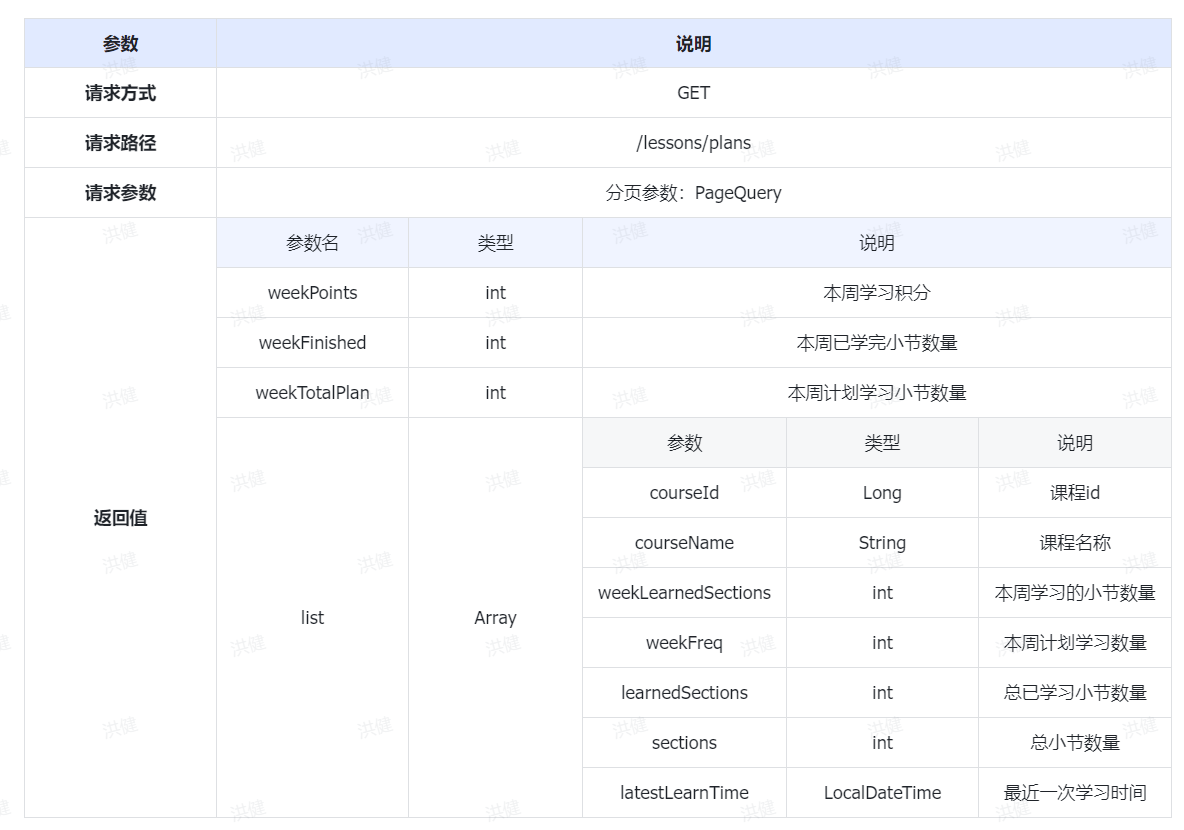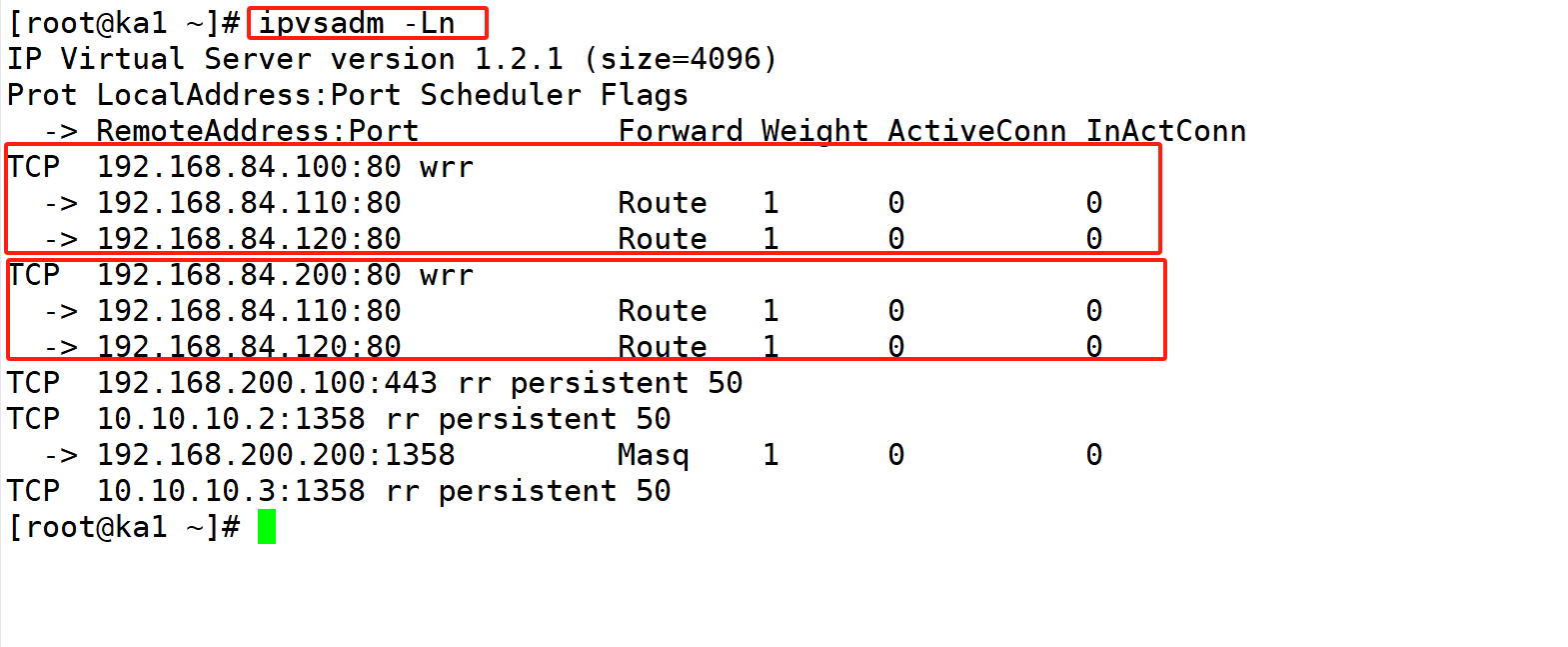Git学习

下载地址
Git![]() https://git-scm.com/
https://git-scm.com/
常用的git代码托管服务

git常用命令
Git 全局设置:
git config --global user.name "刘某人"
git config --global user.email "邮箱号"查看配置
git config --list 


git add 文件名 添加到暂冲区
git add * 添加所有
git reset --hard 版本号
git status
git commit -m "记录此次提交的什么" * 这里是提交所有,这里需要所有文件都已经add过,否则提交失败
git commit -m "记录提交什么" 指定的文件
git log 获取日志
git rest 可以切换版本号,版本号可以通过 git log获取, git log日志只有提交才能有日志
也就是说回溯的是提交前
查看远程仓库

添加远程仓库

克隆

推送到远程仓库
首先需要提交到本地仓库也就是
先提交到本地仓库

再推送到远程仓库
git push origin master
origin是 git remote 查询的远程仓库别名
master是主目录,可以上gitee去看
提交到远程仓库的文件如果修改了,远程仓库并没有被修改,这个时候需要重新将文件加到缓冲区,然后提交到本地仓库,再推送到远程仓库
从远程仓库拉取
![]()
分支
分支相当于照片,无法改变

创建分支
![]()
查看分支

切换分支

把分支推送到远程仓库

合并分支

这时候会进入编辑界面
按 i 进去编辑
按 :wq保存退出
分支合并产生冲突如何解决

标签

创建标签
![]()
列出已有标签


推送到远程仓库(这里的v0.1标签里面里面是这些)

举例二:
创建一个文件加,添加到暂缓区,放到本地目录,创建一个v0.2标签
推送v0.2标签

推送到远程仓库(这里的v0.2标签里面里面是这些)

检出标签


没有test.txt这个文件

Idea使用git

本地创建仓库


本地创建完再克隆远程仓库


克隆远程仓库

url路径
directory是你要克隆再哪里,设置目录

设置指定不推送文件
再java项目中有一些和项目无关的文件,这些没有必要推送
比如 (.idea) 和(target)这两个文件,一个是idea项目自带的,一个是项目构建后自动生成的
可以指定这些不推送

进入(.gitignore文件)
这里面试

操作的话会用软件就可以
Linux学习
常用命令

文件相关的命令










拷贝移动命令


打包压缩命令

将test文件打包
![]()
将test文件打包并压缩
![]()
解包(不是解压)
![]()
解压
![]()

文本编辑





查找命令

 服务
服务

软件安装
软件安装方式

安装jdk8

测试(这里我安装的是jdk11,jdk8老是安装不上去)

安装tomcat


启动tomcat后,需要关闭linux的防火墙,不关闭用不了
解决方案:关闭防火墙或者开发指定端口
开发指定端口后,需要再让他生效
查看自己的IP地址
ip addr
我的IP地址是192.168.127.129
后面再不上 :8080
就可以再我们自己的游览器上执行tomcat了


安装mysql







项目部署没懂
Redis
介绍


下载地址(推荐zip形式,解压直接使用)
Releases · microsoftarchive/redis · GitHubRedis is an in-memory database that persists on disk. The data model is key-value, but many different kind of values are supported: Strings, Lists, Sets, Sorted Sets, Hashes - Releases · microsoftarchive/redis![]() https://github.com/MicrosoftArchive/redis/releases
https://github.com/MicrosoftArchive/redis/releases

 字符串常用操作命令
字符串常用操作命令

哈希常用操作命令

列表常用操作命令

set常用命令

通用命令

在Java中使用redis

方式一
<dependency>
<groupId>redis.clients</groupId>
<artifactId>jedis</artifactId>
<version>5.2.0-beta4</version>
</dependency> @Test
public void test(){
Jedis jedis = new Jedis("localhost",6379);
jedis.set("ss","asd");
jedis.close();
}方式二(重点)
配置
<dependency>
<groupId>org.springframework.boot</groupId>
<artifactId>spring-boot-starter-data-redis</artifactId>
</dependency> redis:
host: localhost
port: 6379
database: 0 #操作的是0号数据库 redis给我们提供了16个数据库
jedis:
pool:
max-active: 100 #最大连接数
max-wait: 1ms #获取连接的最大等待时间
max-idle: 4 #最大空闲连接数
min-idle: 0 #最小空闲连接数 这个也可以起到和下面同样的效果,需要注入
这个也可以起到和下面同样的效果,需要注入

package org.example.config;
import org.springframework.cache.annotation.CachingConfigurerSupport;
import org.springframework.context.annotation.Bean;
import org.springframework.context.annotation.Configuration;
import org.springframework.data.redis.connection.RedisConnectionFactory;
import org.springframework.data.redis.connection.lettuce.LettuceConnectionFactory;
import org.springframework.data.redis.core.RedisTemplate;
import org.springframework.data.redis.serializer.StringRedisSerializer;
//redis序列话
/**
* @Description:
* redis配置类,key,value在存到我们redis中会导致格式出问题,这个类用来设置他们的序列号样式,使得可以看懂
* @param: null
* @return:
* @Author: 刘某人
* @Date 2024/8/17 20:35
*/
@Configuration
public class RedisConfig extends CachingConfigurerSupport {
@Bean
public RedisTemplate<Object, Object> redisTemplate(RedisConnectionFactory connectionFactory) {
RedisTemplate<Object, Object> redisTemplate = new RedisTemplate<>();
//默认的Key序列化器为:JdkSerializationRedisSerializer
redisTemplate.setKeySerializer(new StringRedisSerializer()); // key序列化
//redisTemplate.setValueSerializer(new GenericJackson2JsonRedisSerializer()); // value序列化
redisTemplate.setConnectionFactory(connectionFactory);
return redisTemplate;
}
}
@SpringBootTest(classes = Main.class)
public class Redis {
@Autowired
private RedisTemplate redisTemplate;
@Test
public void testString(){
ValueOperations value = redisTemplate.opsForValue();
value.set("name","zhangsan",10, TimeUnit.SECONDS);//设置key于value,并设置10秒过后期,TimeUnit.SECONDS是时间格式
}
}