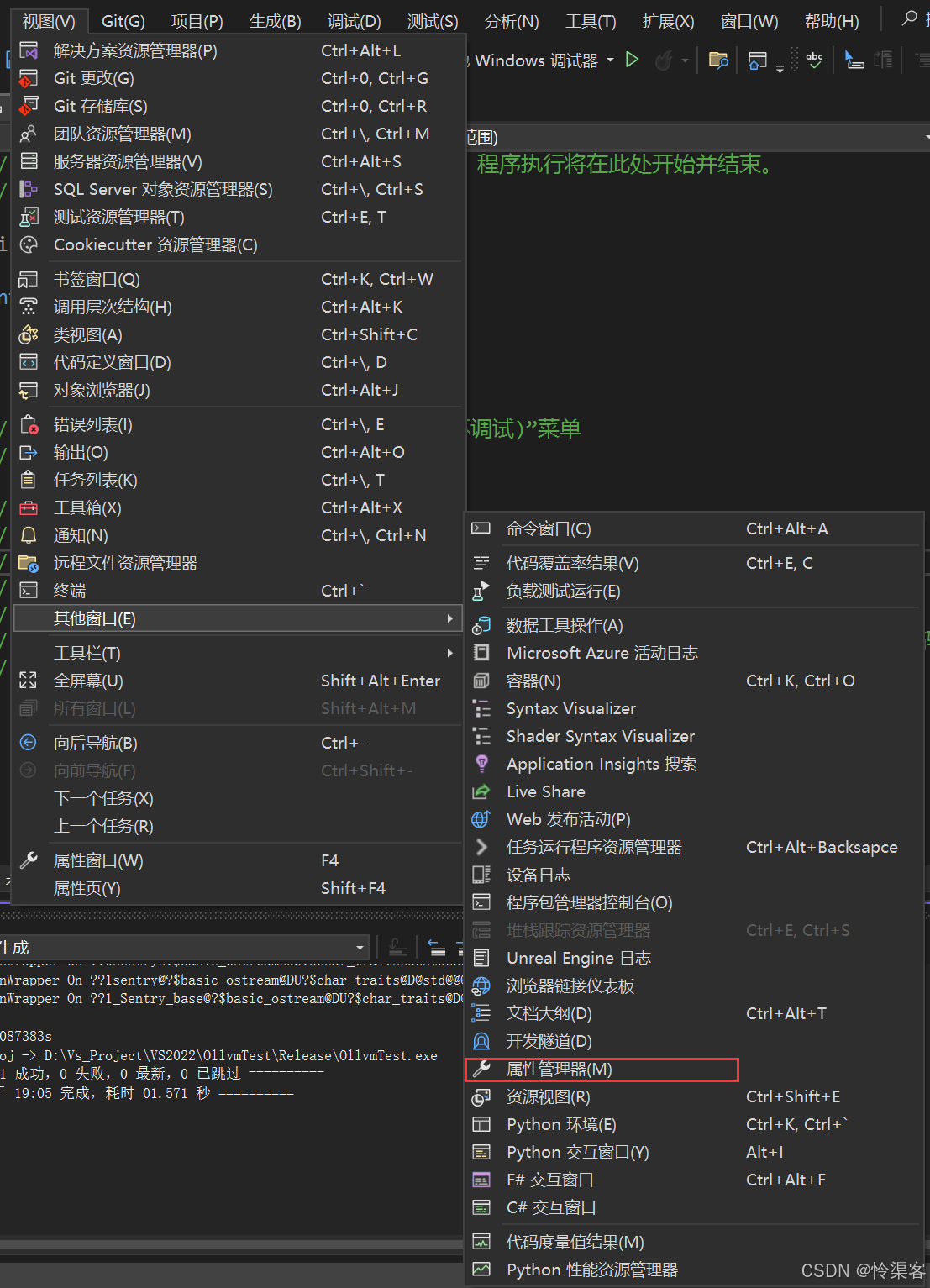import os 是用来引入 Python 标准库中的 os 模块的,这个模块提供了与操作系统交互的功能。这个模块常用于文件和目录操作,比如获取文件的目录路径、创建目录等。
如果你在代码中需要使用与操作系统相关的功能(例如获取目录名、检查文件是否存在等),你必须在代码开始部分导入这个模块
import os
# 示例路径
path = "/path/to/some/file.txt"
# 获取文件所在目录
directory = os.path.dirname(path) 返回路径 "/path/to/some/"
print(f"Directory: {directory}")
# 获取文件名
filename = os.path.basename(path) 返回文件名
print(f"Filename: {filename}")
# 拼接路径
new_path = os.path.join(directory, "new_file.txt")
print(f"New Path: {new_path}") /path/to/some/new_file.txt
# 检查路径是否存在
if os.path.exists(path):
print("The path exists.")
else:
print("The path does not exist.")
# 打开文件以写入数据
with open(configuration_yaml_name, 'w', encoding='utf-8') as fp:
yaml.dump(data=config_str, stream=fp, allow_unicode=True, sort_keys=False) 以写入模式 ('w') 打开一个名为 configuration_yaml_name 的文件,编码为 utf-8。with 语句确保文件在操作完成后会自动关闭。
-
yaml.dump(data=config_str, stream=fp, allow_unicode=True, sort_keys=False):- 使用
yaml.dump()将config_str数据写入文件流fp。 allow_unicode=True允许在 YAML 文件中使用 Unicode 字符。sort_keys=False使得 YAML 文件中的键保持原始顺序,而不是按字母顺序排序。
- 使用
yaml.dump() 是 PyYAML 库中的一个函数,用于将 Python 对象序列化为 YAML 格式并写入到文件或字符串中

这里的config.yaml 指的是configuration_yaml_name 文件
将 转化后的YAML格式写入 configuration_yaml_name 文件中
函数 json.dump() 接受两个实参:要存储的数据以及可用于存储数据的文件对象
import json
numbers = [2, 3, 5, 7, 11, 13]
filename = 'numbers.json'
with open(filename, 'w') as f_obj:
json.dump(numbers, f_obj)以写入模式打开numbers.json文件 ,把 列表中的内容写入文件
下面再编写一个程序,使用 json.load() 将这个列表读取到内存中
import json
filename = 'numbers.json'
with open(filename) as f_obj:
numbers = json.load(f_obj)
print(numbers)以读取方式打开这个文件,函数 json.load() 加载存储在numbers.json中的信息,并将其存储到变量 numbers 中 .
追加写入
with open(filename, 'a') as file_object:
file_object.write("I also love finding meaning in large datasets.\n")
file_object.write("I love creating apps that can run in a browser.\n")我们打开文件时指定了实参 'a' ,以便将内容附加到文件末尾,而不是覆盖文件原来的内容,write将内容写入