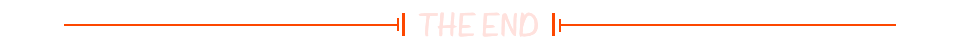1、展示页面的框架结构:

2、然后,我们上二张图对比一下:

图1-1
需要的效果图:

图1-2
对比一下图1-1与图1-2,我们就会发现图1-1中的农历,换行显示了,第二张是有效的。
3、我们修改样式,让其变成我们想要的样式:
<style lang="less" scoped>
@width: 425px;
.lua-date-picker-custom {
background: none !important;
.ant-picker-panel-container {
width: @width;
background: #fff !important;
color: #000000 !important;
}
.ant-picker-panel {
width: @width;
border: 0px solid #000000 !important;
}
.ant-picker-header {
width: @width;
color: #000000 !important;
}
.ant-picker-content {
width: @width - 20px;
}
.ant-picker-content th,
td {
color: #000000 !important;
}
.ant-picker-content td:hover > .ant-picker-cell-inner {
background: #fff !important;
}
.ant-picker-cell:hover:not(.ant-picker-cell-in-view) .ant-picker-cell-inner,
.ant-picker-cell:hover:not(.ant-picker-cell-selected):not(.ant-picker-cell-range-start):not(
.ant-picker-cell-range-end
):not(.ant-picker-cell-range-hover-start):not(.ant-picker-cell-range-hover-end)
.ant-picker-cell-inner {
background: #fff !important;
}
.ant-picker-cell-inner {
background: #fff !important;
}
.ant-picker-time-panel-column
> li.ant-picker-time-panel-cell
.ant-picker-time-panel-cell-inner {
color: #000000 !important;
}
.ant-picker-time-panel-column
> li.ant-picker-time-panel-cell-selected
.ant-picker-time-panel-cell-inner {
background: #fff !important;
}
.ant-picker-datetime-panel .ant-picker-time-panel {
border-left: 1px solid #000000 !important;
}
.ant-picker-time-panel-column:not(:first-child) {
border-left: 1px solid #000000 !important;
}
.ant-picker-ok {
background: #fff !important;
color: #fff !important;
}
.ant-btn-primary[disabled],
.ant-btn-primary[disabled]:hover,
.ant-btn-primary[disabled]:focus,
.ant-btn-primary[disabled]:active {
color: #fff;
border: none;
background: #fff !important;
text-shadow: none;
box-shadow: none;
}
.ant-picker-range-arrow::after {
border-color: #c0c4cc #c0c4cc transparent transparent;
}
}
</style>
3、我们发现代码中感觉没有什么不对的地方,但是为什么会出现不太稳定的情况呢,初始加载是好的,然后再次退出Modal,再次进入Modal就变窄了,就是变长了一些,宽度变小,导致农历显示换行的情况。
4、然后我们把scoped去掉,就会发现竟然好了,这个scoped是局部的意思,然后是在Modal中显示出来的。
5、稳定的css的写法如下:
<style lang="less">
@width: 425px;
.lua-date-picker-custom {
background: none !important;
.ant-picker-panel-container {
width: @width;
background: #fff !important;
color: #000000 !important;
}
.ant-picker-panel {
width: @width;
border: 0px solid #000000 !important;
}
.ant-picker-header {
width: @width;
color: #000000 !important;
}
.ant-picker-content {
width: @width - 20px;
}
.ant-picker-content th,
td {
color: #000000 !important;
}
.ant-picker-content td:hover > .ant-picker-cell-inner {
background: #fff !important;
}
.ant-picker-cell:hover:not(.ant-picker-cell-in-view) .ant-picker-cell-inner,
.ant-picker-cell:hover:not(.ant-picker-cell-selected):not(.ant-picker-cell-range-start):not(
.ant-picker-cell-range-end
):not(.ant-picker-cell-range-hover-start):not(.ant-picker-cell-range-hover-end)
.ant-picker-cell-inner {
background: #fff !important;
}
.ant-picker-cell-inner {
background: #fff !important;
}
.ant-picker-time-panel-column
> li.ant-picker-time-panel-cell
.ant-picker-time-panel-cell-inner {
color: #000000 !important;
}
.ant-picker-time-panel-column
> li.ant-picker-time-panel-cell-selected
.ant-picker-time-panel-cell-inner {
background: #fff !important;
}
.ant-picker-datetime-panel .ant-picker-time-panel {
border-left: 1px solid #000000 !important;
}
.ant-picker-time-panel-column:not(:first-child) {
border-left: 1px solid #000000 !important;
}
.ant-picker-ok {
background: #fff !important;
color: #fff !important;
}
.ant-btn-primary[disabled],
.ant-btn-primary[disabled]:hover,
.ant-btn-primary[disabled]:focus,
.ant-btn-primary[disabled]:active {
color: #fff;
border: none;
background: #fff !important;
text-shadow: none;
box-shadow: none;
}
.ant-picker-range-arrow::after {
border-color: #c0c4cc #c0c4cc transparent transparent;
}
}
</style>
只是把scoped给去掉了,就达到了我们的效果,其实就是全局样式的意思。
6、经过实测以后,我们发现不管是将css放到主页面,还是放到Modal中,一定要去掉scoped才行,否则不生效。












![动手学深度学习(pytorch)学习记录10-从零开始实现softmax回归[学习记录]](https://i-blog.csdnimg.cn/direct/44f712c64abf46ffa043f36dc666a899.png)