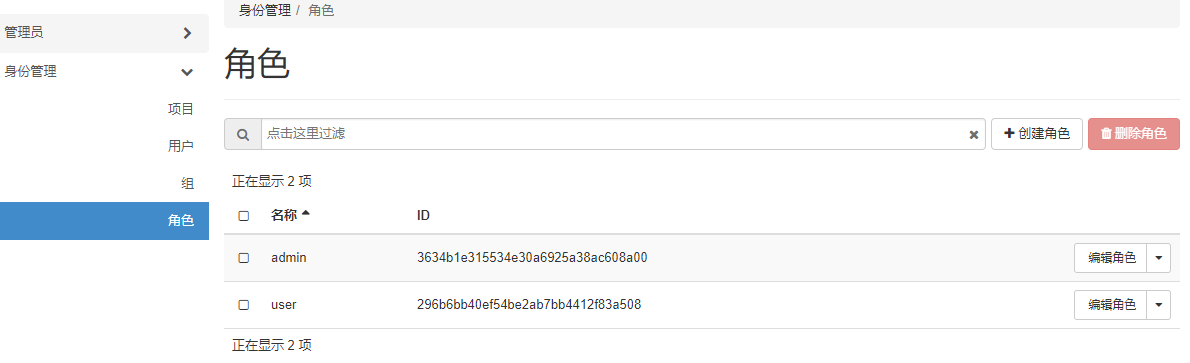文章目录
- 完整代码
- 代码讲解
- 总结
在Java开发中,处理身份证识别和云存储是一项常见的需求,尤其是在需要用户身份验证的应用场景中。今天,我想和大家分享一个实际的案例,展示如何利用腾讯云的OCR服务进行身份证识别,并将识别到的身份证信息上传到云存储中。

完整代码
以下是这个功能的完整实现代码:
@Slf4j
@Service
@SuppressWarnings({"unchecked", "rawtypes"})
@RequiredArgsConstructor
public class OcrServiceImpl implements OcrService {
private final TencentCloudProperties tencentCloudProperties;
private final CosService cosService;
// 身份证识别
@Override
public IdCardOcrVo idCardOcr(MultipartFile file) {
try {
// 图片转换base64格式字符串
byte[] base64 = Base64.encodeBase64(file.getBytes());
String fileBase64 = new String(base64);
// 实例化一个认证对象,入参需要传入腾讯云账户 SecretId 和 SecretKey,此处还需注意密钥对的保密
Credential cred = new Credential(tencentCloudProperties.getSecretId(),
tencentCloudProperties.getSecretKey());
// 实例化一个http选项,可选的,没有特殊需求可以跳过
HttpProfile httpProfile = new HttpProfile();
httpProfile.setEndpoint("ocr.tencentcloudapi.com");
// 实例化一个client选项,可选的,没有特殊需求可以跳过
ClientProfile clientProfile = new ClientProfile();
clientProfile.setHttpProfile(httpProfile);
// 实例化要请求产品的client对象,clientProfile是可选的
OcrClient client = new OcrClient(cred, tencentCloudProperties.getRegion(), clientProfile);
// 实例化一个请求对象,每个接口都会对应一个request对象
IDCardOCRRequest req = new IDCardOCRRequest();
// 设置文件
req.setImageBase64(fileBase64);
// 返回的resp是一个IDCardOCRResponse的实例,与请求对象对应
IDCardOCRResponse resp = client.IDCardOCR(req);
// 转换为IdCardOcrVo对象
IdCardOcrVo idCardOcrVo = new IdCardOcrVo();
if (StringUtils.hasText(resp.getName())) {
// 身份证正面
idCardOcrVo.setName(resp.getName());
idCardOcrVo.setGender("男".equals(resp.getSex()) ? "1" : "2");
idCardOcrVo.setBirthday(
DateTimeFormat.forPattern("yyyy/MM/dd").parseDateTime(resp.getBirth()).toDate());
idCardOcrVo.setIdcardNo(resp.getIdNum());
idCardOcrVo.setIdcardAddress(resp.getAddress());
// 上传身份证正面图片到腾讯云cos
CosUploadVo cosUploadVo = cosService.upload(file, "idCard");
idCardOcrVo.setIdcardFrontUrl(cosUploadVo.getUrl());
idCardOcrVo.setIdcardFrontShowUrl(cosUploadVo.getShowUrl());
} else {
// 身份证反面
// 证件有效期:"2010.07.21-2020.07.21"
String idcardExpireString = resp.getValidDate().split("-")[1];
idCardOcrVo.setIdcardExpire(
DateTimeFormat.forPattern("yyyy.MM.dd").parseDateTime(idcardExpireString).toDate());
// 上传身份证反面图片到腾讯云cos
CosUploadVo cosUploadVo = cosService.upload(file, "idCard");
idCardOcrVo.setIdcardBackUrl(cosUploadVo.getUrl());
idCardOcrVo.setIdcardBackShowUrl(cosUploadVo.getShowUrl());
}
return idCardOcrVo;
} catch (Exception e) {
throw new GuiguException(ResultCodeEnum.DATA_ERROR);
}
}
}
代码讲解
这个代码实现了身份证识别和图像上传的功能,核心步骤包括以下几个部分:
-
图片转换为Base64格式:
- 首先,将上传的
MultipartFile文件转换为Base64格式的字符串。这是因为腾讯云的OCR API需要通过Base64字符串来传递图像数据。
byte[] base64 = Base64.encodeBase64(file.getBytes()); String fileBase64 = new String(base64); - 首先,将上传的
-
实例化认证对象:
- 为了调用腾讯云的OCR API,需要先实例化
Credential对象,传入腾讯云账户的SecretId和SecretKey。
Credential cred = new Credential(tencentCloudProperties.getSecretId(), tencentCloudProperties.getSecretKey()); - 为了调用腾讯云的OCR API,需要先实例化
-
配置HTTP选项:
- 配置
HttpProfile和ClientProfile,用于自定义HTTP请求和客户端行为。比如设置OCR服务的访问端点。
HttpProfile httpProfile = new HttpProfile(); httpProfile.setEndpoint("ocr.tencentcloudapi.com"); ClientProfile clientProfile = new ClientProfile(); clientProfile.setHttpProfile(httpProfile); - 配置
-
发起OCR请求:
- 创建
IDCardOCRRequest请求对象,将Base64格式的图像数据传递给OCR API,并通过OcrClient发起请求,获取身份证识别结果。
IDCardOCRRequest req = new IDCardOCRRequest(); req.setImageBase64(fileBase64); IDCardOCRResponse resp = client.IDCardOCR(req); - 创建
-
处理OCR结果:
- 根据OCR返回的结果,判断是身份证正面还是反面,并提取相关信息,如姓名、性别、生日、身份证号、有效期等。
if (StringUtils.hasText(resp.getName())) { // 处理身份证正面信息 } else { // 处理身份证反面信息 } -
图像上传到腾讯云COS:
- 将身份证图像上传到腾讯云COS,并将返回的URL保存到
IdCardOcrVo对象中,供后续使用。
CosUploadVo cosUploadVo = cosService.upload(file, "idCard"); idCardOcrVo.setIdcardFrontUrl(cosUploadVo.getUrl()); idCardOcrVo.setIdcardFrontShowUrl(cosUploadVo.getShowUrl()); - 将身份证图像上传到腾讯云COS,并将返回的URL保存到
-
异常处理:
- 捕获可能出现的异常,并抛出自定义的
GuiguException异常,确保服务的稳定性和错误的可追踪性。
catch (Exception e) { throw new GuiguException(ResultCodeEnum.DATA_ERROR); } - 捕获可能出现的异常,并抛出自定义的
总结
通过这个实际案例,我们学习了如何结合腾讯云的OCR和COS服务,实现身份证识别与图像存储的功能。这种技术可以广泛应用于用户身份验证、实名认证等场景中,为应用的安全性和用户体验提供有力支持。希望这篇文章能为你的Java开发工作带来一些启发。