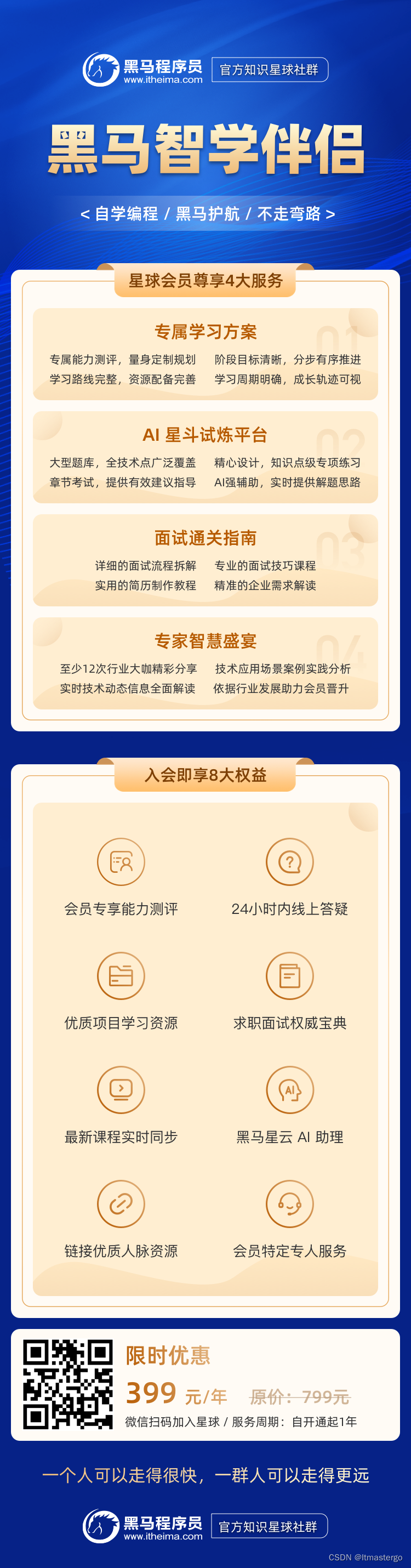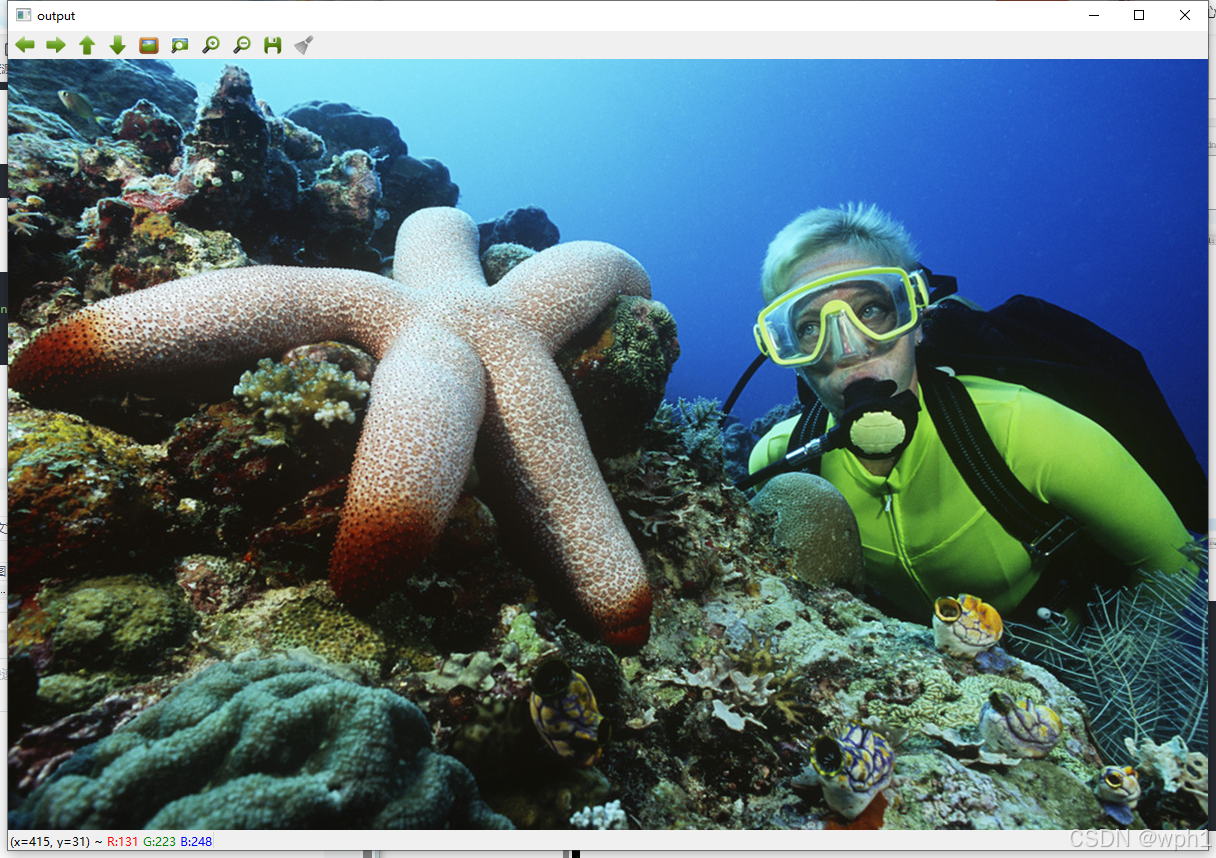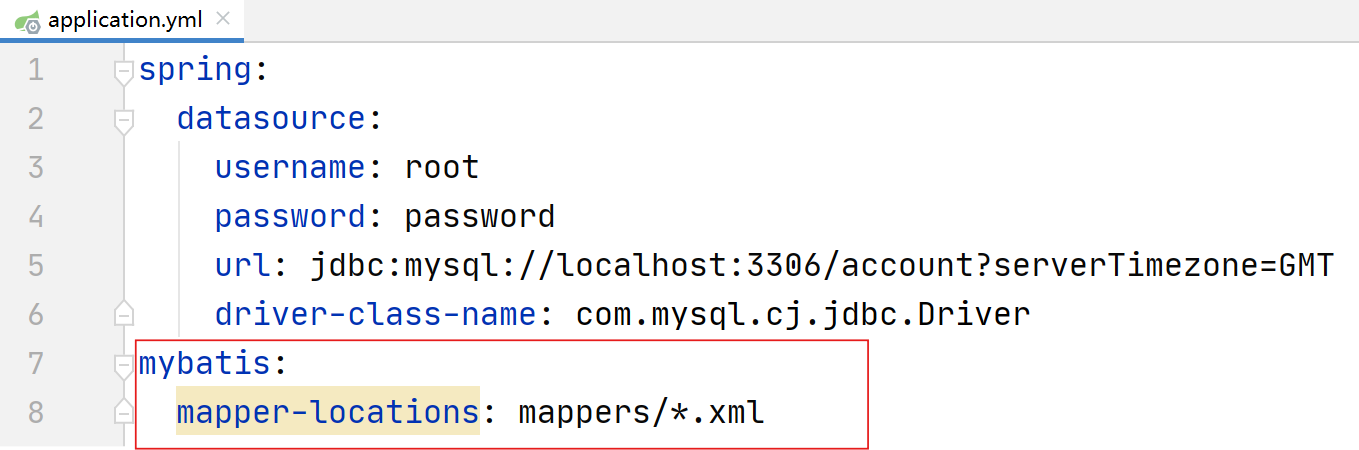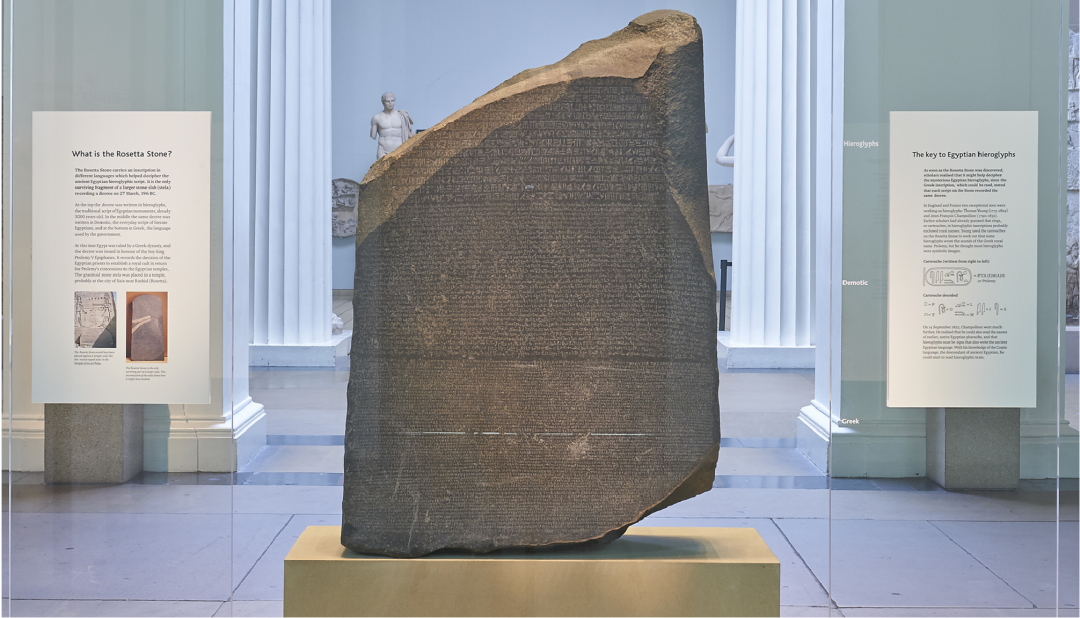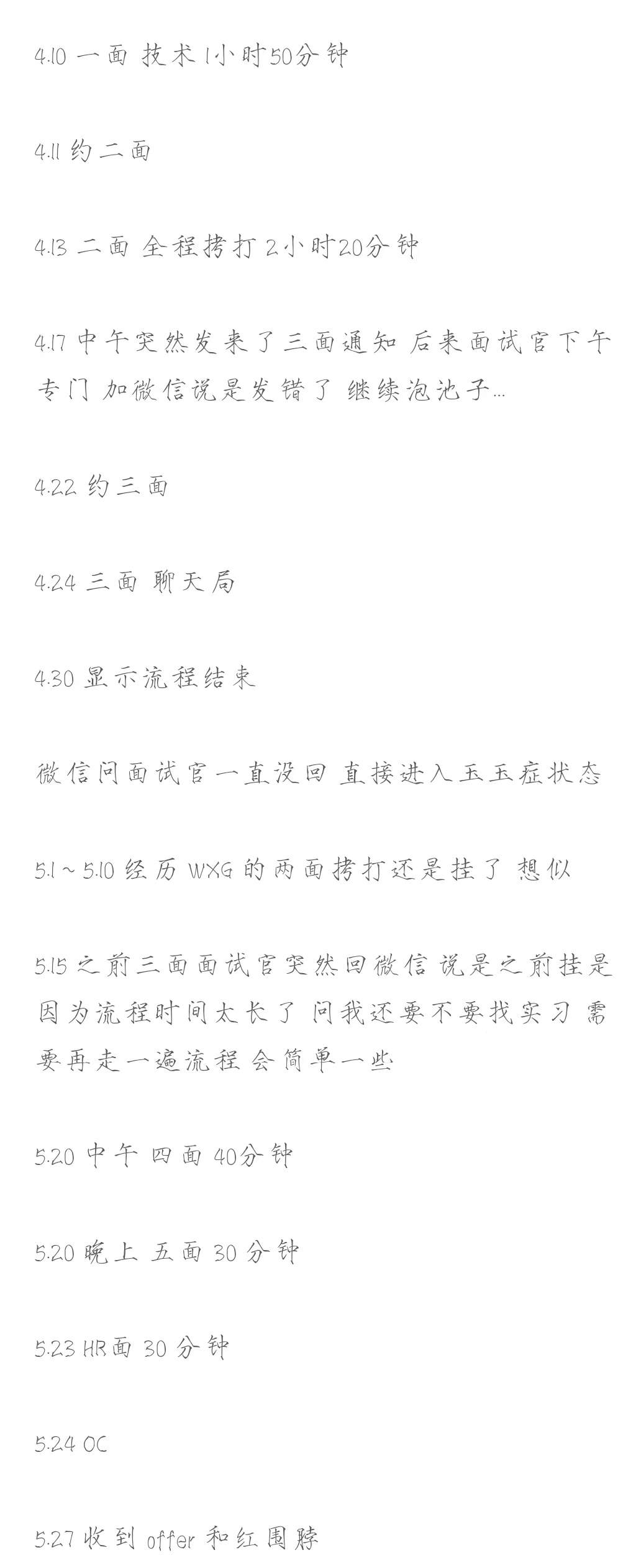Python 中的 contextlib 模块提供了一些实用工具,帮助我们管理上下文管理器和与上下文相关的操作。上下文管理器是一种对象,它定义了进入和退出代码块时要执行的操作,通常用于资源管理,如文件操作、网络连接等。上下文管理器通常与 with 语句一起使用,以确保资源能够正确释放或清理。
1. 上下文管理器基础
在深入了解 contextlib 之前,首先要理解上下文管理器的概念。
1.1 上下文管理器
上下文管理器是一种实现了 __enter__ 和 __exit__ 方法的对象。__enter__ 方法在进入 with 语句时执行,而 __exit__ 方法在离开 with 语句时执行。
class MyContextManager:
def __enter__(self):
print("Entering the context")
return self
def __exit__(self, exc_type, exc_value, traceback):
print("Exiting the context")
with MyContextManager():
print("Inside the context")
输出:
Entering the context
Inside the context
Exiting the context
在这个简单的例子中,MyContextManager 类实现了上下文管理器协议。当我们使用 with 语句时,首先调用 __enter__ 方法,然后执行 with 块中的代码,最后调用 __exit__ 方法。
2. contextlib 模块概述
contextlib 模块提供了多种工具来简化和扩展上下文管理器的使用。该模块中的主要功能包括:
contextlib.contextmanager: 装饰器,用于简化生成器的上下文管理器。contextlib.ExitStack: 用于动态管理多个上下文管理器和清理操作。contextlib.suppress: 用于在上下文管理器中抑制特定的异常。contextlib.redirect_stdout和contextlib.redirect_stderr: 用于临时重定向标准输出和标准错误。contextlib.nullcontext: 一个空的上下文管理器,什么都不做,通常用于兼容性。
接下来,我们将详细介绍这些功能。
3. 使用 contextlib.contextmanager 创建上下文管理器
contextlib.contextmanager 是一个装饰器,用于将生成器函数转换为上下文管理器。它使得编写简单的上下文管理器变得更加容易。
3.1 基本用法
我们可以使用 @contextmanager 装饰器将一个生成器函数转换为上下文管理器。生成器的 yield 语句之前的代码相当于 __enter__ 方法,yield 之后的代码相当于 __exit__ 方法。
from contextlib import contextmanager
@contextmanager
def my_context():
print("Entering the context")
yield
print("Exiting the context")
with my_context():
print("Inside the context")
输出:
Entering the context
Inside the context
Exiting the context
在这个例子中,my_context 函数使用 @contextmanager 装饰器将其转换为上下文管理器。在 yield 之前的代码在进入上下文时执行,而 yield 之后的代码在退出上下文时执行。
3.2 管理资源
contextlib.contextmanager 非常适合用于资源管理,比如文件、数据库连接等。
from contextlib import contextmanager
@contextmanager
def open_file(file_name, mode):
f = open(file_name, mode)
try:
yield f
finally:
f.close()
with open_file('test.txt', 'w') as f:
f.write('Hello, world!')
在这个例子中,open_file 函数通过 @contextmanager 装饰器转换为上下文管理器。即使在 with 块中发生异常,finally 语句也能确保文件被正确关闭。
3.3 处理异常
我们还可以在生成器中处理异常,类似于 __exit__ 方法中的 exc_type, exc_value, traceback 参数。
from contextlib import contextmanager
@contextmanager
def managed_resource():
print("Resource acquired")
try:
yield
except Exception as e:
print(f"Exception: {e}")
finally:
print("Resource released")
with managed_resource():
print("Using resource")
raise ValueError("An error occurred")
输出:
Resource acquired
Using resource
Exception: An error occurred
Resource released
在这个例子中,managed_resource 上下文管理器捕获并处理了 with 块中的异常,并确保资源在异常发生后得到正确释放。
4. contextlib.ExitStack 的使用
ExitStack 是 contextlib 中一个强大的工具,允许我们动态地管理多个上下文管理器和清理操作。它非常适合在运行时确定要使用哪些上下文管理器的情况。
4.1 基本用法
ExitStack 的基本用法是将多个上下文管理器“压入”栈中,在 with 块结束时,这些上下文管理器将以相反的顺序退出。
from contextlib import ExitStack
with ExitStack() as stack:
files = [stack.enter_context(open(f'test{i}.txt', 'w')) for i in range(3)]
for i, f in enumerate(files):
f.write(f'File {i}\n')
在这个例子中,ExitStack 动态管理了多个文件上下文管理器。在 with 块结束时,ExitStack 自动关闭所有文件。
4.2 动态上下文管理
ExitStack 非常适合处理需要在运行时决定哪些上下文管理器生效的情况。
from contextlib import ExitStack, suppress
def process_files(file_names):
with ExitStack() as stack:
files = [stack.enter_context(open(file_name)) for file_name in file_names]
# 处理文件
for f in files:
print(f.read())
# 处理文件,如果某个文件不存在,则忽略
with suppress(FileNotFoundError):
process_files(['file1.txt', 'file2.txt', 'file3.txt'])
在这个例子中,ExitStack 动态管理了文件上下文管理器,而 suppress 上下文管理器则用于抑制文件不存在时的异常。
5. contextlib.suppress 抑制异常
suppress 是一个用于抑制特定异常的上下文管理器。在某些情况下,可能希望在异常发生时不做任何处理,而是简单地忽略它们,这时可以使用 suppress。
5.1 基本用法
suppress 上下文管理器可以用来忽略一个或多个指定的异常类型。
from contextlib import suppress
with suppress(FileNotFoundError):
with open('non_existent_file.txt') as f:
print(f.read())
在这个例子中,suppress 用于忽略 FileNotFoundError 异常,因此即使文件不存在,程序也不会因为未捕获的异常而终止。
5.2 多种异常
suppress 还可以同时抑制多种异常。
from contextlib import suppress
with suppress(FileNotFoundError, ZeroDivisionError):
# 文件不存在
with open('non_existent_file.txt') as f:
print(f.read())
# 除零错误
result = 1 / 0
在这个例子中,suppress 用于同时抑制 FileNotFoundError 和 ZeroDivisionError,使得这两个异常都不会导致程序终止。
6. contextlib.redirect_stdout 和 contextlib.redirect_stderr
redirect_stdout 和 redirect_stderr 是两个用于临时重定向标准输出和标准错误的上下文管理器。它们通常用于捕获输出信息。
6.1 重定向标准输出
redirect_stdout 可以将标准输出重定向到其他文件或流。
from contextlib import redirect_stdout
import io
f = io.StringIO()
with redirect_stdout(f):
print("This is redirected output")
print(f.getvalue())
输出:
This is redirected output
在这个例子中,标准输出被重定向到 StringIO 对象,因此 print 语句的输出被捕获到字符串流中,而不是直接输出到控制台。
6.2 重定向标准错误
redirect_stderr 的用法与 redirect_stdout 类似,用于重定向标准错误。
from contextlib import redirect_stderr
import io
f = io.StringIO()
with redirect_stderr(f):
raise ValueError("This is an error message")
print(f.getvalue())
在这个例子中,标准错误被重定向到 StringIO 对象,因此异常信息被捕获到字符串流中,而不是直接输出到控制台。
7. contextlib.nullcontext 的使用
nullcontext 是一个空的上下文管理器,在某些情况下非常有用,例如需要在某些代码路径中有一个上下文管理器,而在其他路径中则没有时。
7.1 基本用法
nullcontext 允许我们在需要兼容性或条件性上下文管理的场景中使用。
from contextlib import nullcontext
def process(file=None):
if file is None:
file = nullcontext()
else:
file = open(file)
with file as f:
if f:
print(f.read())
else:
print("No file provided")
process()
在这个例子中,nullcontext 用于在没有提供文件的情况下提供一个空的上下文管理器,从而避免了代码中条件判断的复杂性。
contextlib 模块是 Python 中管理上下文管理器的一个强大工具箱。通过使用 contextlib 中提供的工具,我们可以更加简洁、灵活地管理资源和处理异常。
contextlib.contextmanager可以帮助我们简化上下文管理器的创建。contextlib.ExitStack提供了动态管理多个上下文管理器的能力,适合复杂的上下文管理场景。contextlib.suppress是一个简单却非常实用的工具,用于抑制指定的异常。contextlib.redirect_stdout和contextlib.redirect_stderr可以重定向输出流,非常适合在测试或日志捕获场景中使用。contextlib.nullcontext则提供了一个空上下文管理器,可以在需要兼容性或条件性上下文管理时使用。