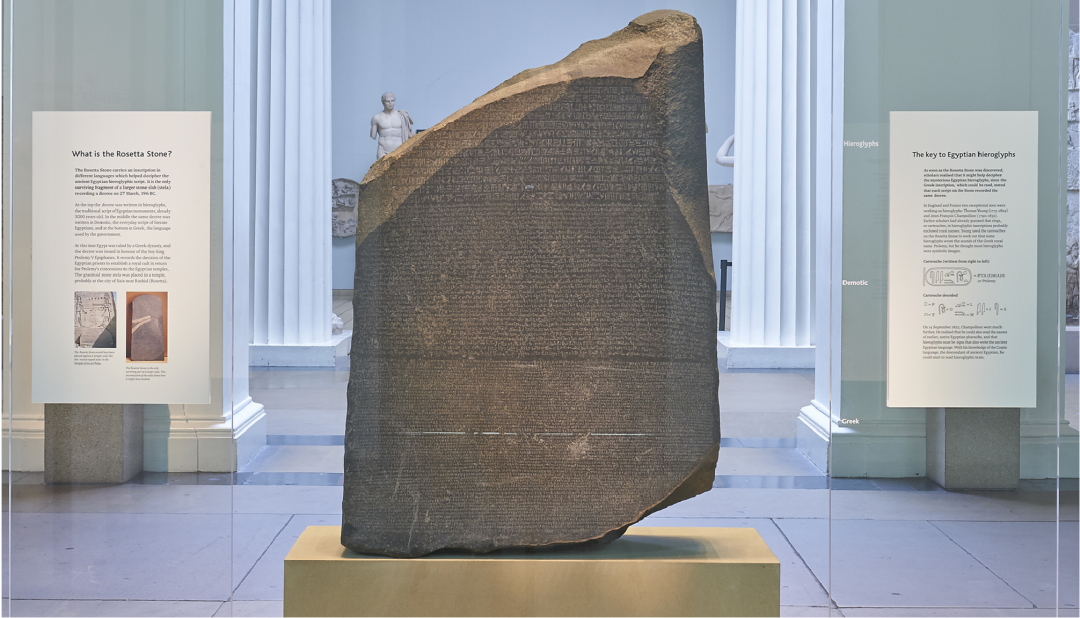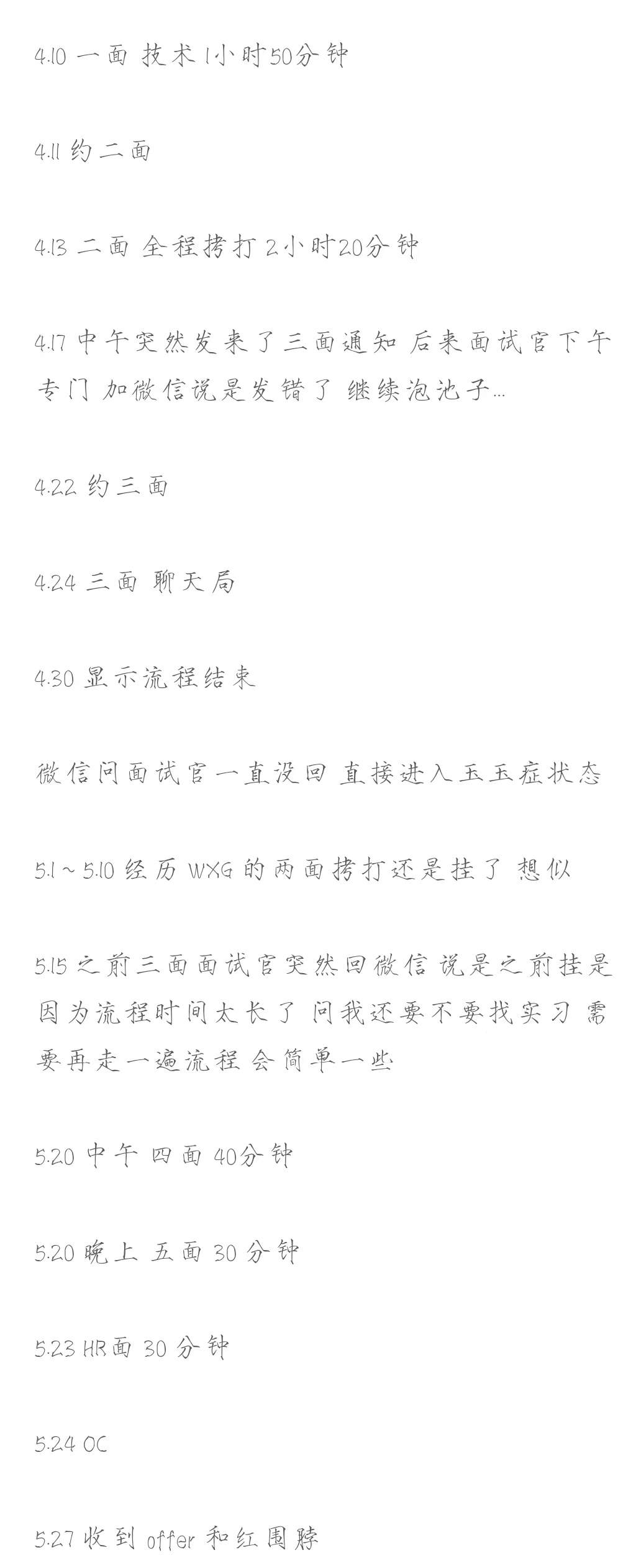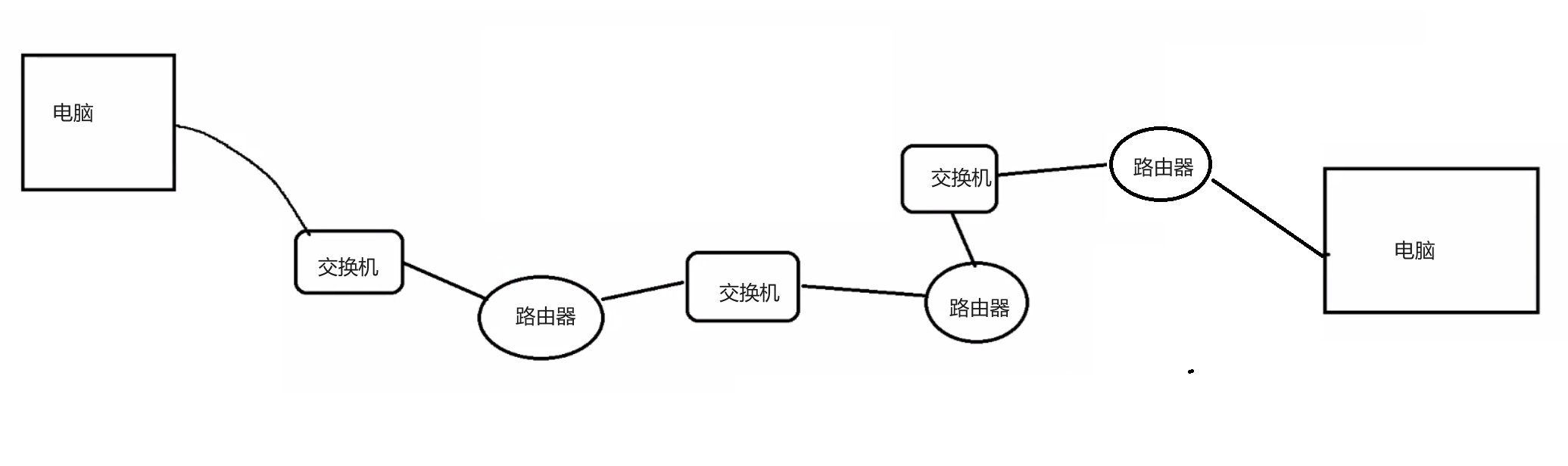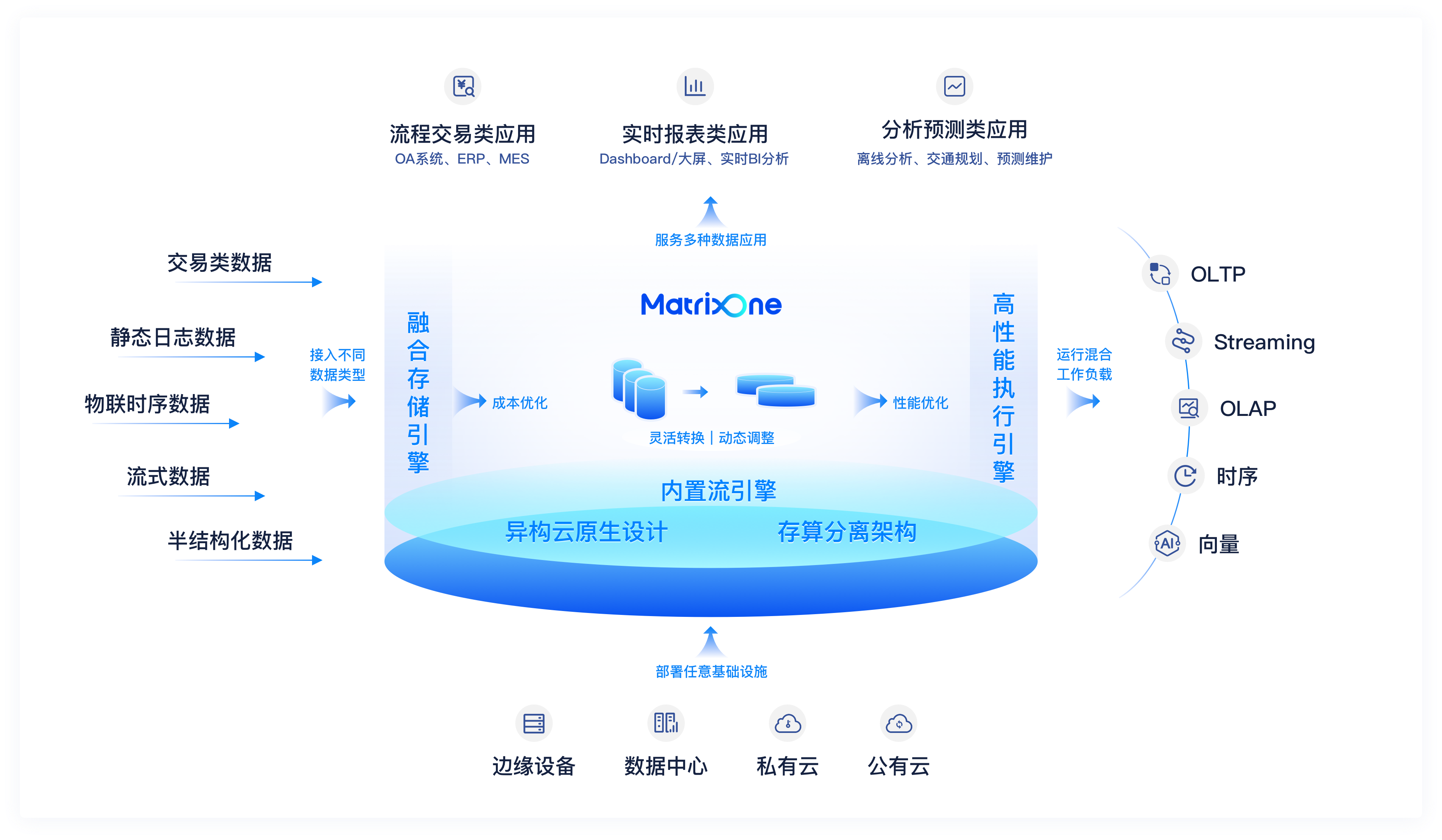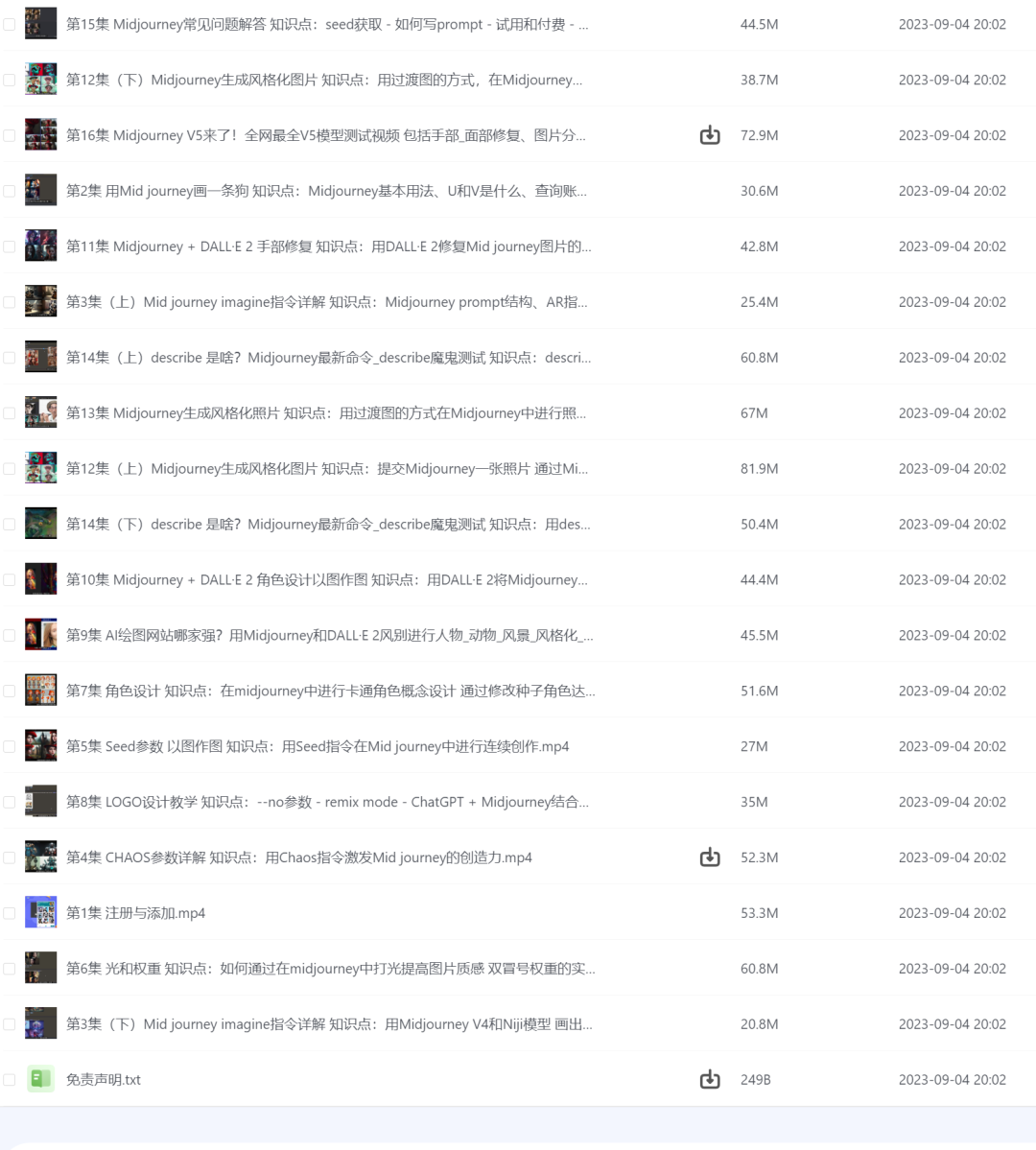MyBatis 是一个流行的 Java 持久层框架,它简化了与关系型数据库的交互。通过将 SQL 语句与 Java 代码进行映射,MyBatis 提供了一种方便、灵活的方式来执行数据库操作。它支持动态SQL、缓存机制和插件扩展,使得开发人员能够更高效地编写和管理数据库访问代码。作为一种轻量级框架,MyBatis 在 Java 开发中被广泛应用于构建可靠的持久化解决方案。
本文将会指导你如何在 Spring Boot 中整合 MyBatis。
一、注解实现:
1.导入mybatis坐标
<!-- mybatis坐标 -->
<dependency>
<groupId>org.mybatis.spring.boot</groupId>
<artifactId>mybatis-spring-boot-starter</artifactId>
<version>2.2.2</version>
</dependency>
<!-- mysql -->
<dependency>
<groupId>mysql</groupId>
<artifactId>mysql-connector-java</artifactId>
<version>8.0.28</version>
</dependency>2.创建application.yml文件

在其中写入连接数据库信息

3.创建映射数据库表数据的实体类
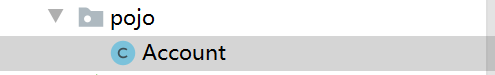
4.创建数据访问层-接口

5.使用@mapper或@mapperscan注解
1、@Mapper注解:
作用:在接口类上添加了@Mapper,在编译之后会生成相应的接口实现类
添加位置:接口类上面
@Mapper
public interface Accountmapper {
//代码
}
2、@MapperScan
作用:指定要变成实现类的接口所在的包,然后包下面的所有接口在编译之后都会生成相应的实现类
添加位置:是在Springboot启动类上面添加,
@SpringBootApplication
@MapperScan(basePackages = "com.apesourse.mapper")
public class SpringbootMybatisDemoApplication {
public static void main(String[] args) {
SpringApplication.run(SpringbootMybatisDemoApplication.class, args);
}
}
6.在数据访问层接口写入方法,用注解写入SQL语句
//@Mapper
public interface Accountmapper{
@Select("select * from account")
public List<Account> findAll();
}7.在测试类中测试
用@Autowired注解注入属性
@SpringBootTest
class MybatisSpringbootApplicationTests {
@Autowired(required = false)
Accountmapper accountmapper;
@Test
void setAccountmapper(){
List<Account> all = accountmapper.findAll();
for(Account account:all){
System.out.println(account);
}
}二、Xml实现:
1.和注解一样搭配环境
2.在resources下创建xml文件,并在yml文件中将配置路径下的*.xml文件加载到mybatis中

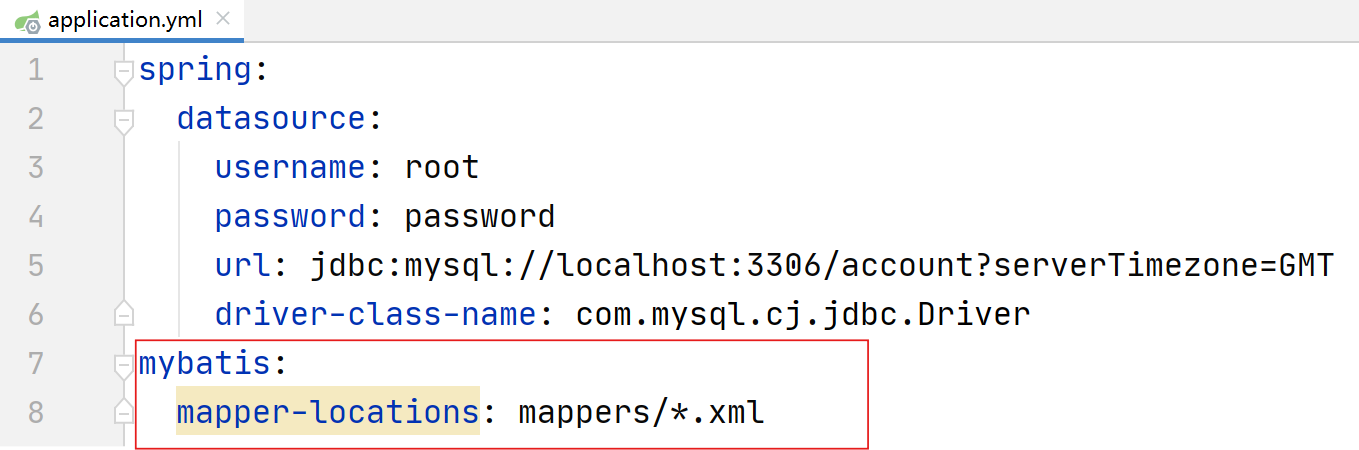
3在数据访问层接口写入方法
//@Mapper
public interface Accountmapper{
public List<Account> find();
}4.在xml文件中注入类和方法并书写SQL语句
接口中方法名必须与其对应的id一致
<?xml version="1.0" encoding="UTF-8"?>
<!DOCTYPE mapper PUBLIC "-//mybatis.org//DTD Mapper 3.0//EN" "http://mybatis.org/dtd/mybatis-3-mapper.dtd">
<mapper namespace="com.apesourse.mapper.Accountmapper">
<select id="find" resultType="com.apesourse.pojo.Account">
select * from account;
</select>
</mapper>5.测试
@SpringBootTest
class MybatisSpringbootApplicationTests {
@Autowired(required = false)
Accountmapper accountmapper;
@Test
void contextLoads() {
List<Account> all1 = accountmapper.find();
for(Account account:all1){
System.out.println(account);
}
}
}三、Springboot使用Mybatisplus:BaseMapper与IService
BaseMapper :
MyBatis-Plus 的核心类 BaseMapper 主要是用于提供基本的 CRUD(创建、读取、更新、删除)操作的接口定义。它是 MyBatis-Plus 框架中的一个重要组成部分,可以大大简化基于 MyBatis 的数据访问层代码的编写。
BaseMapper 接口通常定义了一些基本的数据库操作方法,如下:
public interface BaseMapper<T> extends Mapper<T> {
int insert(T entity);
int deleteById(Serializable id);
int deleteByMap(@Param("cm") Map<String, Object> columnMap);
int delete(@Param("ew") Wrapper<T> queryWrapper);
int deleteBatchIds(@Param("coll") Collection<? extends Serializable> idList);
int updateById(@Param("et") T entity);
int update(@Param("et") T entity, @Param("ew") Wrapper<T> updateWrapper);
T selectById(Serializable id);
List<T> selectBatchIds(@Param("coll") Collection<? extends Serializable> idList);
List<T> selectByMap(@Param("cm") Map<String, Object> columnMap);
T selectOne(@Param("ew") Wrapper<T> queryWrapper);
Integer selectCount(@Param("ew") Wrapper<T> queryWrapper);
List<T> selectList(@Param("ew") Wrapper<T> queryWrapper);
List<Map<String, Object>> selectMaps(@Param("ew") Wrapper<T> queryWrapper);
List<Object> selectObjs(@Param("ew") Wrapper<T> queryWrapper);
<E extends IPage<T>> E selectPage(E page, @Param("ew") Wrapper<T> queryWrapper);
<E extends IPage<Map<String, Object>>> E selectMapsPage(E page, @Param("ew") Wrapper<T> queryWrapper);
}实现步骤:
1.导入Mybatisplus坐标
<dependencies>
<!-- mybatis-plus坐标 -->
<dependency>
<groupId>com.baomidou</groupId>
<artifactId>mybatis-plus-boot-starter</artifactId>
<version>3.4.3</version>
</dependency>
<!-- mysql 相关连接-->
<dependency>
<groupId>mysql</groupId>
<artifactId>mysql-connector-java</artifactId>
<version>8.0.28</version>
</dependency>
<!-- springboot相关开始-->
<dependency>
<groupId>org.springframework.boot</groupId>
<artifactId>spring-boot-starter-web</artifactId>
</dependency>
<dependency>
<groupId>org.springframework.boot</groupId>
<artifactId>spring-boot-starter-test</artifactId>
<scope>test</scope>
</dependency>
<!-- springboot相关结束-->
</dependencies>2.数据访问层接口继承BaseMapper类
BaseMapper<T>泛型中使用映射数据库表数据的实体类
public interface Accountmapper extends BaseMapper<Account> {
}3.写一个配置类注入拦截器
为了简化处理,可以在sql执行的时候加入一个拦截器,并对将要执行的sql进行统一的处理。
@Configuration
public class MyBatisPlusConfig {
//注入mp拦截器
@Bean
public MybatisPlusInterceptor mybatisPlusInterceptor(){
//1.实例化拦截器
MybatisPlusInterceptor mybatisPlusInterceptor=new MybatisPlusInterceptor();
//2.分页拦截器
mybatisPlusInterceptor.addInnerInterceptor(new PaginationInnerInterceptor());
return mybatisPlusInterceptor;
}
}4.Test类相关实现
@SpringBootTest
public class Test01 {
@Autowired(required = false)
Accountmapper accountmapper;
//新增
@Test
public void show1(){
Account account=new Account("韩佳瑶ppplus",999999);
int insert = accountmapper.insert(account);
System.out.println(insert);
}
//多个条件删除多个
@Test
public void delmany(){
int i = accountmapper.deleteBatchIds(Arrays.asList("1","2","3"));
}
//分组
@Test
public void countshow(){
QueryWrapper queryWrapper=new QueryWrapper();
queryWrapper.eq("amoney",80000000);
Integer integer = accountmapper.selectCount(queryWrapper);
System.out.println(integer);
}
//按id修改
@Test
public void updatebyid(){
int i = accountmapper.updateById(new Account(6,"zyt",200));
System.out.println(i);
}
//按条件修改
@Test
public void updateshow(){
QueryWrapper queryWrapper=new QueryWrapper();
queryWrapper.eq("aid",3);
Account account=new Account("赵依婷",99999999);
int update = accountmapper.update(account,queryWrapper);
System.out.println(update);
}
//删除
@Test
public void delbyid(){
int i = accountmapper.deleteById(2);
System.out.println(i);
}
//分页
@Test
public void limitshow2(){
Page<Account> page=new Page<Account>();
page.setSize(3);//每页记录数
page.setCurrent(2);//当前页码
QueryWrapper queryWrapper=new QueryWrapper();
IPage<Account> accountIPage = accountmapper.selectPage(page,null);
List<Account> list = accountIPage.getRecords();//分页结果
System.out.println("总记录数"+accountIPage.getTotal());
System.out.println("总页数"+accountIPage.getPages());
for(Account account:list){
System.out.println(account);
}
}
}