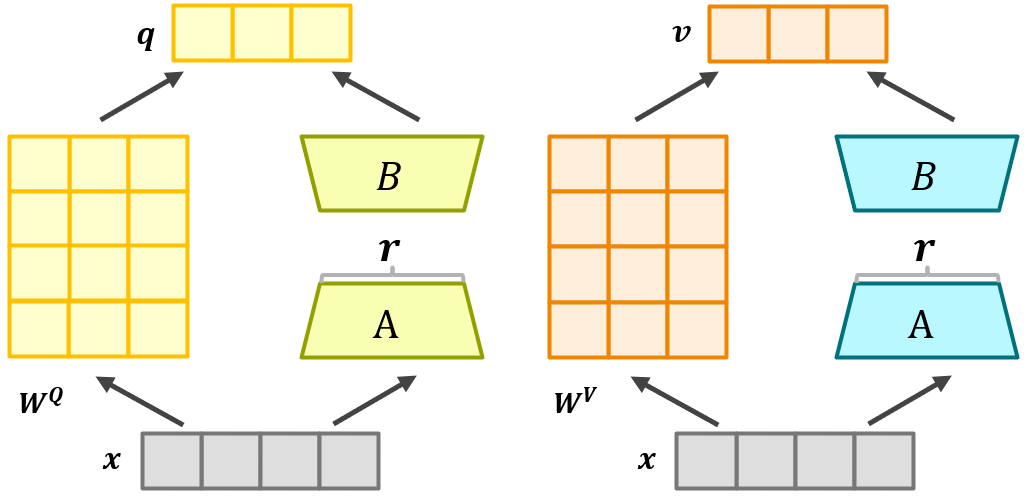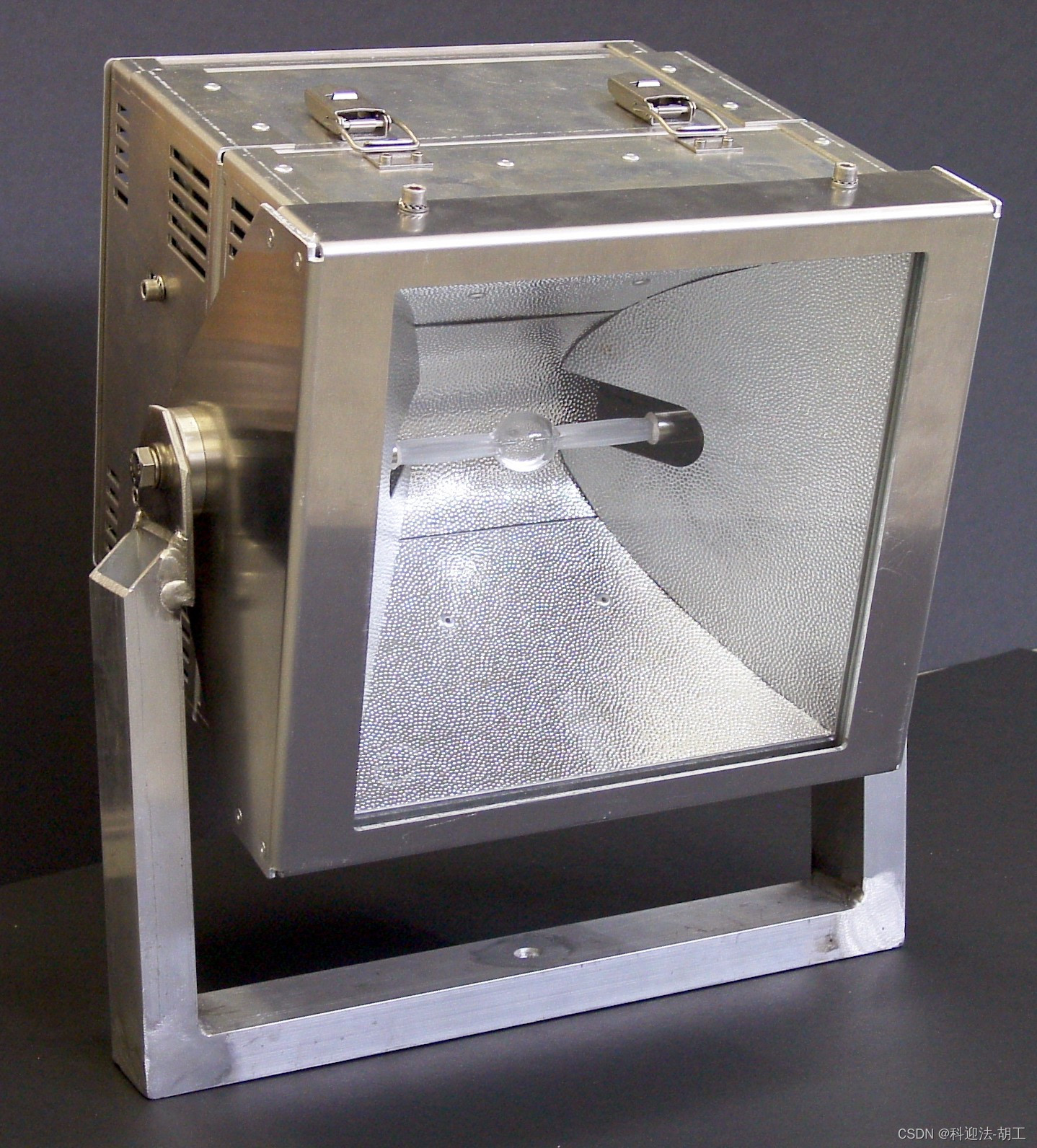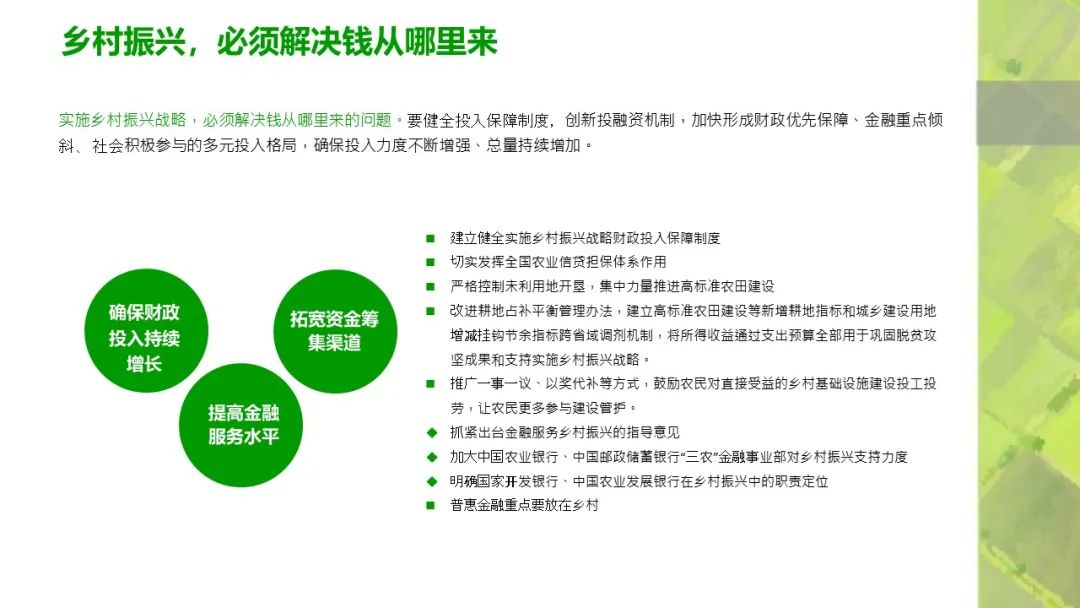Python爬虫学习(一)
- 基础知识
- 四个简单的爬虫案列
- 1.使用urlopen获取百度首页并保存
- 2.获取某翻译单词翻译候选结果
- 3.获取某网页中的书名与价格
- 4.获取某瓣排名前250的电影名称
基础知识
对于一个网页,浏览器右键可以查看页面源代码,但是这与使用开发者工具的检查看到的结果不一定相同。

- 服务器渲染:相同则说明应该是服务器渲染,在页面看到的数据,源代码中就有,服务器将所有数据一并发送给客户端。只需要对网页进行请求,获得页面数据后对感兴趣内容进行数据解析即可。
- 客户端渲染:不一样则说明应该是客户端渲染,右键看到的页面源代码只是简单的html框架,数据信息是服务器单独再次发送,经客户端注入重新渲染的结果。
想要获取第二种类型的网页数据,需要用到浏览器的抓包工具。
如下所示,页面中含有“美丽人生”,但右键查看页面源代码,使用Ctrl+F搜索却没有该文本,说明该网页应该就属于第2种类型,即客户端渲染。

那么包含“美丽人生”的文本在哪里呢?在该页面右键点击最下面的检查,或者直接按F12键打开开发者工具。

依次点击左侧红色方框中的条目内容,查看右侧预览信息,发现第二个就应该是我们需要的内容,其中就有“美丽人生”的文本。

确定好之后,点击右侧的标头,目前需要关注这几个部分的信息。

编写代码尝试获取预览的数据信息
import requests
url = 'https://movie.douban.com/j/chart/top_list?type=24&interval_id=100%3A90&action=&start=0&limit=20'
herders = {
'user-agent': 'Mozilla/5.0 (Windows NT 10.0; Win64; x64) AppleWebKit/537.36 (KHTML, like Gecko) Chrome/127.0.0.0 Safari/537.36 Edg/127.0.0.0'
}
resp = requests.get(url=url, headers=herders)
print(resp.text)
运行结果:

可以看到,已经获取到预览中看到的所有数据,但略显杂乱,后续只需要对该部分内容进行感兴趣提取就行,显然这是python基础,与爬虫无关了,毕竟已经获取到了数据。
例如,只获取电影名称与评分,示例代码如下:
import requests
url = 'https://movie.douban.com/j/chart/top_list?type=24&interval_id=100%3A90&action=&start=0&limit=20'
herders = {
'user-agent': 'Mozilla/5.0 (Windows NT 10.0; Win64; x64) AppleWebKit/537.36 (KHTML, like Gecko) Chrome/127.0.0.0 Safari/537.36 Edg/127.0.0.0'
}
resp = requests.get(url=url, headers=herders)
content_list = resp.json()
for content in content_list:
movie_name = content['title']
movie_score = content['score']
print(f'《{movie_name}》, 评分:{movie_score}')
运行结果:

四个简单的爬虫案列
1.使用urlopen获取百度首页并保存
from urllib.request import urlopen
resp = urlopen('http://www.baidu.com')
with open('baidu.html', mode='w', encoding='utf-8') as f:
f.write(resp.read().decode('utf-8'))
2.获取某翻译单词翻译候选结果

参考源码:
import requests
url = 'https://fanyi.baidu.com/sug'
name = input('请输入你要查询的单词:')
data = {
'user-agent': 'Mozilla/5.0 (Windows NT 10.0; Win64; x64) AppleWebKit/537.36 (KHTML, like Gecko) Chrome/127.0.0.0 Safari/537.36 Edg/127.0.0.0',
'kw': name
}
resp = requests.post(url, data=data)
fanyi_result = dict(resp.json()['data'][0])['v']
print(fanyi_result)
resp.close()
3.获取某网页中的书名与价格

参考源码:
import requests
from bs4 import BeautifulSoup
headers = {
"User-Agent": "Mozilla/5.0 (Windows NT 10.0; Win64; x64) AppleWebKit/537.36 (KHTML, like Gecko) Chrome/127.0.0.0 Safari/537.36 Edg/127.0.0.0"
}
url = "http://books.toscrape.com/"
response = requests.get(url=url, headers=headers)
if response.ok:
response = requests.get("http://books.toscrape.com/")
print(response.status_code) # 状态代码,200为请求成功
content = response.text
# 参数"html.parser"表明解析的是html
soup = BeautifulSoup(content, "html.parser")
# 获取网站中书本的价格信息:根据属性查找对应的p标签,返回的结果为可迭代对象
all_prices = soup.find_all("p", attrs={"class": "price_color"})
# print(list(all_prices))
print("=====书本价格:=====")
for price in all_prices:
# 利用price.string可以只保留html标签中的文本内容,再利用字符串的切片得到价格
print(price.string[2:])
print("=====书本名称:=====")
# 获取网站中书名信息
all_titles = soup.find_all("h3")
for title in all_titles:
all_links = title.findAll("a")
for link in all_links:
print(link.string)
response.close()
else:
print("请求失败")
4.获取某瓣排名前250的电影名称

参考源码:
import requests
from bs4 import BeautifulSoup
# 获取豆瓣排名前250的电影名称
# 浏览器标识
headers = {
"User-Agent": "Mozilla/5.0 (Windows NT 10.0; Win64; x64) AppleWebKit/537.36 (KHTML, like Gecko) Chrome/127.0.0.0 Safari/537.36 Edg/127.0.0.0"
}
i = 1
for start_num in range(0, 250, 25):
# print(start_num)
response = requests.get(f"https://movie.douban.com/top250?start={start_num}", headers=headers)
# print("服务器响应状态码:", response.status_code)
response.encoding = "UTF-8" # 指定字符集
if response.ok: # 如果服务器响应正常执行下面代码
douban_top250_html = response.text
soup = BeautifulSoup(douban_top250_html, "html.parser")
# all_titles = soup.find_all("span", attrs={"class": "title"})
all_titles = soup.find_all("span", class_="title") # 两种写法效果都一样
for title in all_titles:
title_string = title.string
if "/" not in title_string:
print(f"{i}:\t《{title.string}》")
i = i + 1
else:
print("请求失败!")
response.close()