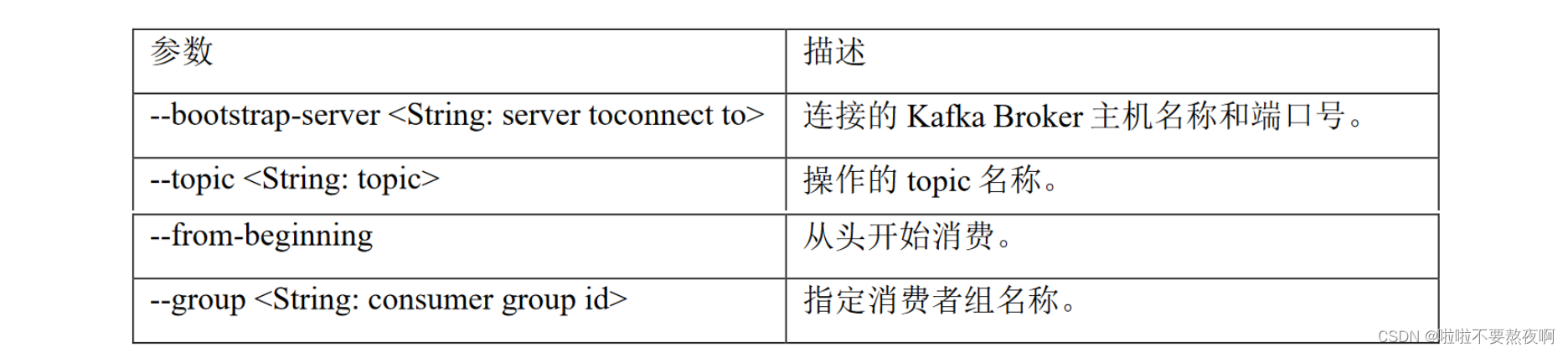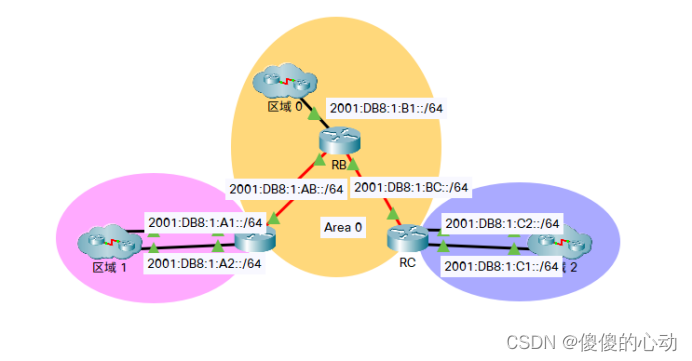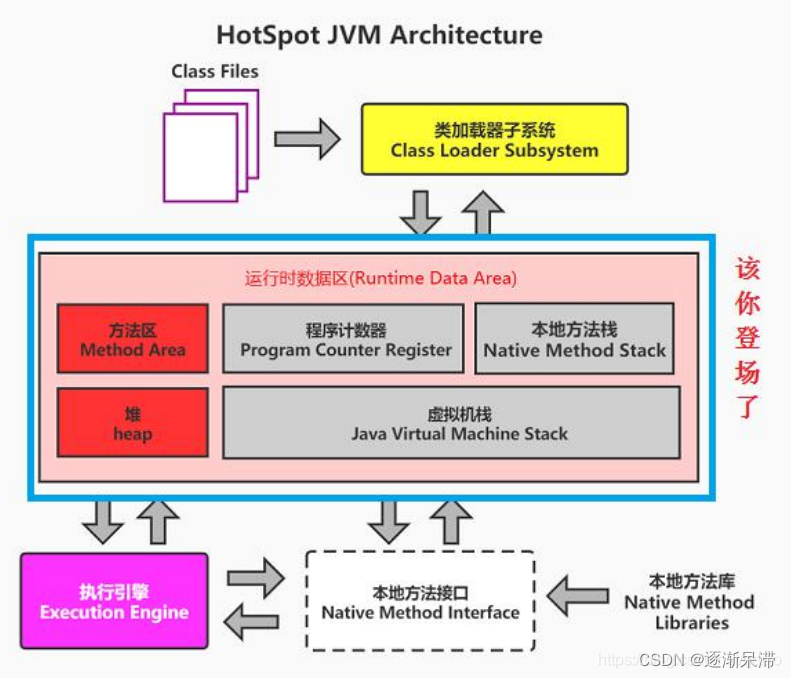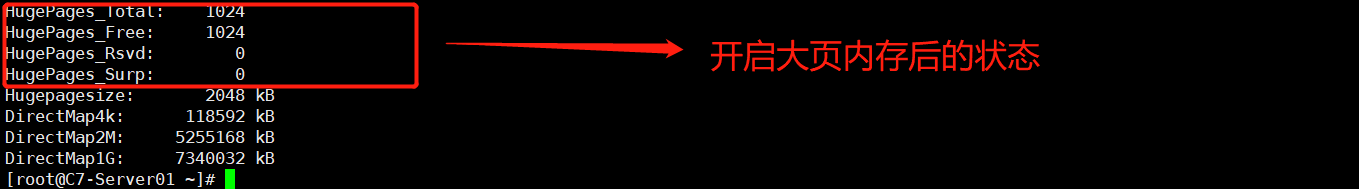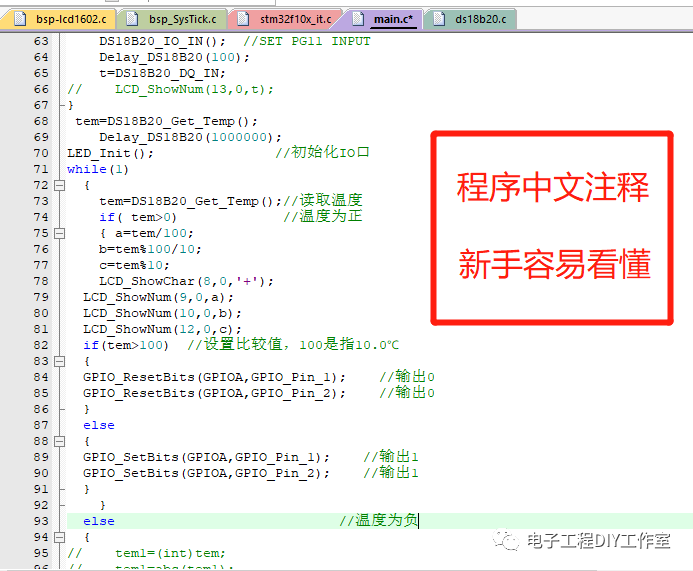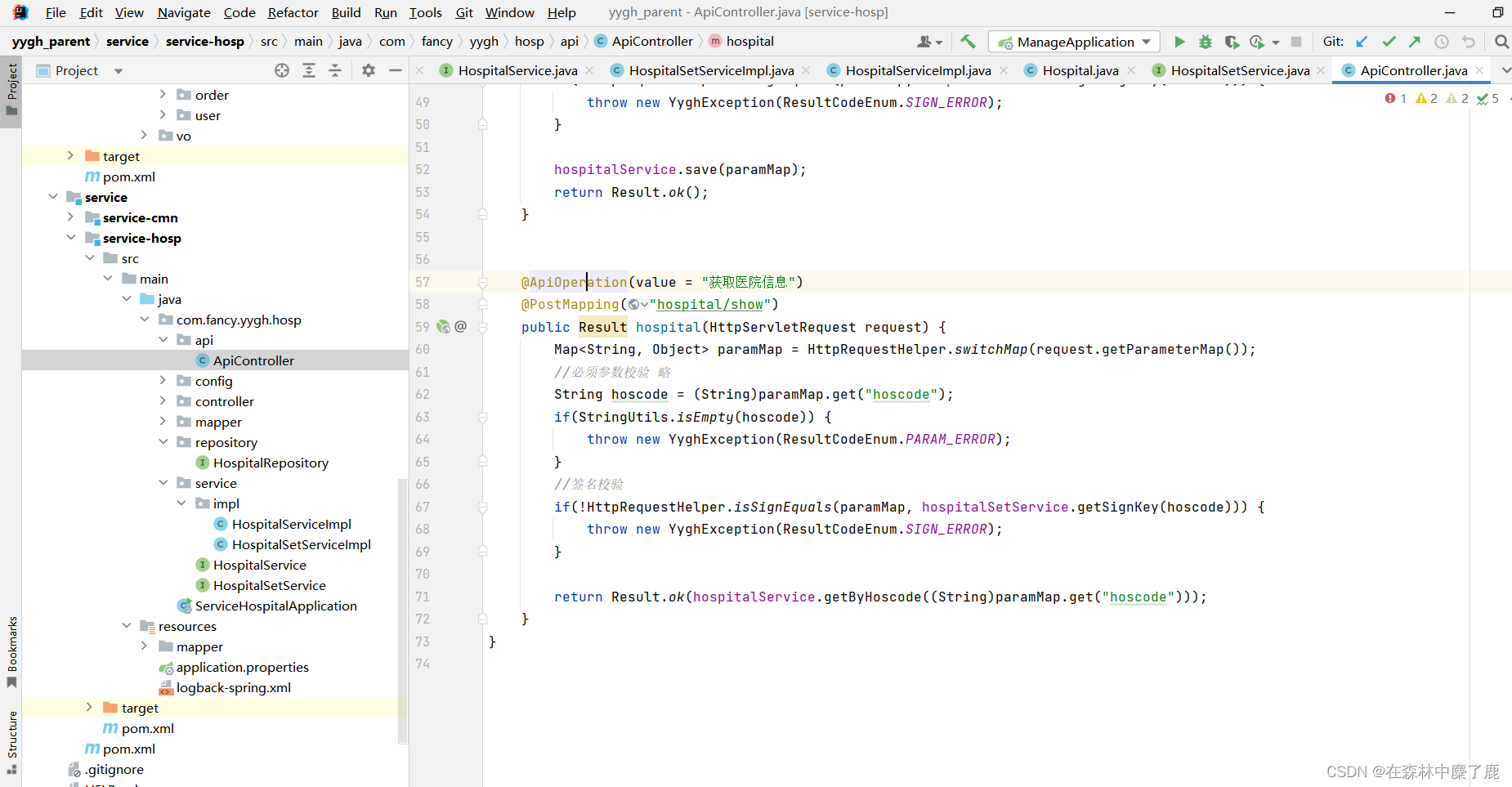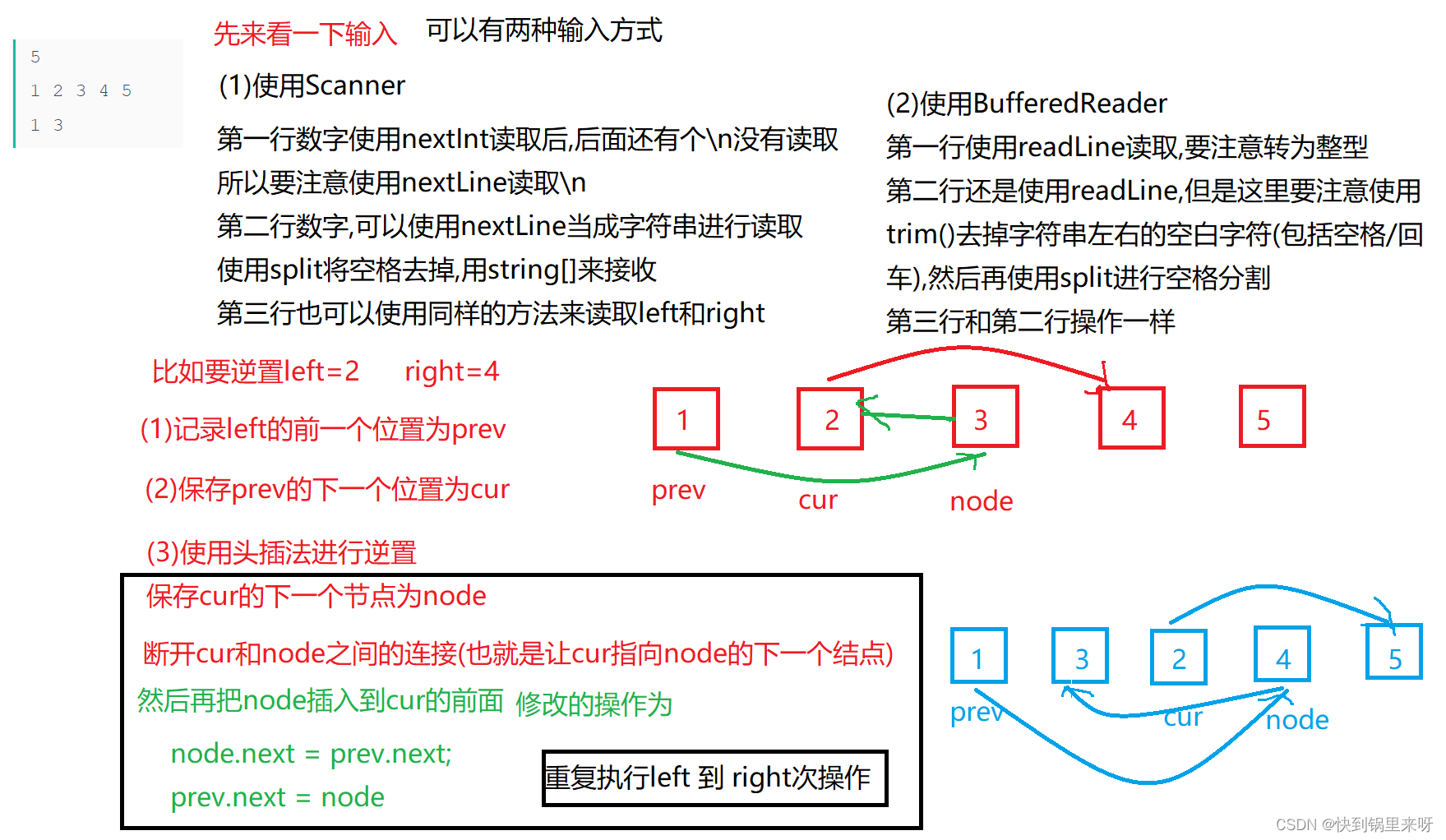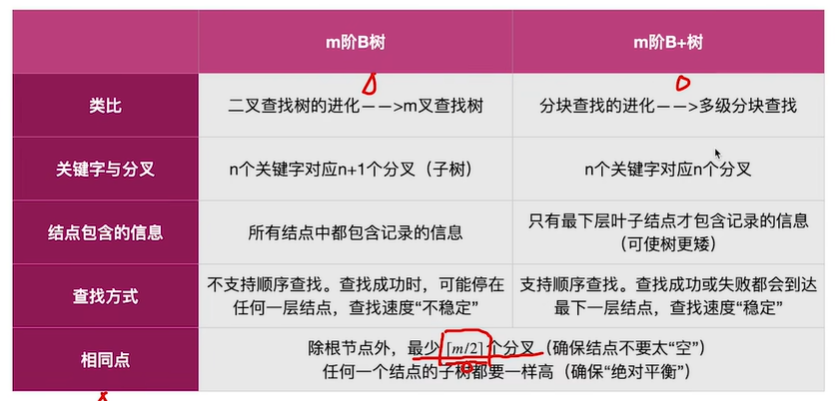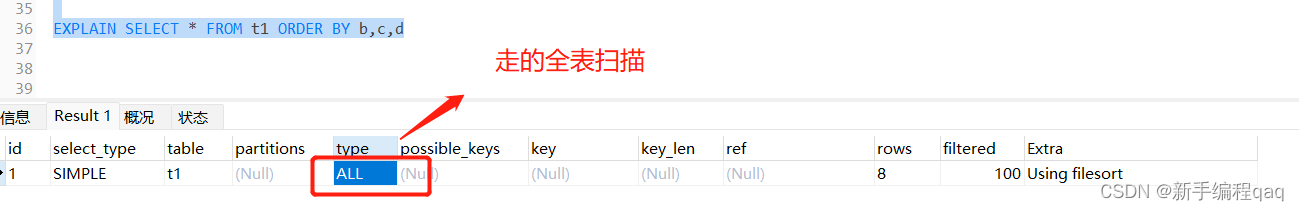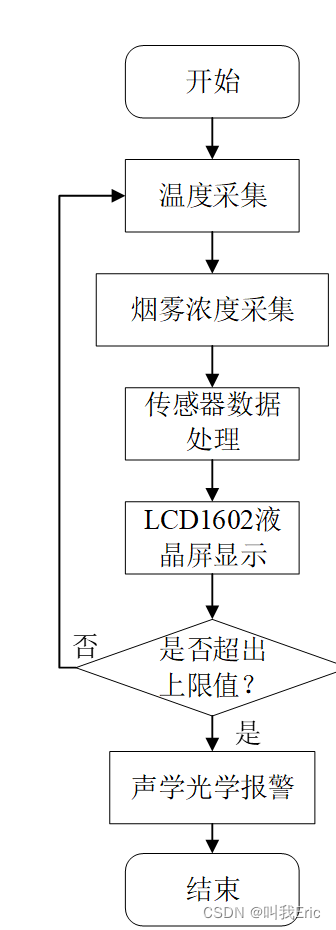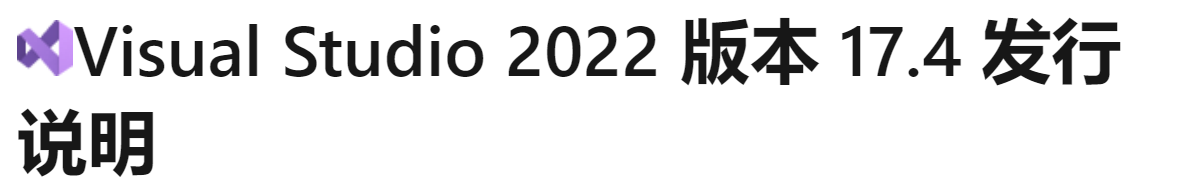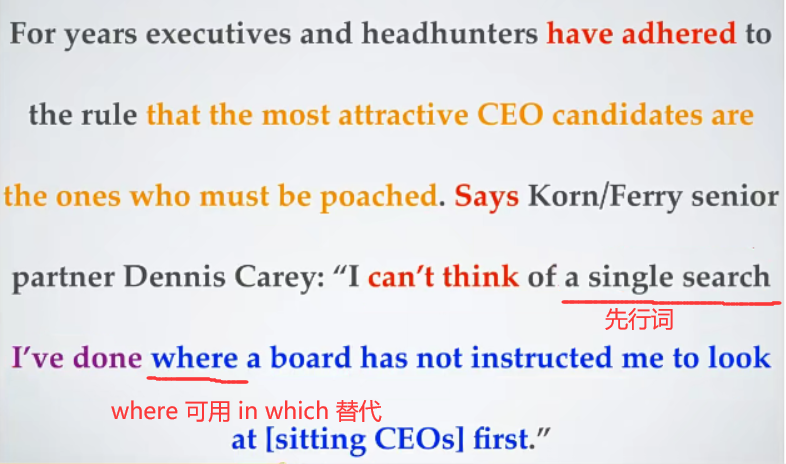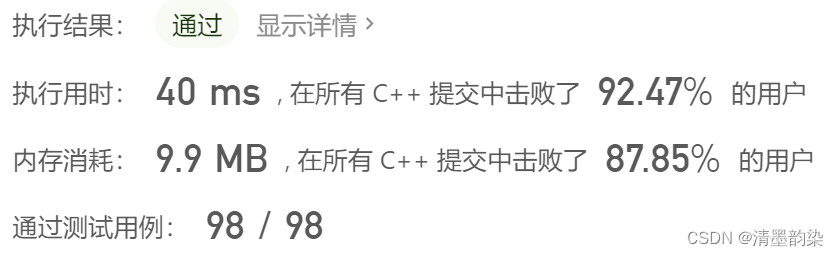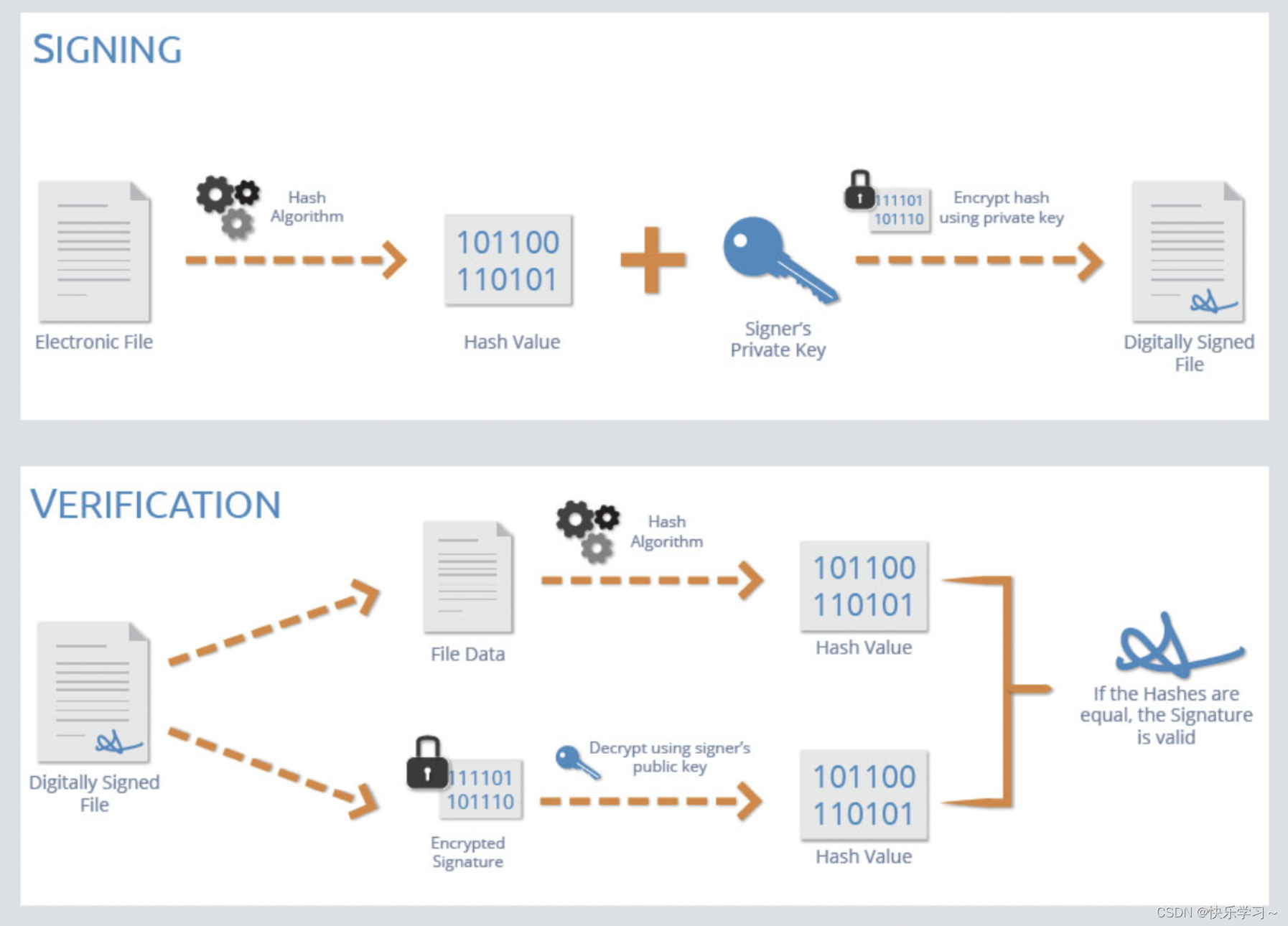文章目录
- 一、前言
- 二、准备工作
- 三、发布短信
- 1、基本测试发布
- ①可-使用测试模板进行调试
- ②测试结果
- ③注意,可能会调试失败,是因为没有余额。进入首页点击头像>进入余额充值;一条大概4分钱
- ④创建SpringBoot项目demo
- 2、可自定义模板,发布短信功能
- ①可-新建签名
- ②新建模板
- 可完成 手机短信注册验证与登录功能。
一、前言
通过手机短信发送验证码,是最普遍、最安全验证用户真实身份的方式,目前,短信验证码广泛应用于用户注册、密码找回、登录保护、身份认证、随机密码、交易确认等应用场景。本文通过调用API开发一个短信验证码为例,带您了解如何实现短信验证码功能。
二、准备工作
两步即可,本次以阿里云为例。第一步,在阿里云开通短信服务,第二步,创建一个简单的springboot的项目。
1、注册阿里云并完成实名认证
阿里云地址:https://www.aliyun.com/
2、创建AccessKey

3、搜索短信服务

4、点击同意-并控制台开通短信服务

三、发布短信
1、基本测试发布
①可-使用测试模板进行调试

②测试结果

③注意,可能会调试失败,是因为没有余额。进入首页点击头像>进入余额充值;一条大概4分钱


④创建SpringBoot项目demo
引入jar包
<dependency>
<groupId>com.aliyun</groupId>
<artifactId>alibabacloud-dysmsapi20170525</artifactId>
<version>2.0.22</version>
</dependency>
创建类SendSms
注意,代码中输入自己的accessKeyId,accessKeySecret。在第2步 创建AccessKey点击查看Secret获取
package com.hn.yuan.controller;
import com.aliyun.auth.credentials.Credential;
import com.aliyun.auth.credentials.provider.StaticCredentialProvider;
import com.aliyun.core.http.HttpClient;
import com.aliyun.core.http.HttpMethod;
import com.aliyun.core.http.ProxyOptions;
import com.aliyun.httpcomponent.httpclient.ApacheAsyncHttpClientBuilder;
import com.aliyun.sdk.service.dysmsapi20170525.models.*;
import com.aliyun.sdk.service.dysmsapi20170525.*;
import com.google.gson.Gson;
import darabonba.core.RequestConfiguration;
import darabonba.core.client.ClientOverrideConfiguration;
import darabonba.core.utils.CommonUtil;
import darabonba.core.TeaPair;
//import javax.net.ssl.KeyManager;
//import javax.net.ssl.X509TrustManager;
import java.net.InetSocketAddress;
import java.time.Duration;
import java.util.*;
import java.util.concurrent.CompletableFuture;
public class SendSms {
public static void main(String[] args) throws Exception {
// HttpClient Configuration
/*HttpClient httpClient = new ApacheAsyncHttpClientBuilder()
.connectionTimeout(Duration.ofSeconds(10)) // Set the connection timeout time, the default is 10 seconds
.responseTimeout(Duration.ofSeconds(10)) // Set the response timeout time, the default is 20 seconds
.maxConnections(128) // Set the connection pool size
.maxIdleTimeOut(Duration.ofSeconds(50)) // Set the connection pool timeout, the default is 30 seconds
// Configure the proxy
.proxy(new ProxyOptions(ProxyOptions.Type.HTTP, new InetSocketAddress("<your-proxy-hostname>", 9001))
.setCredentials("<your-proxy-username>", "<your-proxy-password>"))
// If it is an https connection, you need to configure the certificate, or ignore the certificate(.ignoreSSL(true))
.x509TrustManagers(new X509TrustManager[]{})
.keyManagers(new KeyManager[]{})
.ignoreSSL(false)
.build();*/
// Configure Credentials authentication information, including ak, secret, token
StaticCredentialProvider provider = StaticCredentialProvider.create(Credential.builder()
.accessKeyId("<your-accessKeyId>")
.accessKeySecret("<your-accessKeySecret>")
//.securityToken("<your-token>") // use STS token
.build());
// Configure the Client
AsyncClient client = AsyncClient.builder()
.region("cn-hangzhou") // Region ID
//.httpClient(httpClient) // Use the configured HttpClient, otherwise use the default HttpClient (Apache HttpClient)
.credentialsProvider(provider)
//.serviceConfiguration(Configuration.create()) // Service-level configuration
// Client-level configuration rewrite, can set Endpoint, Http request parameters, etc.
.overrideConfiguration(
ClientOverrideConfiguration.create()
.setEndpointOverride("dysmsapi.aliyuncs.com")
//.setConnectTimeout(Duration.ofSeconds(30))
)
.build();
// Parameter settings for API request
SendSmsRequest sendSmsRequest = SendSmsRequest.builder()
.signName("阿里云短信测试")
.templateCode("模板code")
.phoneNumbers("手机号")
.templateParam("{\"code\":\"6666\"}")
// Request-level configuration rewrite, can set Http request parameters, etc.
// .requestConfiguration(RequestConfiguration.create().setHttpHeaders(new HttpHeaders()))
.build();
// Asynchronously get the return value of the API request
CompletableFuture<SendSmsResponse> response = client.sendSms(sendSmsRequest);
// Synchronously get the return value of the API request
SendSmsResponse resp = response.get();
System.out.println(new Gson().toJson(resp));
// Asynchronous processing of return values
/*response.thenAccept(resp -> {
System.out.println(new Gson().toJson(resp));
}).exceptionally(throwable -> { // Handling exceptions
System.out.println(throwable.getMessage());
return null;
});*/
// Finally, close the client
client.close();
}
}
2、可自定义模板,发布短信功能
①可-新建签名

审核中,一般需要 2 小时左右!防止非法发送短信骚扰他人! 审核不通过,换个名称:“杭州快餐店”重新审核。
②新建模板
发送短信的内容模版,都是有严格要求的,不能涉及到违反互联网规定的法律条款

审核中,一般需要 2 小时左右!禁止非法发送短信骚扰他人!严厉禁止群发黄赌毒信息!
可完成 手机短信注册验证与登录功能。
String code =(int)(Math.random()*1000000)+“”; //随机产生一个 6 位数;
通过监听器@JmsListener,当用户输入的数字和通过Redis中缓存进行验证,是否一致。
部分代码
<dependency>
<groupId>org.springframework</groupId>
<artifactId>spring-jms</artifactId>
<version>5.2.6.RELEASE</version>
</dependency>
监听代码
package com.hn.yuan.controller;
import darabonba.core.exception.ClientException;
import org.springframework.beans.factory.annotation.Autowired;
import org.springframework.jms.annotation.JmsListener;
import org.springframework.stereotype.Component;
@Component
public class MyListener {
@Autowired
private SendSms sendSms;
@JmsListener(destination = "yuan")
public void getMessage(String phone){
try {
sendSms.getsendSms(phone); //通知发送短信代码
}catch (ClientException e){
e.printStackTrace();
}
}
}
前端调用控制层方法
package com.hn.yuan.controller;
import org.springframework.beans.factory.annotation.Autowired;
import org.springframework.jms.core.JmsMessagingTemplate;
import org.springframework.web.bind.annotation.RequestMapping;
import org.springframework.web.bind.annotation.RestController;
@RestController
@RequestMapping("/jms")
public class JmsController {
@Autowired
private JmsMessagingTemplate jmsMessagingTemplate;
@RequestMapping("/send")
public String senMsg(String phone){
jmsMessagingTemplate.convertAndSend("yuan",phone);
return phone;
}
}

各位看官》创作不易,点个赞!!!
诸君共勉:万事开头难,只愿肯放弃。
免责声明:本文章仅用于学习参考
![[acwing周赛复盘] 第 78 场周赛20221119](https://img-blog.csdnimg.cn/dfe64a4463624d8d84d308599d0054f1.png)