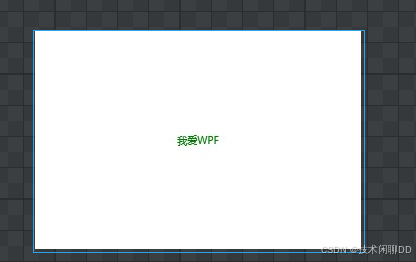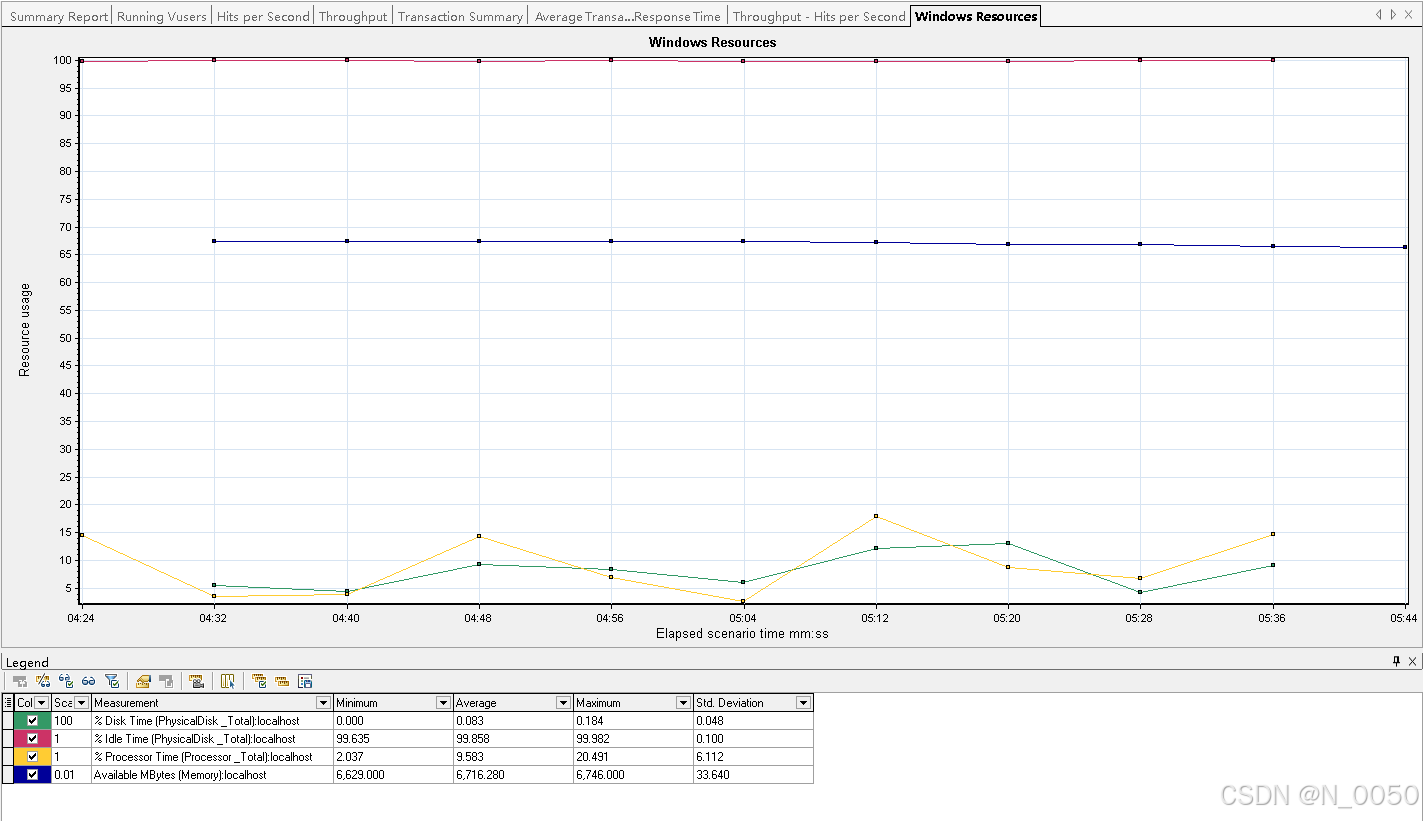文章目录
- 一、效果图
- 二、步骤
- 1.安装插件
- 2.引入
- 2.主要代码
- 2.素材图片
- 总结
一、效果图

二、步骤
1.安装插件
npm install echarts
npm install echarts-liquidfill
echarts@5的版本与echarts-liquidfill@3兼容,echarts@4的版本与echarts-liquidfill@2兼容,安装的时候需要注意
2.引入
import * as echarts from 'echarts';
import 'echarts-liquidfill'
2.主要代码
代码如下(示例):
<template>
<div class="containerClass">
<div class="centerPie"></div>
<div class="boxChart">
<div class="boxChart-text">
<div>
<span class="span1">{{mbwcl}}</span>
<span class="span1" style="font-size: 30px">%</span>
</div>
<div>
<span class="span2">目标完成率</span>
</div>
</div>
<div style="width: 100%;height: 100%" ref="myChart"></div>
</div>
</div>
</template>
<script>
import * as echarts from 'echarts'
import 'echarts-liquidfill'
export default {
name: "part_center",
data(){
return{
myChart:null,
//水球图数据
mbwcl:23.14,
}
},
mounted() {
if (this.myChart) {
this.myChart.dispose()
}
setTimeout(()=> {
this.$nextTick(()=>{
this.drawChart(this.mbwcl)
})
},100)
},
methods:{
drawChart(val){
this.myChart = echarts.init(this.$refs.myChart)
let value = val / 100
let option = {
series: [
{
type: 'liquidFill',
radius: '85%',
center: ['50%', '50%'],
color: [
{
type: "linear",
x: 0,
y: 1,
x2: 0,
y2: 0,
colorStops: [
{
offset: 1,
color: ["rgba(2,144,255,0.4)"], // 0% 处的颜色
},
{
offset: 0,
color: ["rgba(45,175,230,0.8)"], // 100% 处的颜色
},
],
global: false, // 缺省为 false
},
],
data: [value, value, value], // data个数代表波浪数
amplitude: 15,
// 图形样式
itemStyle: {
opacity: 1, // 波浪的透明度
shadowBlur: 0, // 波浪的阴影范围
},
backgroundStyle: {
borderWidth: 2,
borderColor: 'transparent',
color: 'transparent',
},
label: {
show: false,
textStyle: {
color: '#5594fa',
insideColor: '#12786f',
fontSize: 40,
},
formatter: (params) => {
return `${(params.value * 100).toFixed(2)}%`;
},
},
outline: {
show: false,
},
},
],
}
this.myChart.setOption(option)
},
}
}
</script>
<style scoped lang="less">
.containerClass{
position: absolute;
width: 100%;
height: 100%;
top: 0px;
left: 0px;
background: '#061530';
.centerPie{
position: absolute;
top: 18px;
left: calc((100% - 358px) / 2);
width: 358px;
height: 356px;
background: url("../img/组54820.png");
background-size: 100% 100%;
}
.boxChart{
position: absolute;
top: 47px;
left: calc((100% - 300px) / 2);
width: 300px;
height: 300px;
//background: transparent;
.boxChart-text{
position: absolute;
width: 300px;
height: 300px;
display: flex;
flex-direction: column;
justify-content: center;
z-index: 20;
text-align: center;
.span1{
font-size: 48px;
font-family: DingTalk-JinBuTi;
font-weight: bold;
background-image: linear-gradient(to bottom, #fff, #7dd1ff);
-webkit-background-clip: text;
-webkit-text-fill-color: transparent;
}
.span2{
font-size: 22px;
color: #fff;
}
}
}
}
</style>
2.素材图片

总结
这个仅仅只是简单的一个例子,如果要完成更复杂的功能,可以在echarts社区里面找,网址在我前面分享的前端网站那个文章里面。