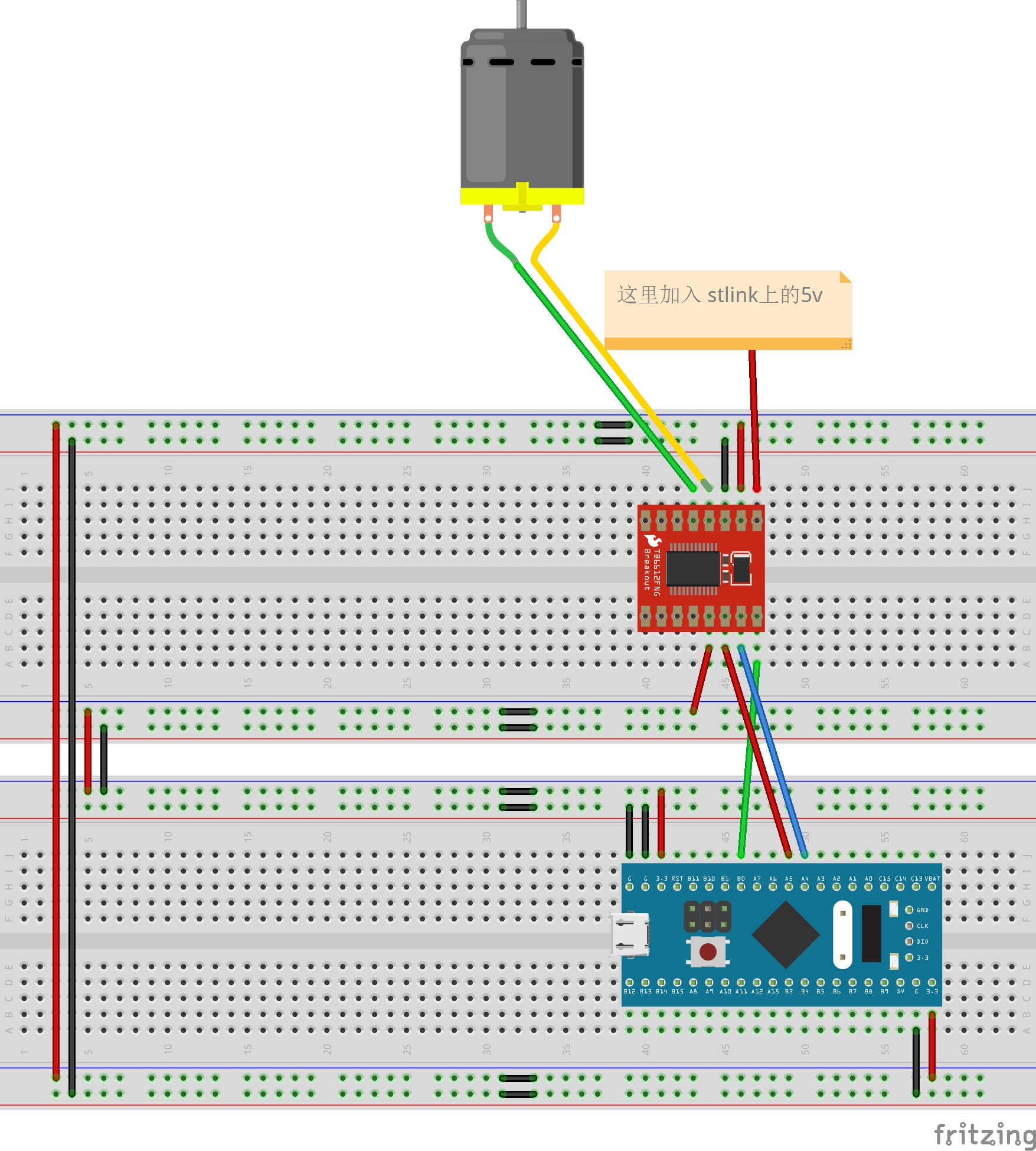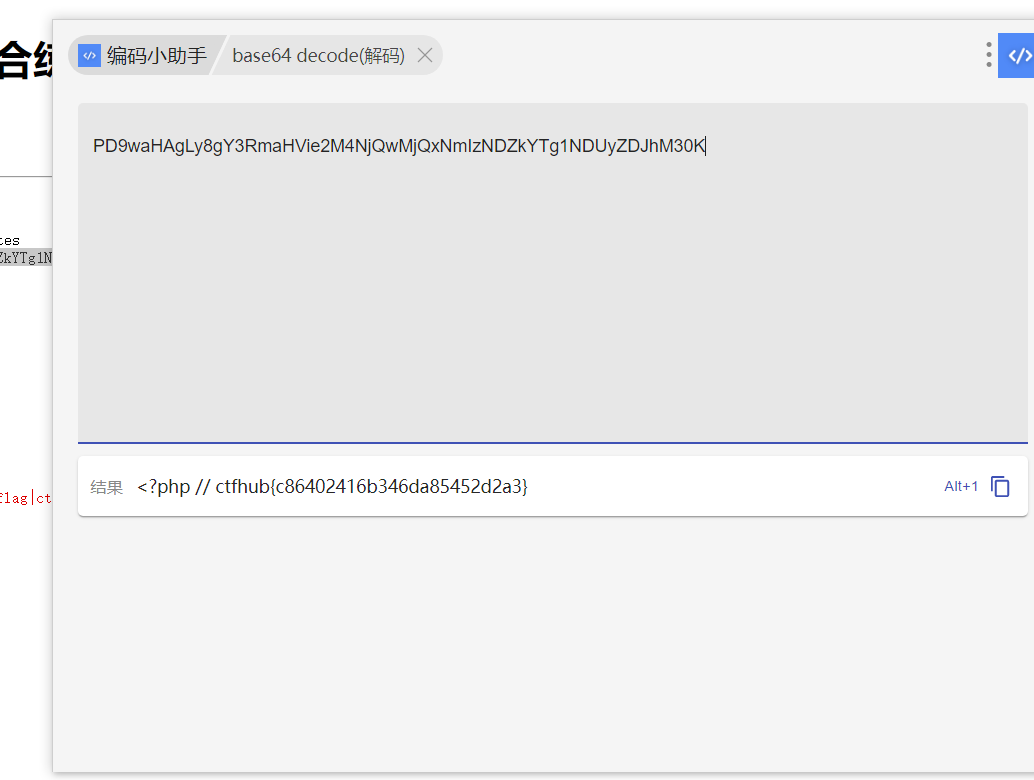文章目录
- 一、paas平台环境配置
- 二、模型下载
- 三、环境下载
- 1.pip 正常安装
- 2.diffusers安装
- 四、代码准备
- 五、运行效果演示
一、paas平台环境配置
驱动版本选择:大于或等于5.10.29
显卡选择:MLU370系列
卡数:1-8卡【推荐2卡起步】
镜像选择:pytorch:v24.06-torch2.1.0-catch1.21.0-ubuntu22.04-py310

二、模型下载
依然是我们的老朋友魔搭社区
apt install git-lfs -y
git-lfs clone https://www.modelscope.cn/ZhipuAI/CogVideoX-2b.git
三、环境下载
1.pip 正常安装
pip install transformers==4.44.0 accelerate==0.31.0 opencv-python sentencepiece
#如果你的环境有自带apex的话,请卸载它
pip uninstall apex
2.diffusers安装
请私聊
四、代码准备
import torch
import torch_mlu
from diffusers import CogVideoXPipeline
from torch_mlu.utils.model_transfer import transfer
from diffusers.utils import export_to_video
prompt = "A panda, dressed in a small, red jacket and a tiny hat, sits on a wooden stool in a serene bamboo forest. The panda's fluffy paws strum a miniature acoustic guitar, producing soft, melodic tunes. Nearby, a few other pandas gather, watching curiously and some clapping in rhythm. Sunlight filters through the tall bamboo, casting a gentle glow on the scene. The panda's face is expressive, showing concentration and joy as it plays. The background includes a small, flowing stream and vibrant green foliage, enhancing the peaceful and magical atmosphere of this unique musical performance."
pipe = CogVideoXPipeline.from_pretrained(
"/workspace/volume/guojunceshi2/CogVideoX-2b",
torch_dtype=torch.float16
)
pipe.enable_model_cpu_offload()
prompt_embeds, _ = pipe.encode_prompt(
prompt=prompt,
do_classifier_free_guidance=True,
num_videos_per_prompt=1,
max_sequence_length=226,
device="cuda",
dtype=torch.float16,
)
video = pipe(
num_inference_steps=50,
guidance_scale=6,
prompt_embeds=prompt_embeds,
).frames[0]
export_to_video(video, "output.mp4", fps=8)
五、运行效果演示