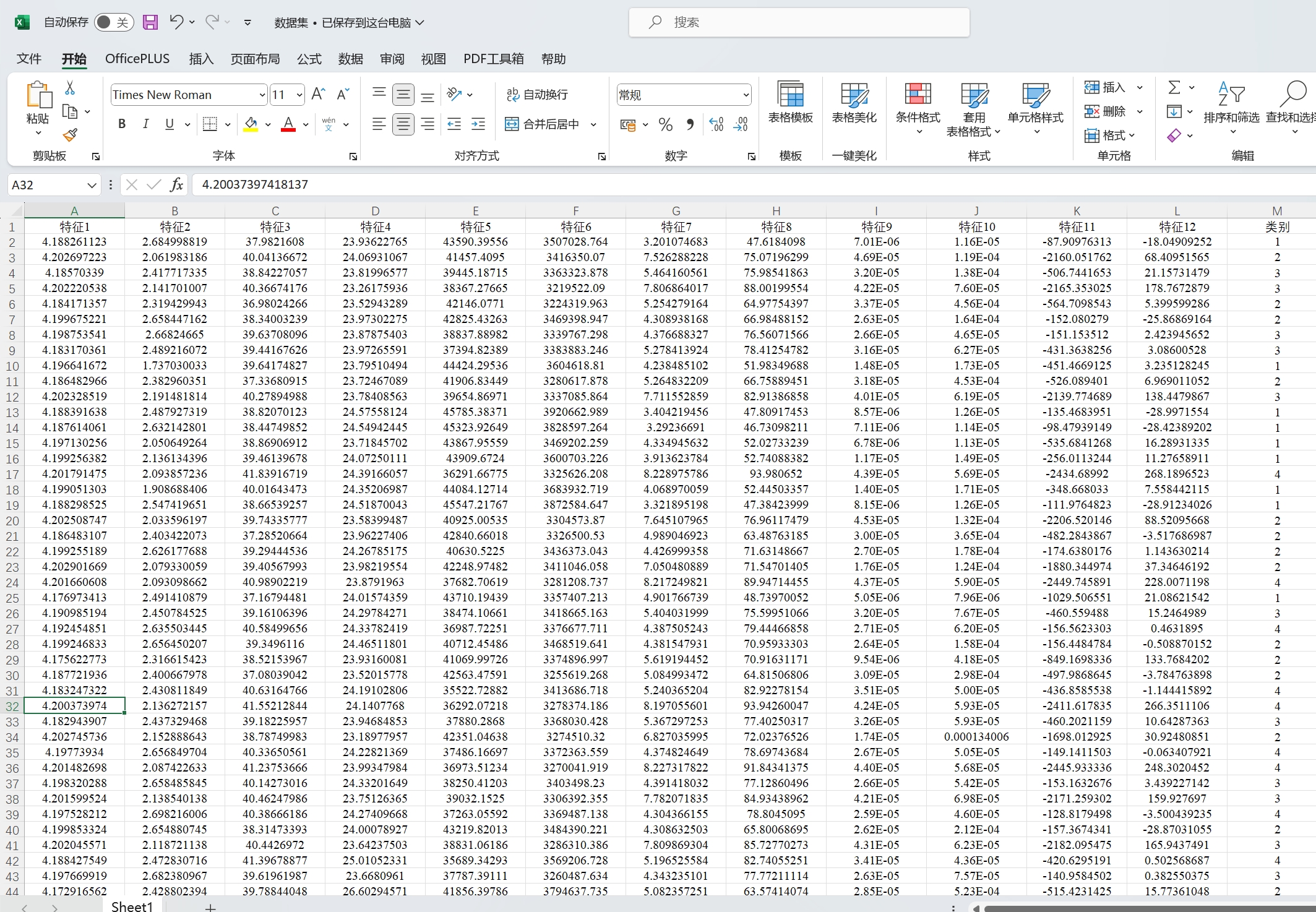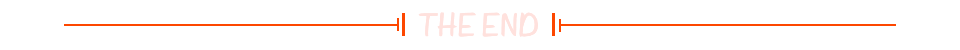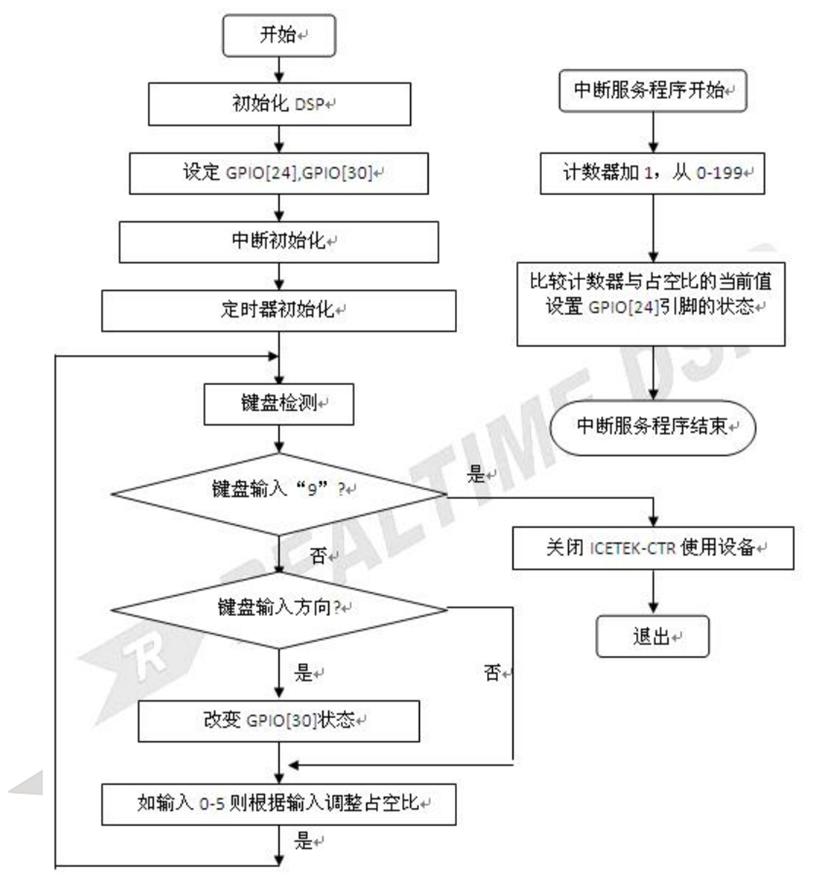【成图】

【代码】
<!DOCTYPE html>
<html lang="utf-8">
<meta http-equiv="Content-Type" content="text/html; charset=utf-8"/>
<head>
<title>蓝波纹白底黄星徽章</title>
<style type="text/css">
.centerlize{
margin:0 auto;
width:1200px;
}
</style>
</head>
<body onload="init();">
<div class="centerlize">
<canvas id="myCanvas" width="12px" height="12px" style="border:1px dotted black;">
如果看到这段文字说您的浏览器尚不支持HTML5 Canvas,请更换浏览器再试.
</canvas>
</div>
</body>
</html>
<script type="text/javascript">
<!--
/*****************************************************************
* 将全体代码(从<!DOCTYPE到script>)拷贝下来,粘贴到文本编辑器中,
* 另存为.html文件,再用chrome浏览器打开,就能看到实现效果。
******************************************************************/
// canvas的绘图环境
var ctx;
// 高宽
const WIDTH=512;
const HEIGHT=512;
// 舞台对象
var stage;
//-------------------------------
// 初始化
//-------------------------------
function init(){
// 获得canvas对象
var canvas=document.getElementById('myCanvas');
canvas.width=WIDTH;
canvas.height=HEIGHT;
// 初始化canvas的绘图环境
ctx=canvas.getContext('2d');
ctx.translate(WIDTH/2,HEIGHT/2);// 原点平移
// 准备
stage=new Stage();
stage.init();
// 开幕
animate();
}
// 播放动画
function animate(){
stage.update();
stage.paintBg(ctx);
stage.paintFg(ctx);
// 循环
if(true){
//sleep(100);
window.requestAnimationFrame(animate);
}
}
// 舞台类
function Stage(){
// 初始化
this.init=function(){
}
// 更新
this.update=function(){
}
// 画背景
this.paintBg=function(ctx){
ctx.clearRect(-WIDTH/2,-HEIGHT/2,WIDTH,HEIGHT);// 清屏
}
// 画前景
this.paintFg=function(ctx){
// 白底
ctx.fillStyle = "white";
ctx.fillRect(-WIDTH/2,-HEIGHT/2,WIDTH,HEIGHT);
// 径向渐变红色缎带
var gnt=ctx.createRadialGradient(0,0,0,0,0,WIDTH/2);
gnt.addColorStop(0.75,"rgb(242,91,82)");
gnt.addColorStop(1,"rgb(108,40,41)");
ctx.fillStyle = gnt;
const H=60;
ctx.fillRect(-WIDTH/2,-H,WIDTH,2*H);
// 波浪纹
ctx.save();
var arr=createWaveCircleArray(64,160,16);
ctx.beginPath();
for(var i=0;i<arr.length-2;i+=2){
var pt1=arr[i];
var pt2=arr[i+1];// 控制点
var pt3=arr[i+2];
ctx.lineTo(pt1.x,pt1.y);
ctx.quadraticCurveTo(pt2.x,pt2.y,pt3.x,pt3.y);
}
ctx.closePath();
ctx.lineWidth=8;
ctx.strokeStyle="rgb(226,235,242)";
ctx.shadowOffsetX=0;
ctx.shadowOffsetY=8;
ctx.shadowColor="rgb(108,108,108)";
ctx.shadowBlur=2;
ctx.stroke();
ctx.restore();
ctx.fillStyle="rgb(22,51,85)";
ctx.fill();
// 红圈白底
ctx.fillStyle="rgb(236,90,77)";
ctx.beginPath();
ctx.arc(0,0,136,0,Math.PI*2,false);
ctx.closePath();
ctx.fill();
ctx.fillStyle="white";
ctx.beginPath();
ctx.arc(0,0,130,0,Math.PI*2,false);
ctx.closePath();
ctx.fill();
// 上半圈文字
var words="CONGRATULATIONS";
var arr=words.split("");
for(var i=0;i<arr.length;i++){
var letter=arr[i];
var theta=i*Math.PI/180*8.5+Math.PI+Math.PI/180*32;
var x=96*Math.cos(theta);
var y=96*Math.sin(theta);
ctx.save();
ctx.translate(x,y);
ctx.rotate(theta+Math.PI/2);
ctx.scale(1,1.2);
ctx.textBaseline="bottom";
ctx.textAlign="center";
ctx.font = "18px Stencil Std";
ctx.fillStyle="rgb(22,51,85)";
ctx.fillText(letter,0,0);
ctx.restore();
}
// 下半圈文字
var words="CERTIFICATE";
var arr=words.split("");
for(var i=0;i<arr.length;i++){
var letter=arr[i];
var theta=-i*Math.PI/180*8.5+Math.PI-Math.PI/180*46;
var x=124*Math.cos(theta);
var y=124*Math.sin(theta);
ctx.save();
ctx.translate(x,y);
ctx.rotate(theta-Math.PI/2);
ctx.scale(1,1.2);
ctx.textBaseline="bottom";
ctx.textAlign="center";
ctx.font = "18px Stencil Std";
ctx.fillStyle="rgb(22,51,85)";
ctx.fillText(letter,0,0);
ctx.restore();
}
// 右侧三小星
for(var i=0;i<3;i++){
var theta=i*Math.PI/12-Math.PI/20;
var pt=createPt(110*Math.cos(theta),110*Math.sin(theta));
draw5Star(ctx,pt.x,pt.y,10);
ctx.fillStyle="rgb(245,175,54)";
ctx.fill();
}
// 左侧三小星
for(var i=0;i<3;i++){
var theta=i*Math.PI/12+Math.PI-Math.PI/20*2.5;
var pt=createPt(110*Math.cos(theta),110*Math.sin(theta));
draw5Star(ctx,pt.x,pt.y,10);
ctx.fillStyle="rgb(245,175,54)";
ctx.fill();
}
// 一圈辉光
var r=84;
var R=r+8;
var N=120;
for(var i=0;i<N;i++){
var theta=Math.PI*2/N*i;
var a=createPt(r*Math.cos(theta),r*Math.sin(theta));
var b=createPt(R*Math.cos(theta),R*Math.sin(theta));
ctx.lineWidth=2;
ctx.strokeStyle="rgb(247,220,55)";
ctx.beginPath();
ctx.moveTo(a.x,a.y);
ctx.lineTo(b.x,b.y);
ctx.stroke();
}
// 蓝底圈
ctx.fillStyle="rgb(22,51,85)";
ctx.beginPath();
ctx.arc(0,0,74,0,Math.PI*2,false);
ctx.closePath();
ctx.fill();
// 尖刺
var r=64;
var n=36;
for(var i=0;i<n;i++){
var theta=Math.PI*2/n*i;
var a=createPt(r*Math.cos(theta),r*Math.sin(theta));
var b=createPt(a.x+r/Math.cos(Math.PI/48)*Math.cos(theta+Math.PI-Math.PI/48),a.y+r/Math.cos(Math.PI/48)*Math.sin(theta+Math.PI-Math.PI/48));
var c=createPt(a.x+r/Math.cos(Math.PI/48)*Math.cos(theta+Math.PI+Math.PI/48),a.y+r/Math.cos(Math.PI/48)*Math.sin(theta+Math.PI+Math.PI/48));
ctx.beginPath();
ctx.moveTo(a.x,a.y);
ctx.lineTo(b.x,b.y);
ctx.lineTo(c.x,c.y);
ctx.closePath();
ctx.fillStyle="rgb(74,95,124)";
ctx.fill();
}
// 中心的黄色五角星
var N=5;// 角个数
var R=25;// 内径
for(var i=0;i<N;i++){
var theta=Math.PI*2/N*i-Math.PI/10*3;
var a=createPt(R*Math.cos(theta),R*Math.sin(theta));
var r=R*Math.sin(Math.PI/10*2)/Math.sin(Math.PI/10);
var angle=theta+Math.PI/10*3;
var b=createPt(a.x+r*Math.cos(angle),a.y+r*Math.sin(angle));
// 填充上三角形
ctx.fillStyle="rgb(245,175,54)";
ctx.beginPath();
ctx.moveTo(a.x,a.y);
ctx.lineTo(b.x,b.y);
ctx.lineTo(0,0);
ctx.closePath();
ctx.fill();
angle=theta+Math.PI/10*4;
var c=createPt(R*Math.cos(angle),R*Math.sin(angle));
// 填充下三角形
ctx.fillStyle="rgb(247,220,55)";
ctx.beginPath();
ctx.moveTo(0,0);
ctx.lineTo(b.x,b.y);
ctx.lineTo(c.x,c.y);
ctx.closePath();
ctx.fill();
}
writeText(ctx,WIDTH/2-30,HEIGHT/2-5,"逆火原创","8px consolas","lightgrey");// 版权
}
}
/*--------------------------------------------------
函数:绘制正五角星的推荐画法
ctx:绘图上下文
x:五角星中心横坐标
y:五角星中心纵坐标
R:五角星中心到顶点的距离
---------------------------------------------------*/
function draw5Star(ctx,x,y,R){
var r=R*Math.sin(Math.PI/10)/Math.sin(Math.PI/10*7);
var arr=[0,0,0,0,0,0,0,0,0,0];
// 顶五点
for(var i=0;i<5;i++){
var theta=i*Math.PI/5*2-Math.PI/10;
var x1=R*Math.cos(theta)+x;
var y1=R*Math.sin(theta)+y;
arr[i*2]=createPt(x1,y1);
}
// 内五点
for(var i=0;i<5;i++){
var theta=i*Math.PI/5*2+Math.PI/10;
var x1=r*Math.cos(theta)+x;
var y1=r*Math.sin(theta)+y;
arr[i*2+1]=createPt(x1,y1);
}
ctx.beginPath();
for(var i=0;i<arr.length;i++){
ctx.lineTo(arr[i].x,arr[i].y);
}
ctx.closePath();
}
//--------------------------------------------------
// 函数:创建波浪式环形需要的数组
// n:浪头峰谷个数
// radius:环形半径
// waveHeight:浪高
// 返回:包含浪高中低点坐标的数组
//--------------------------------------------------
function createWaveCircleArray(n,radius,waveHeight){
var arr=[];
const LEN=n+2;// 数组长度比浪头峰谷数多两个以在绘图时形成闭环
for(var i=0;i<LEN;i++){
var theta=i*Math.PI*2/n;
var r=radius+Math.sin(Math.PI/2*i)*waveHeight;// 造成涨落
var pt={};
pt.x=r*Math.cos(theta);
pt.y=r*Math.sin(theta);
arr.push(pt);
}
return arr;
}
/*----------------------------------------------------------
函数:创建一个二维坐标点
x:横坐标
y:纵坐标
Pt即Point
----------------------------------------------------------*/
function createPt(x,y){
var retval={};
retval.x=x;
retval.y=y;
return retval;
}
/*----------------------------------------------------------
函数:延时若干毫秒
milliseconds:毫秒数
----------------------------------------------------------*/
function sleep(milliSeconds) {
const date = Date.now();
let currDate = null;
while (currDate - date < milliSeconds) {
currDate = Date.now();
}
}
/*----------------------------------------------------------
函数:书写文字
ctx:绘图上下文
x:横坐标
y:纵坐标
text:文字
font:字体
color:颜色
----------------------------------------------------------*/
function writeText(ctx,x,y,text,font,color){
ctx.save();
ctx.textBaseline="bottom";
ctx.textAlign="center";
ctx.font = font;
ctx.fillStyle=color;
ctx.fillText(text,x,y);
ctx.restore();
}
/*-------------------------------------------------------------
五十七载如一梦
举国沦亡缘汉城
龙游浅水勿自弃
终有扬眉吐气天
--北洋舰队老人萨镇冰在得知志愿军攻入汉城作
--------------------------------------------------------------*/
//-->
</script>END