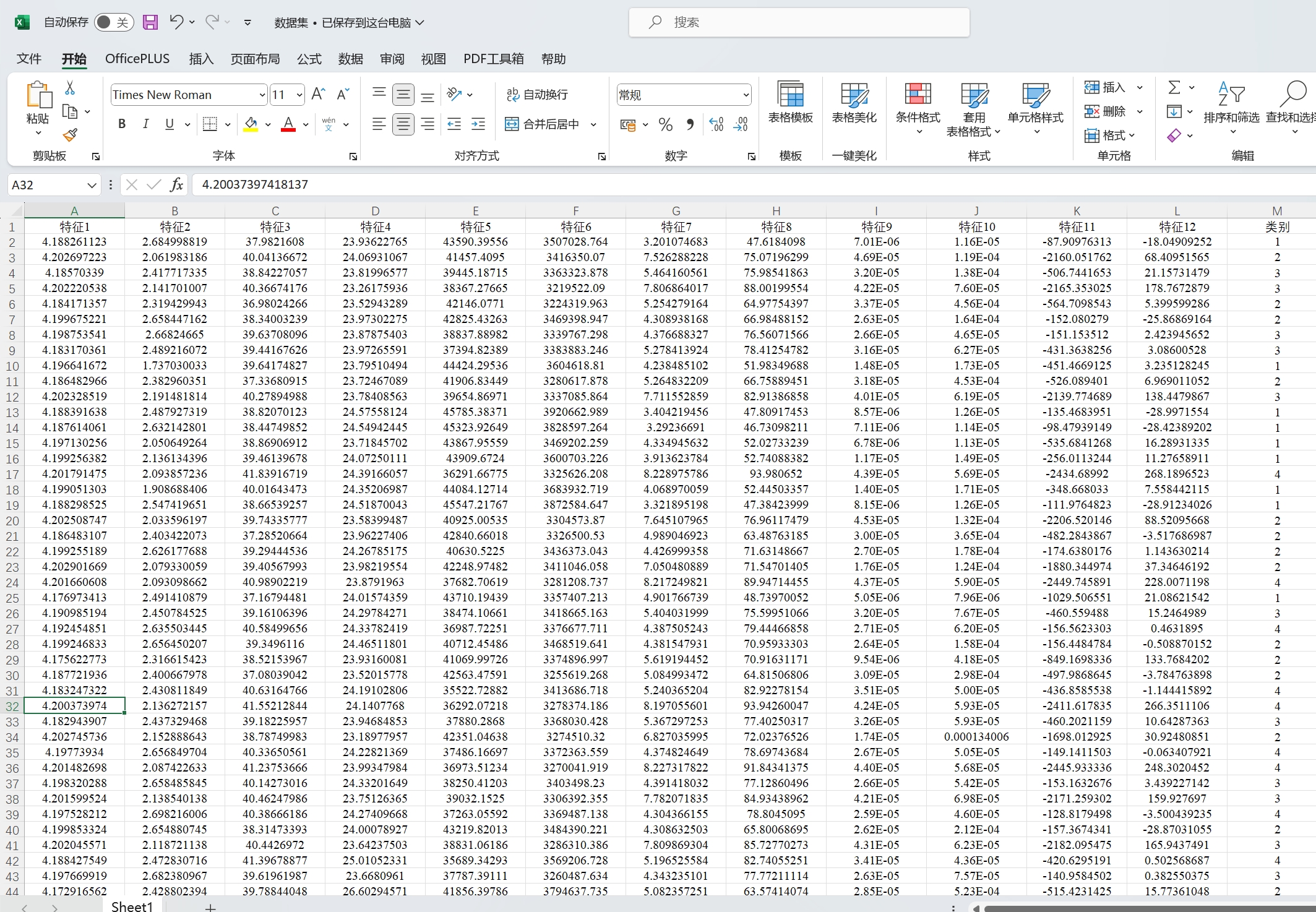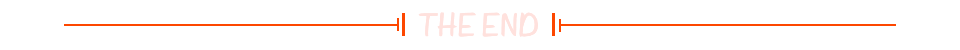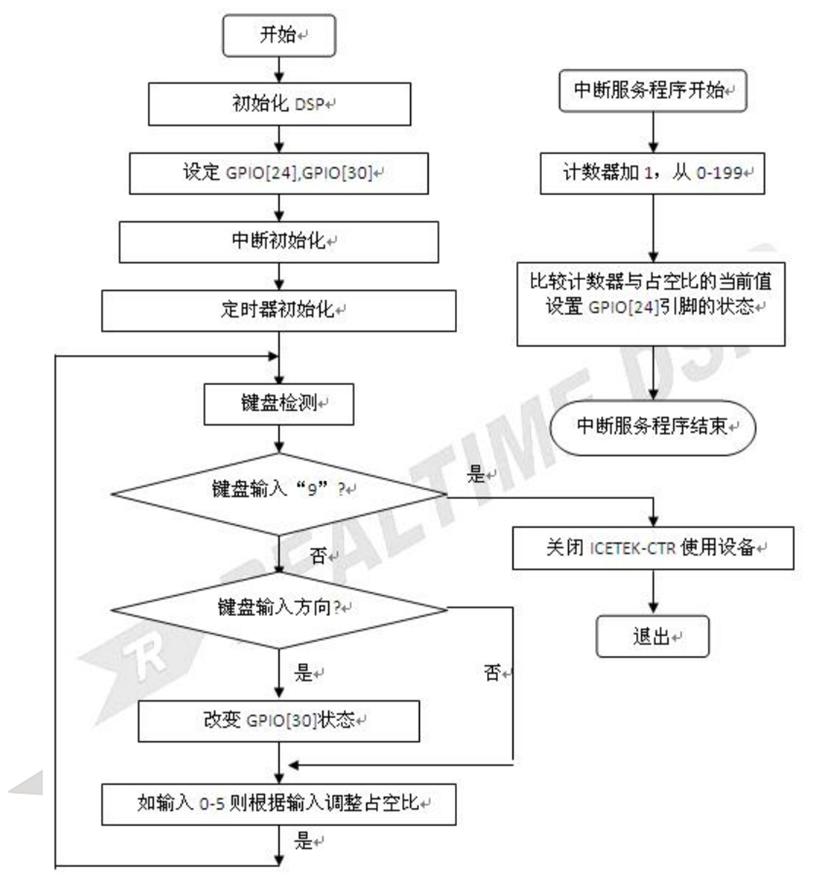Python网络爬虫使用代理的实用指南
在网络爬虫的开发过程中,使用代理是一个非常重要的环节。代理不仅可以帮助爬虫绕过反爬虫机制,还能保护开发者的隐私。本文将介绍如何在Python中使用代理进行网络爬虫,包括基本的设置和示例代码。
1. 代理的基本概念
代理服务器是一个中间服务器,客户端通过它向目标服务器发送请求。使用代理的好处包括:
- 隐藏真实IP:代理可以隐藏你的真实IP地址,降低被封禁的风险。
- 提高请求速度:某些情况下,使用代理可以提高请求的速度和稳定性。
2. 安装所需库
在Python中,使用爬虫通常需要一些库,如`requests`和`BeautifulSoup`。如果你还没有安装这些库,可以通过以下命令安装:
pip install requests beautifulsoup4
3. 使用代理的基本方法
在Python中使用代理非常简单。下面是一个基本的示例,演示如何通过代理发送请求:
import requests
# 设置代理
proxies = {
'http': 'http://your_proxy_ip:port',
'https': 'http://your_proxy_ip:port',
}
# 发送请求
try:
response = requests.get('http://example.com', proxies=proxies, timeout=5)
response.raise_for_status() # 检查请求是否成功
print(response.text) # 打印返回的内容
except requests.exceptions.RequestException as e:
print(f"请求失败: {e}")
在上述代码中,将`your_proxy_ip`和`port`替换为你所使用的代理IP和端口。通过`proxies`参数,`requests`库会自动通过代理发送请求。
神龙HTTP-国内HTTP代理IP,动态IP代理服务器,企业爬虫代理IP池定制服务商。![]() https://h.shenlongip.com/index?did=Alxpnz
https://h.shenlongip.com/index?did=Alxpnz
4. 处理代理的错误
在使用代理时,可能会遇到一些错误,如连接超时、代理不可用等。可以通过捕获异常来处理这些错误:
def fetch_with_proxy(url, proxies):
try:
response = requests.get(url, proxies=proxies, timeout=5)
response.raise_for_status()
return response.text
except requests.exceptions.ProxyError:
print("代理错误,请检查代理设置。")
except requests.exceptions.Timeout:
print("请求超时,请重试。")
except requests.exceptions.RequestException as e:
print(f"请求失败: {e}")
# 使用代理请求
url = 'http://example.com'
html_content = fetch_with_proxy(url, proxies)
if html_content:
print(html_content)
5. 使用随机代理
为了避免被目标网站识别为爬虫,可以使用多个代理并随机选择一个进行请求。可以将代理IP存储在一个列表中,然后随机选择:
import random
# 代理列表
proxy_list = [
'http://proxy1_ip:port',
'http://proxy2_ip:port',
'http://proxy3_ip:port',
]
# 随机选择代理
selected_proxy = random.choice(proxy_list)
proxies = {
'http': selected_proxy,
'https': selected_proxy,
}
# 发送请求
html_content = fetch_with_proxy(url, proxies)
6. 代理池的管理
在实际应用中,建议使用代理池来管理多个代理IP。可以通过定期检查代理的可用性来更新代理池,确保爬虫的稳定性和效率。
总结
在Python网络爬虫中使用代理是一种有效的方式,可以帮助你保护隐私以及提高请求的成功率。通过上述方法,你可以轻松地在爬虫中集成代理功能,提升数据采集的效率。希望本文能为你在Python爬虫的开发中提供帮助!