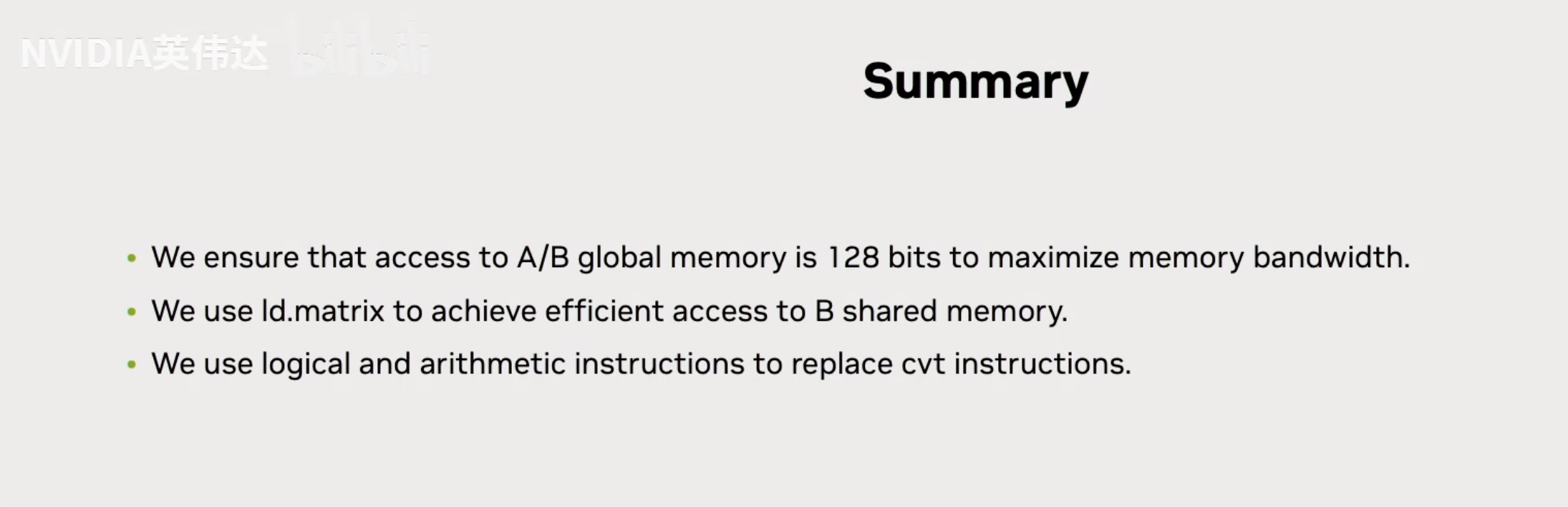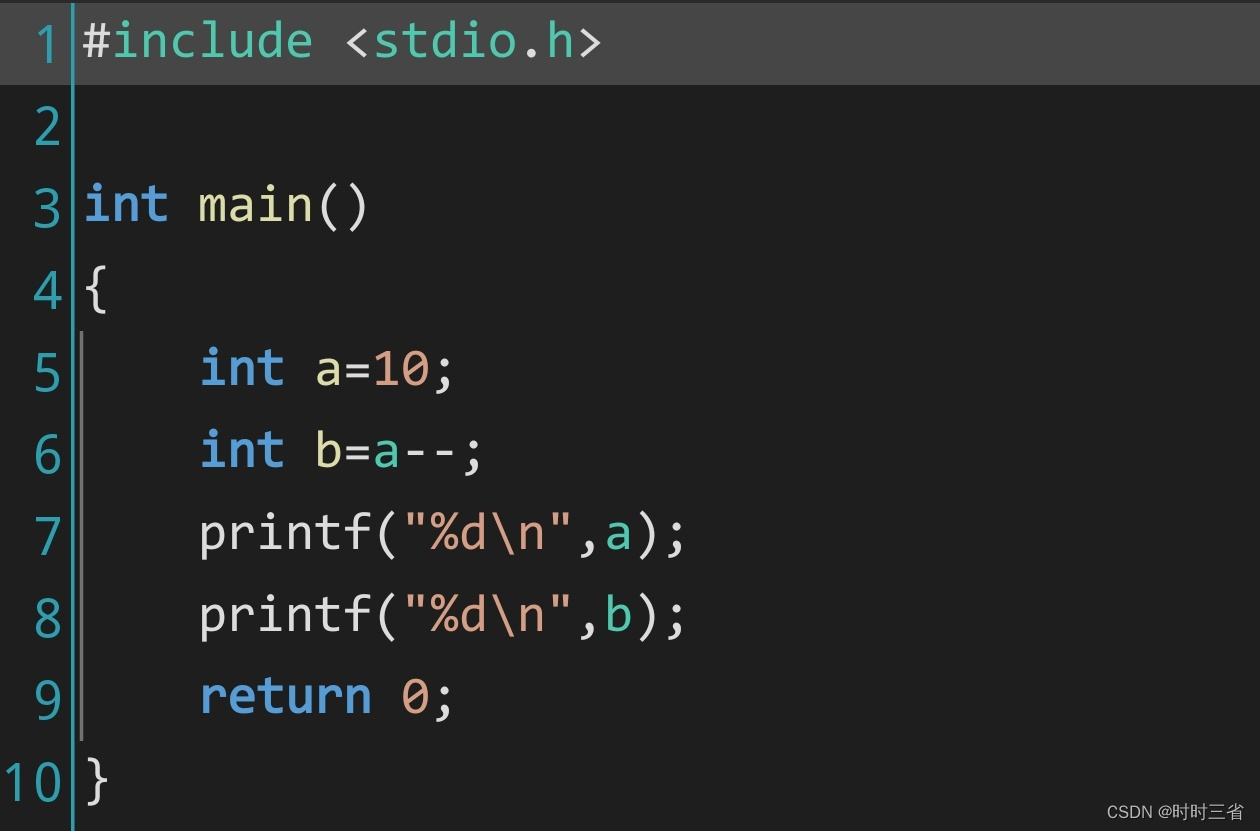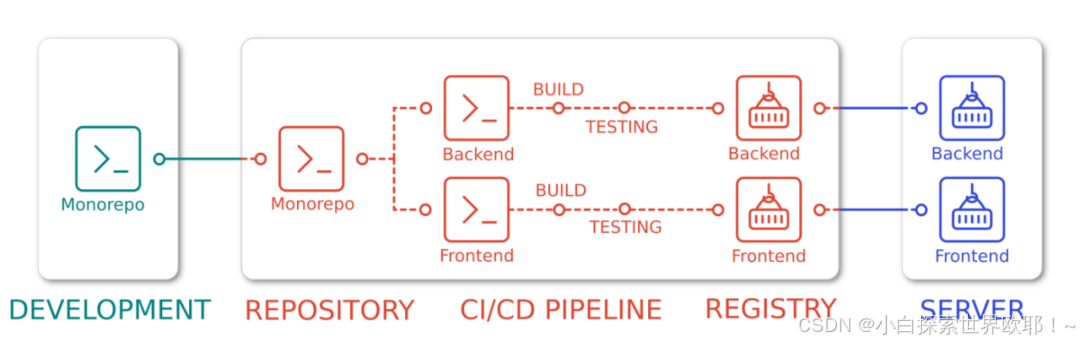(一)部署环境
首先查看列表,找到python3.0的包
yum list installed|grep python
如果没有,是因为yum源的问题,可部署阿里云镜像然后下载epel包,这里的内容可参考前面的阿里云镜像部署
然后进行下载
yum -y install python3
最后查看
python3 --version
3.6.8
有这个就可以了
#进⼊到python的编辑状态
python3
(二)python基本操作以及内容讲解
1.变量和数据类型
(1)三⼤类数据类型
字符 字符串
str
数值 整数,浮点
int
float
逻辑 True. False
2.数据集合
1. 列表
(1) 使⽤最为⼴泛的⼀个数据集合⼯具
(2)是java中数组和list的综合体
(3)list
(4)当有多个数据需要管理,可以定义⼀个列表
(5)管理列表
# python为开发提供了丰富的使⽤感⼿册
help(lista) #通过上下⽅向,enter,space键来翻
阅信息 使⽤q退出查看 more less
# 创建列表
lista=[]
listc=[1,2,3]
# 修改改列表
# 追加元素
lista.append(item) # 在所有元素之后添加元素
# 插⼊元素
listb.insert(pos,item) #在pos序列号之前插⼊
item
#删除元素remov 和pop
list.pop()# 删除list中的最后⼀个元素‘
list.remove(list[index]) 删除学号为index的元素
# 修改元素
list[index]=newvalue
# del list
2. 字典
(1)dict
(2)dirctionary
(3)key-value。键值对
(4){"name":"蛋蛋","age":"39","gender":"male","height":"145","weight":"1
80"}
(5)键:值
"from" :"me",
"to":"you",
"message":"你吃饭了吗?",
"time":"2024-7-8 9:00.:32",
"user":{
"username":"abc",
"password":"abc"
}
}3. 元组
(1)没有修改,只可以查看
(2)tuple[index]
(3)list(tuple)
(4)Tuple(list)
4. []列表,{}字典,()元组
5. List()可把dict的key⽣成⼀个列表
6. list可以把tupl变成列表
7. tupl可以把dic和list变成元组


{
• "method":"post",
• "username":"abc",
• "password":"123",
• "params":[1,2,3],
• "cntroller":"login"
}3.选择语句和循环语句
1. 选择语句
(1) 缩进时必须的
(2)if
if condition0:
statement0;
if condition1:
block1;
else:
block2;
else:
statement1;
多分枝
if condition0:
block0
elif condition1:
block1
elif condition2:
block2
...
else:
blockn
2. 循环语句
(1)for
for var in list:
print(var)
for i in range(101): # 0-100
n=n+i
print(n) # 1-100数字累加
#在列表中循环
for var in ["a","b","c"]:
print(var)
# 在字典中遍历
d=
{"id":1001,"name":"zhangsan","gender":"⼥","
age":18}
for var in d:
print(var) #将d这个字典中的key都输出的
print(d[var])# 根据key返回对饮的value值得
for var in d.keys():
print(var)
print(d[var])
for var in d.values():
print(var)
#元组中的遍历
tupl0=("a","c","e")
for var in tupl0:
print(var)
(2)while
while condition:
blocak
# continue,break;
i=0
n=0
# 1-100的累加
while i<101:
i+=1
n+=i
print n
# break和continue也可以应⽤于for
while True:
print("abc")
break
while True:
if i==3:
continue
i+=1
# 指令
vim 001.py
# 执⾏py脚本
python3 001.py
# 调试py脚本
python3 -m pdb 001.py
# 输⼊n按回⻋执⾏下⼀⾏代码
# 输⼊q退出调试
# ⽣成随机数
import random
n=random.randint(0,10)
# 创建⽬录
import os
os.mkdir("/opt/aaa/")