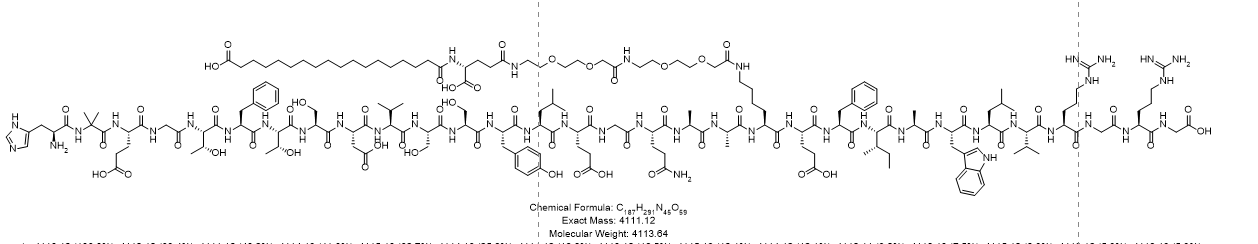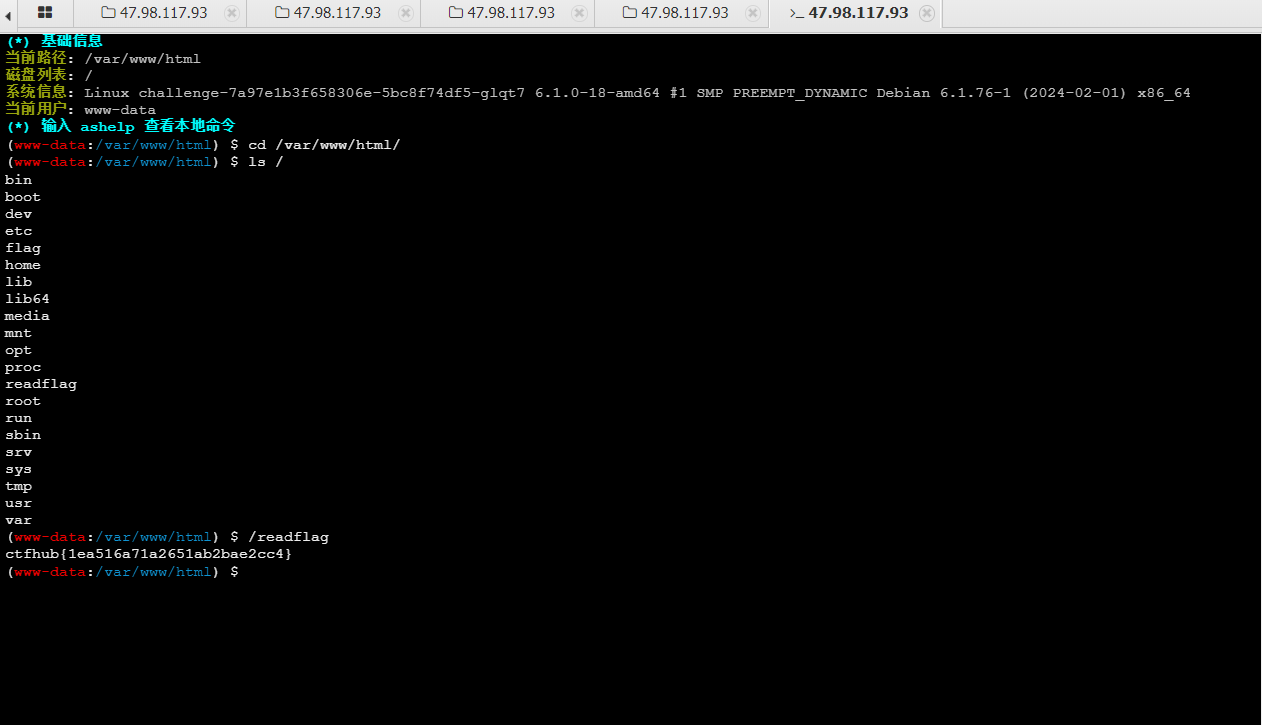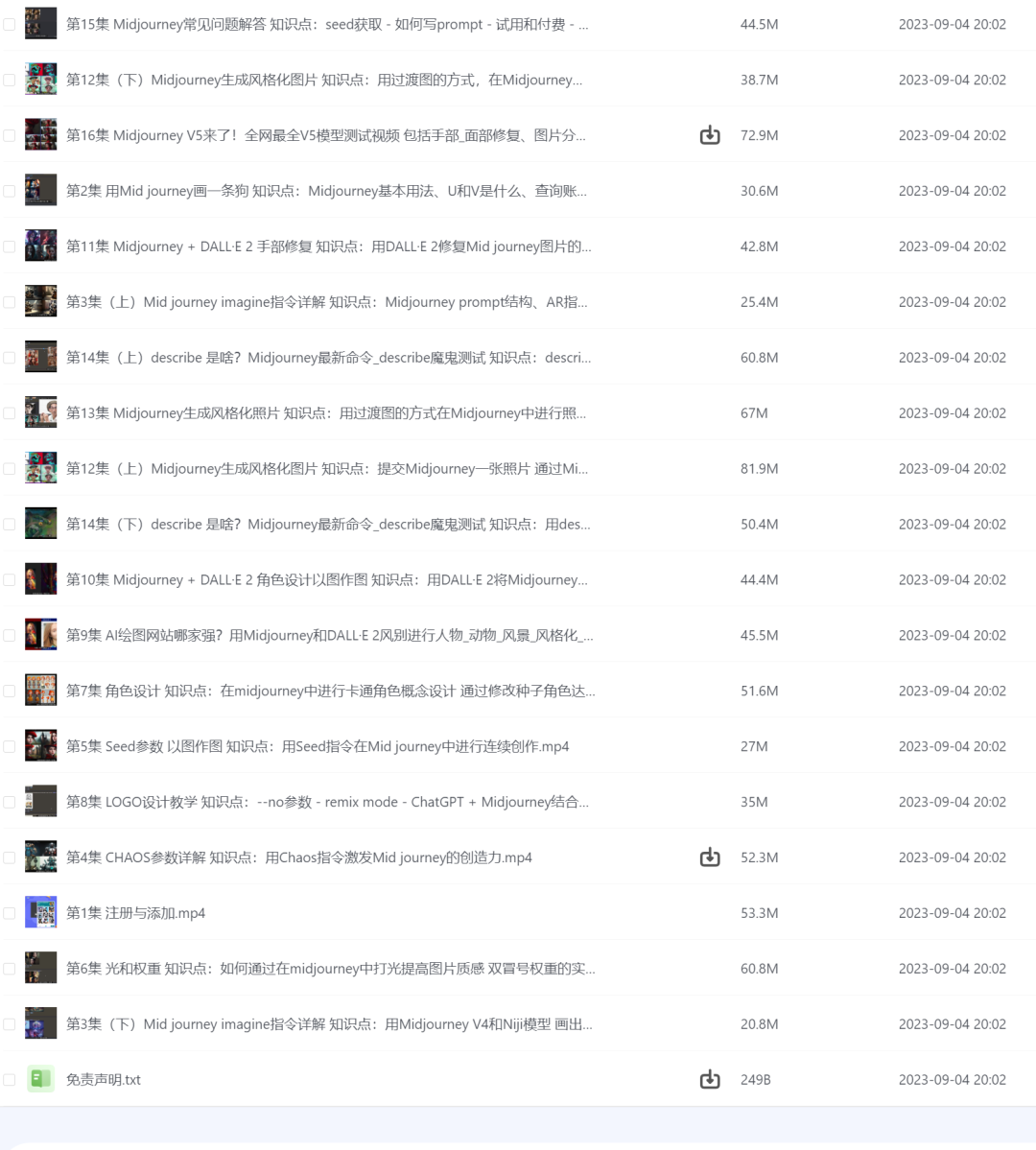作者:CSDN @ _养乐多_
本文将介绍如何将目标检测中常用的VOC格式数据集转换为YOLO数据集,并进行数据集比例划分,从而方便的进行YOLO目标检测。
如果不想分两步,可以直接看第三节代码。
文章目录
- 一、将VOC格式数据集转换为YOLO格式数据集
- 二、YOLO格式数据集划分(训练、验证、测试)
- 三、一步到位
一、将VOC格式数据集转换为YOLO格式数据集
执行以下脚本将VOC格式数据集转换为YOLO格式数据集。
但是需要注意的是:
- 转换之后的数据集只有Images和labels两个文件。还需要执行第二节中的脚本进行数据集划分,将总的数据集划分为训练、验证、测试数据集;
- 使用的话,需要修改 class_mapping 中类别名和对应标签,还有VOC数据集路径、YOLO数据集路径。
import os
import shutil
import xml.etree.ElementTree as ET
# VOC格式数据集路径
voc_data_path = 'E:\\DataSet\\helmet-VOC'
voc_annotations_path = os.path.join(voc_data_path, 'Annotations')
voc_images_path = os.path.join(voc_data_path, 'JPEGImages')
# YOLO格式数据集保存路径
yolo_data_path = 'E:\\DataSet\\helmet-YOLO'
yolo_images_path = os.path.join(yolo_data_path, 'images')
yolo_labels_path = os.path.join(yolo_data_path, 'labels')
# 创建YOLO格式数据集目录
os.makedirs(yolo_images_path, exist_ok=True)
os.makedirs(yolo_labels_path, exist_ok=True)
# 类别映射 (可以根据自己的数据集进行调整)
class_mapping = {
'head': 0,
'helmet': 1,
'person': 2,
# 添加更多类别...
}
def convert_voc_to_yolo(voc_annotation_file, yolo_label_file):
tree = ET.parse(voc_annotation_file)
root = tree.getroot()
size = root.find('size')
width = float(size.find('width').text)
height = float(size.find('height').text)
with open(yolo_label_file, 'w') as f:
for obj in root.findall('object'):
cls = obj.find('name').text
if cls not in class_mapping:
continue
cls_id = class_mapping[cls]
xmlbox = obj.find('bndbox')
xmin = float(xmlbox.find('xmin').text)
ymin = float(xmlbox.find('ymin').text)
xmax = float(xmlbox.find('xmax').text)
ymax = float(xmlbox.find('ymax').text)
x_center = (xmin + xmax) / 2.0 / width
y_center = (ymin + ymax) / 2.0 / height
w = (xmax - xmin) / width
h = (ymax - ymin) / height
f.write(f"{cls_id} {x_center} {y_center} {w} {h}\n")
# 遍历VOC数据集的Annotations目录,进行转换
for voc_annotation in os.listdir(voc_annotations_path):
if voc_annotation.endswith('.xml'):
voc_annotation_file = os.path.join(voc_annotations_path, voc_annotation)
image_id = os.path.splitext(voc_annotation)[0]
voc_image_file = os.path.join(voc_images_path, f"{image_id}.jpg")
yolo_label_file = os.path.join(yolo_labels_path, f"{image_id}.txt")
yolo_image_file = os.path.join(yolo_images_path, f"{image_id}.jpg")
convert_voc_to_yolo(voc_annotation_file, yolo_label_file)
if os.path.exists(voc_image_file):
shutil.copy(voc_image_file, yolo_image_file)
print("转换完成!")
二、YOLO格式数据集划分(训练、验证、测试)
随机将数据集按照0.7-0.2-0.1比例划分为训练、验证、测试数据集。
注意,修改代码中图片的后缀,如果是.jpg,就把.png修改为.jpg。
最终结果,

import os
import shutil
import random
# YOLO格式数据集保存路径
yolo_images_path1 = 'E:\\DataSet\\helmet-VOC'
yolo_labels_path1 = 'E:\\DataSet\\helmet-YOLO'
yolo_data_path = yolo_labels_path1
yolo_images_path = os.path.join(yolo_images_path1, 'JPEGImages')
yolo_labels_path = os.path.join(yolo_labels_path1, 'labels')
# 创建划分后的目录结构
train_images_path = os.path.join(yolo_data_path, 'train', 'images')
train_labels_path = os.path.join(yolo_data_path, 'train', 'labels')
val_images_path = os.path.join(yolo_data_path, 'val', 'images')
val_labels_path = os.path.join(yolo_data_path, 'val', 'labels')
test_images_path = os.path.join(yolo_data_path, 'test', 'images')
test_labels_path = os.path.join(yolo_data_path, 'test', 'labels')
os.makedirs(train_images_path, exist_ok=True)
os.makedirs(train_labels_path, exist_ok=True)
os.makedirs(val_images_path, exist_ok=True)
os.makedirs(val_labels_path, exist_ok=True)
os.makedirs(test_images_path, exist_ok=True)
os.makedirs(test_labels_path, exist_ok=True)
# 获取所有图片文件名(不包含扩展名)
image_files = [f[:-4] for f in os.listdir(yolo_images_path) if f.endswith('.png')]
# 随机打乱文件顺序
random.shuffle(image_files)
# 划分数据集比例
train_ratio = 0.7
val_ratio = 0.2
test_ratio = 0.1
train_count = int(train_ratio * len(image_files))
val_count = int(val_ratio * len(image_files))
test_count = len(image_files) - train_count - val_count
train_files = image_files[:train_count]
val_files = image_files[train_count:train_count + val_count]
test_files = image_files[train_count + val_count:]
# 移动文件到相应的目录
def move_files(files, src_images_path, src_labels_path, dst_images_path, dst_labels_path):
for file in files:
src_image_file = os.path.join(src_images_path, f"{file}.png")
src_label_file = os.path.join(src_labels_path, f"{file}.txt")
dst_image_file = os.path.join(dst_images_path, f"{file}.png")
dst_label_file = os.path.join(dst_labels_path, f"{file}.txt")
if os.path.exists(src_image_file) and os.path.exists(src_label_file):
shutil.move(src_image_file, dst_image_file)
shutil.move(src_label_file, dst_label_file)
# 移动训练集文件
move_files(train_files, yolo_images_path, yolo_labels_path, train_images_path, train_labels_path)
# 移动验证集文件
move_files(val_files, yolo_images_path, yolo_labels_path, val_images_path, val_labels_path)
# 移动测试集文件
move_files(test_files, yolo_images_path, yolo_labels_path, test_images_path, test_labels_path)
print("数据集划分完成!")
三、一步到位
如果不想分两步进行格式转换,那么以下脚本结合了以上两步,直接得到最后按比例划分训练、验证、测试的数据集结果。

注意:需要修改 voc_data_path ,yolo_data_path ,class_mapping 以及 ‘.png’ 后缀。
import os
import shutil
import random
import xml.etree.ElementTree as ET
from tqdm import tqdm
# VOC格式数据集路径
voc_data_path = 'E:\\DataSet-VOC'
voc_annotations_path = os.path.join(voc_data_path, 'Annotations')
voc_images_path = os.path.join(voc_data_path, 'JPEGImages')
# YOLO格式数据集保存路径
yolo_data_path = 'E:\\DataSet-YOLO'
yolo_images_path = os.path.join(yolo_data_path, 'images')
yolo_labels_path = os.path.join(yolo_data_path, 'labels')
# 创建YOLO格式数据集目录
os.makedirs(yolo_images_path, exist_ok=True)
os.makedirs(yolo_labels_path, exist_ok=True)
# 类别映射 (可以根据自己的数据集进行调整)
class_mapping = {
'head': 0,
'helmet': 1,
'person': 2,
# 添加更多类别...
}
def convert_voc_to_yolo(voc_annotation_file, yolo_label_file):
tree = ET.parse(voc_annotation_file)
root = tree.getroot()
size = root.find('size')
width = float(size.find('width').text)
height = float(size.find('height').text)
with open(yolo_label_file, 'w') as f:
for obj in root.findall('object'):
cls = obj.find('name').text
if cls not in class_mapping:
continue
cls_id = class_mapping[cls]
xmlbox = obj.find('bndbox')
xmin = float(xmlbox.find('xmin').text)
ymin = float(xmlbox.find('ymin').text)
xmax = float(xmlbox.find('xmax').text)
ymax = float(xmlbox.find('ymax').text)
x_center = (xmin + xmax) / 2.0 / width
y_center = (ymin + ymax) / 2.0 / height
w = (xmax - xmin) / width
h = (ymax - ymin) / height
f.write(f"{cls_id} {x_center} {y_center} {w} {h}\n")
# 遍历VOC数据集的Annotations目录,进行转换
print("开始VOC到YOLO格式转换...")
for voc_annotation in tqdm(os.listdir(voc_annotations_path)):
if voc_annotation.endswith('.xml'):
voc_annotation_file = os.path.join(voc_annotations_path, voc_annotation)
image_id = os.path.splitext(voc_annotation)[0]
voc_image_file = os.path.join(voc_images_path, f"{image_id}.png")
yolo_label_file = os.path.join(yolo_labels_path, f"{image_id}.txt")
yolo_image_file = os.path.join(yolo_images_path, f"{image_id}.png")
convert_voc_to_yolo(voc_annotation_file, yolo_label_file)
if os.path.exists(voc_image_file):
shutil.copy(voc_image_file, yolo_image_file)
print("VOC到YOLO格式转换完成!")
# 划分数据集
train_images_path = os.path.join(yolo_data_path, 'train', 'images')
train_labels_path = os.path.join(yolo_data_path, 'train', 'labels')
val_images_path = os.path.join(yolo_data_path, 'val', 'images')
val_labels_path = os.path.join(yolo_data_path, 'val', 'labels')
test_images_path = os.path.join(yolo_data_path, 'test', 'images')
test_labels_path = os.path.join(yolo_data_path, 'test', 'labels')
os.makedirs(train_images_path, exist_ok=True)
os.makedirs(train_labels_path, exist_ok=True)
os.makedirs(val_images_path, exist_ok=True)
os.makedirs(val_labels_path, exist_ok=True)
os.makedirs(test_images_path, exist_ok=True)
os.makedirs(test_labels_path, exist_ok=True)
# 获取所有图片文件名(不包含扩展名)
image_files = [f[:-4] for f in os.listdir(yolo_images_path) if f.endswith('.png')]
# 随机打乱文件顺序
random.shuffle(image_files)
# 划分数据集比例
train_ratio = 0.7
val_ratio = 0.2
test_ratio = 0.1
train_count = int(train_ratio * len(image_files))
val_count = int(val_ratio * len(image_files))
test_count = len(image_files) - train_count - val_count
train_files = image_files[:train_count]
val_files = image_files[train_count:train_count + val_count]
test_files = image_files[train_count + val_count:]
# 移动文件到相应的目录
def move_files(files, src_images_path, src_labels_path, dst_images_path, dst_labels_path):
for file in tqdm(files):
src_image_file = os.path.join(src_images_path, f"{file}.png")
src_label_file = os.path.join(src_labels_path, f"{file}.txt")
dst_image_file = os.path.join(dst_images_path, f"{file}.png")
dst_label_file = os.path.join(dst_labels_path, f"{file}.txt")
if os.path.exists(src_image_file) and os.path.exists(src_label_file):
shutil.move(src_image_file, dst_image_file)
shutil.move(src_label_file, dst_label_file)
# 移动训练集文件
print("移动训练集文件...")
move_files(train_files, yolo_images_path, yolo_labels_path, train_images_path, train_labels_path)
# 移动验证集文件
print("移动验证集文件...")
move_files(val_files, yolo_images_path, yolo_labels_path, val_images_path, val_labels_path)
# 移动测试集文件
print("移动测试集文件...")
move_files(test_files, yolo_images_path, yolo_labels_path, test_images_path, test_labels_path)
print("数据集划分完成!")
# 删除原始的 images 和 labels 文件夹
shutil.rmtree(yolo_images_path)
shutil.rmtree(yolo_labels_path)
print("原始 images 和 labels 文件夹删除完成!")