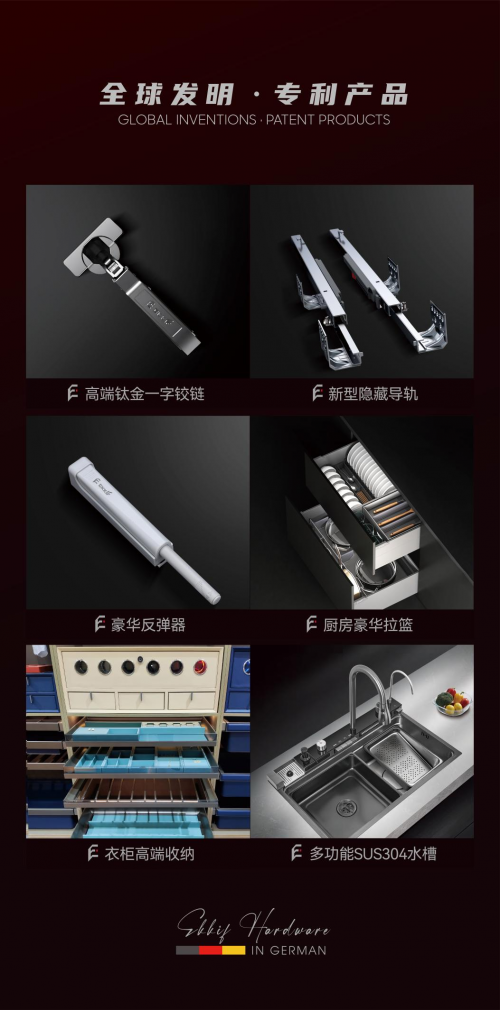文章目录
- 将数据存储到文件中
- 从文件中读取数据
文件存储是Android中最基本的数据存储方式,它不对存储的内容进行任何格式化处理,所有数据都是原封不动地保存到文件当中的,因而它比较适合存储一些简单的文本数据或二进制数据。如果你想使用文件存储的方式来保存一些较为复杂的结构化数据,就需要定义一套自己的格式规范,方便之后将数据从文件中重新解析出来。
将数据存储到文件中
Context类中提供了一个openFileOutput()方法,可以用于将数据存储到指定的文件中。这个方法接收两个参数:第一个参数是文件名,在文件创建的时候使用,注意这里指定的文件名不可以包含路径,因为所有的文件都默认存储到/data/data//files/目录下;第二个参数是文件的操作模式,主要有MODE_PRIVATE和MODE_APPEND两种模式可选,默认是MODE_PRIVATE,表示当指定相同文件名的时候,所写入的内容将会覆盖原文件中的内容,而MODE_APPEND则表示如果该文件已存在,就往文件里面追加内容,不存在就创建新文件。openFileOutput()方法返回的是一个FileOutputStream对象,得到这个对象之后就可以使用Java流的方式将数据写入文件中了。
创建一个FilePersistenceTest项目,并修改activity_main.xml中的代码。
<LinearLayout xmlns:android="http://schemas.android.com/apk/res/android"
android:orientation="vertical"
android:layout_width="match_parent"
android:layout_height="match_parent" >
<EditText
android:id="@+id/editText"
android:layout_width="match_parent"
android:layout_height="wrap_content"
android:hint="Type something here"
/>
</LinearLayout>
修改MainActivity中的代码。
public class MainActivity extends AppCompatActivity {
private EditText edit;
@Override
protected void onCreate(Bundle savedInstanceState) {
super.onCreate(savedInstanceState);
setContentView(R.layout.activity_main);
edit = (EditText) findViewById(R.id.editText);
}
@Override
protected void onDestroy() {
super.onDestroy();
String inputText = edit.getText().toString();
save(inputText);
}
public void save(String inputText) {
FileOutputStream out = null;
BufferedWriter writer = null;
try{
out = openFileOutput("data", Context.MODE_PRIVATE);
writer = new BufferedWriter(new OutputStreamWriter(out));
writer.write(inputText);
} catch (IOException e) {
e.printStackTrace();
} finally {
try {
if (writer != null){
writer.close();
}
} catch (IOException e){
e.printStackTrace();
}
}
}
}
此时运行程序,在输入框中输入信息之后退出。
打开Device Explorer工具,找到/data/data/com.example.filepersistencetest/files/目录下的data文件,双击打开,就可以看见之前在程序中输入的内容。

从文件中读取数据
Context类中提供了一个openFileInput()方法,用于从文件中读取数据。openFileInput()方法接收一个参数,即要读取的文件名,然后系统会自动到/data/data//files/目录下加载这个文件,并返回一个FileInputStream对象,得到这个对象之后,再通过流的方式就可以将数据读取出来了。
public class MainActivity extends AppCompatActivity {
private EditText edit;
@Override
protected void onCreate(Bundle savedInstanceState) {
super.onCreate(savedInstanceState);
setContentView(R.layout.activity_main);
edit = (EditText) findViewById(R.id.editText);
// 新加代码
String inputText = load();
if(!TextUtils.isEmpty(inputText)){
edit.setText(inputText);
edit.setSelection(inputText.length());
Toast.makeText(this, "Restoring succeeded", Toast.LENGTH_SHORT).show();
}
// --------
}
@Override
protected void onDestroy() {
super.onDestroy();
String inputText = edit.getText().toString();
save(inputText);
}
public void save(String inputText) {
FileOutputStream out = null;
BufferedWriter writer = null;
try{
out = openFileOutput("data", Context.MODE_PRIVATE);
writer = new BufferedWriter(new OutputStreamWriter(out));
writer.write(inputText);
} catch (IOException e) {
e.printStackTrace();
} finally {
try {
if (writer != null){
writer.close();
}
} catch (IOException e){
e.printStackTrace();
}
}
}
// 新加代码
public String load() {
FileInputStream in = null;
BufferedReader reader = null;
StringBuilder content = new StringBuilder();
try {
in = openFileInput("data");
reader = new BufferedReader(new InputStreamReader(in));
String line = "";
while ((line = reader.readLine()) != null){
content.append(line);
}
} catch (IOException e) {
e.printStackTrace();
} finally {
if (reader != null) {
try {
reader.close();
} catch (IOException e) {
e.printStackTrace();
}
}
}
return content.toString();
}
// -----------
}