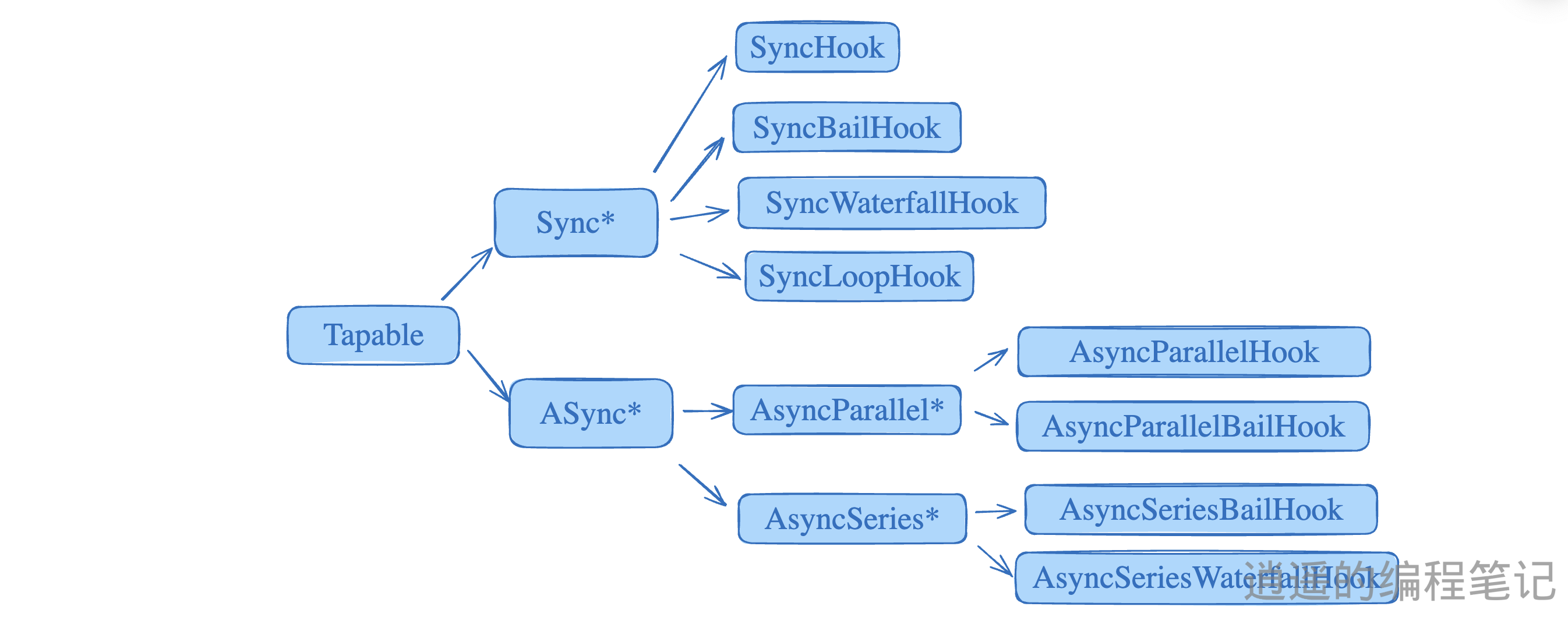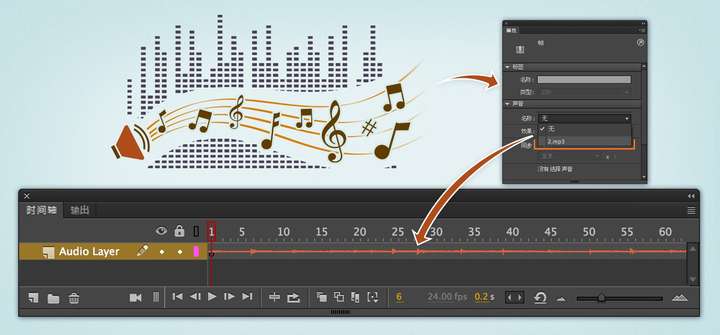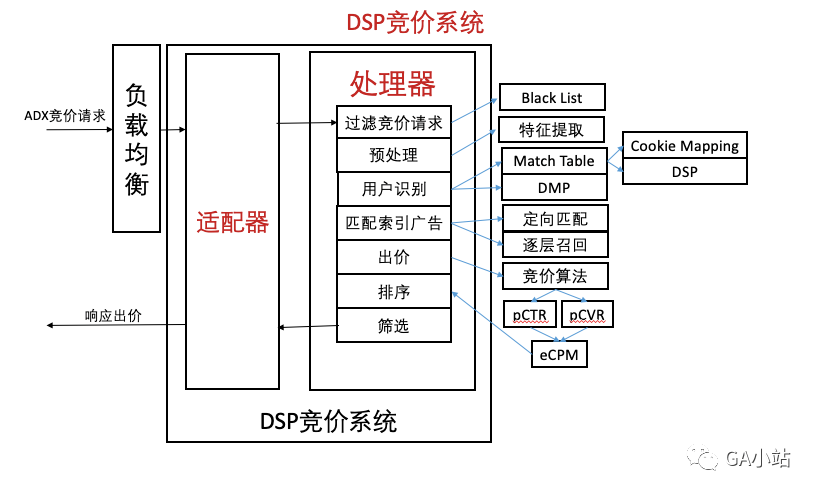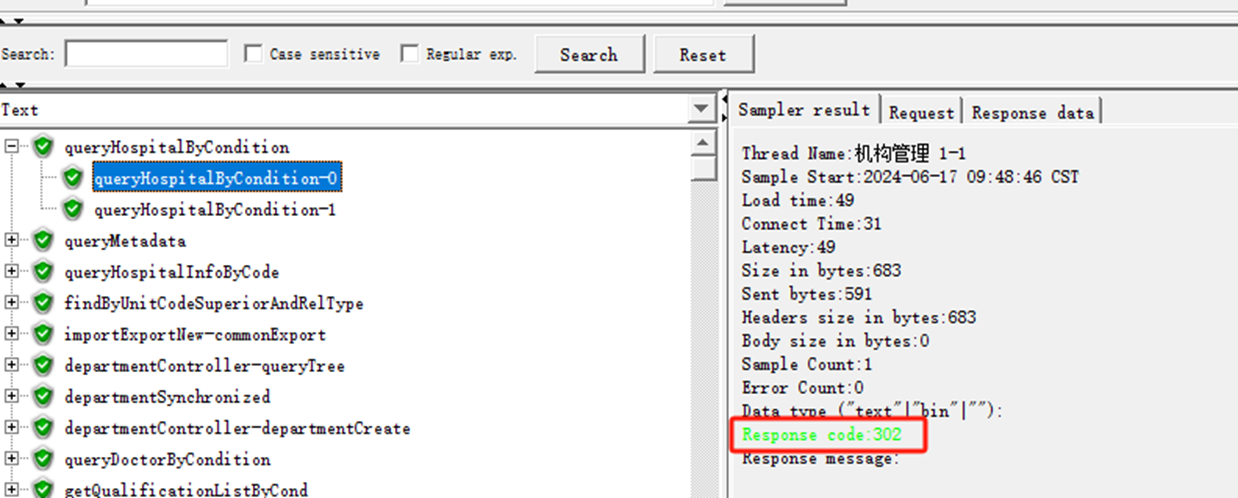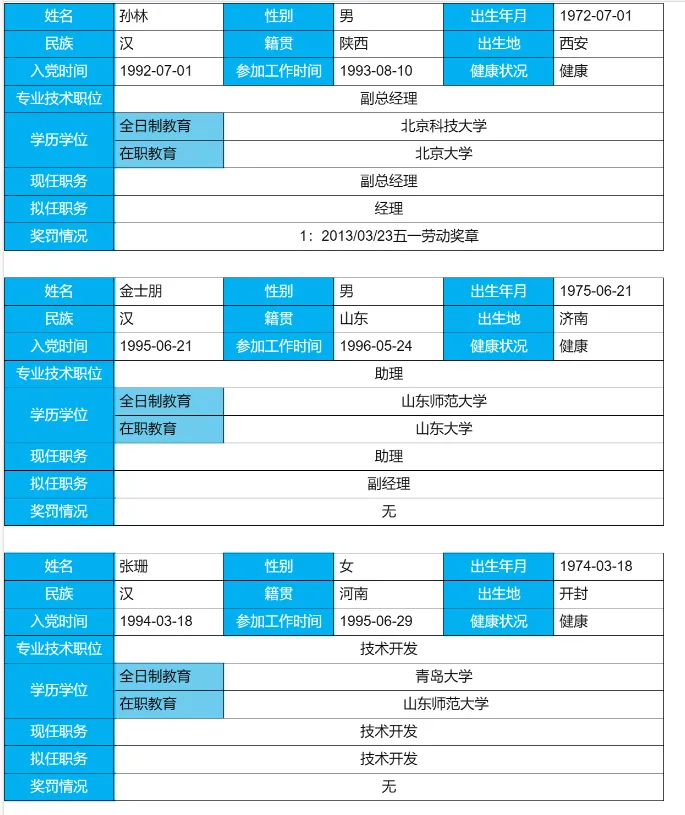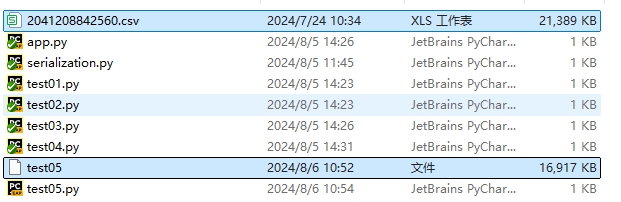前言
大家好,这里是白泽,这篇文章在 go-kratos 官方的 layout 项目的整洁架构基础上,实现优雅的数据库事务操作。
视频讲解 📺:B站:白泽talk

本期涉及的学习资料:
- 我的开源Golang学习仓库:https://github.com/BaiZe1998/go-learning,这期的所有内容汇聚成一个可运行的 demo,
kit/transaction路径下。 - kratos CLI 工具:
go install github.com/go-kratos/kratos/cmd/kratos/v2@latest。 - kratos 微服务框架:https://github.com/go-kratos/kratos
- wire 依赖注入库:https://github.com/google/wire
- 领域驱动设计思想:本文不多涉及,具备相关背景知识食用本文更佳。
在开始学习之前,先补齐一下整洁架构 & 依赖注入的前置知识。
预备知识
整洁架构
kratos 是 Go 语言的一个微服务框架,github 🌟 23k,https://github.com/go-kratos/kratos
该项目提供了 CLI 工具,允许用户通过 kratos new xxxx,新建一个 xxxx 项目,这个项目将使用 kratos-layout 仓库的代码结构。
仓库地址:https://github.com/go-kratos/kratos-layout
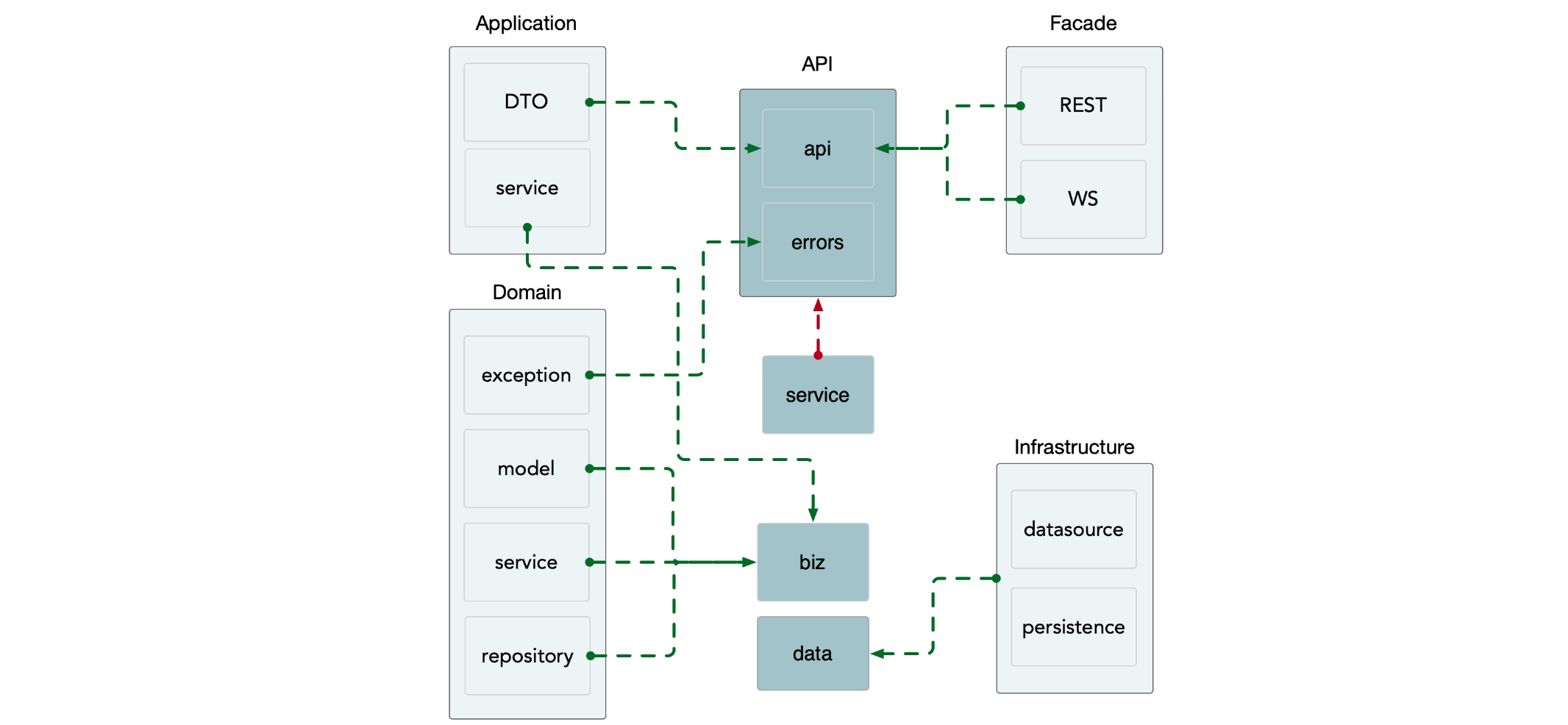
kratos-layout 项目为用户提供的,配合 CLI 工具生成的一个典型的 Go 项目布局看起来像这样:
application
|____api
| |____helloworld
| | |____v1
| | |____errors
|____cmd
| |____helloworld
|____configs
|____internal
| |____conf
| |____data
| |____biz
| |____service
| |____server
|____test
|____pkg
|____go.mod
|____go.sum
|____LICENSE
|____README.md
依赖注入
🌟 通过依赖注入,实现了资源的使用和隔离,同时避免了重复创建资源对象,是实现整洁架构的重要一环。
kratos 的官方文档中提到,十分建议用户尝试使用 wire 进行依赖注入,整个 layout 项目,也是基于 wire,完成了整洁架构的搭建。
service 层,实现 rpc 接口定义的方法,实现对外交互,注入了 biz。
// GreeterService is a greeter service.
type GreeterService struct {
v1.UnimplementedGreeterServer
uc *biz.GreeterUsecase
}
// NewGreeterService new a greeter service.
func NewGreeterService(uc *biz.GreeterUsecase) *GreeterService {
return &GreeterService{uc: uc}
}
// SayHello implements helloworld.GreeterServer.
func (s *GreeterService) SayHello(ctx context.Context, in *v1.HelloRequest) (*v1.HelloReply, error) {
g, err := s.uc.CreateGreeter(ctx, &biz.Greeter{Hello: in.Name})
if err != nil {
return nil, err
}
return &v1.HelloReply{Message: "Hello " + g.Hello}, nil
}
biz 层:定义 repo 接口,注入 data 层。
// GreeterRepo is a Greater repo.
type GreeterRepo interface {
Save(context.Context, *Greeter) (*Greeter, error)
Update(context.Context, *Greeter) (*Greeter, error)
FindByID(context.Context, int64) (*Greeter, error)
ListByHello(context.Context, string) ([]*Greeter, error)
ListAll(context.Context) ([]*Greeter, error)
}
// GreeterUsecase is a Greeter usecase.
type GreeterUsecase struct {
repo GreeterRepo
log *log.Helper
}
// NewGreeterUsecase new a Greeter usecase.
func NewGreeterUsecase(repo GreeterRepo, logger log.Logger) *GreeterUsecase {
return &GreeterUsecase{repo: repo, log: log.NewHelper(logger)}
}
// CreateGreeter creates a Greeter, and returns the new Greeter.
func (uc *GreeterUsecase) CreateGreeter(ctx context.Context, g *Greeter) (*Greeter, error) {
uc.log.WithContext(ctx).Infof("CreateGreeter: %v", g.Hello)
return uc.repo.Save(ctx, g)
}
data 作为数据访问的实现层,实现了上游接口,注入了数据库实例资源。
type greeterRepo struct {
data *Data
log *log.Helper
}
// NewGreeterRepo .
func NewGreeterRepo(data *Data, logger log.Logger) biz.GreeterRepo {
return &greeterRepo{
data: data,
log: log.NewHelper(logger),
}
}
func (r *greeterRepo) Save(ctx context.Context, g *biz.Greeter) (*biz.Greeter, error) {
return g, nil
}
func (r *greeterRepo) Update(ctx context.Context, g *biz.Greeter) (*biz.Greeter, error) {
return g, nil
}
func (r *greeterRepo) FindByID(context.Context, int64) (*biz.Greeter, error) {
return nil, nil
}
func (r *greeterRepo) ListByHello(context.Context, string) ([]*biz.Greeter, error) {
return nil, nil
}
func (r *greeterRepo) ListAll(context.Context) ([]*biz.Greeter, error) {
return nil, nil
}
db:注入 data,作为被操作的对象。
type Data struct {
// TODO wrapped database client
}
// NewData .
func NewData(c *conf.Data, logger log.Logger) (*Data, func(), error) {
cleanup := func() {
log.NewHelper(logger).Info("closing the data resources")
}
return &Data{}, cleanup, nil
}
Golang 优雅事务
准备
🌟 项目获取:强烈建议克隆仓库后实机操作。
git clone git@github.com:BaiZe1998/go-learning.git
cd kit/transcation/helloworld
这个目录基于 go-kratos CLI 工具使用 kratos new helloworld 生成,并在此基础上修改,实现了事务支持。
运行 demo 需要准备:
- 本地数据库 dev:
root:root@tcp(127.0.0.1:3306)/dev?parseTime=True&loc=Local - 建立表:
CREATE TABLE IF NOT EXISTS greater (
hello VARCHAR(20) NOT NULL
) ENGINE=InnoDB DEFAULT CHARSET=utf8mb4 COLLATE=utf8mb4_0900_ai_ci;
ps:Makefile 中提供了使用 goose 进行数据库变更管理的能力(goose 也是一个开源的高 🌟 项目,推荐学习)
up:
goose mysql "root:root@tcp(localhost:3306)/dev?parseTime=true" up
down:
goose mysql "root:root@tcp(localhost:3306)/dev?parseTime=true" down
create:
goose mysql "root:root@tcp(localhost:3306)/dev?parseTime=true" create ${name} sql
-
启动服务:
go run ./cmd/helloworld/,通过config.yaml配置了 HTTP 服务监听 localhost:8000,GRPC 则是 localhost:9000。 -
发起一个 get 请求
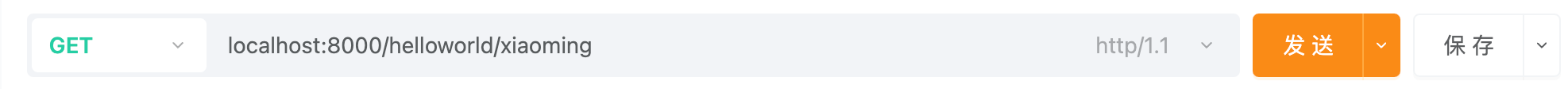
核心逻辑
helloworld 项目本质是一个打招呼服务,由于 kit/transcation/helloworld 已经是魔改后的版本,为了与默认项目做对比,你可以自行生成一个 helloworld 项目,在同级目录下,对照学习。
在 internal/biz/greeter.go 文件中,是我更改的内容,为了测试事务,我在 biz 层的 CreateGreeter 方法中,调用了 repo 层的 Save 和 Update 两个方法,且这两个方法都会成功,但是 Update 方法人为抛出一个异常。
// CreateGreeter creates a Greeter, and returns the new Greeter.
func (uc *GreeterUsecase) CreateGreeter(ctx context.Context, g *Greeter) (*Greeter, error) {
uc.log.WithContext(ctx).Infof("CreateGreeter: %v", g.Hello)
var (
greater *Greeter
err error
)
//err = uc.db.ExecTx(ctx, func(ctx context.Context) error {
// // 更新所有 hello 为 hello + "updated",且插入新的 hello
// greater, err = uc.repo.Save(ctx, g)
// _, err = uc.repo.Update(ctx, g)
// return err
//})
greater, err = uc.repo.Save(ctx, g)
_, err = uc.repo.Update(ctx, g)
if err != nil {
return nil, err
}
return greater, nil
}
// Update 人为抛出异常
func (r *greeterRepo) Update(ctx context.Context, g *biz.Greeter) (*biz.Greeter, error) {
result := r.data.db.DB(ctx).Model(&biz.Greeter{}).Where("hello = ?", g.Hello).Update("hello", g.Hello+"updated")
if result.RowsAffected == 0 {
return nil, fmt.Errorf("greeter %s not found", g.Hello)
}
return nil, fmt.Errorf("custom error")
//return g, nil
}
repo 层开启事务
如果忽略上文注释中的内容,因为两个 repo 的数据库操作都是独立的。
func (r *greeterRepo) Save(ctx context.Context, g *biz.Greeter) (*biz.Greeter, error) {
result := r.data.db.DB(ctx).Create(g)
return g, result.Error
}
func (r *greeterRepo) Update(ctx context.Context, g *biz.Greeter) (*biz.Greeter, error) {
result := r.data.db.DB(ctx).Model(&biz.Greeter{}).Where("hello = ?", g.Hello).Update("hello", g.Hello+"updated")
if result.RowsAffected == 0 {
return nil, fmt.Errorf("greeter %s not found", g.Hello)
}
return nil, fmt.Errorf("custom error")
//return g, nil
}
即使最后抛出 Update 的异常,但是 save 和 update 都已经成功了,且彼此不强关联,数据库中会多增加一条数据。

biz 层开启事务
因此为了 repo 层的两个方法能够共用一个事务,应该在 biz 层就使用 db 开启事务,且将这个事务的会话传递给 repo 层的方法。
🌟 如何传递:使用 context 便成了顺理成章的方案。
接下来将 internal/biz/greeter.go 文件中注释的部分释放,且注释掉分开使用事务的两行,此时重新运行项目请求接口,则由于 Update 方法抛出 err,导致事务回滚,未出现新增的 xiaomingupdated 记录。
// CreateGreeter creates a Greeter, and returns the new Greeter.
func (uc *GreeterUsecase) CreateGreeter(ctx context.Context, g *Greeter) (*Greeter, error) {
uc.log.WithContext(ctx).Infof("CreateGreeter: %v", g.Hello)
var (
greater *Greeter
err error
)
err = uc.db.ExecTx(ctx, func(ctx context.Context) error {
// 更新所有 hello 为 hello + "updated",且插入新的 hello
greater, err = uc.repo.Save(ctx, g)
_, err = uc.repo.Update(ctx, g)
return err
})
//greater, err = uc.repo.Save(ctx, g)
//_, err = uc.repo.Update(ctx, g)
if err != nil {
return nil, err
}
return greater, nil
}
核心实现
由于 biz 层的 Usecase 实例持有 *DBClient,repo 层也持有 *DBClient,且二者在依赖注入的时候,代表同一个数据库连接池实例。
在 pkg/db/db.go 中,为 *DBClient 提供了如下两个方法: ExecTx() & DB()。
在 biz 层,通过优先执行 ExecTx() 方法,创建事务,以及将待执行的两个 repo 方法封装在 fn 参数中,传递给 gorm 实例的 Transaction() 方法待执行。
同时在 Transcation 内部,触发 fn() 函数,也就是聚合的两个 repo 操作,需要注意的是,此时将携带 contextTxKey 事务 tx 的 ctx 作为参数传递给了 fn 函数,因此下游的两个 repo 可以获取到 biz 层的事务会话。
type contextTxKey struct{}
// ExecTx gorm Transaction
func (c *DBClient) ExecTx(ctx context.Context, fn func(ctx context.Context) error) error {
return c.db.WithContext(ctx).Transaction(func(tx *gorm.DB) error {
ctx = context.WithValue(ctx, contextTxKey{}, tx)
return fn(ctx)
})
}
func (c *DBClient) DB(ctx context.Context) *gorm.DB {
tx, ok := ctx.Value(contextTxKey{}).(*gorm.DB)
if ok {
return tx
}
return c.db
}
在 repo 层执行数据库操作的时候,尝试通过 DB() 方法,从 ctx 中获取到上游传递下来的事务会话,如果有则使用,如果没有,则使用 repo 层自己持有的 *DBClient,进行数据访问操作。
func (r *greeterRepo) Save(ctx context.Context, g *biz.Greeter) (*biz.Greeter, error) {
result := r.data.db.DB(ctx).Create(g)
return g, result.Error
}
func (r *greeterRepo) Update(ctx context.Context, g *biz.Greeter) (*biz.Greeter, error) {
result := r.data.db.DB(ctx).Model(&biz.Greeter{}).Where("hello = ?", g.Hello).Update("hello", g.Hello+"updated")
if result.RowsAffected == 0 {
return nil, fmt.Errorf("greeter %s not found", g.Hello)
}
return nil, fmt.Errorf("custom error")
//return g, nil
}
参考文献
-
https://lailin.xyz/post/clean-arch-transaction.html
-
https://github.com/pressly/goose
-
https://github.com/go-kratos/kratos
-
https://go-kratos.dev/docs/getting-started/usage
-
https://gorm.io/zh_CN/docs/update.html
-
https://www.cnblogs.com/zhanchenjin/p/17855944.html



![Please refer to dump files (if any exist) [date].dump, [date]-jvmRun[N]……解决](https://i-blog.csdnimg.cn/direct/31889885e8a04291896d146eee5a2b77.png)