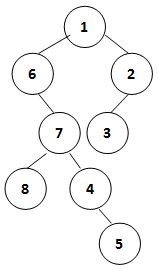本文首发于公众号“AntDream”,欢迎微信搜索“AntDream”或扫描文章底部二维码关注,和我一起每天进步一点点
实现圆角是一个很常见的需求,也有很多种方式,这里介绍2种,实现起来都不麻烦,很方便
方法一:自定义View
在 Kotlin 中实现圆角的 AppCompatImageView 可以通过自定义控件和使用 Canvas 和 Path 进行剪裁来实现。下面是一个简单的实现方法,继承 AppCompatImageView 并自定义绘制方法,使其可以设置圆角属性。
自定义 AppCompatImageView
首先,创建一个自定义的 AppCompatImageView 类:
import android.content.Context
import android.graphics.Canvas
import android.graphics.Path
import android.util.AttributeSet
import androidx.appcompat.widget.AppCompatImageView
import kotlin.math.min
class RoundedImageView @JvmOverloads constructor(
context: Context,
attrs: AttributeSet? = null,
defStyleAttr: Int = 0
) : AppCompatImageView(context, attrs, defStyleAttr) {
private val path = Path()
private var cornerRadius = 0f
init {
// 初始化代码,可以在此读取自定义属性
}
override fun onDraw(canvas: Canvas) {
val rect = canvas.clipBounds
val radius = min(rect.width(), rect.height()) / 2f
path.addRoundRect(
rect.left.toFloat(), rect.top.toFloat(), rect.right.toFloat(), rect.bottom.toFloat(),
floatArrayOf(cornerRadius, cornerRadius, cornerRadius, cornerRadius,
cornerRadius, cornerRadius, cornerRadius, cornerRadius),
Path.Direction.CW
)
canvas.clipPath(path)
super.onDraw(canvas)
}
// 设置圆角半径
fun setCornerRadius(radius: Float) {
cornerRadius = radius
invalidate()
}
}
在布局文件中使用自定义的 ImageView
在 XML 布局文件中使用自定义的 RoundedImageView:
<com.example.yourpackage.RoundedImageView
android:id="@+id/rounded_image_view"
android:layout_width="200dp"
android:layout_height="200dp"
android:scaleType="centerCrop"
android:src="@drawable/your_image"
/>
在代码中动态设置圆角
最后,在代码中动态设置圆角:
val roundedImageView = findViewById<RoundedImageView>(R.id.rounded_image_view)
roundedImageView.setCornerRadius(30f) // 设置圆角半径为30像素
完整实现
将这个方案分成两个主要部分:
1、 创建一个自定义的 RoundedImageView 类,并在 onDraw 方法中重写绘制逻辑。
2、 使用自定义的 RoundedImageView 并动态设置圆角。
通过这种方式,可以实现一个自定义的 AppCompatImageView,能够根据需要动态调整圆角半径。同时,也可以进一步扩展这个自定义控件,例如支持设置不同角的圆角半径,这取决于实际的需求和设计要求。
方法二:ShapeableImageView
另一个常用的方法是使用 ShapeableImageView 以及 material 库提供的功能,它提供了一些方便的属性来实现圆角效果。
使用 ShapeableImageView
ShapeableImageView 是 Android Material 库的一部分,可以非常方便地实现圆角和其他形状效果。
添加依赖
首先,在 build.gradle 文件中添加 Material 依赖:
dependencies {
implementation 'com.google.android.material:material:1.9.0' // 确保使用最新版本
}
在布局文件中使用 ShapeableImageView
在 XML 布局文件中使用 ShapeableImageView 并设置圆角属性:
<com.google.android.material.imageview.ShapeableImageView
android:id="@+id/rounded_image_view"
android:layout_width="200dp"
android:layout_height="200dp"
android:scaleType="centerCrop"
android:src="@drawable/your_image"
app:shapeAppearanceOverlay="@style/RoundedImageViewStyle"/>
定义样式
在 res/values/styles.xml 中定义一个样式,用于设置 ShapeableImageView 的圆角:
<resources>
<style name="RoundedImageViewStyle" parent="">
<item name="cornerFamily">rounded</item>
<item name="cornerSize">16dp</item>
</style>
</resources>
动态设置圆角半径
在代码中,你还可以动态地设置圆角半径:
import com.google.android.material.shape.CornerFamily
import com.google.android.material.imageview.ShapeableImageView
val roundedImageView = findViewById<ShapeableImageView>(R.id.rounded_image_view)
val shapeAppearanceModel = roundedImageView.shapeAppearanceModel.toBuilder()
.setAllCorners(CornerFamily.ROUNDED, 30f) // 设置所有圆角半径为 30px
.build()
roundedImageView.shapeAppearanceModel = shapeAppearanceModel
这种方法利用了 Material Design 提供的现成功能,可以更轻松地应用和管理圆角效果,而无需自己实现复杂的绘制逻辑。
完整实现
将这两个部分结合起来:
1、 在 build.gradle 中添加 Material 依赖。
2、 在布局文件中使用 ShapeableImageView 并设置初始的圆角样式。
3、 在代码中动态调整圆角半径。
这样,你可以获得一个易于管理且高度可控的圆角 ImageView,同时也利用了 Material Design 的强大功能。此外,ShapeableImageView 还支持其他形状和效果,可以根据需要进一步扩展。
欢迎关注我的公众号AntDream查看更多精彩文章!


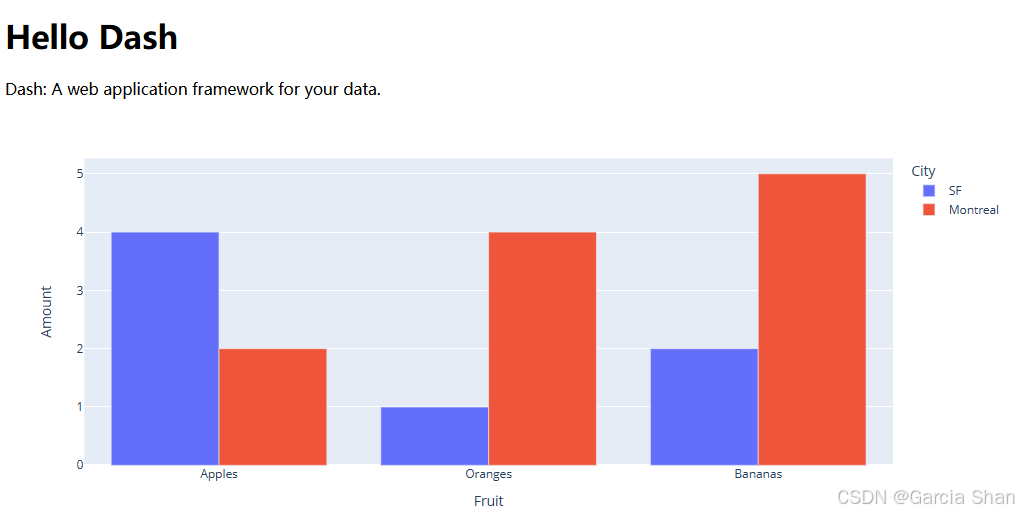










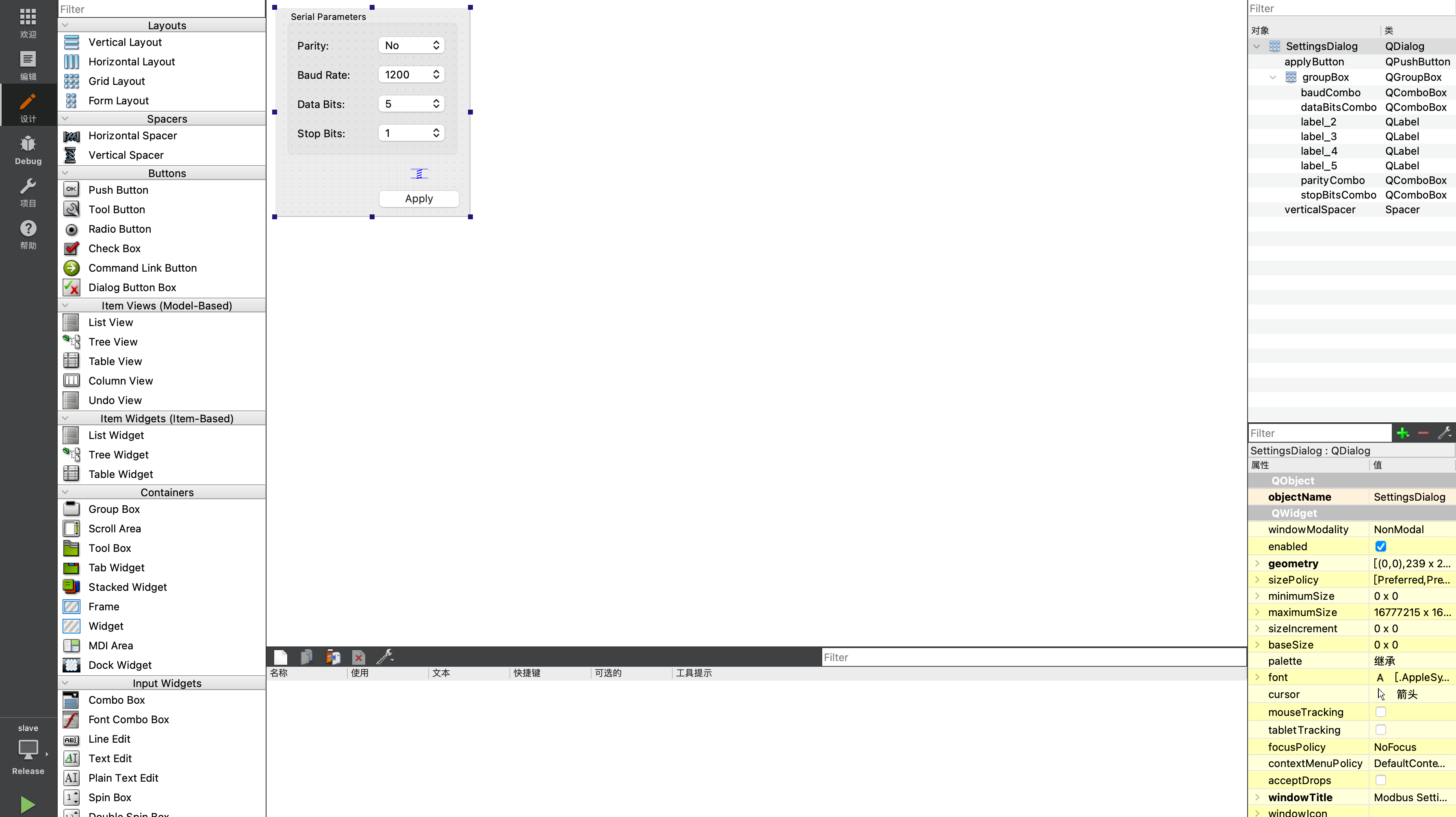





![[CP_AUTOSAR]_通信服务_DCM模块(二)_通用设计元素](https://i-blog.csdnimg.cn/direct/3a108131921d4fad813d61681b5d6a1e.png#pic_center)