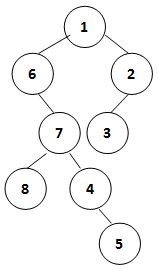目录
1.起因
2.SMGW
Displaying Logged On Clients
Displaying Remote Gateways
Display and Control Existing Connections
Deleting a Connection
Displaying Gateway Release Information
Displaying Parameters and Attributes of the Gateway
Change Gateway Parameters
Activating Traces
Expert Functions
Using the Gateway Monitor Outside the SAP System
Troubleshooting
1.起因
为了建立SAP ERP和SAP ME的IDOC传输通道,在SAP ERP一端使用SM59建立TCP连接,在SAP ME的IDOC配置对应程序。然后再SM59测试链接,出现连接错误。后续使用SMGW查看连接情况。闲下来之后,查了下这个TCODE。
2.SMGW
The Gateway Monitor (transaction SMGW) is used for analyzing and administrating the gateway in the SAP system
Path(S/4 HANA):


Displaying Logged On Clients
You can display a list of currently logged on systems by choosing [Goto-Logged on systems ]

通过这里可以查看到,SAP ME已经连接到 SAP ERP,TP Name就是SM59里注册的程序标识。

-
LU Name: With CPIC connections via TCP/IP, this field describes the host on which the partner program is running or is to run
-
TP Name: Name of the transaction program or the name of the program that was started by the gateway.
-
System Type. The following values are permitted:
-
NORMAL_CLIENT: Normal client (external program)
-
LOCAL_R3: Local SAP System
-
REMOTE_GATEWAY: Connection to remote gateway
-
FROM_REMOTE_GATEWAY: Connection from a remote gateway
-
REGISTER_TP: Registered transaction program
-
-
Host Name: Name of host client is running on
-
Host address: All TCP/IP names on the host. If there are several network cards then there may be several entries here. Usually 5 alternative host names are supported.
-
Last Request: Time of last activity
-
Connection Status: Connection status to a client or another gateway at TCP/IP level. The default value is Connection OK.
In the following cases connections are highlighted in color in the gateway monitor.
-
Connections with status Connection Pending (handshake while opening the connection) are colored orange
-
If the data packets could not be fully written in the network connections, the connection is colored green. If this status lasts for a while, it indicates network problems, or the partner program cannot read any data from the network, because it is busy with other tasks that take time (for example, BRBACKUP).
-
-
Reg. Status: Status of a registered RFC server program. Following statuses are possible:
-
Logged on: The program is logged on, but is not accepting any requests
-
Waiting: The program is waiting for calls from the system
-
Running: The program is processing a request from the system
-
这只是其中之一,我这边经常使用的。还有更多,例如:
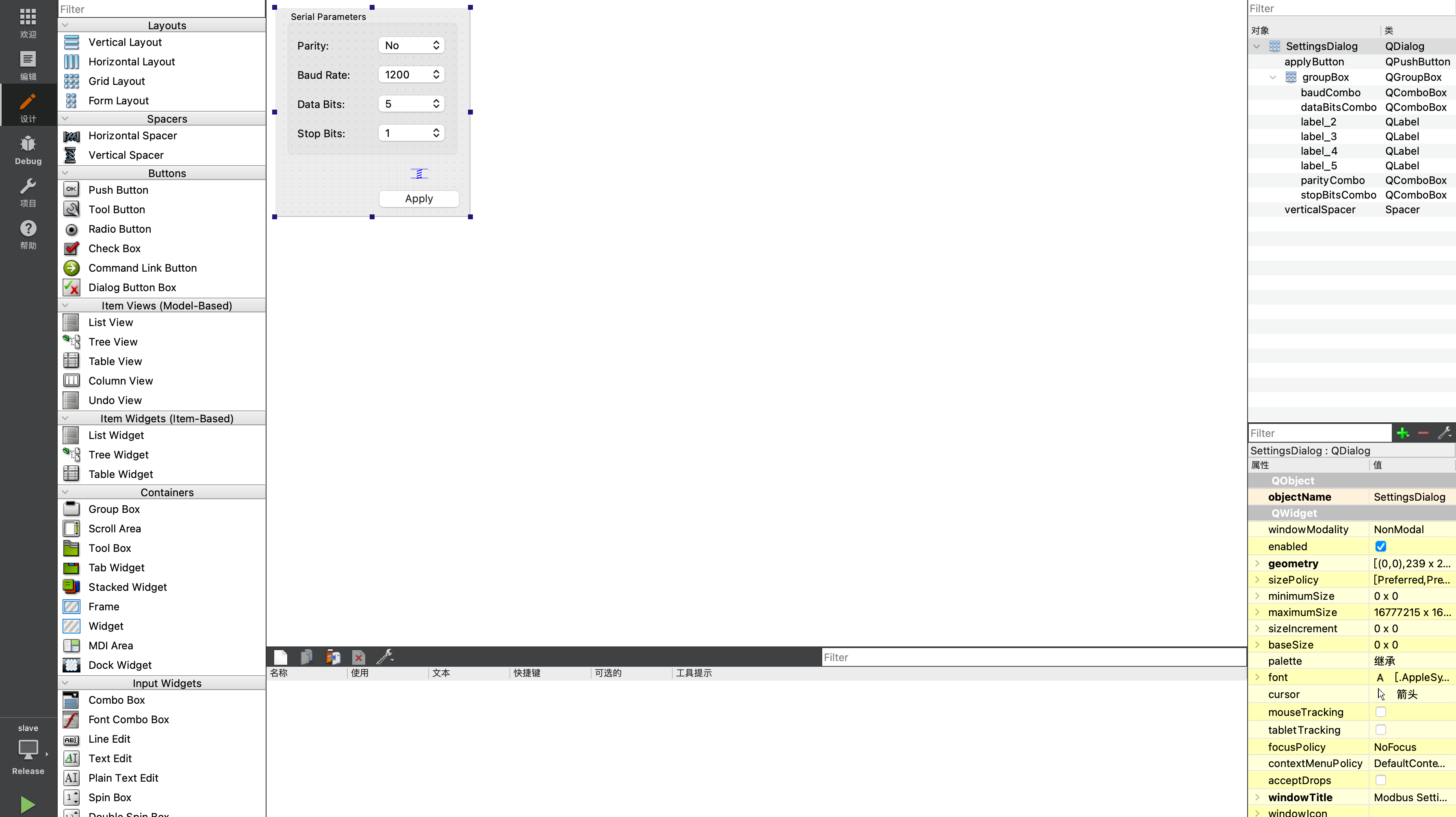





![[CP_AUTOSAR]_通信服务_DCM模块(二)_通用设计元素](https://i-blog.csdnimg.cn/direct/3a108131921d4fad813d61681b5d6a1e.png#pic_center)