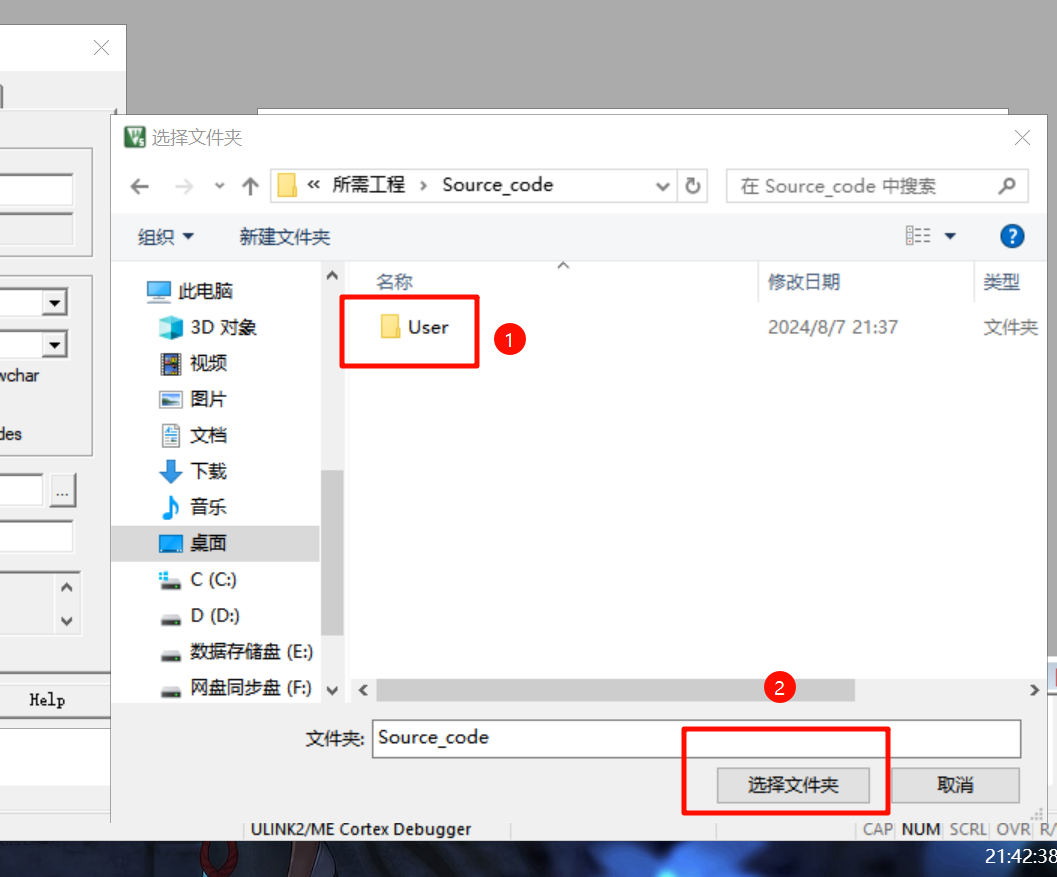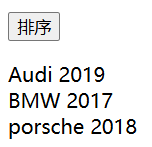文章目录
- 1.简述
- 2.安装node_expoter
- 3.安装redis_expoter(非必需)
- 4.SpringBoot(非必需)
- 5.安装prometheus
- 6.查看prometheus的Targets
- 7.安装grafana
资源下载-资源下载-资源下载 提取码: i97g
1.简述
样例会安装以下组件,redis和springboot可以不安装
prometheus,数据源node_expoter,用于监控linux服务器上的cpu、内存等资源redis_expoter,用于监控redisspringboot,不需要安装额外的组件,直接在项目中添加依赖即可grafana,可视化界面
2.安装node_expoter
- 解压
tar -xvf node_exporter-1.7.0.linux-amd64.tar.gz - 启动
node_expoter
# 前台启动
./node_exporter
# 后台启动
nohup ./node_exporter &
- 访问页面
http://172.100.200.243:9100/

3.安装redis_expoter(非必需)
- 解压
tar -xvf redis_exporter-v1.29.0.linux-amd64.tar.gz - 启动
redis_expoter
# 前台启动
./redis_exporter -redis.addr 172.100.200.243:6379 -redis.password 123546
# 后台启动
nohup ./redis_exporter -redis.addr 172.100.200.243:6379 -redis.password 123546 &
- 访问页面
http://172.100.200.243:9121/

4.SpringBoot(非必需)
- 添加依赖
<dependency>
<groupId>org.springframework.boot</groupId>
<artifactId>spring-boot-starter-actuator</artifactId>
</dependency>
<dependency>
<groupId>io.micrometer</groupId>
<artifactId>micrometer-registry-prometheus</artifactId>
</dependency>
- yml添加配置
management:
endpoints:
web:
exposure:
include: '*'
metrics:
tags:
application: ${spring.application.name}
正常启动就可以了
5.安装prometheus
- 解压
tar -xvf prometheus-2.37.1.linux-amd64.tar.gz - 修改配置文件
prometheus.yml

- 启动
prometheus
# 前台启动
./prometheus --web.listen-address=:19090
# 后台启动
nohup ./prometheus --web.listen-address=:19090 &
- 访问页面
http://172.100.200.243:19090/

6.查看prometheus的Targets

7.安装grafana
- 解压
tar -xvf grafana-enterprise-11.1.3.linux-amd64.tar.gz - 修改配置文件
defaults.ini,改为中文
#default_language = en-US
default_language = zh-Hans
- 启动
nohup ./grafana-server &
- 访问页面
http://172.100.200.243:3000/账号密码都是admin,添加数据源





redis和springboot也是同样的操作

仪表盘样式下载地址-仪表盘样式下载地址-仪表盘样式下载地址