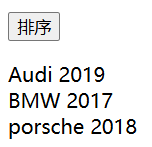华三模拟器Server2 操作














# /etc/config/dhcp
uci set dhcp.eth2=dhcp
uci set dhcp.eth2.interface='eth2'
uci set dhcp.eth2.start='100'
uci set dhcp.eth2.limit='150'
uci set dhcp.eth2.leasetime='12h'
# /etc/config/network
uci set network.eth2=interface
uci set network.eth2.proto='static'
uci set network.eth2.device='eth2'
uci set network.eth2.ipaddr='192.168.56.24'
uci set network.eth2.netmask='255.255.255.0'
uci set network.eth2.gateway='192.168.56.1'


C:\Users\MZFAITHDREAM>ping -i 192.168.56.1 192.168.56.24
正在 Ping 192.168.56.24 具有 32 字节的数据:
来自 192.168.56.24 的回复: 字节=32 时间<1ms TTL=64
来自 192.168.56.24 的回复: 字节=32 时间<1ms TTL=64
来自 192.168.56.24 的回复: 字节=32 时间<1ms TTL=64
来自 192.168.56.24 的回复: 字节=32 时间<1ms TTL=64
192.168.56.24 的 Ping 统计信息:
数据包: 已发送 = 4,已接收 = 4,丢失 = 0 (0% 丢失),
往返行程的估计时间(以毫秒为单位):
最短 = 0ms,最长 = 0ms,平均 = 0ms
C:\Users\MZFAITHDREAM>ping -i 192.168.56.24 192.168.56.1
正在 Ping 192.168.56.1 具有 32 字节的数据:
来自 192.168.56.1 的回复: 字节=32 时间<1ms TTL=128
来自 192.168.56.1 的回复: 字节=32 时间<1ms TTL=128
来自 192.168.56.1 的回复: 字节=32 时间<1ms TTL=128
来自 192.168.56.1 的回复: 字节=32 时间<1ms TTL=128
192.168.56.1 的 Ping 统计信息:
数据包: 已发送 = 4,已接收 = 4,丢失 = 0 (0% 丢失),
往返行程的估计时间(以毫秒为单位):
最短 = 0ms,最长 = 0ms,平均 = 0ms状态模块
概览

路由

防火墙

系统日志

系统进程

实时信息

系统
系统

管理权
软件包
启动项
备份与升级
重启

网络

接口



路由


DHCP/DNS

网络诊断
ping
ping命令常用于以下场景:
测试主机之间的网络连接:通过发送ping命令到目标主机,可以确定两台计算机之间的网络连接是否正常。
测试网络服务器的可用性:通过发送ping命令到某个网络服务器(如网站、邮件服务器等),可以检查该服务器是否可用。
测试网络延迟:通过ping命令返回的往返时间(Round Trip Time,RTT),可以评估网络的延迟情况。
下面是ping命令的常用选项:
- -t:持续ping目标主机,直到手动停止。
- -n:指定发送ping请求的次数。
- -l:指定发送ping请求的数据包大小。
- -w:指定等待目标主机回复的超时时间。
- -a:将IP地址解析为主机名。

防火墙










HCL
终端

TFTP 服务

FTP 服务

DHCP 服务器

DNS 服务

Radius 服务

多播

客户端

日志服务