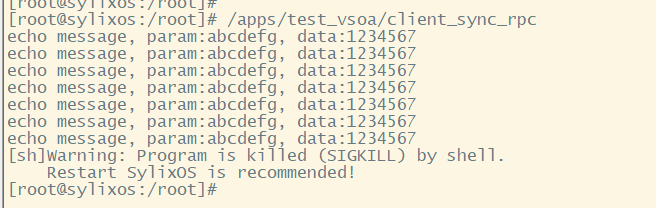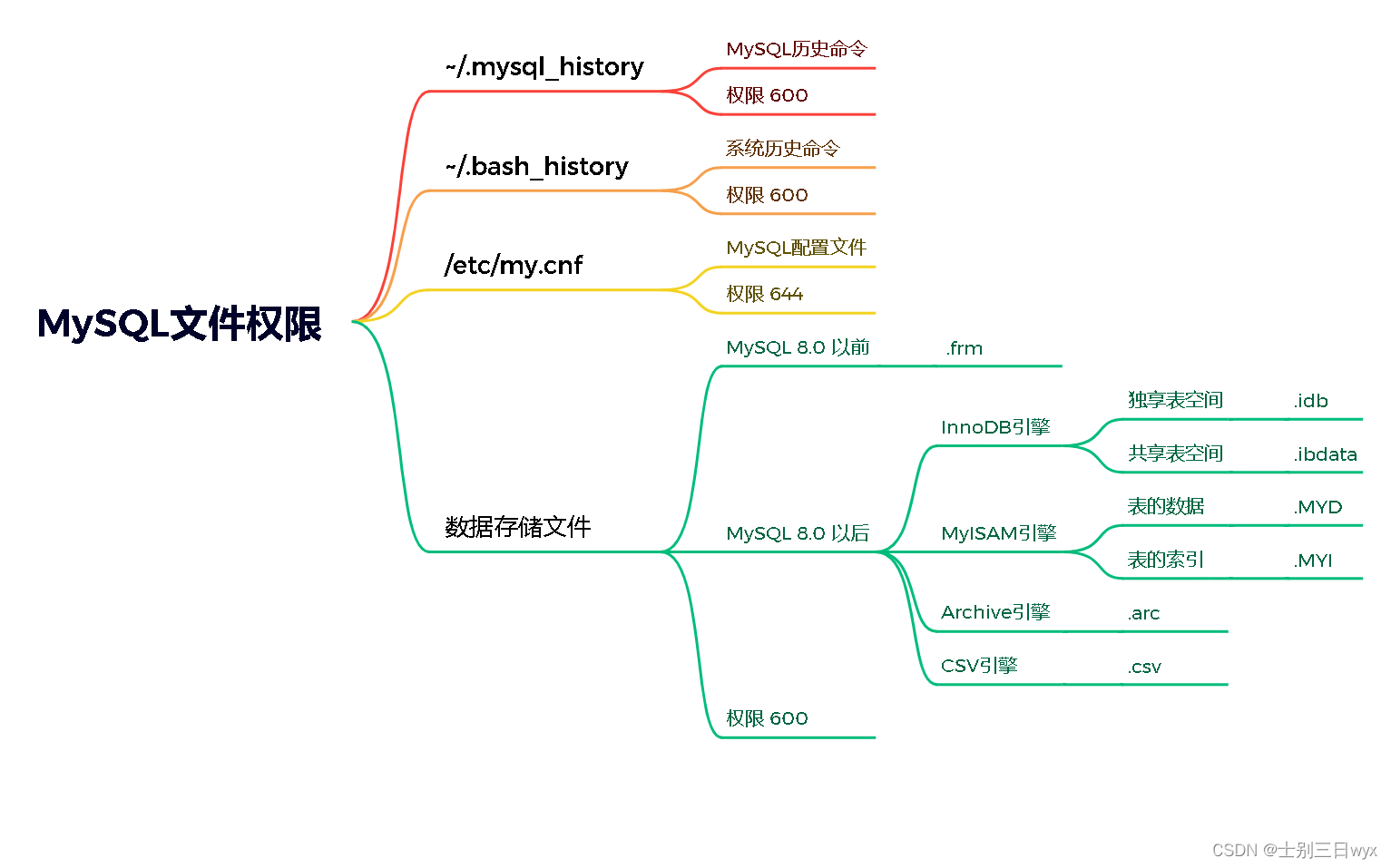本文将介绍如何在 Vue3 使用 Monaco。
创建 vue3 项目
通过以下命令创建项目,根据提示一步一步创建即可。
npm create vue@latest
除了 Typescript 其他全默认即可。

安装项目依赖
Monaco 开源项目很多,这个项目更新很活跃,用法和 react 也比较类似。
npm i @guolao/vue-monaco-editor
创建组件并初始化
创建 Editor 组件,这里 Width、Height 根据需要进行设置,如果不设置默认大小只有 5px。
<template>
<vue-monaco-editor
width="100vw"
height="100vh"
v-model:value="code"
theme="vs-dark"
:options="MONACO_EDITOR_OPTIONS"
@mount="handleMount"
/>
</template>
<script lang="ts" setup>
import { ref, shallowRef } from 'vue'
import { VueMonacoEditor } from '@guolao/vue-monaco-editor'
const MONACO_EDITOR_OPTIONS = {
automaticLayout: true,
formatOnType: true,
formatOnPaste: true
}
const code = ref('// some code...')
const editorRef = shallowRef()
const handleMount = (editor) => (editorRef.value = editor)
// your action
function formatCode() {
editorRef.value?.getAction('editor.action.formatDocument').run()
}
</script>
总结
启动项目很顺利,没啥坑。代码传到资源中了,有需要可以下载。