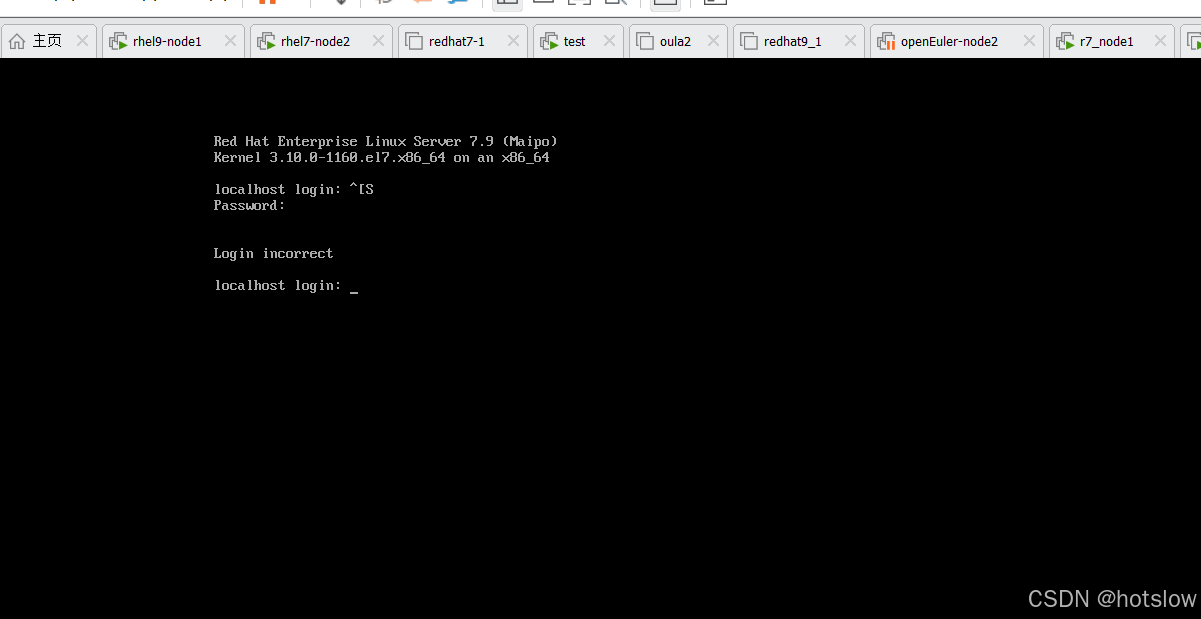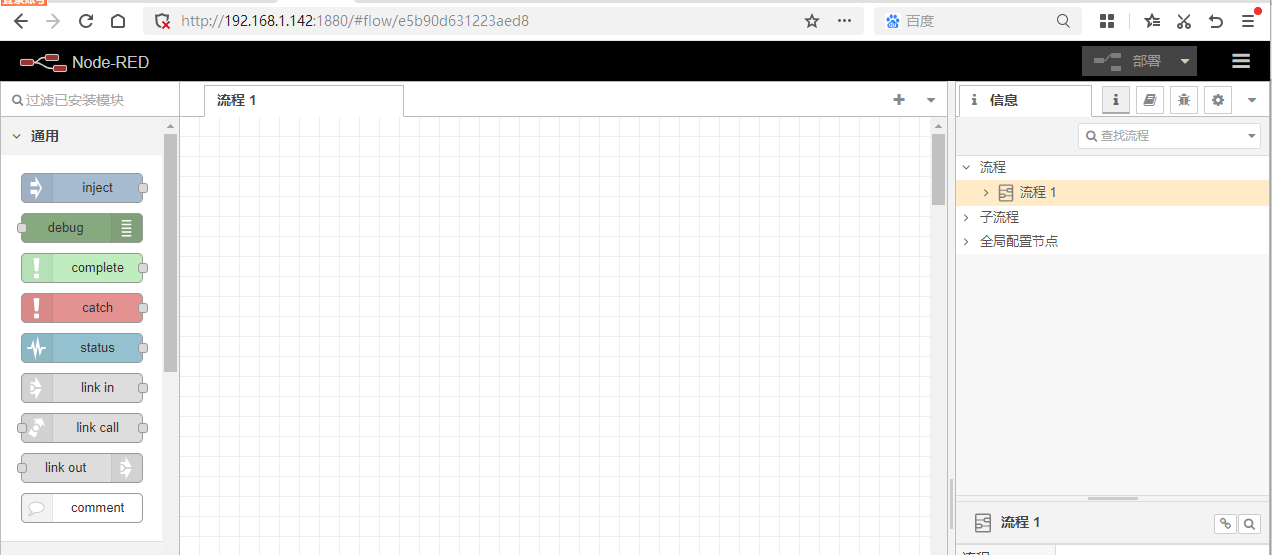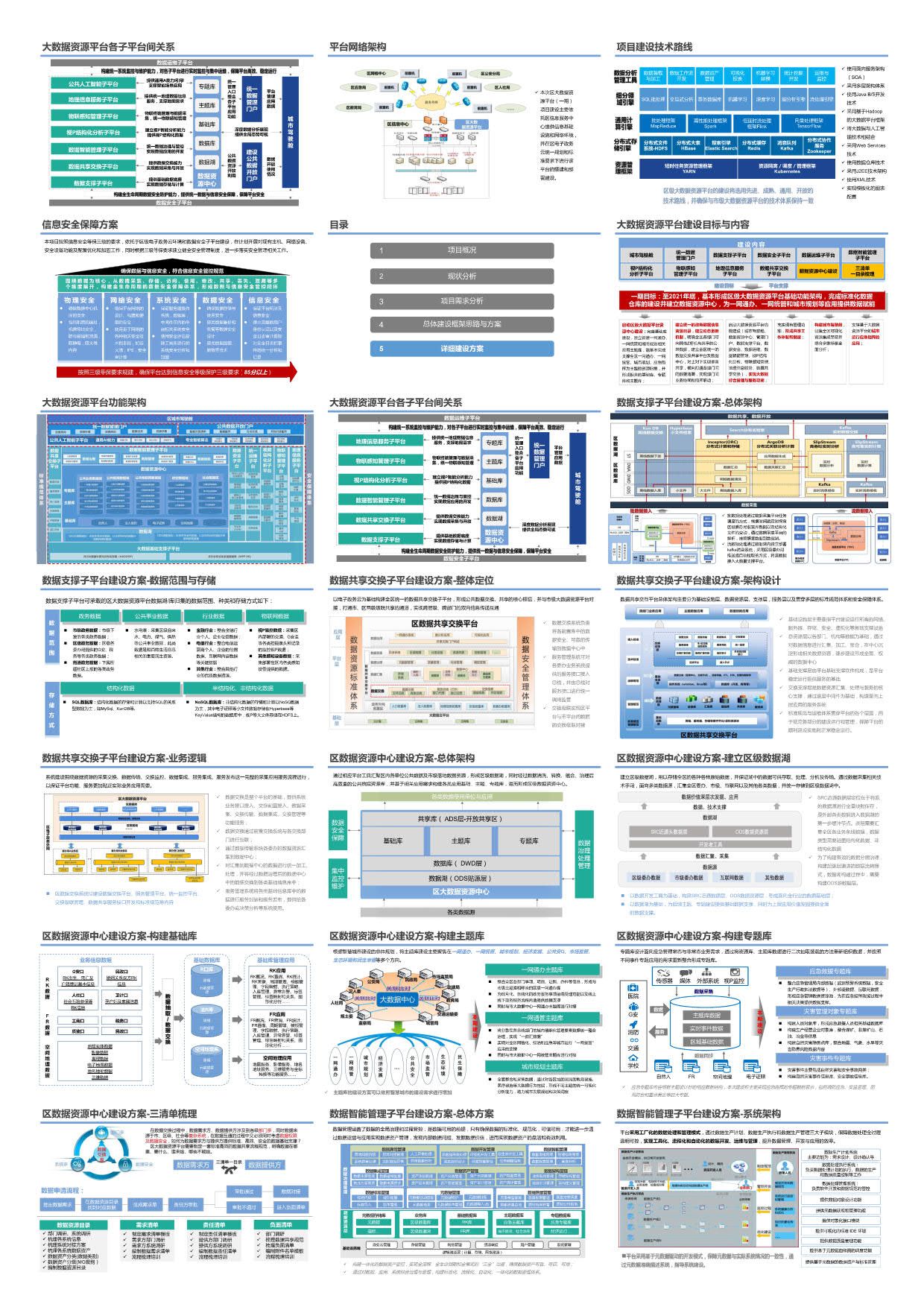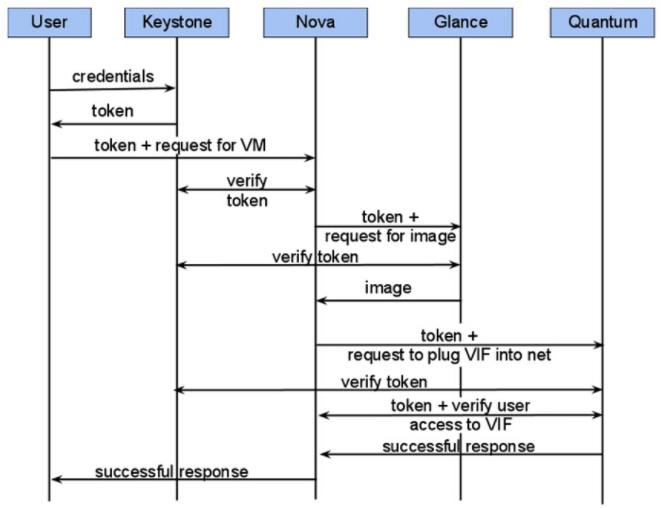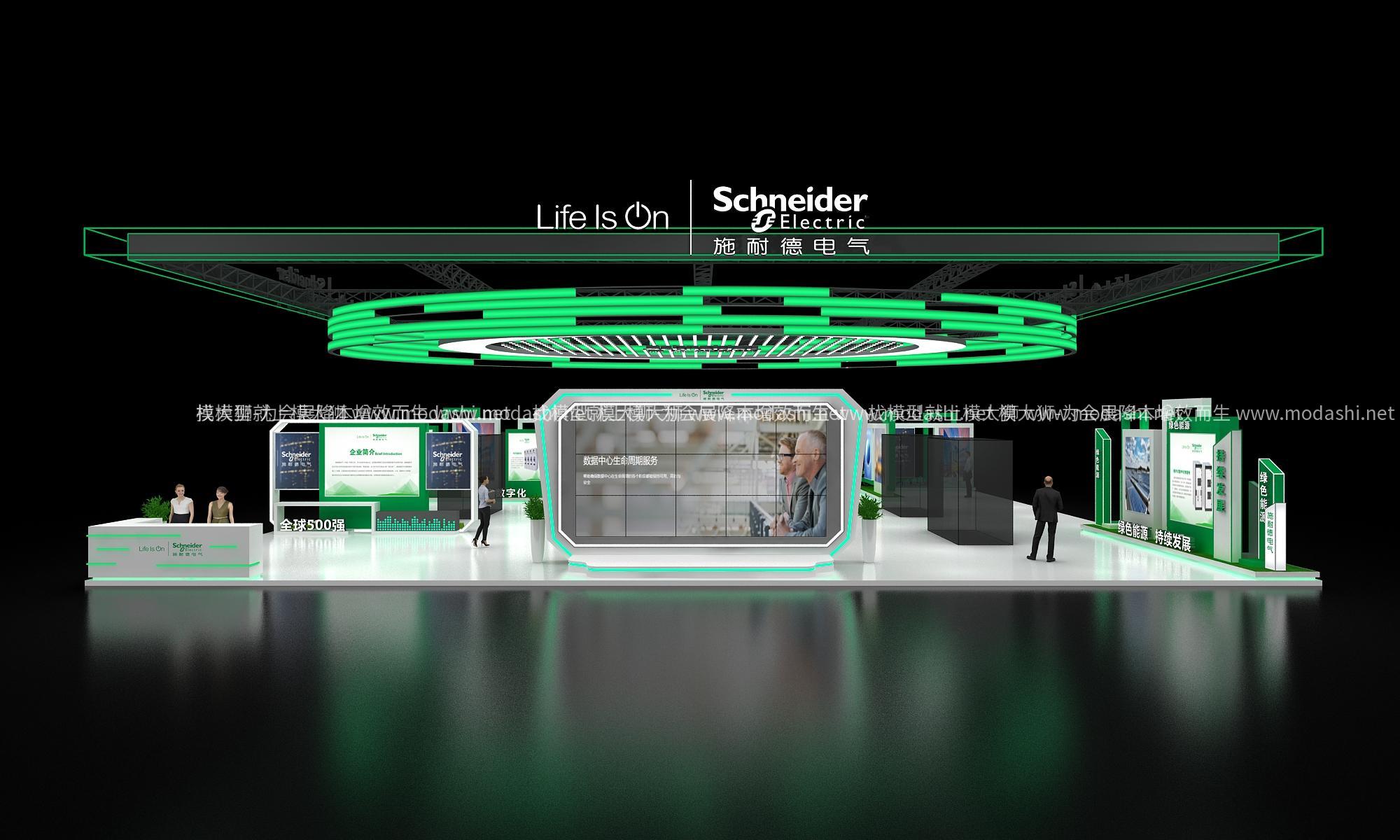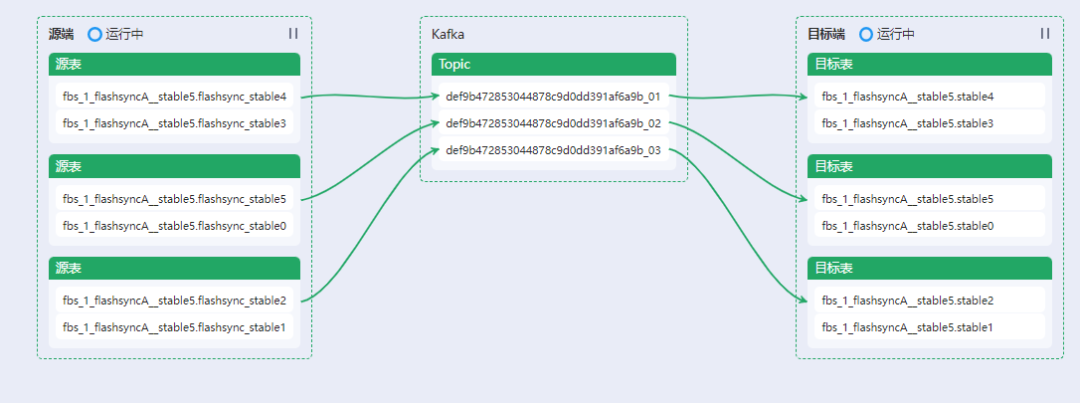Apache ECharts

大家可以看我这篇文章:
Apache ECharts-CSDN博客
营业额统计

产品原型

接口设计


新建admin/ReportController
/**
* 数据统计相关接口
*/
@RestController
@RequestMapping("/admin/report")
@Api(tags = "数据统计相关接口")
@Slf4j
public class ReportController {
@Autowired
private ReportService reportService;
/**
* 营业额统计
* @param begin
* @param end
* @return
*/
@GetMapping("/turnoverStatistics")
@ApiOperation("营业额统计")
public Result<TurnoverReportVO> turnoverStatistics(
@DateTimeFormat(pattern = "yyyy-MM-dd") LocalDate begin,
@DateTimeFormat(pattern = "yyyy-MM-dd") LocalDate end){
log.info("营业额数据统计:{},{}",begin,end);
return Result.success(reportService.getTurnoverStatistics(begin,end));
}
}新建ReportService
public interface ReportService {
/**
* 统计指定时间区间内的营业额数据
* @param begin
* @param end
* @return
*/
TurnoverReportVO getTurnoverStatistics(LocalDate begin,LocalDate end);
}
ReportServiceImpl
@Service
@Slf4j
public class ReportServiceImpl implements ReportService {
@Autowired
private OrderMapper orderMapper;
/**
* 统计指定时间区间内的营业额数据
* @param begin
* @param end
* @return
*/
public TurnoverReportVO getTurnoverStatistics(LocalDate begin, LocalDate end) {
//当前集合用于存放从begin到end范围内的每天的日期
List<LocalDate> dateList = new ArrayList<>();
dateList.add(begin);
while (!begin.equals(end)){
//日期计算,计算指定日期的后一天对应的日期
begin = begin.plusDays(1);
dateList.add(begin);
}
//存放每天的营业额
List<Double> turnoverList = new ArrayList<>();
for (LocalDate date : dateList) {
//查询date日期对应的营业额数据,营业额是指,状态为"已完成"的订单金额合计
LocalDateTime beginTime = LocalDateTime.of(date, LocalTime.MIN);
LocalDateTime endTime = LocalDateTime.of(date, LocalTime.MAX);
//select sum(amount) from orders where order_time > beginTime and order_time < endTime and status = 5
Map map = new HashMap();
map.put("begin",beginTime);
map.put("end",endTime);
map.put("status", Orders.COMPLETED);
Double turnover = orderMapper.sumByMap(map);
turnover = turnover == null ? 0.0 : turnover;
turnoverList.add(turnover);
}
//封装返回结果
return TurnoverReportVO.builder()
.dateList(StringUtils.join(dateList,","))
.turnoverList(StringUtils.join(turnoverList,","))
.build();
}
}
OrderMapper
/**
* 根据动态条件统计营业额数据
* @param map
* @return
*/
Double sumByMap(Map map);OrderMapper.xml
<select id="sumByMap" resultType="java.lang.Double">
select sum(amount) from orders
<where>
<if test="begin != null">
and order_time > #{begin}
</if>
<if test="end != null">
and order_time < #{end}
</if>
<if test="status != null">
and status = #{status}
</if>
</where>
</select>功能测试:


用户统计

产品原型

接口设计


ReportController
/**
* 用户统计
* @param begin
* @param end
* @return
*/
@GetMapping("/userStatistics")
@ApiOperation("用户统计")
public Result<UserReportVO> userStatistics(
@DateTimeFormat(pattern = "yyyy-MM-dd") LocalDate begin,
@DateTimeFormat(pattern = "yyyy-MM-dd") LocalDate end){
log.info("用户数据统计:{},{}",begin,end);
return Result.success(reportService.getUserStatistics(begin,end));
}ReportService
/**
* 统计指定时间区间内的用户数据
* @param begin
* @param end
* @return
*/
UserReportVO getUserStatistics(LocalDate begin, LocalDate end);
ReportServiceImpl
/**
* 统计指定时间区间内的用户数据
* @param begin
* @param end
* @return
*/
public UserReportVO getUserStatistics(LocalDate begin, LocalDate end) {
//存放从being 到 end之间的每天对应的日期
List<LocalDate> dateList = new ArrayList<>();
dateList.add(begin);
while (!begin.equals(end)) {
begin = begin.plusDays(1);
dateList.add(begin);
}
//存放每天的新增用户数量 select count(id) from user where create_time < ? and create_time > ?
List<Integer> newUserList = new ArrayList<>();
//存放每天的总用户数量 select count(id) from user where create_time < ?
List<Integer> totalUserList = new ArrayList<>();
for (LocalDate date : dateList) {
LocalDateTime beginTime = LocalDateTime.of(date, LocalTime.MIN);
LocalDateTime endTime = LocalDateTime.of(date, LocalTime.MAX);
Map map = new HashMap();
map.put("end",endTime);
//总用户数量
Integer totalUser = userMapper.countByMap(map);
map.put("begin",beginTime);
//新增用户数量
Integer newUser = userMapper.countByMap(map);
totalUserList.add(totalUser);
newUserList.add(newUser);
}
//封装结果数据
return UserReportVO.builder()
.dateList(StringUtils.join(dateList,","))
.totalUserList(StringUtils.join(totalUserList,","))
.newUserList(StringUtils.join(newUserList,","))
.build();
}UserMapper
/**
* 根据动态条件统计营业额数据
* @param map
* @return
*/
Double sumByMap(Map map);UserMapper.xml
<select id="countByMap" resultType="java.lang.Integer">
select count(id) from user
<where>
<if test="begin != null">
and create_time > #{begin}
</if>
<if test="end != null">
and create_time < #{end}
</if>
</where>
</select>功能测试:

订单统计

产品原型

接口设计



ReportController
/**
* 订单统计
* @param begin
* @param end
* @return
*/
@GetMapping("/ordersStatistics")
@ApiOperation("订单统计")
public Result<OrderReportVO> ordersStatistics(
@DateTimeFormat(pattern = "yyyy-MM-dd") LocalDate begin,
@DateTimeFormat(pattern = "yyyy-MM-dd") LocalDate end){
log.info("用户数据统计:{},{}",begin,end);
return Result.success(reportService.getOrderStatistics(begin,end));
}ReportService
/**
* 统计指定时间区间内的订单数据
* @param begin
* @param end
* @return
*/
OrderReportVO getOrderStatistics(LocalDate begin, LocalDate end);ReportServiceImpl
/**
* 统计指定时间区间内的订单数据
* @param begin
* @param end
* @return
*/
public OrderReportVO getOrderStatistics(LocalDate begin, LocalDate end) {
//存放从being 到 end之间的每天对应的日期
List<LocalDate> dateList = new ArrayList<>();
dateList.add(begin);
while (!begin.equals(end)) {
begin = begin.plusDays(1);
dateList.add(begin);
}
//存放每天的订单总数
List<Integer> orderCountList = new ArrayList<>();
//存放每天的有效订单数
List<Integer> validOrderCountList = new ArrayList<>();
//遍历dateList集合,查询每天的有效订单数和订单总数
for (LocalDate date : dateList) {
//查询每天的订单总数 select count(id) from orders where order_time > ? and order_time < ?
LocalDateTime beginTime = LocalDateTime.of(date, LocalTime.MIN);
LocalDateTime endTime = LocalDateTime.of(date, LocalTime.MAX);
Integer orderCount = getOrderCount(beginTime, endTime, null);
//查询每天的有效订单数 select count(id) from orders where order_time > ? and order_time < ? and status =5
Integer validOrderCount = getOrderCount(beginTime, endTime, Orders.COMPLETED);
orderCountList.add(orderCount);
validOrderCountList.add(validOrderCount);
}
//计算时间区间内的订单总数量
Integer totalOrderCount = orderCountList.stream().reduce(Integer::sum).get();
//计算时间区间内的有效订单数量
Integer validOrderCount = validOrderCountList.stream().reduce(Integer::sum).get();
Double orderCompletionRate = 0.0;
if (totalOrderCount != 0){
//计算订单完成率
orderCompletionRate = validOrderCount.doubleValue() / totalOrderCount;
}
return OrderReportVO.builder()
.dateList(StringUtils.join(dateList,","))
.orderCountList(StringUtils.join(orderCountList,","))
.validOrderCountList(StringUtils.join(validOrderCountList,","))
.totalOrderCount(totalOrderCount)
.validOrderCount(validOrderCount)
.orderCompletionRate(orderCompletionRate)
.build();
}
/**
* 根据条件统计订单数量
* @param begin
* @param end
* @param status
* @return
*/
private Integer getOrderCount(LocalDateTime begin,LocalDateTime end,Integer status){
Map map = new HashMap();
map.put("begin",begin);
map.put("end",end);
map.put("status",status);
return orderMapper.countByMap(map);
}OrderMapper
/**
* 根据动态条件统计订单数量
* @param map
* @return
*/
Integer countByMap(Map map);UserMapper.xml
<select id="countByMap" resultType="java.lang.Integer">
select count(id) from orders
<where>
<if test="begin != null">
and order_time > #{begin}
</if>
<if test="end != null">
and order_time < #{end}
</if>
<if test="status != null">
and status = #{status}
</if>
</where>
</select>
功能测试:



销量排名Top10

产品原型

接口设计


ReportController
/**
* 销量排名top10
* @param begin
* @param end
* @return
*/
@GetMapping("/top10")
@ApiOperation("销量排名top10")
public Result<SalesTop10ReportVO> top10(
@DateTimeFormat(pattern = "yyyy-MM-dd") LocalDate begin,
@DateTimeFormat(pattern = "yyyy-MM-dd") LocalDate end){
log.info("销量排名top10:{},{}",begin,end);
return Result.success(reportService.getSalesTop10(begin,end));
}
ReportService
/**
* 统计指定时间区间内的销量排名前10
* @param begin
* @param end
* @return
*/
SalesTop10ReportVO getSalesTop10(LocalDate begin, LocalDate end);ReportServiceImpl
/**
* 统计指定时间区间内的销量排名前10
* @param begin
* @param end
* @return
*/
public SalesTop10ReportVO getSalesTop10(LocalDate begin, LocalDate end) {
LocalDateTime beginTime = LocalDateTime.of(begin, LocalTime.MIN);
LocalDateTime endTime = LocalDateTime.of(end, LocalTime.MAX);
List<GoodsSalesDTO> salesTop10 = orderMapper.getSalesTop10(beginTime, endTime);
List<String> names = salesTop10.stream().map(GoodsSalesDTO::getName).collect(Collectors.toList());
String nameList = StringUtils.join(names, ',');
List<Integer> numbers = salesTop10.stream().map(GoodsSalesDTO::getNumber).collect(Collectors.toList());
String numberList = StringUtils.join(numbers, ',');
//封装返回结果
return SalesTop10ReportVO
.builder()
.nameList(nameList)
.numberList(numberList)
.build();
}OrderMapper
/**
* 统计指定时间区间销量排名前十
* @param begin
* @param end
* @return
*/
List<GoodsSalesDTO> getSalesTop10(LocalDateTime begin,LocalDateTime end);UserMapper.xml
<select id="getSalesTop10" resultType="com.sky.dto.GoodsSalesDTO">
SELECT name,SUM(od.number) number from order_detail od,orders o where od.order_id = o.id and o.`status` = 5
<if test="begin != null">
and o.order_time > #{begin}
</if>
<if test="end != null">
and o.order_time < #{end}
</if>
GROUP BY od.name
order by number DESC
LIMIT 0,10
</select>功能测试: