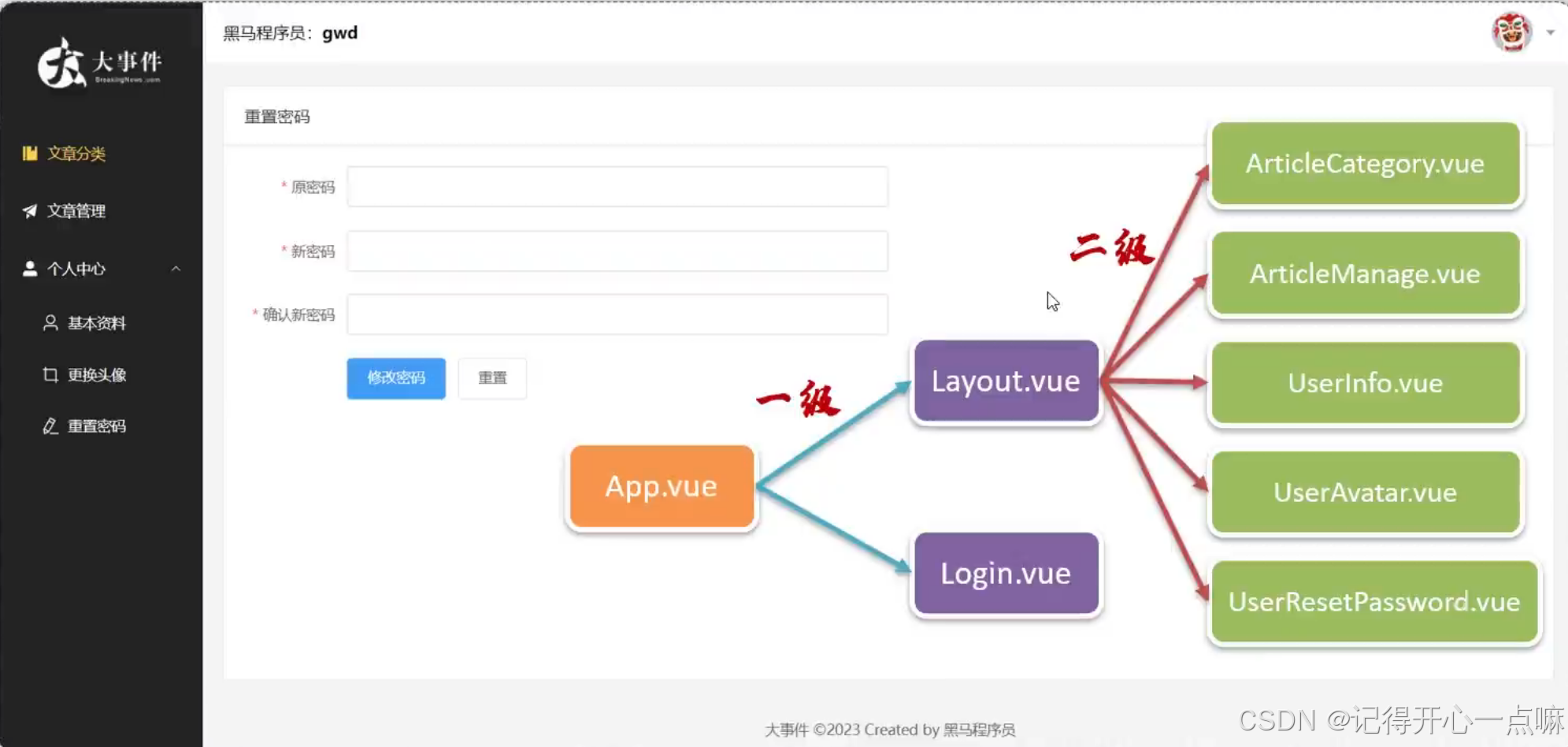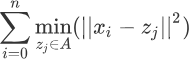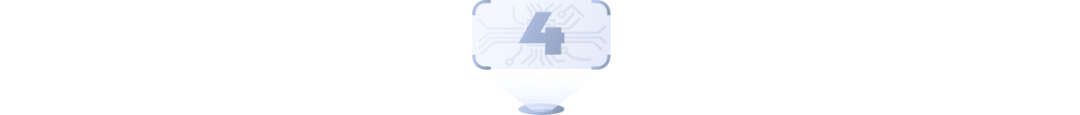目录
前言
一、准备工作
二、AGX Orin 系统刷机步骤
三、AGX Orin 系统备份
总结
前言
NVIDIA AGX Orin 是一款高性能的嵌入式计算平台,专为边缘计算和 AI 应用而设计。为了确保系统的稳定性和适应不同的应用场景,用户可能需要对 AGX Orin 进行系统刷机和备份操作。本文将详细介绍如何完成这些操作,帮助您更好地管理和维护 AGX Orin 设备。
一、准备工作
在开始刷机和备份之前,请确保您已经准备好以下工具和资源:
- NVIDIA Jetson SDK Manager:这是 NVIDIA 提供的刷机工具,可以在 官方页面 下载。
- USB 线缆:用于将 AGX Orin 连接到主机电脑。
- Ubuntu 系统电脑:建议使用 Ubuntu 18.04 或 20.04 版本作为主机电脑。
- 存储设备:用于备份系统镜像的外部存储设备,如 USB 盘或外置硬盘。
二、AGX Orin 系统刷机步骤
AGX-Orin刷机方式有两种,一种使用官方Jetson SDK Manager刷写方式,使用nvidia提供装刷机软件进行刷机,该方式在第一篇博文中有介绍,本文主要介绍在ubuntu20.04系统中使用命令的方式进行刷机,具体刷机步骤如下:
a、ubuntu20.04工具安装
ubuntu20.04系统环境配置:在Linux_for_Tegra目录下执行sudo ./tools/l4t_flash_prerequisites.sh脚本,安装ubuntu系统所需的库,脚本内容如下所示:
sudo apt-get update && \
sudo apt-get install -y abootimg \
binfmt-support \
binutils \
cpp \
device-tree-compiler \
dosfstools \
lbzip2 \
libxml2-utils \
nfs-kernel-server \
python3-yaml \
qemu-user-static \
sshpass \
udev \
uuid-runtime \
whois \
openssl \
cpio \
rsync \
zstd
SYSTEM_VER="$(grep "DISTRIB_RELEASE" </etc/lsb-release | cut -d= -f 2 | sed 's/\.//')"
# Install lz4c utility required for compressing bpmp-fw-dtb.
# For Ubuntu 18.04 and older version, run "sudo apt-get install liblz4-tool".
# For Ubuntu 20.04 and newer version, run "sudo apt-get install lz4".
if [ "${SYSTEM_VER}" -lt 2004 ]; then
sudo apt-get install -y liblz4-tool
else
sudo apt-get install -y lz4
fi
执行以下命令应用Jetson二进制文件,sudo ./apply_binaries.sh脚本位于Linux_for_Tegra目录下:

b、连接 AGX Orin
- 使用 USB 线缆将 AGX Orin 连接到主机电脑。
- 将 AGX Orin 置于恢复模式(Recovery Mode)。通常的步骤是先关机,按住恢复按键(Recovery Button),然后按下电源键启动。
c、flash.sh命令刷机
SDK命令刷机主要是采用flash.sh进行刷机操作,其中flash.sh位于JetPack SDK开发包中,脚本位置在:

flash.sh脚本参数选择如下所示:
cftc@cftc-virtual-machine:~/nvidia/nvidia_sdk/JetPack_5.1.3_Linux_JETSON_AGX_ORIN_TARGETS/Linux_for_Tegra$ ./flash.sh --help
Usage: sudo ./flash.sh [options] <target_board> <rootdev>
Where,
target board: Valid target board name.
rootdev: Proper root device.
options:
-c <cfgfile> ---------- Flash partition table config file.
-d <dtbfile> ---------- device tree file.
-f <flashapp> --------- Path to flash application (tegraflash.py)
-h -------------------- print this message.
-i <enc rfs key file>-- key for disk encryption support.
-k <partition id> ----- partition name or number specified in flash.cfg.
-m <mts preboot> ------ MTS preboot such as mts_preboot_si.
-n <nfs args> --------- Static nfs network assignments
<Client IP>:<Server IP>:<Gateway IP>:<Netmask>
-o <odmdata> ---------- ODM data.
-r -------------------- skip building and reuse existing system.img.
-t <tegraboot> -------- tegraboot binary such as nvtboot.bin
-u <PKC key file>------ PKC key used for odm fused board.
-v <SBK key file>------ Secure Boot Key (SBK) key used for ODM fused board.
-w <wb0boot> ---------- warm boot binary such as nvtbootwb0.bin
-x <tegraid> ---------- Tegra CHIPID.
-B <boardid> ---------- BoardId.
-C <cmdline> ---------- Kernel commandline arguments.
WARNING:
Each option in this kernel commandline gets
higher preference over the values set by
flash.sh. In case of NFS booting, this script
adds NFS booting related arguments, if -i option
is omitted.
-F <flasher> ---------- Flash server such as cboot.bin.
-G <file name> -------- Read partition and save image to file.
-I <initrd> ----------- initrd file. Null initrd is default.
-K <kernel> ----------- Kernel image file such as zImage or Image.
-L <bootloader> ------- Bootloader such as cboot.bin or u-boot-dtb.bin.
-M <mts boot> --------- MTS boot file such as mts_si.
-N <nfsroot> ---------- i.e. <my IP addr>:/my/exported/nfs/rootfs.
-R <rootfs dir> ------- Sample rootfs directory.
-S <size> ------------- Rootfs size in bytes. Valid only for internal
rootdev. KiB, MiB, GiB short hands are allowed,
for example, 1GiB means 1024 * 1024 * 1024 bytes.
-T <ext num sectors> ---The number of the sectors of the external storage device.
The default value is 122159104 if this option is not set.
-Z -------------------- Print configurations and then exit.
--no-flash ------------ perform all steps except physically flashing the board.
This will create a system.img.
--external-device------ Generate flash images for external devices
--sparseupdate--------- only flash partitions that have changed. Currently only support SPI flash memory
--no-systemimg -------- Do not create or re-create system.img.
--bup ----------------- Generate bootloader update payload(BUP).
--single-image-bup <part name> Generate specified single image BUP, this must work with --bup.
--bup-type <type> ----- Generate specific type bootloader update payload(BUP), such as bl or kernel.
--multi-spec----------- Enable support for building multi-spec BUP.
--clean-up------------- Clean up BUP buffer when multi-spec is enabled.
--usb-instance <id> --- Specify the USB instance to connect to;
<id> = USB port path (e.g. 3-14).
--no-root-check ------- Typical usage of this script require root permissions.
Pass this option to allow running the script as a
regular user, in which case only specific combinations
of command-line options will be functional.
--uefi-keys <keys_conf> Specify UEFI keys configuration file.
--rcm-boot ------------ Do RCM boot instead of physically flashing the board.
--sign ---------------- Sign images and store them under "bootloader/signed"
directory. The board will not be physically flashed.
--image --------------- Specify the image to be written into board.
--boot-chain-flash <c> Flash only a specific boot chain (ex. "A, "B", "all").
Defaults to "all", inputs are case insensitive.
Not suitable for production.
--boot-chain-select <c> Specify booting chain (ex. "A" or "B") after the board is flashed.
Defaults to "A", inputs are case insensitive.
--pv-crt -------------- The certificate for the key that is used to sign cpu_bootloader
--with-systemimg ------ Generate system images also when using -k option
--pv-enc <enc_key>----- The encryption key that is used to encrypt cpu_bootloader.
--uefi-enc <uefi_enc_key> Key file (0x19: 16-byte; 0x23: 32-byte) to encrypt UEFI payloads
--uda-dir-------------- Directory to store user data that will be encrypted in UDA partition.
--separate-rcmboot-binary ------ Enable use of different binaries for rcmboot and coldboot.
--generic-passphrase -- Use generic passphrase for disk encryption.
--disable-random-iv --- Disable generation of random IV, SALT1, SALT2 and DERSTR.
--read-info ----------- Read and display board related info, fuse info (based on fuse_t234.xml),
and EEPROM content.
--reuse-uuid --------- Reuse uuid which is already generated first time.
flash.sh主要包含烧写参数、板卡配置、烧写分区等重要参数输入,具体参数请参考--help 参数说明,烧写命令如下所示:
sudo ./flash.sh -r jetson-agx-orin-devkit mmcblk0p1其中-r表示跳过根文件系统system.img制作,重用已经生成的镜像文件系统文件,如果是首次刷机,则需要去掉-r参数。其中mmcblk0p1为根文件系统分区,agx-orin默认烧录至emmc分区中。jetson-agx-orin-devkit为官方AGX-Orin模组配置,具体板卡配置说明如下:

其他刷机指令,单独刷写内核:
sudo ./flash.sh -k kernel y-c8-agx-orin-3550 mmcblk0p1更新设备树文件:
sudo ./flash.sh -r -k kernel-dtb y-c8-agx-orin-3550 mmcblk0p1更新MB1_BCT 配置文件:
sudo ./flash.sh -k MB1_BCT y-c8-agx-orin-3550 mmcblk0p1三、AGX Orin 系统备份
备份操作可以在刷机前或系统配置完成后进行,以确保在出现问题时能够快速恢复。
-
连接存储设备
- 将外部存储设备连接到 AGX Orin,确保存储空间足够大以保存整个系统镜像。
-
创建备份镜像
sudo ./flash.sh -r -k APP -G system_n102.img y-c8-agx-orin-3550 mmcblk0p1其中参数说明如下:
- -k APP:表示的是文件系统分区名称;
- -G system_n102.img:指定备份文件系统文件名称;
系统备份如下图所示:

备份途中会有百分比打印,全部部分完成有successfully打印

总结
通过以上步骤,您可以成功地为 NVIDIA AGX Orin 刷写系统并创建备份。这些操作不仅能帮助您保持系统的更新和安全,还能在遇到问题时快速恢复系统。定期进行系统备份是保障系统稳定运行的重要措施,建议大家在进行重要更改前都进行备份操作。
如果您在操作过程中遇到任何问题,可以查阅 NVIDIA 的官方文档或寻求社区支持。希望这篇教程对您有所帮助!