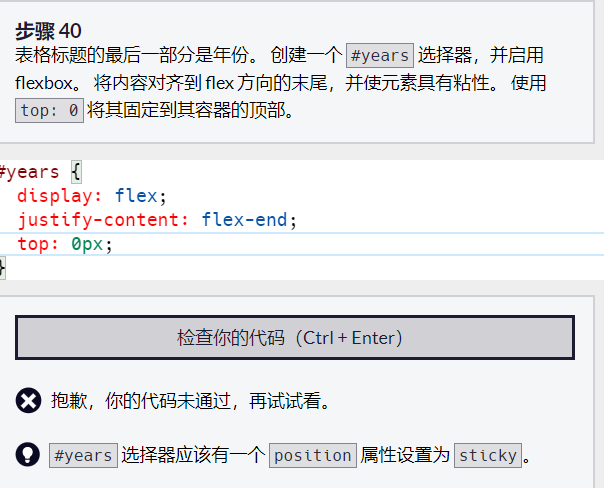问题1:学习禁用与恢复按钮中:
java代码报错:报错代码是
R.id.btn_enable;case R.id.btn_disable;case R.id.btn_test:

代码如下:(实现功能在代码后面)
package com.example.apptest;
import static java.time.LocalTime.now;
import android.graphics.Color;
import android.os.Bundle;
import android.view.View;
import android.widget.Button;
import android.widget.TextView;
import androidx.appcompat.app.AppCompatActivity;
public class MainActivity extends AppCompatActivity implements View.OnClickListener {
private TextView tv_result;
private Button btn_test;
@Override
protected void onCreate(Bundle savedInstanceState) {
super.onCreate(savedInstanceState);
setContentView(R.layout.activity_main);
tv_result = findViewById(R.id.tv_result);
btn_test = findViewById(R.id.btn_test);
Button btn_enable = findViewById(R.id.btn_enable);
Button btn_disable = findViewById(R.id.btn_disable);
btn_enable.setOnClickListener(this);
btn_disable.setOnClickListener(this);
btn_test.setOnClickListener(this);
}
@Override
public void onClick(View v) {
switch (v.getId()) {
case R.id.btn_enable:
btn_test.setTextColor(Color.BLACK);
btn_test.setEnabled(true);
break;
case R.id.btn_disable:
btn_test.setTextColor(Color.GRAY);
btn_test.setEnabled(false);
break;
case R.id.btn_test:
tv_result.setText(now().toString() + " 测试按钮被点击了");
break;
}
}
}
}
<?xml version="1.0" encoding="utf-8"?>
<LinearLayout xmlns:android="http://schemas.android.com/apk/res/android"
android:layout_width="match_parent"
android:layout_height="match_parent"
android:orientation="vertical">
<LinearLayout
android:layout_width="match_parent"
android:layout_height="match_parent"
android:orientation="horizontal">
<Button
android:id="@+id/btn_enable"
android:layout_width="0dp"
android:layout_height="wrap_content"
android:text="启动测试按钮"
android:textColor="#000000"
android:layout_weight="1"
android:textSize="15sp"
/>
<Button
android:id="@+id/btn_disable"
android:layout_width="0dp"
android:layout_height="wrap_content"
android:text="禁用测试按钮"
android:textColor="#000000"
android:layout_weight="1"
android:textSize="15sp"
/>
</LinearLayout>
<Button
android:id="@+id/btn_test"
android:layout_width="match_parent"
android:layout_height="wrap_content"
android:enabled="false"
android:text="测试按钮"
android:textColor="#888888"
android:textSize="15sp"/>
<TextView
android:id="@+id/tv_result"
android:layout_width="match_parent"
android:layout_height="wrap_content"
android:paddingLeft="5dp"
android:text="这里查看测试按钮的点击结果"
android:textColor="#000000"
android:textSize="15sp"/>
</LinearLayout>
某些情况希望暂时禁止点击操作,譬如用户在注册的时候,有 的网站要求用户必须同意指定条款,而且至少浏览10秒之后才能点击注册按钮。那么在10秒之前,注册 按钮应当置灰且不能点击,等过了10秒之后,注册按钮才恢复正常。在这样的业务场景中,按钮先后拥 有两种状态,即不可用状态与可用状态,它们在外观和功能上的区别如下:
(1)不可用按钮:按钮不允许点击,即使点击也没反应,同时按钮文字为灰色。
(2)可用按钮:按钮允许点击,点击按钮会触发点击事件,同时按钮文字为正常的黑色。
问题2:4.2 在活动之间传递消息中:
向下一个Activity发送数据,并且下一个向上一个Activity返回响应数据学习中遇到问题:
上一个Activity没有接收到下一个的响应数据:

点击发送以上文字按钮后:

点击返回应答消息按钮后:
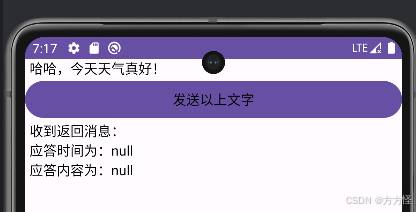
收到的返回信息为空!
代码如下:
MainActivity.java
package com.example.apptest;
import static java.time.LocalTime.now;
import android.content.Intent;
import android.os.Bundle;
import android.view.View;
import android.widget.Button;
import android.widget.TextView;
import androidx.appcompat.app.AppCompatActivity;
public class MainActivity extends AppCompatActivity implements View.OnClickListener {
@Override
protected void onCreate(Bundle savedInstanceState) {
super.onCreate(savedInstanceState);
setContentView(R.layout.activity_main);
Button btn_enable = findViewById(R.id.btn_enable);
btn_enable.setOnClickListener(this);
}
@Override
public void onClick(View v) {
if (v.getId() == R.id.btn_enable){
TextView tv_send = findViewById(R.id.tv_send);
//创建一个意图对象,准备跳到指定的活动页面
Intent intent = new Intent(this,Activity2.class);
//创建一个Bundle对象(创建一个新包裹),准备存储数据
Bundle bundle = new Bundle();
// 往包裹存入名为request_time的字符串
bundle.putString("request_time",now().toString());
// 往包裹存入名为request_content的字符串
bundle.putString("request_content",tv_send.getText().toString());
// 把快递包裹塞给意图
intent.putExtras(bundle);
//期望接收下个页面的返回数据。第二个参数为本次请求代码
startActivityForResult(intent,0);
}
}
// 从下一个页面携带参数返回当前页面时触发。其中requestCode为请求代码,
// resultCode为结果代码,intent为下一个页面返回的意图对象
@Override
protected void onActivityResult(int requestCode,int resultCode,Intent intent){
// 接收返回数据
super.onActivityResult(requestCode,resultCode,intent);
TextView tv_response = findViewById(R.id.tv_response);
// 意图非空,且请求代码为之前传的0,结果代码也为成功
if (intent!=null && requestCode == 0 && resultCode == MainActivity.RESULT_OK){
// 从返回的意图中获取快递包裹
Bundle bundle = intent.getExtras();
// 从包裹中取出名叫response_time的字符串
String response_time = bundle.getString("responde_time");
// 从包裹中取出名叫response_content的字符串
String response_content = bundle.getString("responde_content");
String desc = String.format("收到返回消息:\n应答时间为:%s\n应答内容为:%s",response_time,response_content);
tv_response.setText(desc); // 把返回消息的详情显示在文本视图上
}
}
}
Activity2.java
package com.example.apptest;
import static java.time.LocalTime.now;
import android.app.Activity;
import android.content.Intent;
import android.os.Bundle;
import android.view.View;
import android.widget.Button;
import android.widget.TextView;
import androidx.activity.EdgeToEdge;
import androidx.appcompat.app.AppCompatActivity;
import androidx.core.graphics.Insets;
import androidx.core.view.ViewCompat;
import androidx.core.view.WindowInsetsCompat;
public class Activity2 extends AppCompatActivity {
@Override
protected void onCreate(Bundle savedInstanceState) {
super.onCreate(savedInstanceState);
setContentView(R.layout.activity_2);
TextView tv_receive = findViewById(R.id.tv_receive);
Button btn_finish = findViewById(R.id.btn_finish);
// 从上一个页面传来的意图中获取快递包裹
Bundle bundle = getIntent().getExtras();
// 从包裹中取出名为request_time的字符串
String request_time = bundle.getString("request_time");
// 从包裹中取出名为request_content的字符串
String request_content = bundle.getString("request_content");
String desc = String.format("收到请求消息:\n请求时间为%s\n请求内容为%s",request_time,request_content);
tv_receive.setText(desc);
/*
下一个页面在返回上一个页面时,打包应答数据并调用setResult方法返回数据包裹。setResult
方法的第一个参数表示应答代码(成功还是失败),第二个参数为携带包裹的意图对象。
*/
btn_finish.setOnClickListener(new View.OnClickListener() {
@Override
public void onClick(View v) {
String response = "我吃过了,还是你来我家吃";
Intent intent = new Intent();
Bundle bundle2 = new Bundle();
// 往包裹存入名为字符串
bundle2.putString("response_time", now().toString());
bundle2.putString("response_content", response);
// 将包裹存入意图中
intent.putExtras(bundle2);
// 携带意图返回上一个页面。RESULT_OK表示处理成功
setResult(Activity.RESULT_OK,intent);
finish();// 结束当前的活动页面
}
});
}
}activity_main.xml
<?xml version="1.0" encoding="utf-8"?>
<LinearLayout xmlns:android="http://schemas.android.com/apk/res/android"
android:layout_width="match_parent"
android:layout_height="match_parent"
android:orientation="vertical">
<TextView
android:id="@+id/tv_send"
android:layout_width="match_parent"
android:layout_height="wrap_content"
android:paddingLeft="5dp"
android:text="哈哈,今天天气真好!"
android:textColor="#000000"
android:textSize="15sp"/>
<Button
android:id="@+id/btn_enable"
android:layout_width="match_parent"
android:layout_height="wrap_content"
android:text="发送以上文字"
android:textColor="#000000"
android:textSize="15sp"
/>
<TextView
android:id="@+id/tv_response"
android:layout_width="match_parent"
android:layout_height="wrap_content"
android:paddingLeft="5dp"
android:textColor="#000000"
android:textSize="15sp"/>
</LinearLayout>
activity_2.xml
<?xml version="1.0" encoding="utf-8"?>
<LinearLayout xmlns:android="http://schemas.android.com/apk/res/android"
xmlns:app="http://schemas.android.com/apk/res-auto"
android:layout_width="match_parent"
android:layout_height="300dp"
android:orientation="vertical">
<TextView
android:layout_width="match_parent"
android:layout_height="wrap_content"
android:id="@+id/tv_receive"
android:text="我接受到的消息"
android:textSize="20sp"
/>
<Button
android:id="@+id/btn_finish"
android:layout_width="match_parent"
android:layout_height="wrap_content"
android:text="返回应答消息"
/>
</LinearLayout>