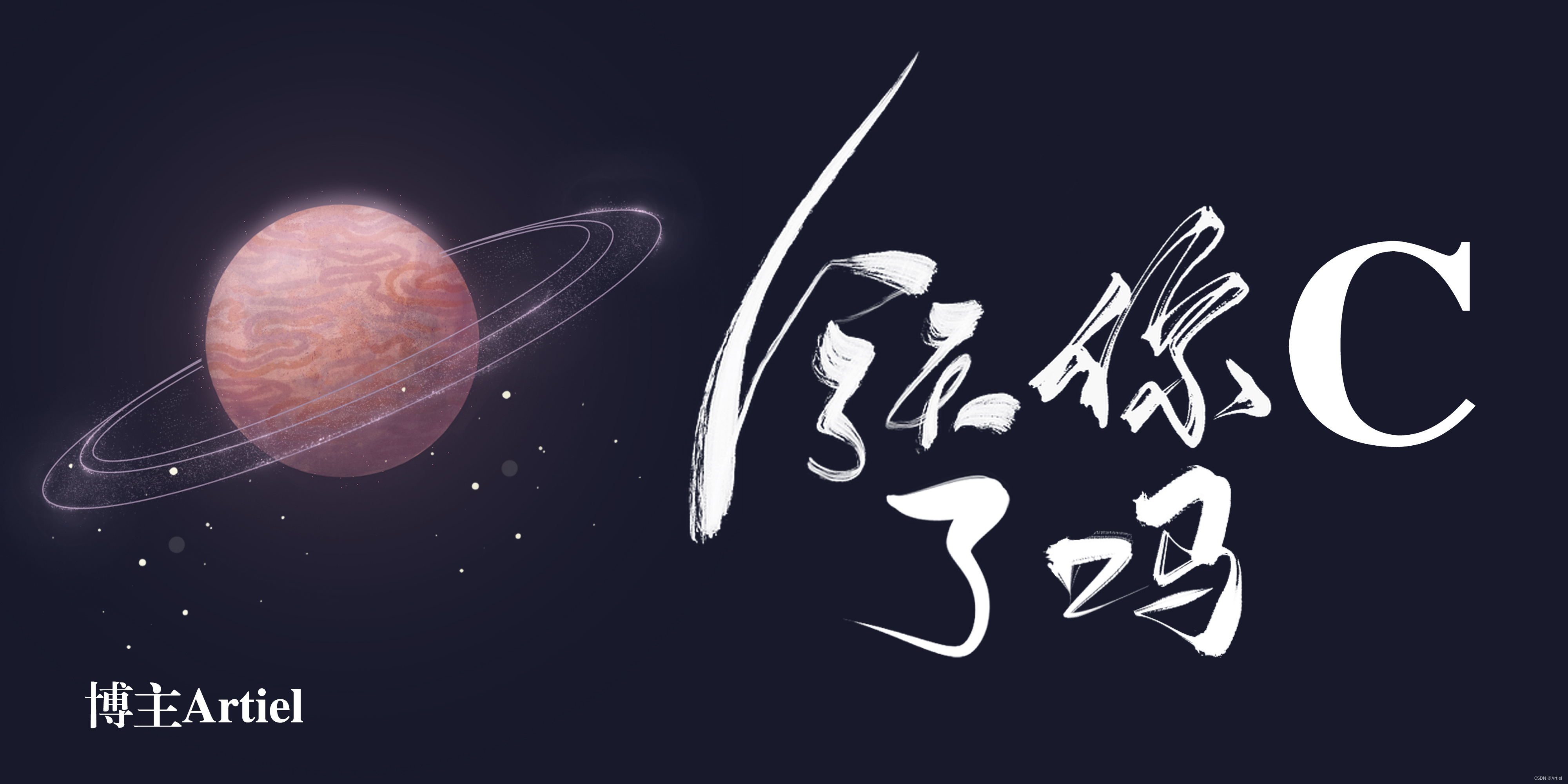魔兽世界服务端AzerothCore+Centos系统+docker编译教程
- 1.1 准备工作
- 1.1.1 准备
- 1.1.2 安装软件
- 1.1.3 下载源码
- 1.1.4 地图文件
- 1.2 修改配置文件
- 1.2.1 修改环境变量文件
- 1.2.2 修改文件执行权限
- 1.2.3 修改配置文件
- 1.3 编译及启动
- 1.3.1 编译项目
- 1.3.2 启动容器
- 1.3.3 无法启动
- 1. 网络问题
- 2.时区问题
- 1.3.4 数据库表修改
- 1.4 游戏测试
- 1.4.1 创建GM账户
- 1.4.2 客户端登录游戏
- 1.5 GM指令
声明:本文只做探讨性研究,不以盈利为目的,仅供个人娱乐。如果涉及侵权行为,请联系本作者删除。
1.1 准备工作
1.1.1 准备
- linux系统服务器1台, 推荐Centos7 系统,虚拟机即可
- 服务器能够访问外网
- 地图文件
- 下载魔兽世界客户端12340版本,即3.3.5 WLK版本
1.1.2 安装软件
安装docker CentOS 环境下安装 Docker
安装docker compose 12.2.2 二进制包
安装git:yum install git
1.1.3 下载源码
cd /
git clone https://gitee.com/53957105/azerothcore-wotlk.git
下载完成后,会出现 /azerothcore-wotlk 目录
1.1.4 地图文件
地图文件下载地址 (data.zip)
上传地图数据文件到 docker/worldserver/data/
解压地图数据
cd /azerothcore-wotlk/docker/worldserver/data/
unzip data.zip
1.2 修改配置文件
1.2.1 修改环境变量文件
进入 /azerothcore-wotlk 目录
[root@localhost ~]# cd /azerothcore-wotlk/
[root@localhost azerothcore-wotlk]# cp .env.dist .env
[root@localhost azerothcore-wotlk]# cat .env
WORLDSERVER_DATA=./docker/worldserver/data
WORLDSERVER_ETC=./docker/worldserver/etc
WORLDSERVER_LOGS=./docker/worldserver/logs
AUTHSERVER_ETC=./docker/authserver/etc
AUTHSERVER_LOGS=./docker/authserver/logs
WORLD_EXTERNAL_PORT=1001
AUTH_EXTERNAL_PORT=1002
DB_EXTERNAL_PORT=1003
DB_ROOT_PASSWORD=123456
SOAP_EXTERNAL_PORT=1004
端口可自定义,后面操作同步修改
1.2.2 修改文件执行权限
chmod +x -R ../azerothcore-wotlk
1.2.3 修改配置文件
[root@localhost azerothcore-wotlk]# cat docker/worldserver/etc/worldserver.conf
################################################
# AzerothCore World Server configuration file #
################################################
[worldserver]
# Do NOT change those Dir configs
LogsDir = "/azeroth-server/logs" # will reflect on your host directory: docker/worldserver/logs
DataDir = "/azeroth-server/data"
# Change this configuration accordingly with your docker setup
# The format is "hostname;port;username;password;database":
# - docker containers must be on the same docker network to be able to communicate
# - the DB hostname will be the name of the database docker container
LoginDatabaseInfo = "ac-database;3306;root;123456;acore_auth"
WorldDatabaseInfo = "ac-database;3306;root;123456;acore_world"
CharacterDatabaseInfo = "ac-database;3306;root;123456;acore_characters"
# Add more configuration overwrites by copying settings from worldserver.conf.dist
LogLevel = 2
# Disable idle connections automatic kick since it doesn't work well on macOS + Docker
CloseIdleConnections = 0
SOAP.Enabled = 1
SOAP.IP = "0.0.0.0"
SOAP.Port = 7878
[root@localhost azerothcore-wotlk]# cat docker/authserver/etc/authserver.conf
###############################################
# AzerothCore Auth Server configuration file #
###############################################
[authserver]
# Do not change this
LogsDir = "/azeroth-server/logs" # will reflect on your host directory: docker/worldserver/logs
# Change this configuration accordingly with your docker setup
# The format is "hostname;port;username;password;database":
# - docker containers must be on the same docker network to be able to communicate
# - the DB hostname will be the name of the database docker container
LoginDatabaseInfo = "ac-database;3306;root;123456;acore_auth"
# Add more configuration overwrites by copying settings from from authserver.conf.dist
LogLevel = 3
SQLDriverLogFile = "SQLDriver.log"
SQLDriverQueryLogging = 1
1.3 编译及启动
1.3.1 编译项目
./bin/acore-docker-build
1.3.2 启动容器
docker-compose up
如果失败,再试一次
显示下面内容,表示服务器启动成功:
ac-worldserver_1 | Max allowed socket connections 1048576
ac-worldserver_1 | AzerothCore rev. 036a8c2450ef+ 2020-10-13 10:23:18 +0200 (master branch) (Unix, Release) (worldserver-daemon) ready...
[root@localhost azerothcore-wotlk]# docker ps
CONTAINER ID IMAGE COMMAND CREATED STATUS PORTS NAMES
a7c8660f835d azerothcore/worldserver "/azeroth-server/bin…" 25 hours ago Up 24 hours (healthy) 0.0.0.0:1004->7878/tcp, :::1004->7878/tcp, 0.0.0.0:1001->8085/tcp, :::1001->8085/tcp azerothcore-wotlk_ac-worldserver_1
a0a051f3a1ab azerothcore/authserver "/azeroth-server/bin…" 2 days ago Up 24 hours (healthy) 0.0.0.0:1002->3724/tcp, :::1002->3724/tcp azerothcore-wotlk_ac-authserver_1
f6d8ff788432 azerothcore/database "docker-entrypoint.s…" 2 days ago Up 24 hours (healthy) 33060/tcp, 0.0.0.0:1003->3306/tcp, :::1003->3306/tcp azerothcore-wotlk_ac-database_1
当程序启动成功,可以切换至后台运行
docker-compose up -d
1.3.3 无法启动
1. 网络问题
如果出现网络问题,无法启动,可参考以下内容修改
[root@localhost azerothcore-wotlk]# cat docker-compose.yml
version: '3.2'
services:
ac-database:
image: azerothcore/database
restart: unless-stopped
build:
context: .
dockerfile: ./docker/database/Dockerfile
networks:
proxy:
ipv4_address: 169.17.0.10
ports:
- ${DB_EXTERNAL_PORT:-3306}:3306
environment:
- MYSQL_ROOT_PASSWORD=${DB_ROOT_PASSWORD:-password}
volumes:
- type: volume
source: ac-database
target: /var/lib/mysql
ac-worldserver:
stdin_open: true
tty: true
image: azerothcore/worldserver
restart: unless-stopped
privileged: true
build:
context: ./docker/worldserver
dockerfile: Dockerfile
networks:
proxy:
ipv4_address: 169.17.0.11
ports:
- ${WORLD_EXTERNAL_PORT:-8085}:8085
- ${SOAP_EXTERNAL_PORT:-7878}:7878
volumes:
- type: bind
source: ./docker/worldserver/bin
target: /azeroth-server/bin
- type: bind
source: ${WORLDSERVER_ETC:-./docker/worldserver/etc}
target: /azeroth-server/etc
- type: bind
source: ${WORLDSERVER_LOGS:-./docker/worldserver/logs}
target: /azeroth-server/logs
- type: bind
source: ${WORLDSERVER_DATA:-./docker/worldserver/data}
target: /azeroth-server/data
depends_on:
- ac-database
ac-authserver:
image: azerothcore/authserver
restart: unless-stopped
build:
context: ./docker/authserver
dockerfile: Dockerfile
networks:
proxy:
ipv4_address: 169.17.0.12
ports:
- ${AUTH_EXTERNAL_PORT:-3724}:3724
volumes:
- type: bind
source: ./docker/authserver/bin
target: /azeroth-server/bin
- type: bind
source: ${AUTHSERVER_ETC:-./docker/authserver/etc}
target: /azeroth-server/etc
- type: bind
source: ${AUTHSERVER_LOGS:-./docker/authserver/logs}
target: /azeroth-server/logs
depends_on:
- ac-database
volumes:
ac-database:
networks:
proxy:
ipam:
config:
- subnet: 169.17.0.0/24
2.时区问题
如果因为时区问题,无法启动,参考如下修改
[root@localhost azerothcore-wotlk]# cat docker/authserver/Dockerfile
FROM ubuntu:20.04
# List of timezones: http://en.wikipedia.org/wiki/List_of_tz_database_time_zones
# set timezone environment variable
ENV TZ=Asia/Shanghai
# set noninteractive mode so tzdata doesn't ask to set timezone on install
ENV DEBIAN_FRONTEND=noninteractive
# install the required dependencies to run the authserver
RUN apt update && apt install -y libmysqlclient-dev libssl-dev libace-6.4.5 libace-dev net-tools tzdata;
# change timezone in container
RUN ln -snf /usr/share/zoneinfo/$TZ /etc/localtime && echo $TZ > /etc/timezone && dpkg-reconfigure --frontend noninteractive tzdata
HEALTHCHECK --interval=5s --timeout=15s --start-period=30s --retries=1 CMD netstat -lnpt | grep :3724 || exit 1
# run the authserver located in the directory "docker/authserver/bin" of the host machine
CMD ["/azeroth-server/bin/authserver"]
[root@localhost azerothcore-wotlk]# cat docker/database/Dockerfile
FROM alpine:3.9 as builder
# install bash
RUN apk add --no-cache bash
# copy the sources from the host machine
COPY apps /azerothcore/apps
COPY bin /azerothcore/bin
COPY conf /azerothcore/conf
COPY data /azerothcore/data
COPY deps /azerothcore/deps
COPY acore.json /azerothcore/acore.json
# run the AzerothCore database assembler
RUN ./azerothcore/bin/acore-db-asm 1
FROM mysql:5.7
# List of timezones: http://en.wikipedia.org/wiki/List_of_tz_database_time_zones
# set timezone environment variable
ENV TZ=Asia/Shanghai
ENV LANG C.UTF-8
# copy files from the previous build stage - see: https://docs.docker.com/develop/develop-images/multistage-build/
COPY --from=builder /azerothcore/env/dist/sql /sql
# adding the "generate-databases.sh" to the directory "/docker-entrypoint-initdb.d"
# because all scripts included in that directory will automatically be executed when the docker container starts
COPY docker/database/generate-databases.sh /docker-entrypoint-initdb.d
HEALTHCHECK --interval=5s --timeout=15s --start-period=30s --retries=1 CMD mysqladmin -uroot -p$MYSQL_ROOT_PASSWORD ping -h localhost
[root@localhost azerothcore-wotlk]# cat docker/worldserver/Dockerfile
FROM ubuntu:20.04
# List of timezones: http://en.wikipedia.org/wiki/List_of_tz_database_time_zones
# set timezone environment variable
ENV TZ=Aisa/Shanghai
# set noninteractive mode so tzdata doesn't ask to set timezone on install
ENV DEBIAN_FRONTEND=noninteractive
# install the required dependencies to run the authserver
RUN apt update && apt install -y libmysqlclient-dev libssl-dev libace-6.4.5 libace-dev libreadline-dev net-tools tzdata;
# change timezone in container
RUN ln -snf /usr/share/zoneinfo/$TZ /etc/localtime && echo $TZ > /etc/timezone && dpkg-reconfigure --frontend noninteractive tzdata
HEALTHCHECK --interval=5s --timeout=15s --start-period=30s --retries=1 CMD netstat -lnpt | grep :8085 || exit 1
# run the worldserver located in the directory "docker/worldserver/bin" of the host machine
CMD ["/azeroth-server/bin/worldserver"]
1.3.4 数据库表修改
- 进入容器,连接数据库
[root@localhost azerothcore-wotlk]# docker exec -it azerothcore-wotlk_ac-database_1 bash
bash-4.2# mysql -uroot -p
Enter password:
Welcome to the MySQL monitor. Commands end with ; or \g.
Your MySQL connection id is 1416
Server version: 5.7.41 MySQL Community Server (GPL)
Copyright (c) 2000, 2023, Oracle and/or its affiliates.
Oracle is a registered trademark of Oracle Corporation and/or its
affiliates. Other names may be trademarks of their respective
owners.
Type 'help;' or '\h' for help. Type '\c' to clear the current input statement.
mysql>
- 打开 acore_auth数据库, realmlist 数据表
mysql> use acore_auth;
Reading table information for completion of table and column names
You can turn off this feature to get a quicker startup with -A
Database changed
mysql> show tables;
+----------------------+
| Tables_in_acore_auth |
+----------------------+
| account |
| account_access |
| account_banned |
| account_muted |
| autobroadcast |
| ip2nation |
| ip2nationCountries |
| ip_banned |
| logs |
| logs_ip_actions |
| realmcharacters |
| realmlist |
| uptime |
| version_db_auth |
+----------------------+
14 rows in set (0.00 sec)
mysql> select * from realmlist;
+----+-------------+---------------+--------------+-----------------+------+------+------+----------+----------------------+------------+-----------+
| id | name | address | localAddress | localSubnetMask | port | icon | flag | timezone | allowedSecurityLevel | population | gamebuild |
+----+-------------+---------------+--------------+-----------------+------+------+------+----------+----------------------+------------+-----------+
| 1 | AzerothCore | 192.168.1.200 | 127.0.0.1 | 255.255.255.0 | 1001 | 0 | 0 | 1 | 0 | 0 | 12340 |
+----+-------------+---------------+--------------+-----------------+------+------+------+----------+----------------------+------------+-----------+
1 row in set (0.00 sec)
- address 修改为服务器ip或者域名,port 修改为 1001
update realmlist set address='192.168.1.200',port='1001';
- 重启服务器
1.4 游戏测试
1.4.1 创建GM账户
进入服务器容器,并创建gm账号
docker attach azerothcore-wotlk_ac-worldserver_1
account create admin 123456
account set gmlevel admin 3 -1
创建完成,退出容器
1.4.2 客户端登录游戏
在客户端中,创建 login.bat 文件,并写入如下内容:
@echo y | rd /s "Cache"
echo SET realmlist "192.168.1.200:1002"> realmlist.wtf
echo SET realmList "192.168.1.200:1002"> Data/zhCN/realmlist.wtf
echo SET realmList "192.168.1.200:1002"> Data/zhTW/realmlist.wtf
ren Data\commoo.MPQ common.MPQ
ren Data\expansioo.MPQ expansion.MPQ
start wow.exe
goto end
:end
1.5 GM指令
GM指令
ENJOR YOUR GAME!



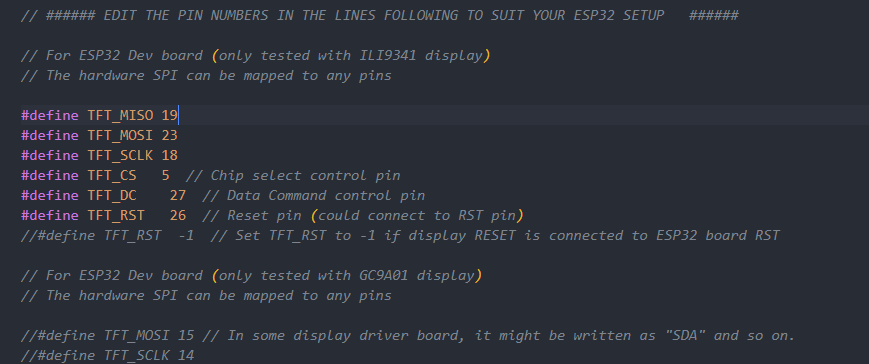




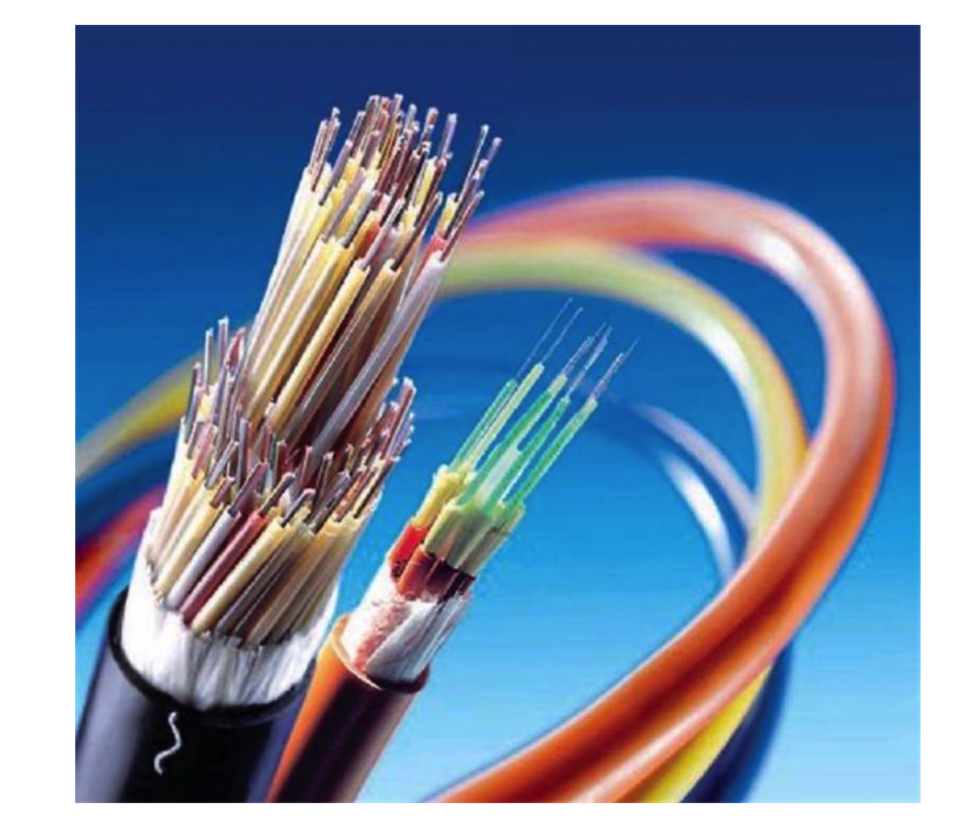
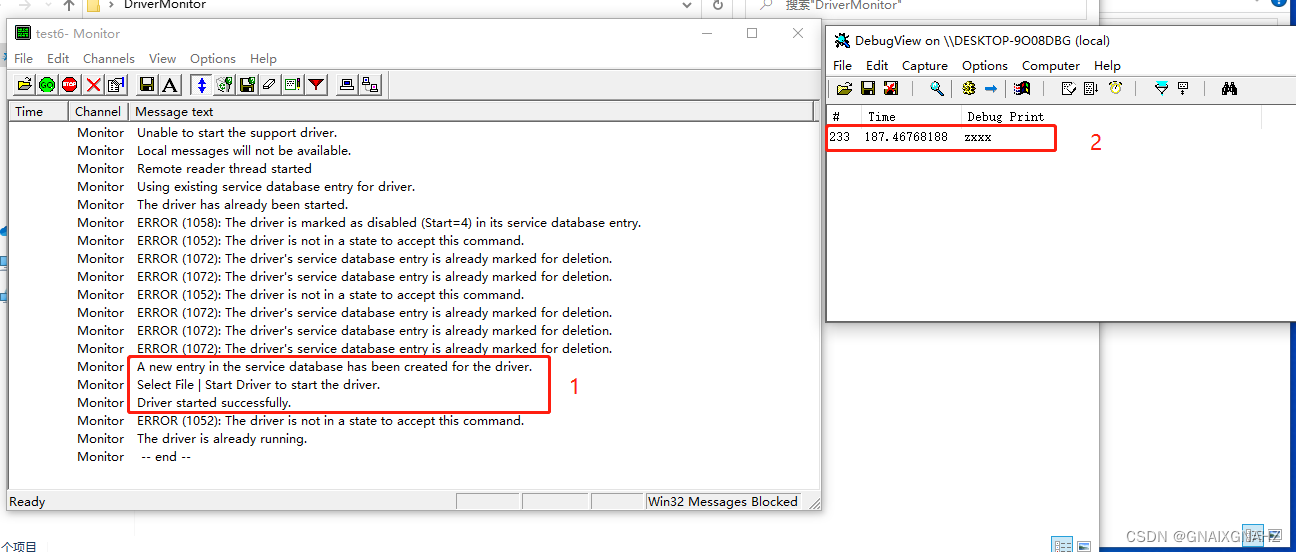

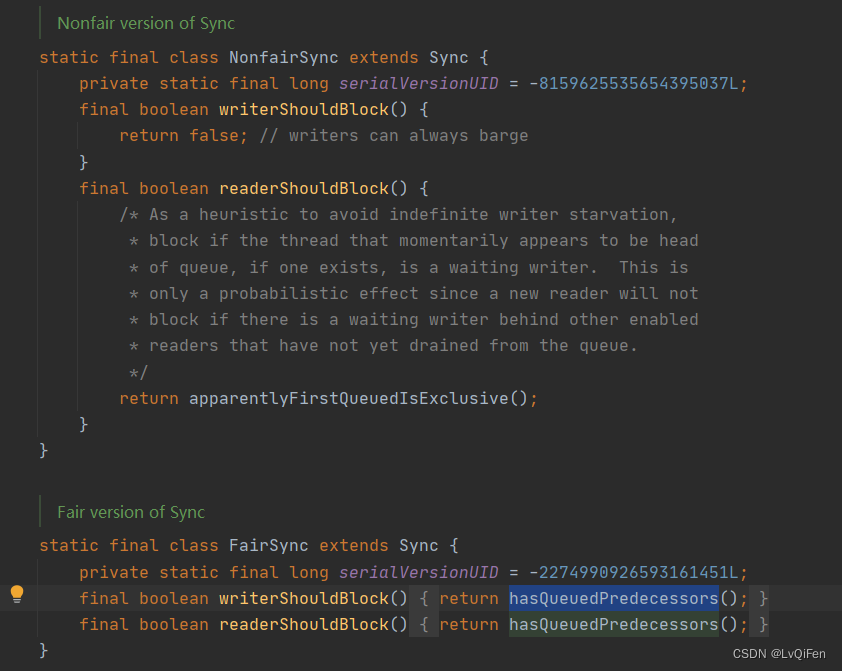
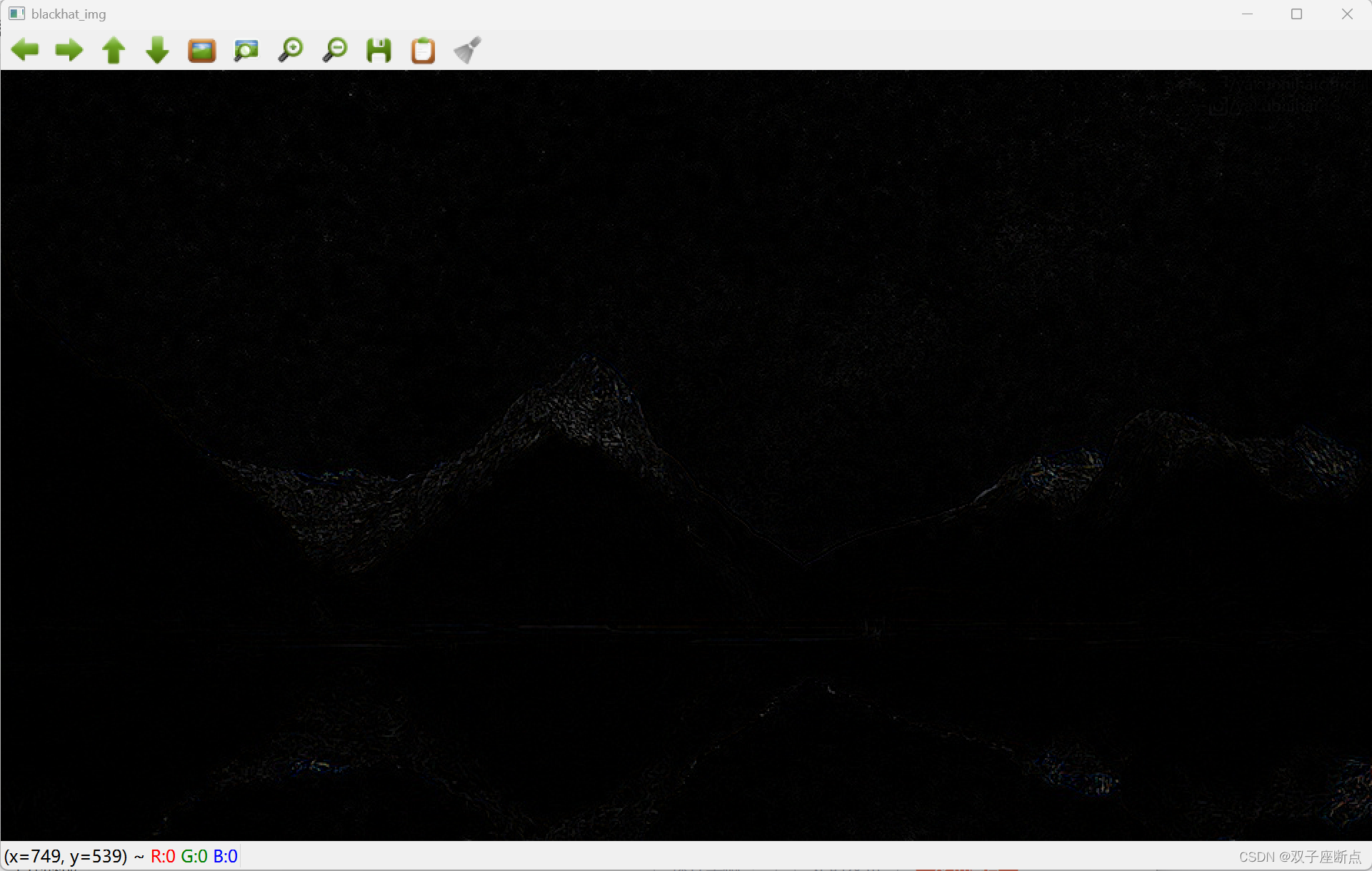


![SpringCloud系列(九)[docker 篇] - Centos 7 下 Docker 的安装及基本操作指令](https://img-blog.csdnimg.cn/031c702096e04720bc4be3d504edda72.png)