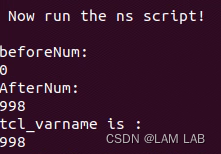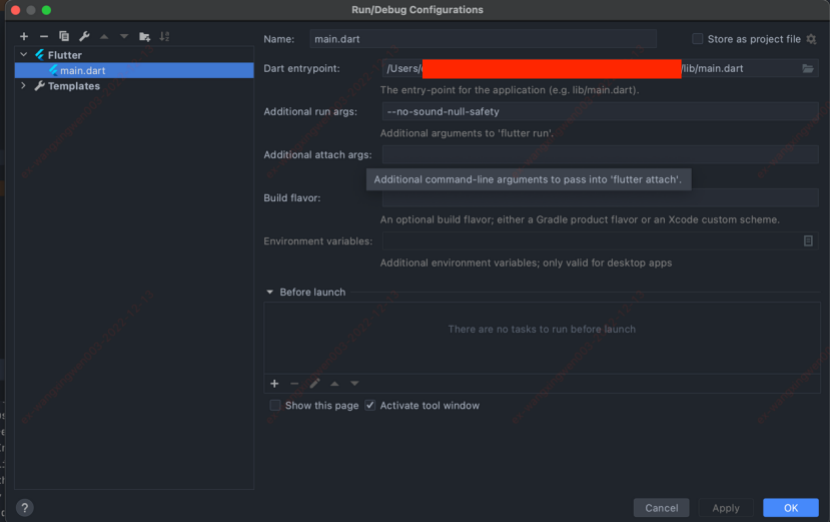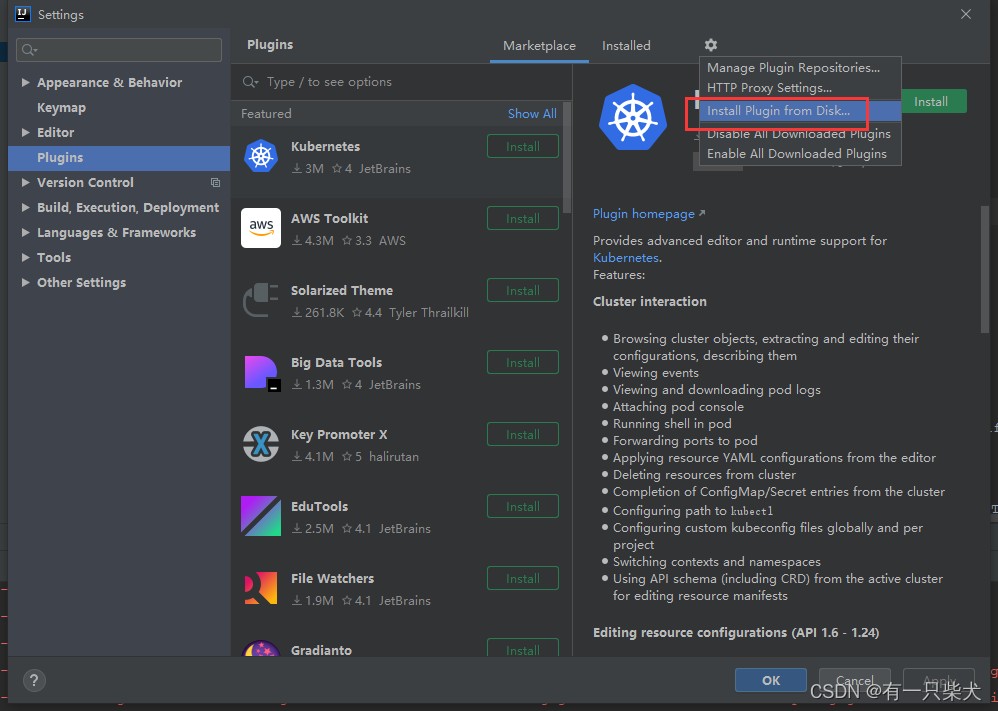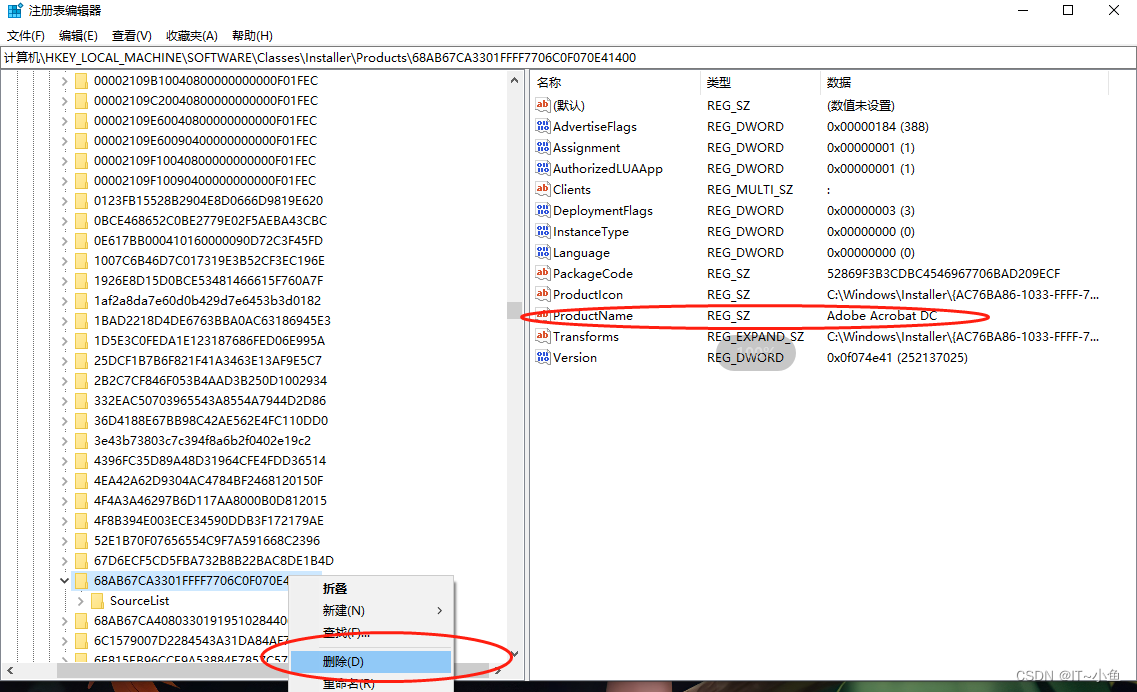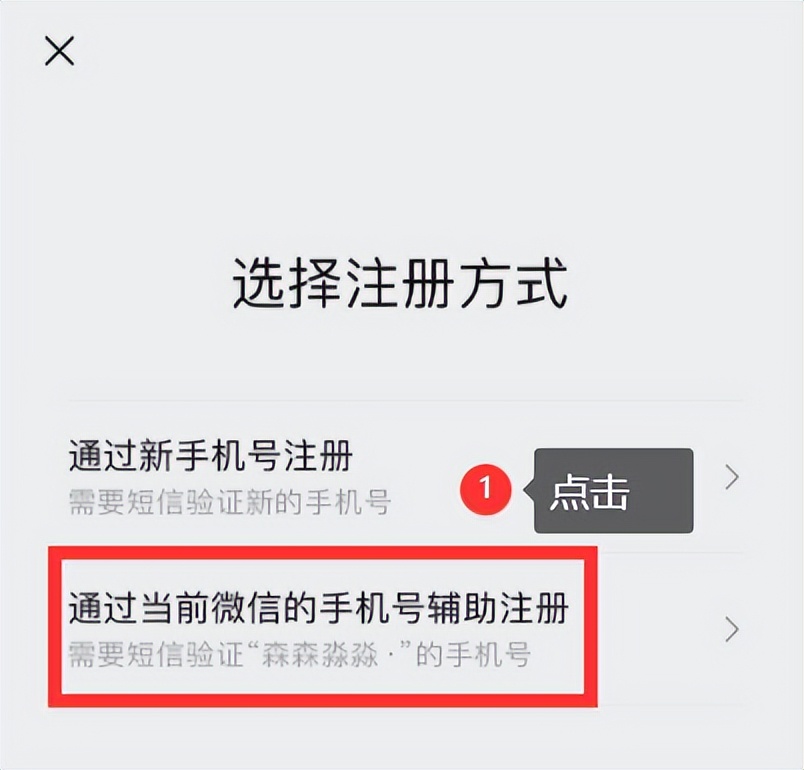1 JDK-8的安装
查询资料自我安装即可,这里不做展示。
2 Elasticsearch 的安装
Elasticsearch目录结构:

配置文件:
#节点名称,集群内要唯一
node.name: node-1001
node.master: true
node.data: true
#ip 地址
network.host: localhost
http.port: 9200
#tcp 监听端口
transport.tcp.port: 9301
#跨域配置
http.cors.enabled: true
http.cors.allow-origin: "*"
启动:双击 D:\Elasticsearch\elasticsearch-7.8.0\bin\elasticsearch.bat;http://localhost:9200/ 出现一下就成功

脚本 shell 启动命令:
start D:\Elasticsearch\elasticsearch-7.8.0\bin\elasticsearch.bat
2 Kibana的安装
https://www.elastic.co/cn/downloads/past-releases/kibana-7-8-0
启动方式 - 双击 D:\Elasticsearch\kibana-7.8.0\bin\kibana.bat
验证服务成功:
log [00:35:01.448] [info][server][Kibana][http] http server running at http://localhost:5601
配置elasticsearch服务的地址:

命令行关闭kibana:
- 关闭窗口
- ps -ef | grep 5601
- kill -9 pid

3 Head 健康插件的安装
安装依赖 node
安装grunt:
npm install -g grunt-cli
grunt --version
- 下载地址 :https://github.com/mobz/elasticsearch-head
- 下载完成后,解压,打开elasticsearch-head-master文件夹,修改Gruntfile.js文件,添加hostname:‘*’,如图:
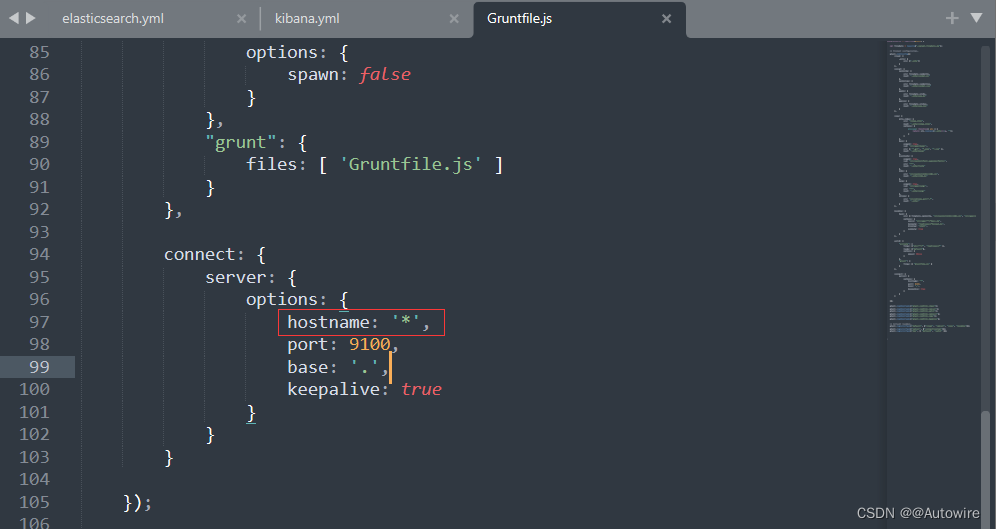
3. 进入elasticsearch-head-master文件夹 npm install 安装依赖
4. npm run start 启动服务
5. 验证:http://localhost:9100/安装成功
6. 如果无法发现ES节点,尝试在ES配置文件中设置允许跨域
http.cors.enabled: true
http.cors.allow-origin: "*"
4 健康值检查
Green: 所有Prinmgary和Replica均为active,集群健康;
Yellow: 至少一个Replica不可用,但是所有Primary均为active,数据仍然是可以保证完整性的。
Red: 至少有一个Primary为不可用状态,数据不完整,集群不可用。
健康值检查:
_cat/health
_cluster/health
4 集群搭建
cluster.name: my-application
node.name: node-1003
node.master: true
node.data: true
network.host: localhost
http.port: 9203
transport.tcp.port: 9303
discovery.seed_hosts: ["localhost:9301","localhost:9302", "localhost:9303"]
discovery.zen.fd.ping_timeout: 1m
discovery.zen.fd.ping_retries: 5
cluster.initial_master_nodes: ["node-1001", "node-1002","node-1003"]
http.cors.enabled: true
http.cors.allow-origin: "*"
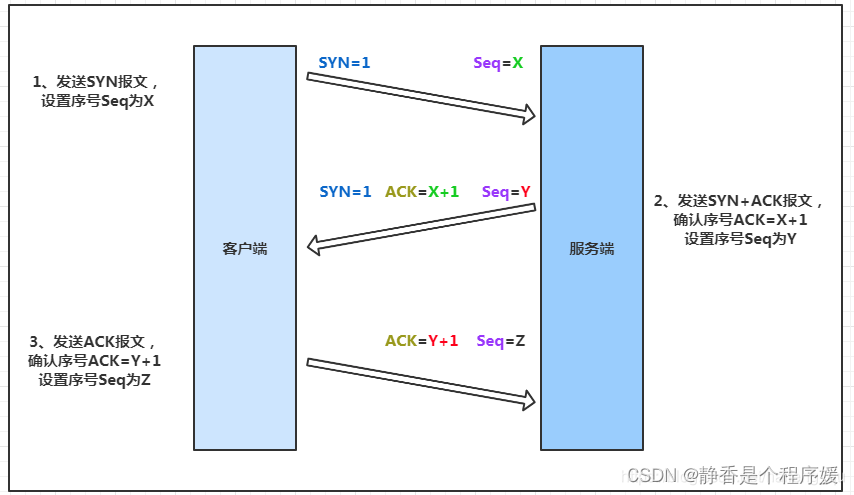

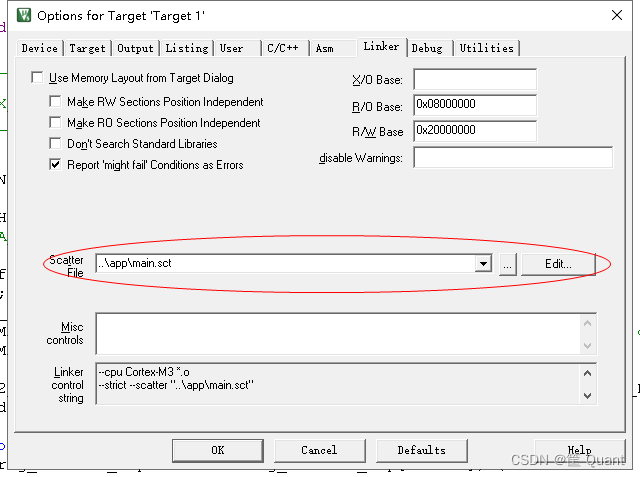
![[ 云计算 | AWS ] 亚马逊云科技核心服务之计算服务(Part1:AWS EC2 星巴克为什么横向排队)](https://img-blog.csdnimg.cn/bdc566cf1a624dcb81125f76e4a5a426.png)