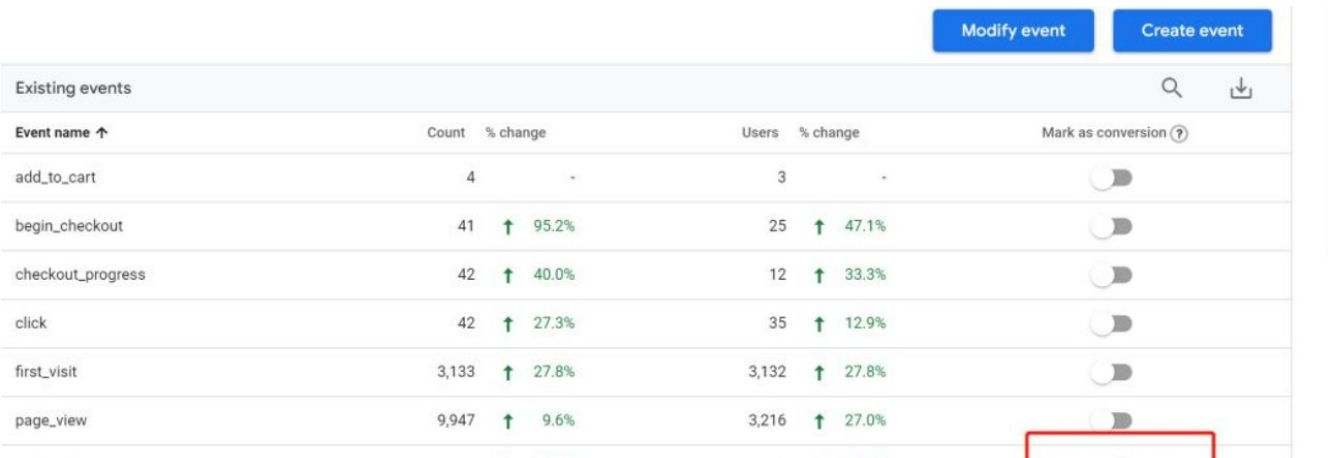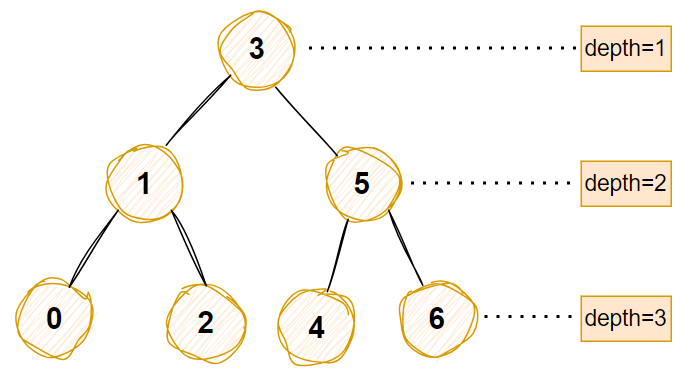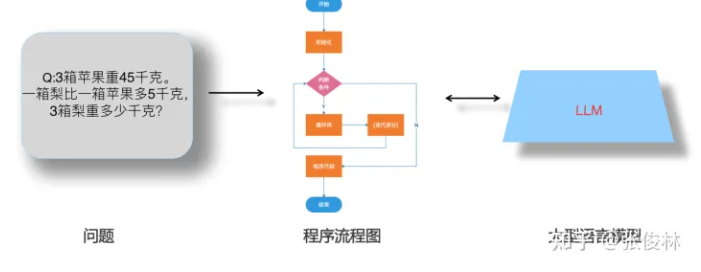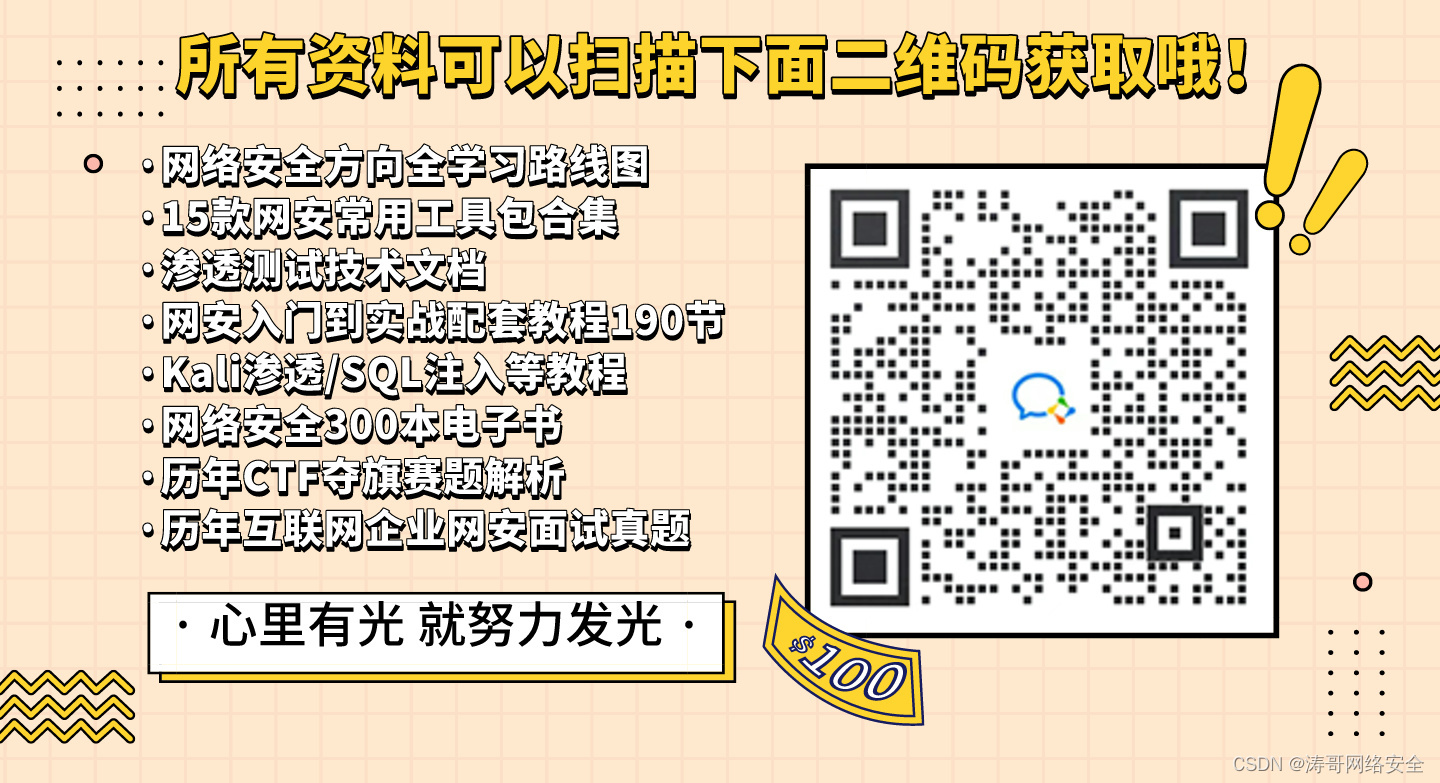特性一:结构化时间——
特性一:结构化时间——struct_time
简介: struct_time是time模块中的一个数据类型,用于存储一个时间的各个组成部分(年、月、日、时、分、秒等)。它常用于解析和格式化时间。
代码示例:
import time
# 获取当前时间的struct_time对象
current_time = time.localtime()
print(current_time) # 输出类似time.struct_time(tm_year=2023, tm_mon=4, tm_mday=1, ...)
实战案例: 使用struct_time可以轻松地比较两个日期或时间,如下所示:
import time
today = time.localtime()
yesterday = time.mktime((today.tm_year, today.tm_mon, today.tm_mday - 1, 0, 0, 0, 0, 0, 0))
print("Yesterday:", time.ctime(yesterday))
特性二:精确计时器——perf_counter()
简介: perf_counter()函数提供了高精度的时间测量,非常适合用于性能测试和微小时间间隔的测量。
代码示例:
import time
start = time.perf_counter()
# 执行一些操作
time.sleep(1)
end = time.perf_counter()
print(f"Time elapsed: {end - start} seconds")
特性三:可移植的时间格式化——strftime()
简介: strftime()函数允许你以任何格式输出时间,这对于生成易读的日期和时间字符串非常有用。
代码示例:
import time
current_time = time.localtime()
formatted_time = time.strftime("%Y-%m-%d %H:%M:%S", current_time)
print(formatted_time) # 输出类似"2023-04-01 12:34:56"
特性四:定时器——timeit()
简介: 虽然timeit不是time模块的一部分,但它紧密相关,用于测量小代码段的执行时间,非常适合做性能基准测试。
代码示例:
from timeit import timeit
def my_function():
return [i for i in range(1000)]
execution_time = timeit(my_function, number=1000)
print(f"Average execution time: {execution_time / 1000:.6f} seconds")
特性五:进程时间——process_time()
简介: process_time()返回自调用进程启动以来的系统和用户CPU时间之和,对于分析程序的CPU使用情况非常有用。
代码示例:
import time
start = time.process_time()
# 执行一些计算密集型任务
for _ in range(1000000):
pass
end = time.process_time()
print(f"Process time elapsed: {end - start} seconds")
实战案例分析与技巧
案例一:定时任务执行
假设你正在开发一个需要定期执行的任务,比如每天凌晨更新数据库统计信息。利用time模块,你可以实现一个简单的定时器来控制任务的执行时间。
代码示例:
import time
def update_statistics():
print("Updating statistics...")
def run_at_specific_time(hour, minute):
while True:
now = time.localtime()
if now.tm_hour == hour and now.tm_min == minute:
update_statistics()
break
time.sleep(60)
run_at_specific_time(0, 0) # 运行在每天的0点0分
技巧与注意事项:
-
使用
time.sleep(60)来避免CPU过度消耗。 -
在实际部署中,考虑使用cron作业或其他调度服务,以获得更准确和可靠的定时任务执行。
案例二:性能监控
假设你正在优化一段代码的运行效率,使用perf_counter()和process_time()可以帮助你识别瓶颈。
代码示例:
import time
def heavy_computation():
result = sum(i for i in range(1000000))
return result
start_perf = time.perf_counter()
start_process = time.process_time()
result = heavy_computation()
end_perf = time.perf_counter()
end_process = time.process_time()
print(f"Perf counter time: {end_perf - start_perf} seconds")
print(f"Process time: {end_process - start_process} seconds")
技巧与注意事项:
-
perf_counter()记录的是程序运行的真实时间,包括等待时间。 -
process_time()只记录CPU时间,不包括等待I/O操作的时间。 -
分析结果时,对比两种计时器的结果,可以帮助你判断性能问题是否由CPU限制引起。
总结
time模块在Python中扮演着至关重要的角色,从基本的时间操作到复杂的性能分析,它都能提供有力的支持。通过本篇文章的学习,你不仅掌握了time模块的基本功能,还了解了如何将其应用于实际项目中,解决真实世界的问题。