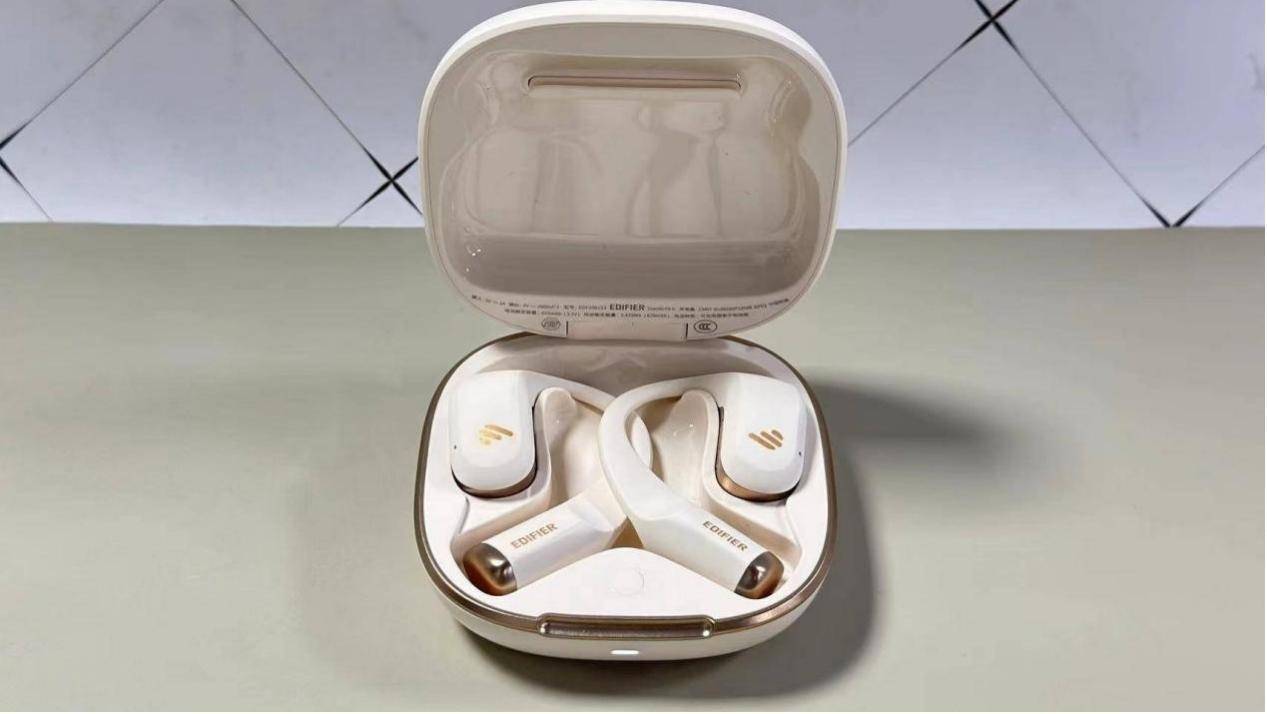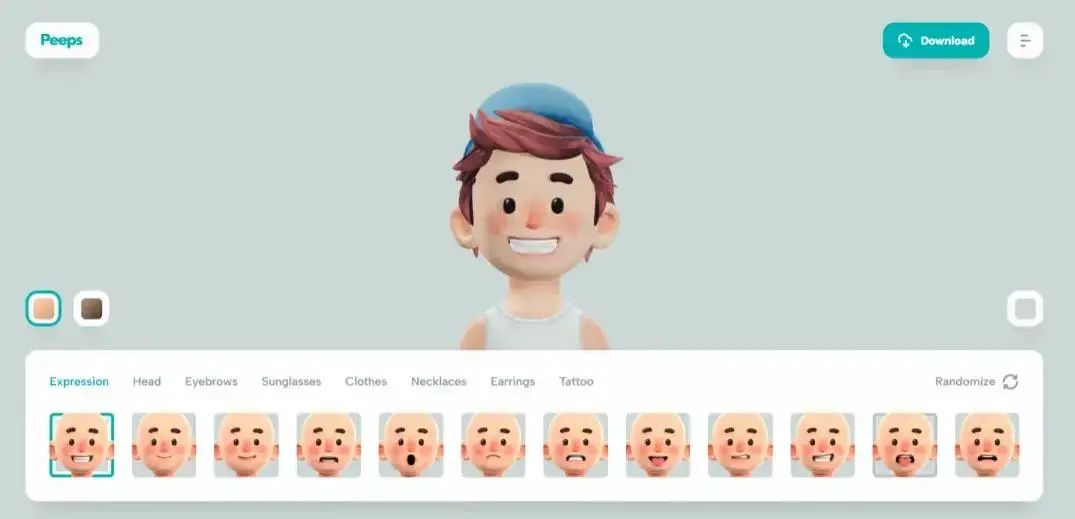应用接续
介绍
基于ArkTS扩展的声明式开发范式编程语言编写的一个分布式视频播放器,主要包括一个直播视频播放界面,实现视频播放时可以从一台设备迁移到另一台设备继续运行,来选择更合适的设备继续执行播放功能以及PAD视频播放时协同调用手机编辑发送弹幕功能。
效果预览

使用说明
- 准备手机端与平板端两台设备,并且登录同一华为账号,双端设备打开WI-FI和蓝牙,建议双端设备接入同一个局域网,可提升数据传输的速度
- 双端设备均安装此应用
- 滑动浏览手机端视频,打开平板端应用
- 点击平板端手机输入按钮,调起手机端输入内容,提交后平板端查看
具体实现
- 在实现协同接口前,应用需要申请协同所需的访问控制权ohos.permission.DISTRIBUTED_DATASYNC。 在requestPermissions字段中增加权限声明ohos.permission.DISTRIBUTED_DATASYNC
- 同时需要在应用首次启动时弹窗向用户申请授权,在用户手动允许授权后,应用才会真正获取相应权限,从而成功访问操作目标对象。 在EntryAbility类中实现以下函数,从而在调用时动态弹窗向用户申请权限。
/*
* Copyright (c) 2024 Huawei Device Co., Ltd.
* Licensed under the Apache License, Version 2.0 (the "License");
* you may not use this file except in compliance with the License.
* You may obtain a copy of the License at
*
* http://www.apache.org/licenses/LICENSE-2.0
*
* Unless required by applicable law or agreed to in writing, software
* distributed under the License is distributed on an "AS IS" BASIS,
* WITHOUT WARRANTIES OR CONDITIONS OF ANY KIND, either express or implied.
* See the License for the specific language governing permissions and
* limitations under the License.
*/
import { abilityAccessCtrl, AbilityConstant, bundleManager, Permissions, UIAbility, Want } from '@kit.AbilityKit';
import { window } from '@kit.ArkUI';
import { WindowUtil } from '../utils/WindowUtil';
import Logger from '../utils/Logger';
export default class EntryAbility extends UIAbility {
contentStorage?: LocalStorage;
onContinue(wantParam: Record<string, Object>) {
Logger.info(wantParam.version.toString(), wantParam.targetDevice.toString());
// Preparing to Migrate Data
let activeLive: number = AppStorage.get<number>('activeLive') as number;
// Save the data to be migrated in the 'data' field of wantParam.
wantParam['activeLive'] = activeLive;
// Setting the Source End Not to Exit
wantParam["ohos.extra.param.key.supportContinueSourceExit"] = false;
Logger.info(activeLive.toString());
return AbilityConstant.OnContinueResult.AGREE
}
onCreate(want: Want, launchParam: AbilityConstant.LaunchParam): void {
Logger.info('Ability onCreate');
this.checkPermissions();
// If the invoking reason is migration, set the status to migratable to cope with cold start (ensuring migration continuity)
if (launchParam.launchReason === AbilityConstant.LaunchReason.CONTINUATION) {
this.context.setMissionContinueState(AbilityConstant.ContinueState.ACTIVE, (result) => {
Logger.info(JSON.stringify(result));
});
}
// Cold start of the application: Restore the saved migration data
if (launchParam.launchReason === AbilityConstant.LaunchReason.CONTINUATION) {
// Restore migrated data from want
let activeLive = want?.parameters?.activeLive;
AppStorage.setOrCreate<number>('activeLive', activeLive as number);
Logger.info(activeLive as string);
// Explicit invocation of page restore
this.contentStorage = new LocalStorage();
Logger.info('Ability onCreate restoreWindowStage');
this.context.restoreWindowStage(this.contentStorage);
}
}
onNewWant(want: Want, launchParam: AbilityConstant.LaunchParam) {
Logger.info('Ability onCreate');
// If the invoking reason is migration, set the status to migratable to cope with hot start (ensuring migration continuity)
if (launchParam.launchReason === AbilityConstant.LaunchReason.CONTINUATION) {
this.context.setMissionContinueState(AbilityConstant.ContinueState.ACTIVE, (result) => {
Logger.info(JSON.stringify(result));
});
}
//During the warm start of an application: Restore the saved migration data
if (launchParam.launchReason === AbilityConstant.LaunchReason.CONTINUATION) {
// Restore migrated data from want
let activeLive = want?.parameters?.activeLive;
AppStorage.setOrCreate<number>('activeLive', activeLive as number);
Logger.info(activeLive as string);
// Explicit invocation of page restore
this.contentStorage = new LocalStorage();
Logger.info('Ability onNewWant restoreWindowStage');
this.context.restoreWindowStage(this.contentStorage);
}
}
// Check permission granting and dynamically apply for permissions
async checkPermissions(): Promise<void> {
const permissions: Array<Permissions> = ['ohos.permission.DISTRIBUTED_DATASYNC'];
let grantStatus: abilityAccessCtrl.GrantStatus = await this.checkAccessToken(permissions[0]);
// Verifying Permission Granting
if (grantStatus === abilityAccessCtrl.GrantStatus.PERMISSION_GRANTED) {
// Granted
Logger.info('Permission already granted.');
} else {
// Not granted. Dynamically apply for authorization in the dialog box displayed to the user
let atManager = abilityAccessCtrl.createAtManager();
try {
atManager.requestPermissionsFromUser(this.context, ['ohos.permission.DISTRIBUTED_DATASYNC'], (err, data) => {
Logger.info(JSON.stringify(data));
});
} catch (err) {
Logger.error(JSON.stringify(err));
return;
}
}
}
// Get the grant status of the current app's permissions
async checkAccessToken(permission: Permissions): Promise<abilityAccessCtrl.GrantStatus> {
let atManager = abilityAccessCtrl.createAtManager();
let grantStatus: abilityAccessCtrl.GrantStatus = -1;
// Obtains the token ID
let tokenId: number = 0;
try {
let bundleInfo: bundleManager.BundleInfo =
await bundleManager.getBundleInfoForSelf(bundleManager.BundleFlag.GET_BUNDLE_INFO_WITH_APPLICATION);
let appInfo: bundleManager.ApplicationInfo = bundleInfo.appInfo;
tokenId = appInfo.accessTokenId;
} catch (err) {
Logger.error(JSON.stringify(err));
}
try {
grantStatus = await atManager.checkAccessToken(tokenId, permission);
} catch (err) {
Logger.error(JSON.stringify(err));
}
return grantStatus;
}
onDestroy(): void {
Logger.info('Ability onDestroy');
}
onWindowStageCreate(windowStage: window.WindowStage): void {
// Main window is created, set main page for this ability
Logger.info('Ability onWindowStageCreate');
WindowUtil.requestFullScreen(windowStage, this.context);
WindowUtil.updateStatusBarColor(this.context, true);
windowStage.loadContent('pages/LivePage', (err) => {
if (err.code) {
Logger.error(JSON.stringify(err) ?? '');
return;
}
Logger.info('Succeeded in loading the content.');
});
}
onWindowStageDestroy(): void {
// Main window is destroyed, release UI related resources
Logger.info('Ability onWindowStageDestroy');
}
onWindowStageRestore(windowStage: window.WindowStage): void {
WindowUtil.requestFullScreen(windowStage, this.context);
}
onForeground(): void {
// Ability has brought to foreground
Logger.info('Ability onForeground');
}
onBackground(): void {
// Ability has back to background
Logger.info('Ability onBackground');
}
}
- 获取目标设备的设备ID。
- 在发起端设置目标组件参数,调用startAbilityForResult()接口启动目标端UIAbility,异步回调中的data用于接收目标端UIAbility停止自身后返回给调用方UIAbility的信息。
- 在目标端UIAbility任务完成后,调用terminateSelfWithResult()方法,将数据返回给发起端的UIAbility。
- 发起端UIAbility接收到目标端UIAbility返回的信息,对其进行处理。
以上就是本篇文章所带来的鸿蒙开发中一小部分技术讲解;想要学习完整的鸿蒙全栈技术。可以在结尾找我可全部拿到!
下面是鸿蒙的完整学习路线,展示如下:

除此之外,根据这个学习鸿蒙全栈学习路线,也附带一整套完整的学习【文档+视频】,内容包含如下:
内容包含了:(ArkTS、ArkUI、Stage模型、多端部署、分布式应用开发、音频、视频、WebGL、OpenHarmony多媒体技术、Napi组件、OpenHarmony内核、鸿蒙南向开发、鸿蒙项目实战)等技术知识点。帮助大家在学习鸿蒙路上快速成长!
鸿蒙【北向应用开发+南向系统层开发】文档
鸿蒙【基础+实战项目】视频
鸿蒙面经

为了避免大家在学习过程中产生更多的时间成本,对比我把以上内容全部放在了↓↓↓想要的可以自拿喔!谢谢大家观看!