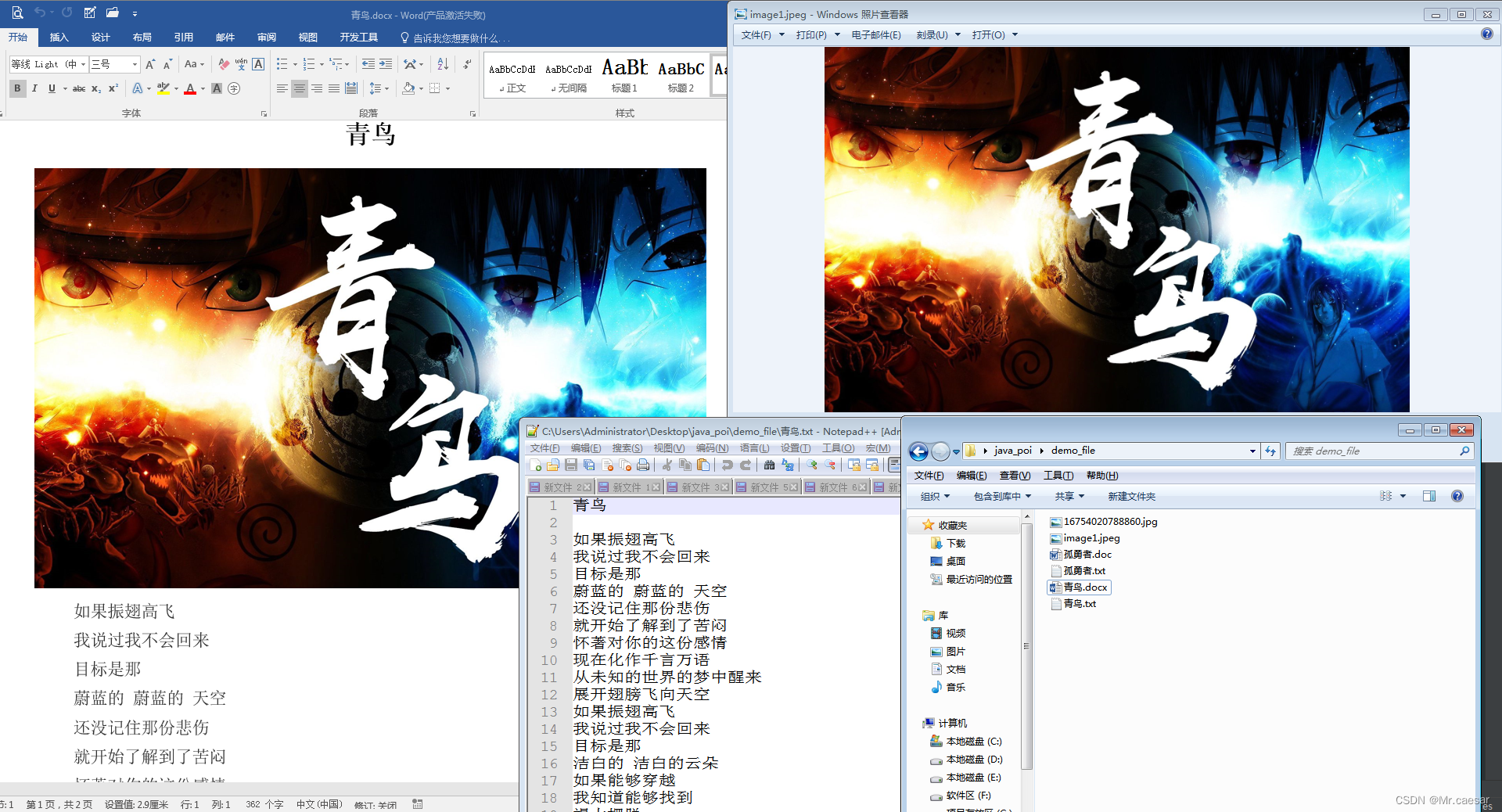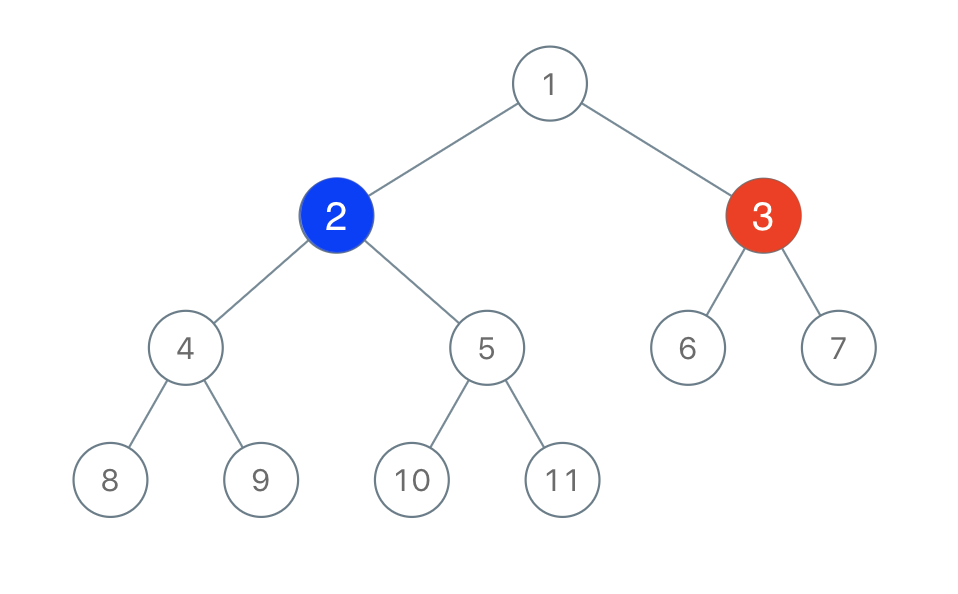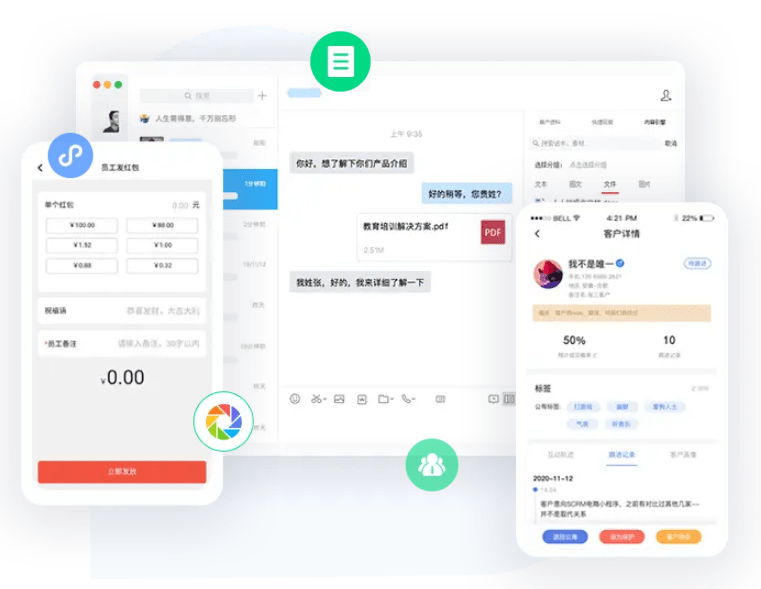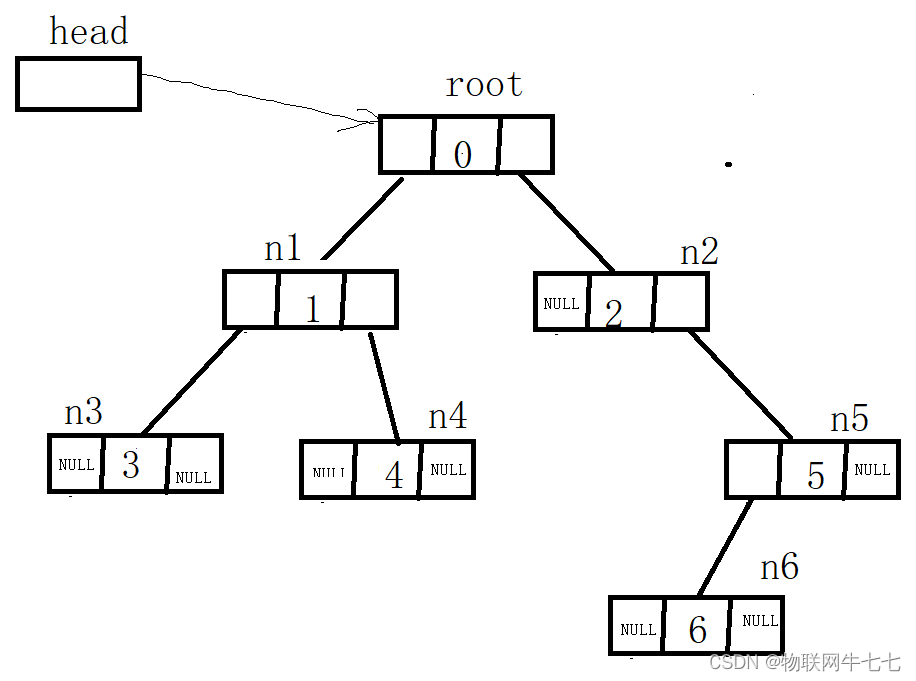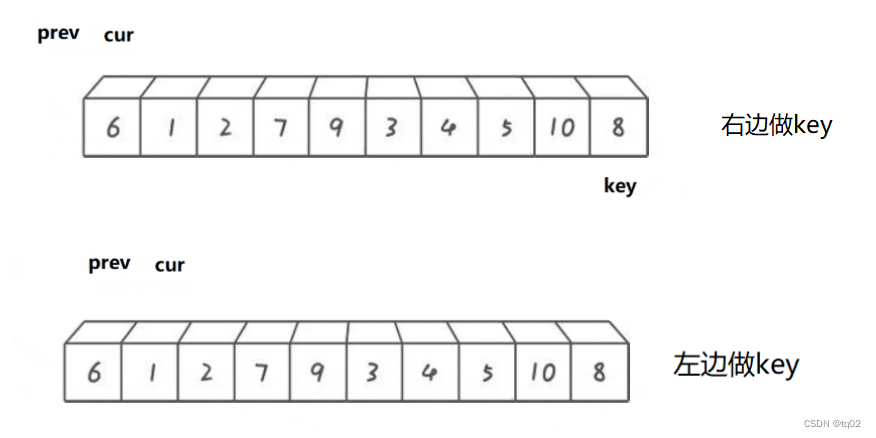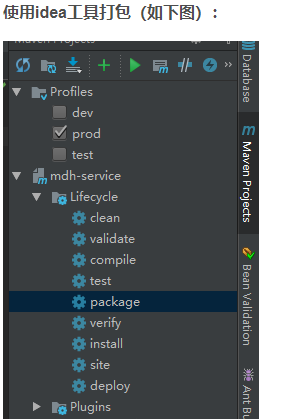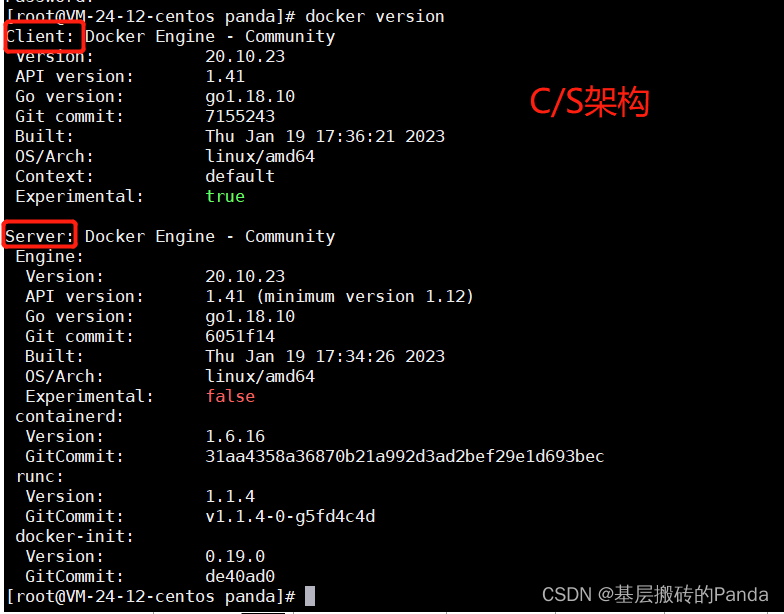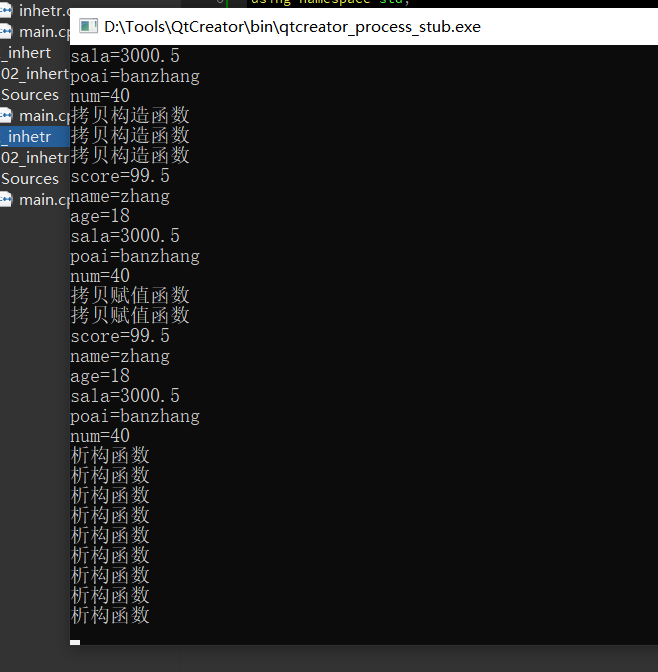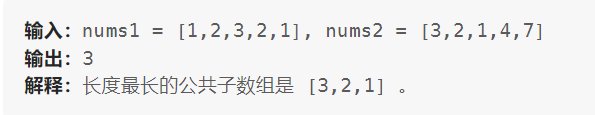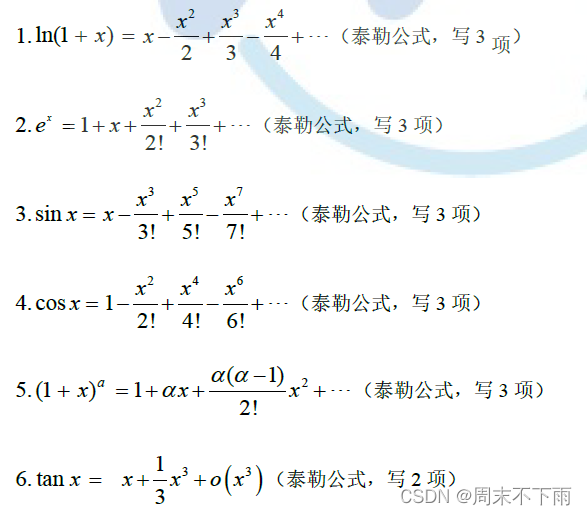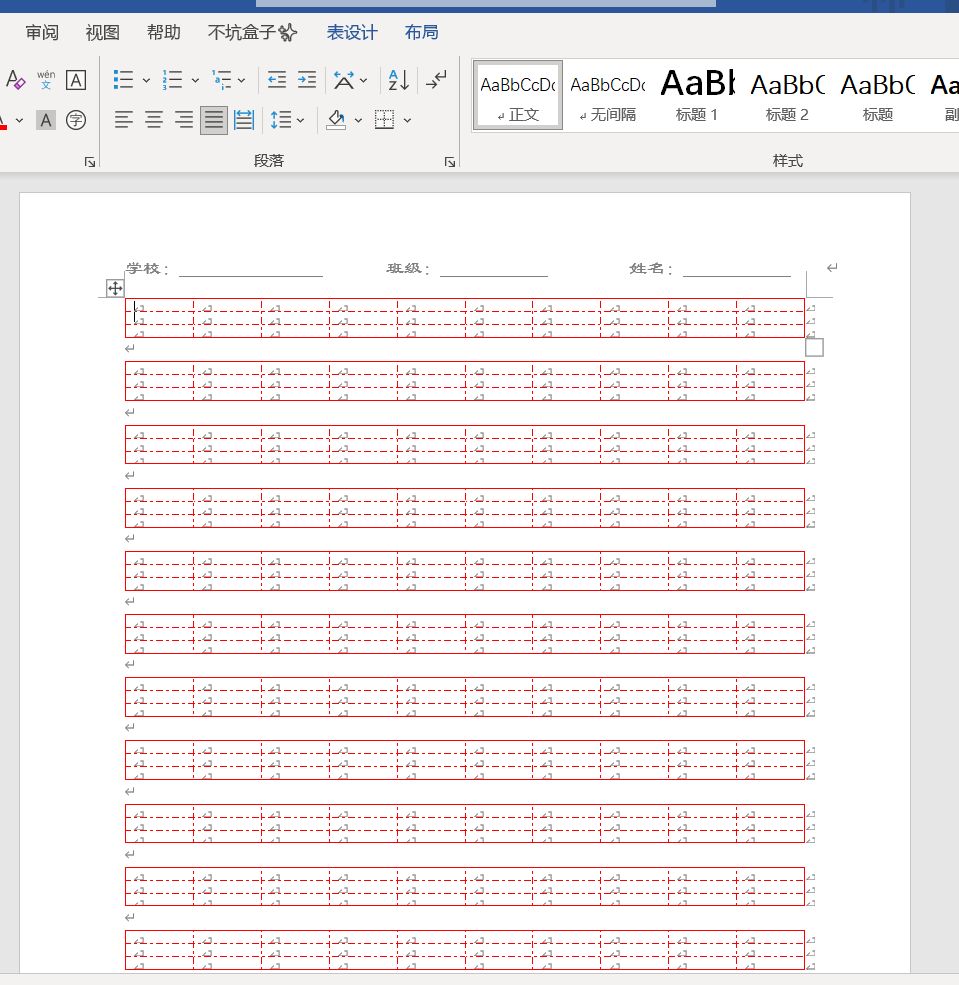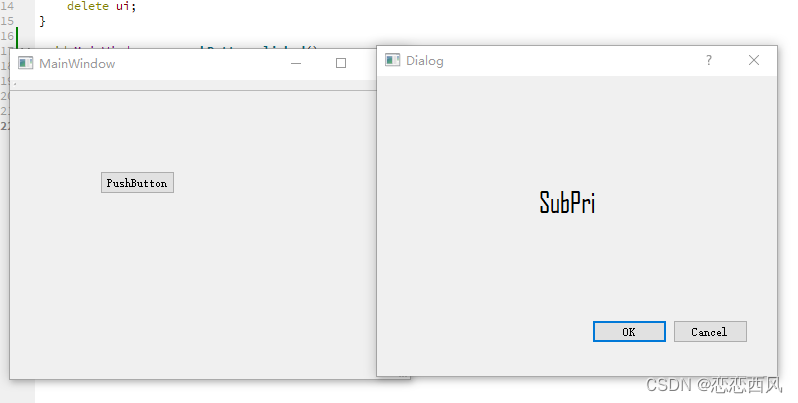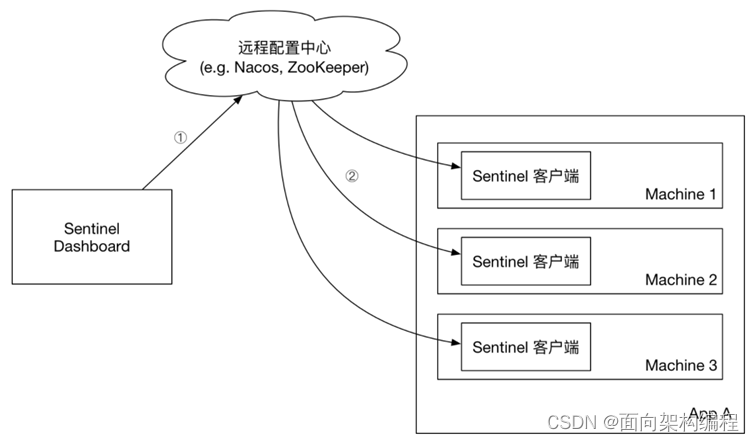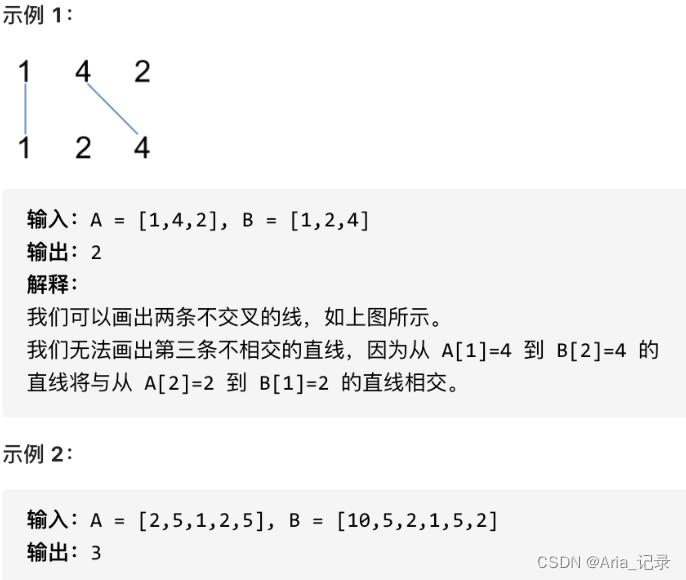目录结构
- 前言
- 文档准备
- 引入Maven依赖
- 代码块
- 提取结果验证
- 孤勇者提取结果
- 青鸟提取结果对比
前言
应公司需求,需实现以下功能
- word文本内容的替换;
- word文本内容的提取;
- word文档中图片的提取存放
此文章将使用Apache POI实现Word文档中文本内容及图片的提取;
Apache POI 是基于 Office Open XML 标准(OOXML)和 Microsoft 的 OLE 2 复合文档格式(OLE2)处理各种文件格式的开源项目。 简而言之,您可以使用 Java 读写 MS Excel 文件,可以使用 Java 读写 MS Word 和 MS PowerPoint 文件。
- HSSF - 提供读写 Microsoft Excel XLS 格式 (Microsoft Excel 97 (-2003)) 档案的功能。
- XSSF - 提供读写 Microsoft Excel OOXML XLSX 格式 (Microsoft Excel XML (2007+)) 档案的功能。
- SXSSF - 提供低内存占用量读写 Microsoft Excel OOXML XLSX 格式档案的功能。
- HWPF - 提供读写 Microsoft Word DOC97 格式 (Microsoft Word 97 (-2003)) 档案的功能。
- XWPF - 提供读写 Microsoft Word DOC2003 格式 (WordprocessingML (2007+)) 档案的功能。
- HSLF/XSLF - 提供读写 Microsoft PowerPoint 格式档案的功能。
- HDGF/XDGF - 提供读 Microsoft Visio 格式档案的功能。
- HPBF - 提供读 Microsoft Publisher 格式档案的功能。
- HSMF - 提供读 Microsoft Outlook 格式档案的功能。
文档准备
小编准备了以下两个文档:《孤勇者.doc》《青鸟.docx》,分别代表不同版本的文档,里边分别记录了各自的歌词及宣传画,以便提取测试,如下图
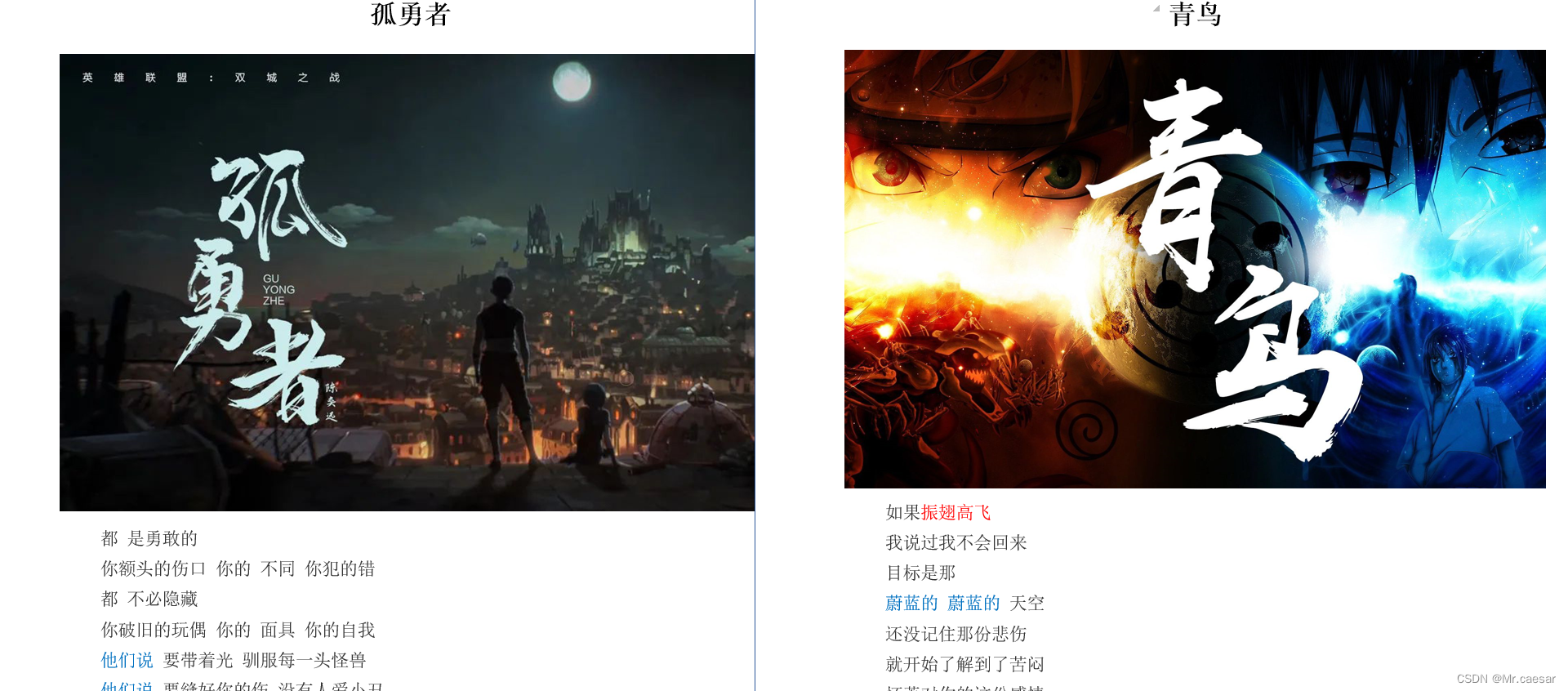
引入Maven依赖
<dependency>
<groupId>org.apache.poi</groupId>
<artifactId>poi</artifactId>
<version>4.1.2</version>
</dependency>
<dependency>
<groupId>org.apache.poi</groupId>
<artifactId>poi-ooxml</artifactId>
<version>4.1.2</version>
</dependency>
<dependency>
<groupId>org.apache.poi</groupId>
<artifactId>poi-scratchpad</artifactId>
<version>4.1.2</version>
</dependency>
代码块
package com.bjzaxk.utils;
import org.apache.poi.hwpf.HWPFDocument;
import org.apache.poi.hwpf.extractor.WordExtractor;
import org.apache.poi.hwpf.model.PicturesTable;
import org.apache.poi.hwpf.usermodel.CharacterRun;
import org.apache.poi.hwpf.usermodel.Picture;
import org.apache.poi.hwpf.usermodel.Range;
import org.apache.poi.xwpf.extractor.XWPFWordExtractor;
import org.apache.poi.xwpf.usermodel.XWPFDocument;
import org.apache.poi.xwpf.usermodel.XWPFPictureData;
import java.io.*;
import java.util.List;
public class Demo {
public static void main(String[] args) {
String filePath = "C:\\Users\\Administrator\\Desktop\\java_poi\\demo_file\\孤勇者.doc";
String formart = "DOC";
// String filePath = "C:\\Users\\Administrator\\Desktop\\java_poi\\demo_file\\青鸟.docx";
// String formart = "DOCX";
// 文本提取后存放路径及文件名
String extractFilePath = "C:\\Users\\Administrator\\Desktop\\java_poi\\demo_file\\孤勇者.txt";
// String extractFilePath = "C:\\Users\\Administrator\\Desktop\\java_poi\\demo_file\\青鸟.docx";
// 图片提取后存放路径
String imageFilePath = "C:\\Users\\Administrator\\Desktop\\java_poi\\demo_file\\";
// 提取word中的文字
wordTextExtract(filePath, formart, extractFilePath);
// 提取word中的图片
imageExtract(filePath, formart, imageFilePath);
}
/**
* @description: 提取word中的文字
* @author: Mr.Jkx
* @time: 2023/1/10 14:17
*/
public static void wordTextExtract(String filePath, String formart, String extractFilePath) {
try {// 创建存放提取数据的文件
FileWriter fw = new FileWriter(extractFilePath);
BufferedWriter bw = new BufferedWriter(fw);
if ("DOCX".equals(formart)) {
// 读取docx文件
InputStream in = new FileInputStream(filePath);
XWPFDocument document = new XWPFDocument(in);
XWPFWordExtractor re = new XWPFWordExtractor(document);
re.close();
// 将内容写入新文件中
bw.write(re.getText());
bw.close();
} else if ("DOC".equals(formart)) {
InputStream in = new FileInputStream(filePath);
WordExtractor wordExtractor = new WordExtractor(in);
// 将内容写入新文件中
bw.write(wordExtractor.getText());
bw.close();
}
} catch (Exception e) {
e.printStackTrace();
}
}
/**
* @description: 提取word中的图片
* @author: Mr.Jkx
* @time: 2023/1/10 14:26
*/
public static void imageExtract(String filePath, String formart, String imageFilePath) {
FileInputStream fileInputStream = null;
try {
fileInputStream = new FileInputStream(new File(filePath));
if ("DOCX".equals(formart)) {
XWPFDocument document = new XWPFDocument(fileInputStream);
List<XWPFPictureData> picList = document.getAllPictures();
for (XWPFPictureData pic : picList) {
byte[] bytev = pic.getData();
FileOutputStream fos = new FileOutputStream(imageFilePath + pic.getFileName());
fos.write(bytev);
}
fileInputStream.close();
} else if ("DOC".equals(formart)) {
HWPFDocument doc = new HWPFDocument(fileInputStream);
int length = doc.characterLength();
PicturesTable pTable = doc.getPicturesTable();
for (int i = 0; i < length; i++) {
Range range = new Range(i, i + 1, doc);
CharacterRun cr = range.getCharacterRun(0);
if (pTable.hasPicture(cr)) {
Picture pic = pTable.extractPicture(cr, false);
String afileName = pic.suggestFullFileName();
OutputStream out = new FileOutputStream(new File(imageFilePath + System.currentTimeMillis() + afileName));
pic.writeImageContent(out);
}
}
}
} catch (IOException e) {
e.printStackTrace();
} finally {
if (fileInputStream != null) {
try {
// 关闭资源
fileInputStream.close();
} catch (IOException e) {
e.printStackTrace();
LoggerSetting.Instance().setWorkInfo("读取Word文件失败...");
}
}
}
}
}
提取结果验证
- 提取文本会存放于一个txt文件中(小编工作需求,其他类型文件未尝试!);
- 提取的图片会存放于“imageFilePath ”路径中,准备的文档中只有一张图片,多张图片的情况下,提取完成会在存放路径中有多张图片(在此不再展示);
- 提取过程中不会改变原本word内容;
孤勇者提取结果
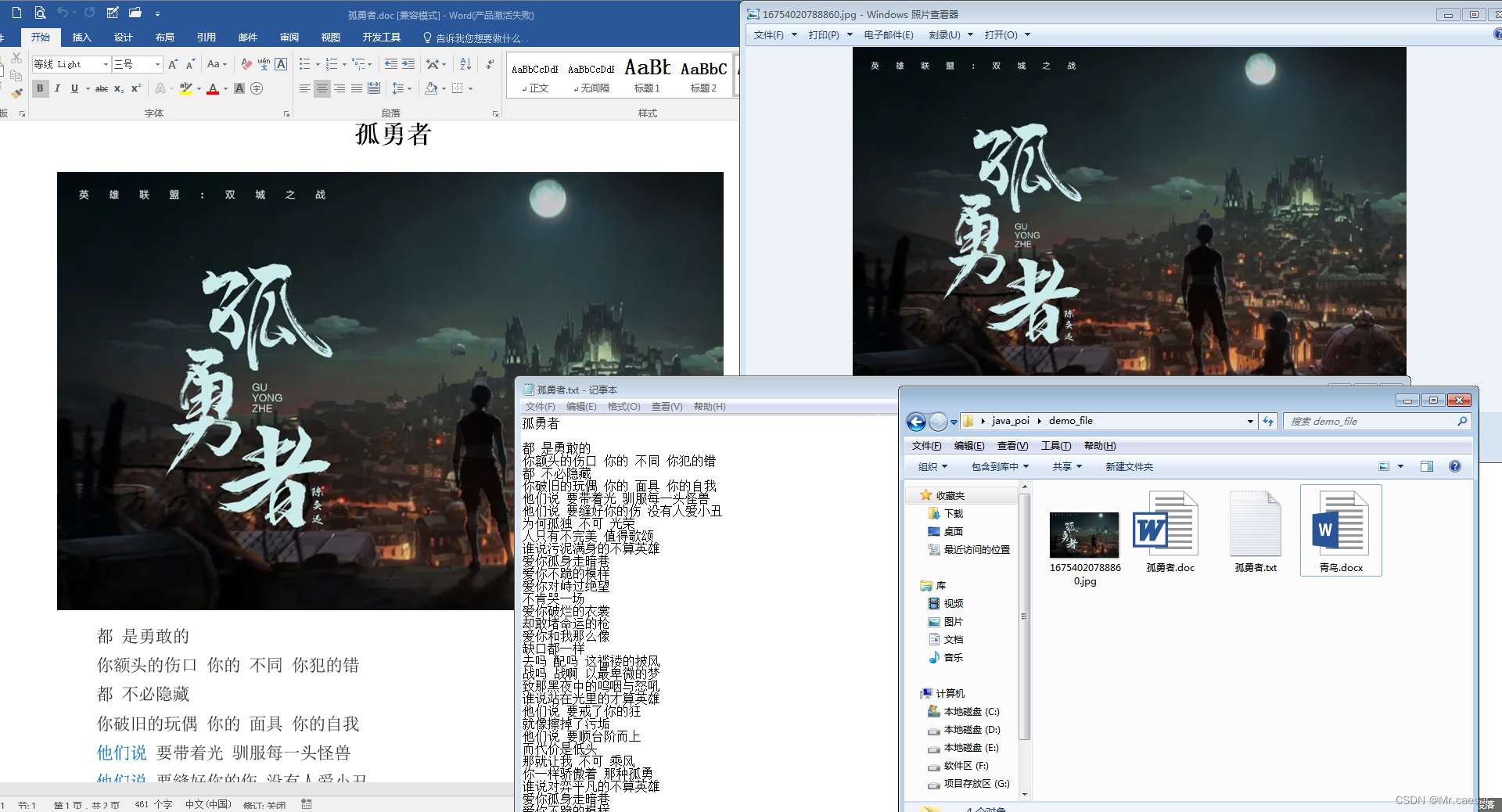
青鸟提取结果对比
- DOCX类型的文档使用XWPF提取文字,存储后用电脑自带的“文本文档”打开是没有格式的,小编这里用的是“Notepad++”打开截图的,如默认软件打开无格式无须担心,换个软件即可;
XWPF - 提供读写 Microsoft Word DOC2003 格式 (WordprocessingML (2007+)) 档案的功能。