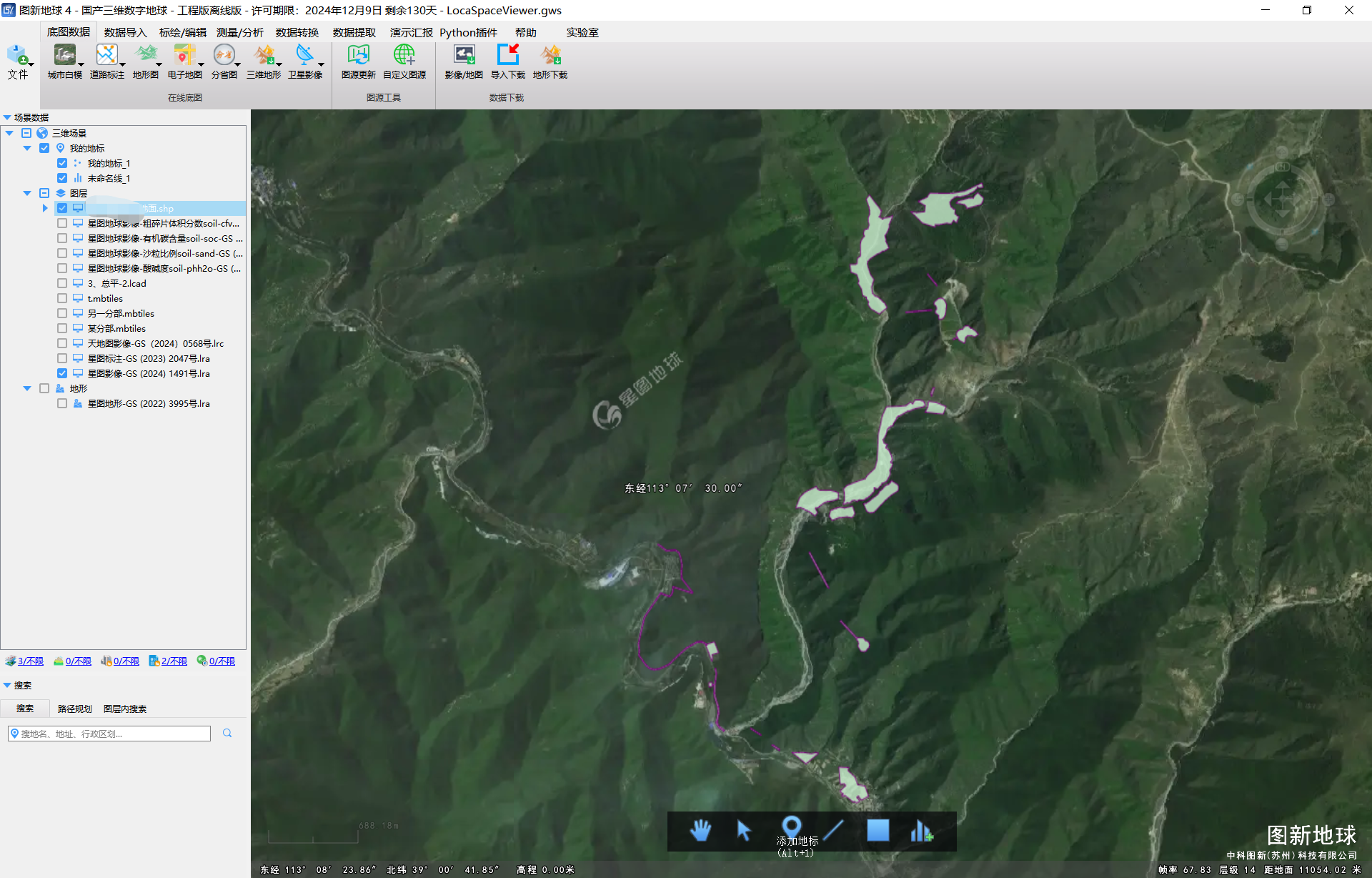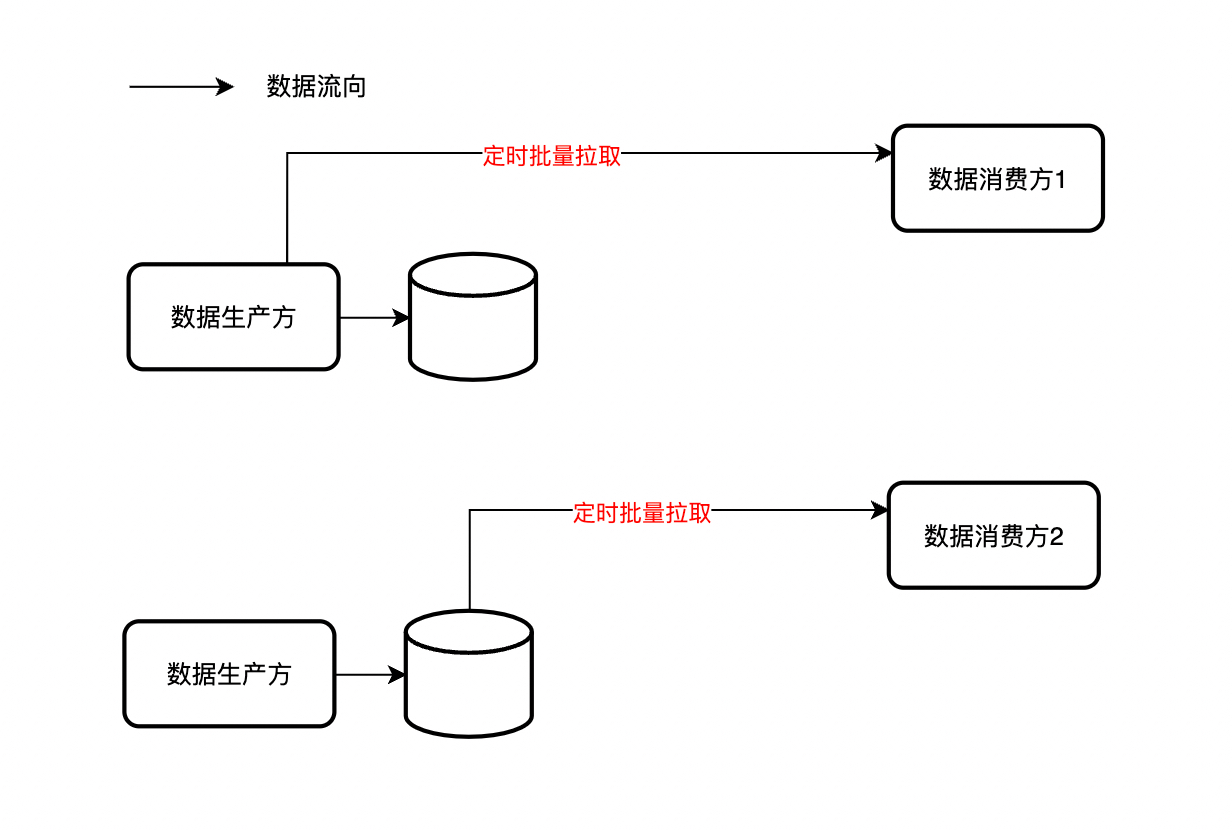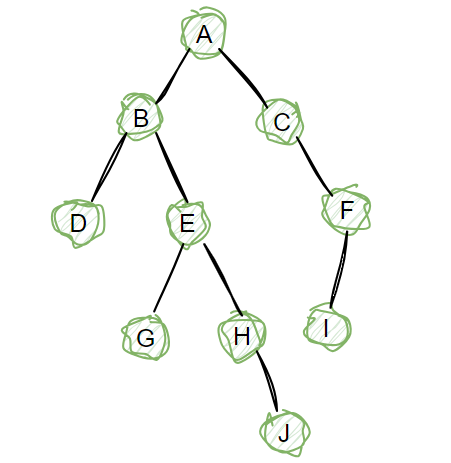环境安装
渗透测试:CentOS 7 环境下 MSF 工具部署(Metasploit 渗透测试框架安装)_msfconsole安装-CSDN博客![]() https://blog.csdn.net/zatongtong/article/details/135744217?ops_request_misc=&request_id=&biz_id=102&utm_term=%E6%9C%8D%E5%8A%A1%E5%99%A8%E5%AE%89%E8%A3%85msf&utm_medium=distribute.pc_search_result.none-task-blog-2~all~sobaiduweb~default-0-135744217.nonecase&spm=1018.2226.3001.4187
https://blog.csdn.net/zatongtong/article/details/135744217?ops_request_misc=&request_id=&biz_id=102&utm_term=%E6%9C%8D%E5%8A%A1%E5%99%A8%E5%AE%89%E8%A3%85msf&utm_medium=distribute.pc_search_result.none-task-blog-2~all~sobaiduweb~default-0-135744217.nonecase&spm=1018.2226.3001.4187
chmod 755 msfinstall.sh && ./msfinstall.sh

msfconsole
# 进入 msf 控制台
db_status
# 查看数据库连接状态

postgresql数据库部署
yum -y install epel-release
# 下载仓库
yum clean all && yum makecache
# 更新仓库配置

下载 rpm 软件包
yum -y install https://download.postgresql.org/pub/repos/yum/reporpms/EL-7-x86_64/pgdg-redhat-repo-latest.noarch.rpm

数据库初始化
yum -y install postgresql
# 安装客户端
yum -y install postgresql-server
# 安装服务端
postgresql-setup initdb
# 初始化数据库

启动数据库并设置数据库开机自启动
systemctl start postgresql
# 启动数据库
systemctl enable postgresql
# 数据库开机自启动
useradd msf
# 创建用户 msf
su msf
# 登录 msf 账户
/opt/metasploit-framework/bin/msfdb init
# 以 msf 账户身份初始化数据库
exit
# 推出账户 msf ,回到 root 账户
cp /home/msf/.msf4/database.yml /opt/metasploit-framework/embedded/framework/config/
# 复制配置文件

验证
msfconsole
# 登录 msf 控制台
db_status
# 查看数据库连接情况