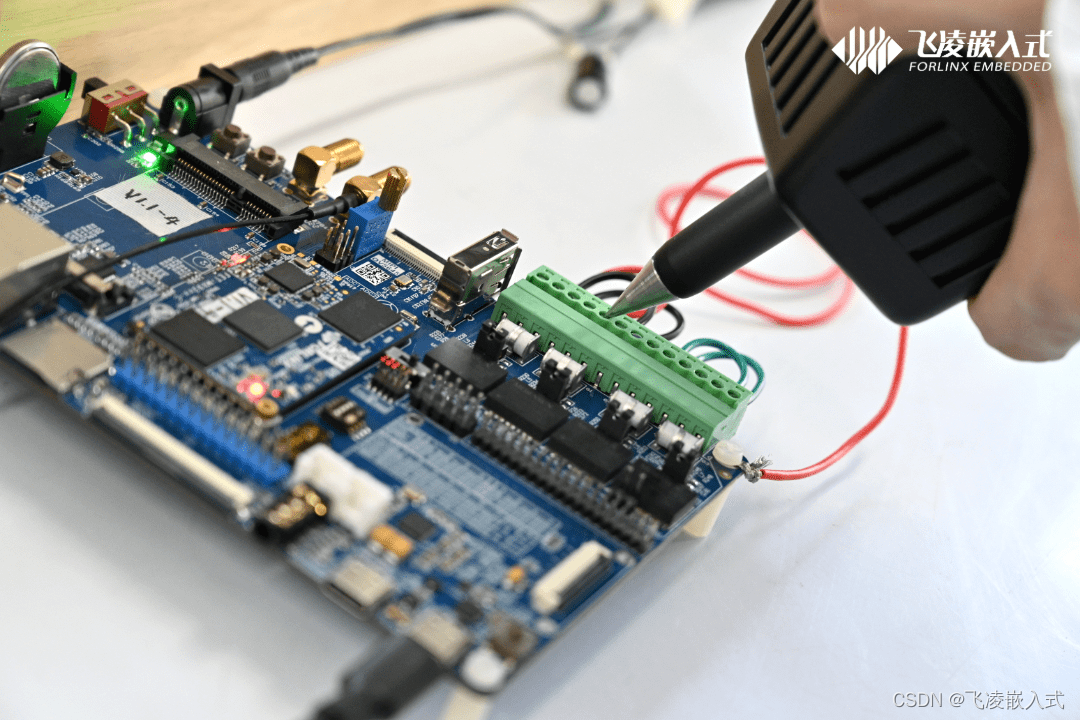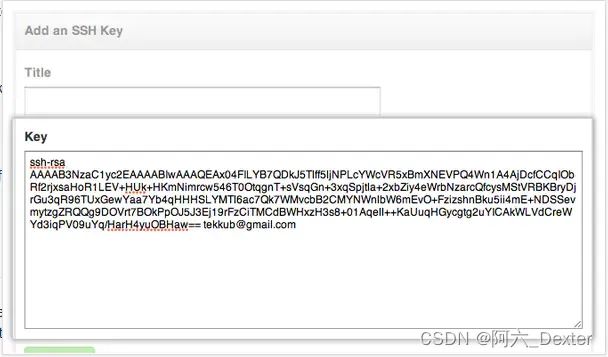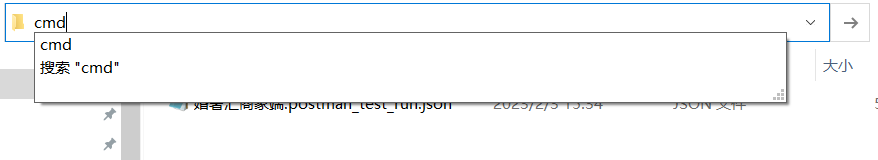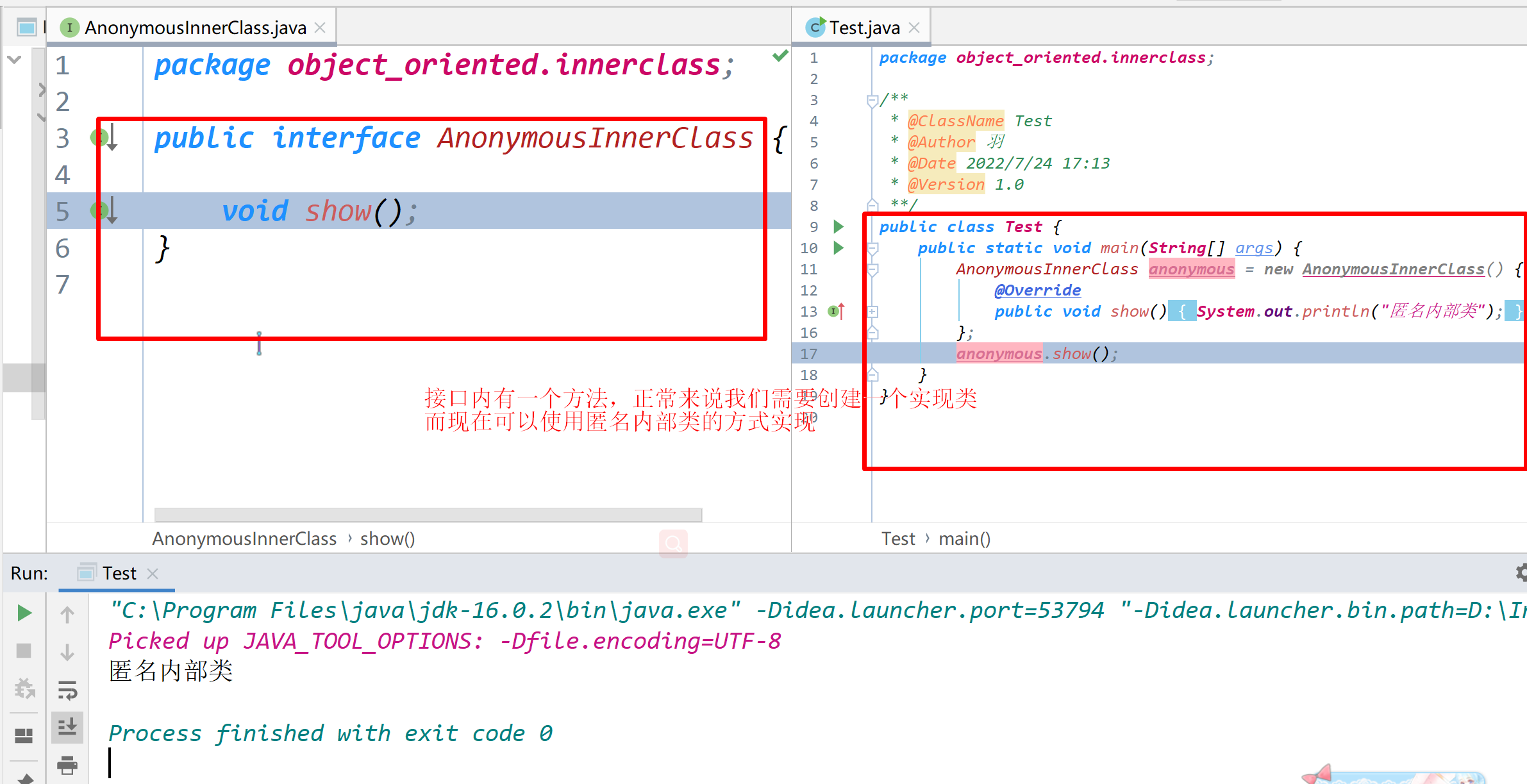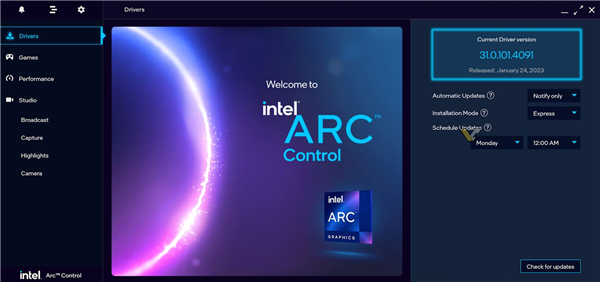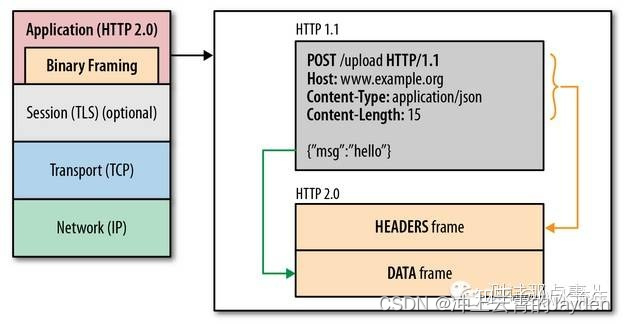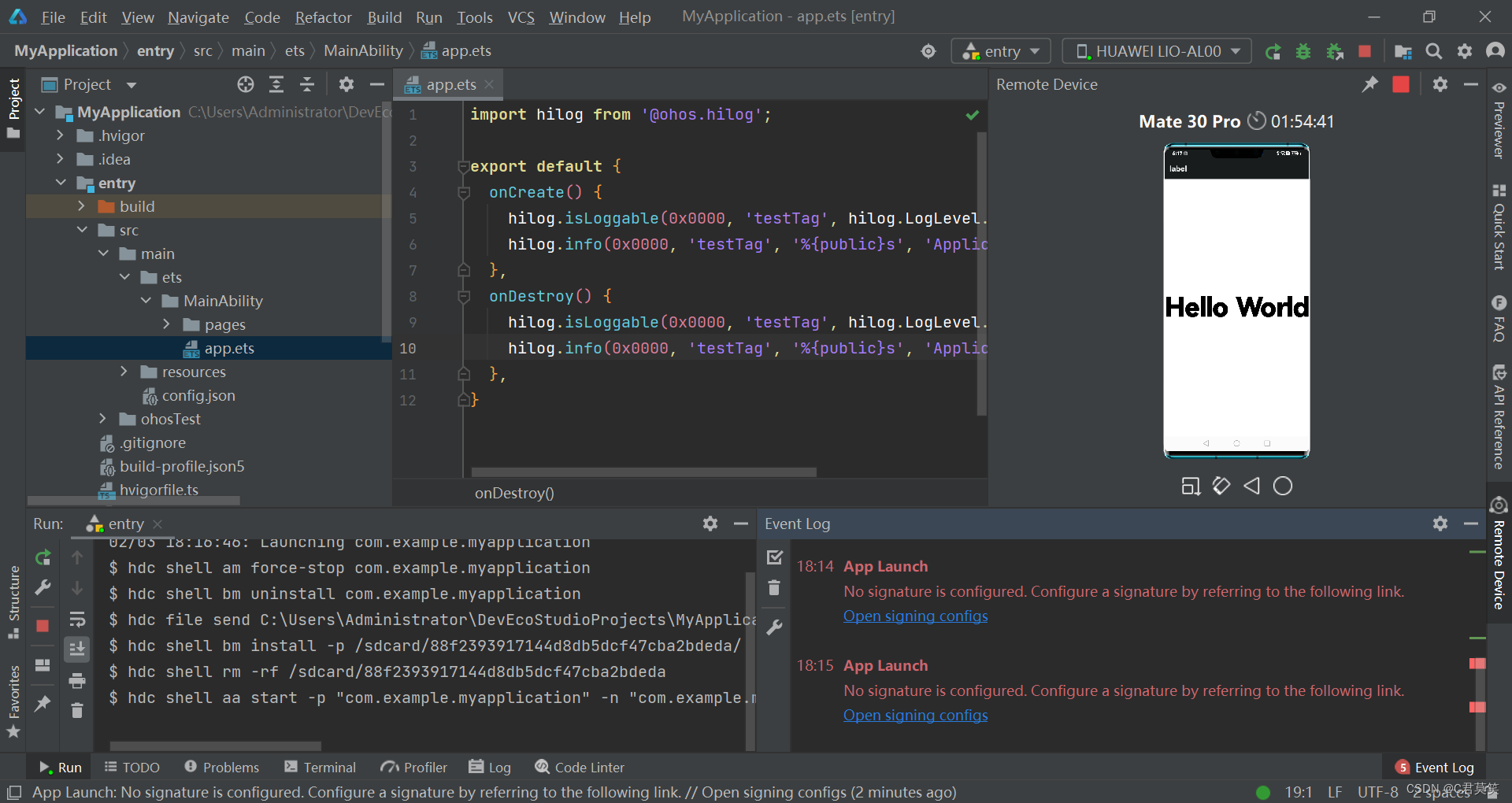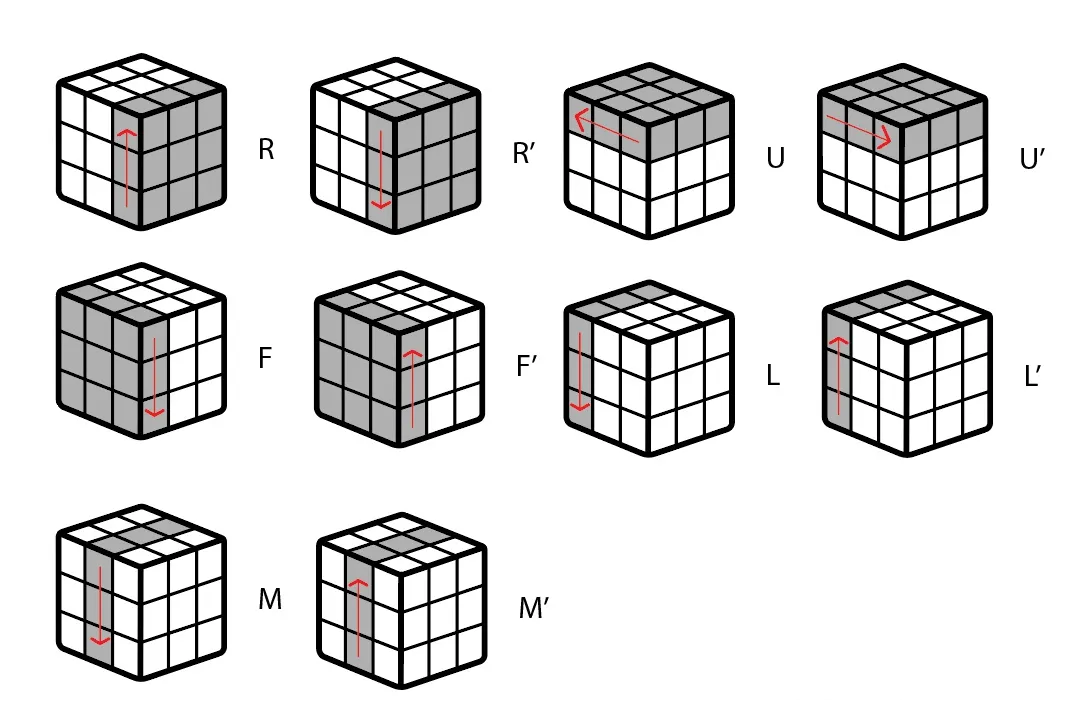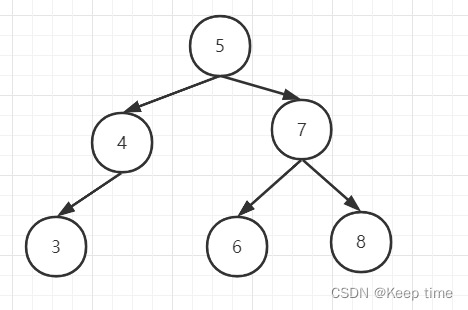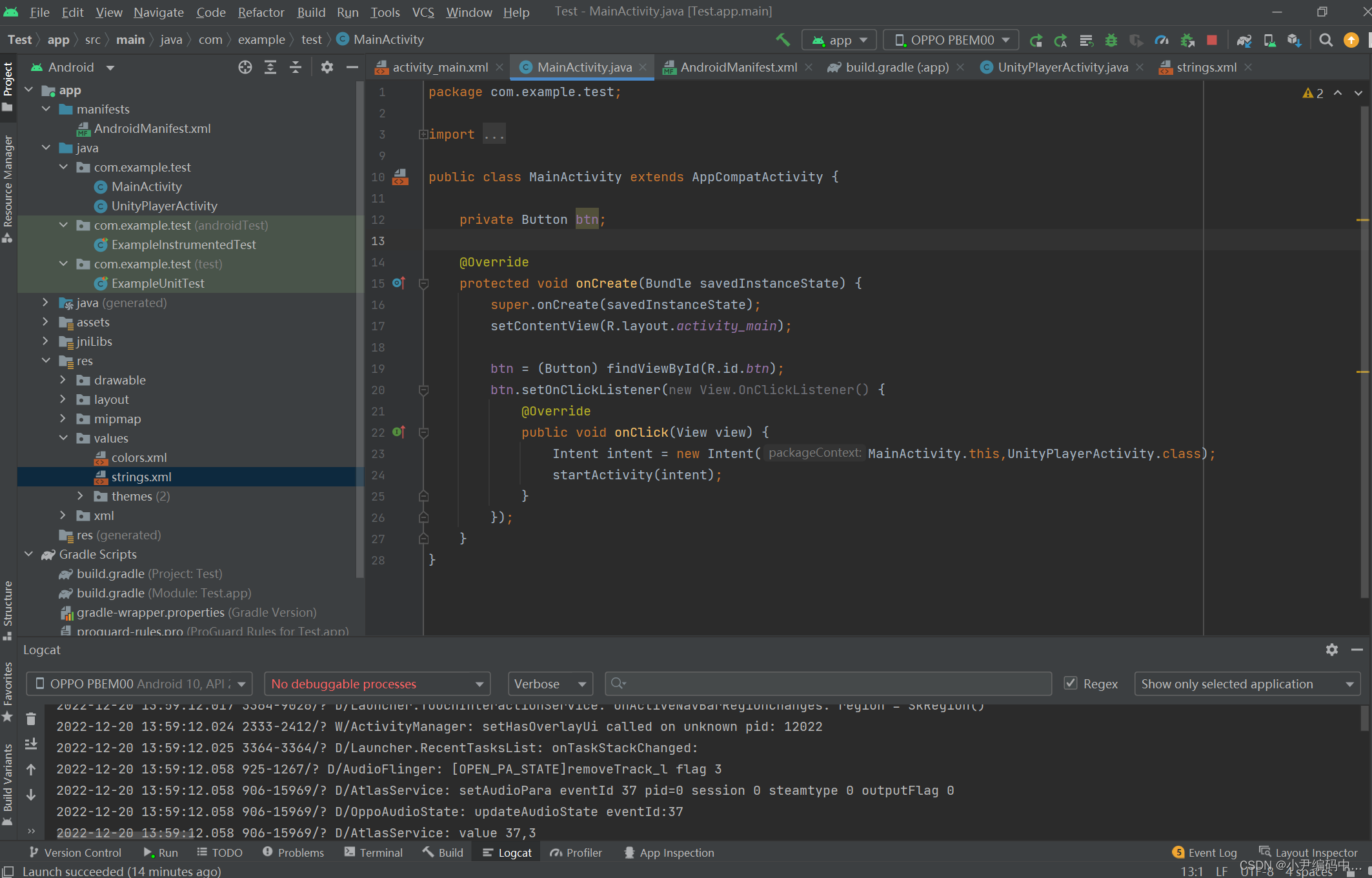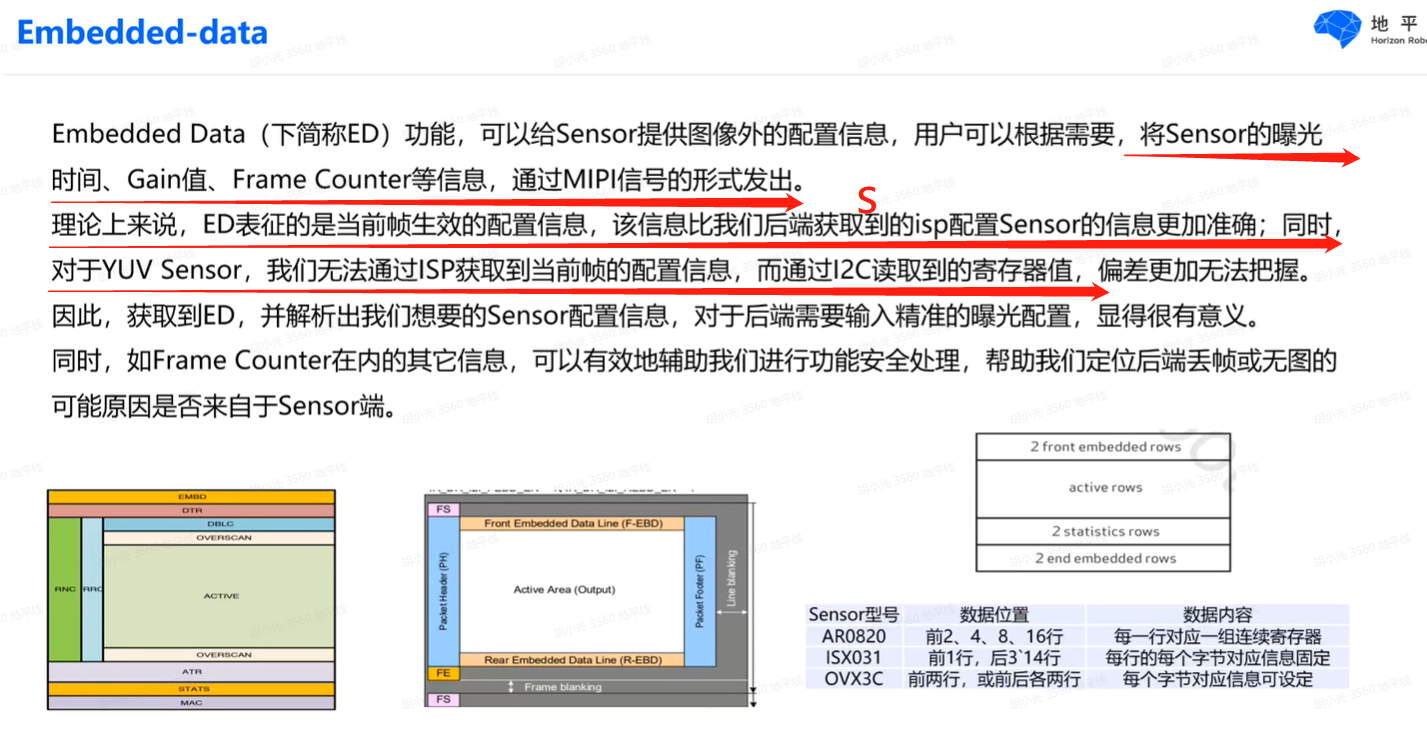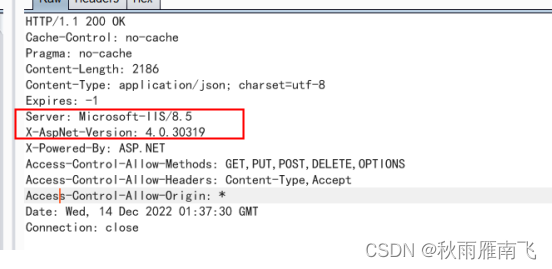总体参考:
- Butterfly 文档:https://butterfly.js.org
- anzhiyu :https://anzhiy.cn
- 张洪 Heo :https://blog.zhheo.com
- Leonus :https://blog.leonus.cn
注:博客所有美化大部分(全部)都参考于以上教程,本文内容基于自身略有改动(照抄)
Butterfly 主题安装
参考链接:http://haiyong.site/post/22e1d5da.html
在 MyBlog 文件下打开命令行,运行命令,使用 Github 方式安装。升级方法:在主题目录下,进行 git pull
git clone -b master https://github.com/jerryc127/hexo-theme-butterfly.git themes/butterfly
修改 Hexo 根目录下的 _config.yml,把主题改为 butterfly:
theme: butterfly
安装 pug 以及 stylus 的渲染器
npm install hexo-renderer-pug hexo-renderer-stylus --save
升级建议
- 在 MyBlog 文件下新建一个文件
_config.butterfly.yml,并把MyBlog\themes\butterfly目录的_config.yml内容复制到_config.butterfly.yml去,以后只需要在_config.butterfly.yml进行配置就行。 - Hexo 会自动合并主题中的 _config.yml 和 _config.butterfly.yml 里的配置,如果存在同名配置,会使用 _config.butterfly.yml 的配置,其优先度较高。
修改博主头像
为了防止后续主题更新时,会将主题目录的文件覆盖,建议在 MyBlog/source 目录下存储个人文件,Hexo 会从 source 目录下识别。
博主头像存放的两种方式如下(任选其一即可):
- 在 MyBlog/source 目录下本地存储头像
- 头像上传到图床,通过 Url 访问
# Avatar (头像)
avatar:
img: /img/avatar.png # 本地路径 或 图床 URL
effect: false #自动旋转
生成文章唯一链接
参考链接:https://github.com/rozbo/hexo-abbrlink
1、安装插件,在 MyBlog 目录下打开 git 命令行,运行以下指令:
npm install hexo-abbrlink --save
2、插件安装成功后,在 MyBlog 目录的配置文件 _config.yml 找到 permalink:
- permalink: :year/:month/:day/:title/
#修改为
+ permalink: posts/:abbrlink.html # posts为自定义前缀
+ abbrlink:
+ alg: crc32 #算法: crc16(default) and crc32
+ rep: hex #进制: dec(default) and hex
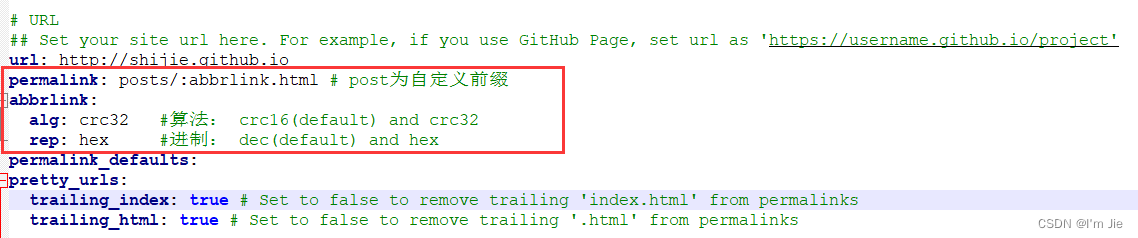
本地搜索
参考链接:https://github.com/wzpan/hexo-generator-search
-
在 MyBlog 目录下打开 git 命令行,运行以下指令:
npm install hexo-generator-search --save -
在 MyBlog 目录的 _config.yml 中最后添加
search: path: search.xml field: all content: true -
将 MyBlog 目录的 _config.butterfly.yml 中的 local_search 的 enable 项改为 true
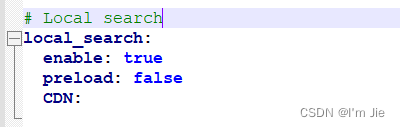
-
执行
hexo cl && hexo g && hxo s命令,使用搜索功能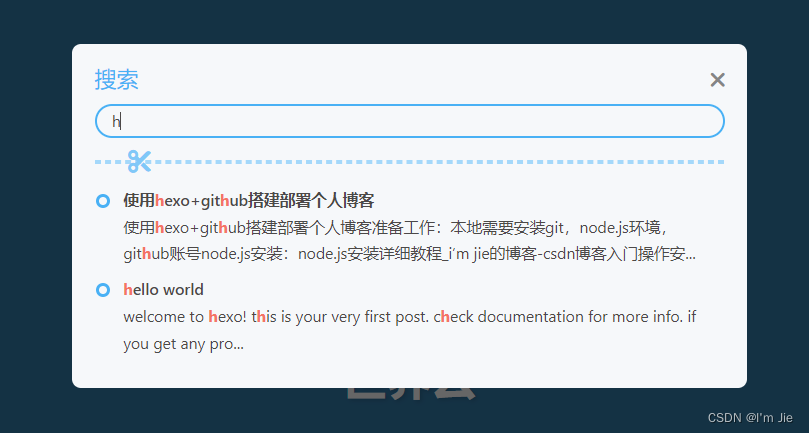
Sitemap
在 MyBlog 目录下打开 git 命令行,运行以下指令:
npm install hexo-generator-sitemap --save
npm install hexo-generator-baidu-sitemap --save-dev
在 MyBlog 目录的 _config.yml 中最后添加
# https://github.com/hexojs/hexo-generator-sitemap
sitemap:
path: sitemap.xml
rel: false
tags: true
categories: true
# https://github.com/coneycode/hexo-generator-baidu-sitemap
baidusitemap:
path: baidusitemap.xml
RSS
在 MyBlog 目录下打开 git 命令行,运行以下指令:
npm install hexo-generator-feed --save
在 MyBlog 目录的 _config.yml 中最后添加
# https://github.com/hexojs/hexo-generator-feed
#Feed Atom
feed:
type: atom
path: atom.xml
limit: 20
rss: /atom.xml
# Extensions
plugins:
- hexo-generator-feed
- hexo-generator-baidu-sitemap
- hexo-generator-sitemap
追番插件
在 MyBlog 目录下打开 git 命令行,运行以下指令:
npm install hexo-bilibili-bangumi --save
在 MyBlog 目录的 _config.yml 中最后添加
# 追番插件
# https://github.com/HCLonely/hexo-bilibili-bangumi
bangumi: # 追番设置
enable: true
path:
vmid: # uid
title: '追番列表'
quote: '生命不息,追番不止!'
show: 1
lazyload: false #关闭懒加载,开启 _config.butterfly.yml 中的懒加载
loading:
metaColor:
color:
webp:
progress:
extra_options:
key: value
cinema: # 追剧设置
enable: true
path:
vmid: # uid
title: '追剧列表'
quote: '生命不息,追剧不止!'
show: 1
lazyload: false #关闭懒加载,开启 _config.butterfly.yml 中的懒加载
loading:
metaColor:
color:
webp:
progress:
extra_options:
key: value
在 _config.butterfly.yml 中添加导航菜单
menu:
首页: / || fas fa-home
追番: /bangumis/index.html || fas fa-home
夜间模式繁星(宇宙)背景
参考地址:https://blog.leonus.cn/2022/universe.html
-
在
MyBlog/source/js目录下创建universe.js文件,然后粘贴如下代码:function dark() { window.requestAnimationFrame = window.requestAnimationFrame || window.mozRequestAnimationFrame || window.webkitRequestAnimationFrame || window.msRequestAnimationFrame; var n, e, i, h, t = .05, s = document.getElementById("universe"), o = !0, a = "180,184,240", r = "226,225,142", d = "226,225,224", c = []; function f() { n = window.innerWidth, e = window.innerHeight, i = .216 * n, s.setAttribute("width", n), s.setAttribute("height", e) } function u() { h.clearRect(0, 0, n, e); for (var t = c.length, i = 0; i < t; i++) { var s = c[i]; s.move(), s.fadeIn(), s.fadeOut(), s.draw() } } function y() { this.reset = function() { this.giant = m(3), this.comet = !this.giant && !o && m(10), this.x = l(0, n - 10), this.y = l(0, e), this.r = l(1.1, 2.6), this.dx = l(t, 6 * t) + (this.comet + 1 - 1) * t * l(50, 120) + 2 * t, this.dy = -l(t, 6 * t) - (this.comet + 1 - 1) * t * l(50, 120), this.fadingOut = null, this.fadingIn = !0, this.opacity = 0, this.opacityTresh = l(.2, 1 - .4 * (this.comet + 1 - 1)), this.do = l(5e-4, .002) + .001 * (this.comet + 1 - 1) }, this.fadeIn = function() { this.fadingIn && (this.fadingIn = !(this.opacity > this.opacityTresh), this.opacity += this.do) }, this.fadeOut = function() { this.fadingOut && (this.fadingOut = !(this.opacity < 0), this.opacity -= this.do /2,(this.x>n||this.y<0)&&(this.fadingOut=!1,this.reset()))},this.draw=function(){if(h.beginPath(),this.giant)h.fillStyle="rgba("+a+","+this.opacity+")",h.arc(this.x,this.y,2,0,2*Math.PI,!1);else if(this.comet){h.fillStyle="rgba("+d+","+this.opacity+")",h.arc(this.x,this.y,1.5,0,2*Math.PI,!1);for(var t=0;t<30;t++)h.fillStyle="rgba("+d+","+(this.opacity-this.opacity/20 * t) + ")", h.rect(this.x - this.dx / 4 * t, this.y - this.dy / 4 * t - 2, 2, 2), h.fill() } else h.fillStyle = "rgba(" + r + "," + this.opacity + ")", h.rect(this.x, this.y, this.r, this.r); h.closePath(), h.fill() }, this.move = function() { this.x += this.dx, this.y += this.dy, !1 === this.fadingOut && this.reset(), (this.x > n - n / 4 || this.y < 0) && (this.fadingOut = !0) }, setTimeout(function() { o = !1 }, 50) } function m(t) { return Math.floor(1e3 * Math.random()) + 1 < 10 * t } function l(t, i) { return Math.random() * (i - t) + t } f(), window.addEventListener("resize", f, !1), function() { h = s.getContext("2d"); for (var t = 0; t < i; t++) c[t] = new y, c[t].reset(); u() }(), function t() { document.getElementsByTagName('html')[0].getAttribute('data-theme') == 'dark' && u(), window.requestAnimationFrame(t) }() }; dark() -
在
MyBlog/source/css目录下创建自定义 CSS 文件,例如 custom.css,用于存放自修改的 css 样式,然后粘贴如下代码:#universe { display: block; position: fixed; margin: 0; padding: 0; border: 0; outline: 0; left: 0; top: 0; width: 100%; height: 100%; pointer-events: none; z-index: 1; } -
如果你的 css 没有引入,则需要打开主题的配置文件
_config.butterfly.yml,找到inject的head,输入以下代码(注意缩进):- <link rel="stylesheet" href="/css/style.css">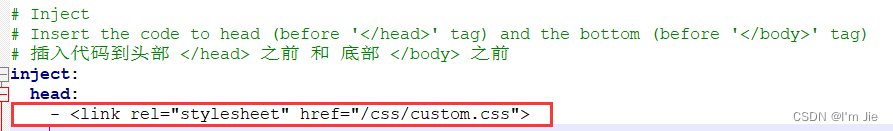
然后找到
inject的bottom,输入以下代码:# 夜间模式背景 - <canvas id="universe"></canvas> # 创建画布 - <script src="/js/universe.js"></script> # 引入js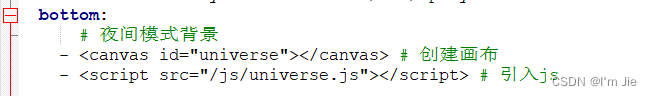
添加页脚徽标和计时器
在 MyBlog 目录下打开 git 命令行,运行以下指令:
npm install hexo-butterfly-footer-beautify --save
在 MyBlog 目录的 _config.yml 中最后添加
# footer_beautify
# 页脚计时器:[Native JS Timer](https://akilar.top/posts/b941af/)
# 页脚徽标:[Add Github Badge](https://akilar.top/posts/e87ad7f8/)
footer_beautify:
enable:
timer: true # 计时器开关
bdage: true # 徽标开关
priority: 5 #过滤器优先权
enable_page: all # 应用页面
exclude:
# - /posts/
# - /about/
layout: # 挂载容器类型
type: id
name: footer-wrap
index: 0
# 计时器部分配置项
runtime_js: /js/runtime.min.js
runtime_css: /css/runtime.min.css
# 徽标部分配置项
swiperpara: 0 #若非0,则开启轮播功能,每行徽标个数
bdageitem:
- link: https://hexo.io/ #徽标指向网站链接
shields: https://img.shields.io/badge/Frame-Hexo-blue?style=flat&logo=hexo #徽标API
message: 博客框架为Hexo_v5.4.0 #徽标提示语
- link: https://butterfly.js.org/
shields: https://img.shields.io/badge/Theme-Butterfly-6513df?style=flat&logo=bitdefender
message: 主题版本Butterfly_v4.2.2
- link: https://www.jsdelivr.com/
shields: https://img.shields.io/badge/CDN-jsDelivr-orange?style=flat&logo=jsDelivr
message: 本站使用JsDelivr为静态资源提供CDN加速
- link: https://beian.miit.gov.cn/#/Integrated/index
shields: https://img.shields.io/badge/冀ICP备-2021000496号-e1d492?style=flat&logo=data:image/png;base64,iVBORw0KGgoAAAANSUhEUgAAAB4AAAAdCAYAAAC9pNwMAAABS2lUWHRYTUw6Y29tLmFkb2JlLnhtcAAAAAAAPD94cGFja2V0IGJlZ2luPSLvu78iIGlkPSJXNU0wTXBDZWhpSHpyZVN6TlRjemtjOWQiPz4KPHg6eG1wbWV0YSB4bWxuczp4PSJhZG9iZTpuczptZXRhLyIgeDp4bXB0az0iQWRvYmUgWE1QIENvcmUgNS42LWMxNDIgNzkuMTYwOTI0LCAyMDE3LzA3LzEzLTAxOjA2OjM5ICAgICAgICAiPgogPHJkZjpSREYgeG1sbnM6cmRmPSJodHRwOi8vd3d3LnczLm9yZy8xOTk5LzAyLzIyLXJkZi1zeW50YXgtbnMjIj4KICA8cmRmOkRlc2NyaXB0aW9uIHJkZjphYm91dD0iIi8+CiA8L3JkZjpSREY+CjwveDp4bXBtZXRhPgo8P3hwYWNrZXQgZW5kPSJyIj8+nhxg7wAACNlJREFUSInF1mmMVeUdx/Hv2e+5+519mJWBYQZkGxZZxLKJqBXGoLS1iXWrmihotFXaJiTWWlsbl6q1aetWd5u0VkKjNG4YEJSlOCibDLMwM8x679z9nnPP1jcVJUxf+7z6J8+LT37/Z4VvaQhfFS8+sBXbctCDGrVTKlBUH4mxAbI9Hfj0IJLsp6paJ5/tmn20N/D0wKDRMq9F/c3M2U1/V0vDfWMFh+tv/Ig1zYPMabDImPJ52OaXO87W580KggCiiOsJOJ6I3wcNFaaeNKxrt72f2fLGu4FpJ/sDQABRzD22fH7/Yze069vGc6mrDLNIJCDik10sxz2by3VdPM87xzkP9jwPTZFRVI1YUJKH+oy7n3tbvv/P2wW/UQxRWe6w4ZJRptYLHDoCuz8v5cP92XbI762O+h6UVWHnUFbPpU0fEb2A60mMJ7MUi9b/b7UgKhiZMaIxm8YLplLMDPz8hl/EH+rs8TNlUpFf32uyZJGLPDwCiTGUyTWodTN49eUCdz2YwXb9NNcObp1X98WDoufynzMVCEKGn27ayPTWBi5ad8P5iQUkJEnFLjqM9Z+hrVX0vfDe6K2dPRWsW2bwyp9EUifSJB84gdxrkR0eRgv1o/3I4fbbprJ6scqamzVO9pffec1S5ZWY2Nfz5qEy/FqOC2Y3s3j53HMSi18VRjFPwSwg+1RfVbl115vvJrsfej7UGIsYPPGgQ7JXoO+Xx5B3dHEomyJ9x1qiQozkr95h5937aFnVyouPlgJK+Ss7Fxz64OTSxSX+LHYxT2IsRW5kbGI4oHcR0jqoqTjV9se3I7/f8rS/ClS23GxSXhph6L5d9Akm7qqZhHWBQGUJ+CWGFzcg7e7m6D3/ZuW1Ea5YKdA3EojuONi813TqNi+YPYOKUhXDtCeGL26/hakLLiEcdsaHRkRAoLRc4fJrmhnekyF0apgZowWSwwkaa+rw3f8WA1GZZsPP5JEChX8dhZTN6iU6kAcs5s+dHd183SJ0VVKL57pfw6YdRQw23aeWTns47DPTALWlRTR7kMLew6hGgYqUhWXYFFUdPZ6lUBahLA8hVcOftckfi7No7VRAAQqsX1dybfvG1qwriM9mM5mJ4e4jO5Cc01dPqixbr8tWGBQUL4vjGigEEShi+xUmZ2RiR/sJ1pbS8NkgZrKAGw0TsgQsQyFaF/nfYTGprAlMFysbA1pI3mhkR6snhGsaymYGvPyFEb9IdbUE2AzFFTwpRqCtBY0wmdER+hZW4j63gcJj38V+/ErSUZXsYBfjIZHIRW0c2Z8BskCAqN+CbBJBFnyyKjR+Ez57nBxLqpfMUeSISElMBFz6x2Q6OxzWrYjyxWVzEewioU3LCS5vQY6nMUrLwNaxXvoQ59IloFSx54PPAZtQLExVZZDxsVE8J4dn6v4JYatgbSjk0owPw7RGH2ADMo88Z7L20ip8f7gC7fAo0q4+0rt7kEQDvaghVZbiPHUHcyeXcfLjT3jmpR7AYsnSScya3UR8bARVMck7Y/cB75/X6rDf3Fg2dw2jKZm5dXGm1LuAzO5DCo9v6aT0ibco5kzOvLOP+NGTFJtDpPYeZKijk/Rn3QxsfZV7txwhX7ABiZUXBsGvIvguQApNQQva9RMmTvZ2dpVUls+tX/UD7GN/Y8Ws05w6rQF+9vyzg1vZjbvMRJhXiRSU8DpTFFe0QE8S6SfPkOkZoktrB2oAhZWrwljxOPmchiSMYOWNoxNuruFU5vWeXdsojiUon345113dBBQBmTYlTimgdB8nfPo4WjaNFgN9OMEkJ02dnadVt5ki54Esqy+bzKJltVhSPbI3iN2zCyMTeXNCuG7Omm2Zok7PR2+R7jvD8ouruHhmCrB5jVZeYxLdrTP4sr4Vtd9g4MA4qc4c+6cu5NPamfw4P59t2WrA4YdXKkASf7SFivo6PDdEPmf1fRM++zp1bH/0r4I1dD1ODtOWaW4IsvPjL7nqXhloQiSPwjjgMYkMASyGEBkjhISCQwkwzve/18AbT+pk8pVY4UacQi9y+gyZ0eRAw4qHa89LXEx1LXMSPfhDJYRb59BtlLKg2WPT2l6qYl1svtGkrLYckyA1S+t5+2ATm37WCui0LSynsckDNH5zTxAchbQtkx08hDHYiW6NgC0enHBzEZ102UDH8QORdEckjEzZrNWkRydzyx17uGnDXqbUnGZ6dRPjSY91q2TqwjFuvTxLo5Zn5Qo/pumRSFcTLQtybEhGE0fQrDhhJ0VvH2lTnnHPhGtsmWan469apERjI2MH3qN7+7MEfH6ql29CbV7PvsMG32k6yU2XDhEKyZw66eJaRdrXR7CzCcqUNC3zwgymPJRCH4KRRLINimpL14A5Y4GDeOqbsPRVcfuN7Xj44pav/hFfrNT2kr2rsqf2Ibp5pEA14ZIImUyW3t5REkkTXRGQ/DGGhtLginhqCWknQDE5hKf5UFSF9Lj020Q2ul5V1AR2hr+8vuP8Vlc2zMPRxoSjnx7XBC14sDoydahSGq7KdO/HFyrBchxCVfX4fDKp4T7SCQejYODZLrYgIqgKFsNIgQqEYob8mW6yiUyb7Z64LVK/+B85xznnJ3AWzqTzuIX46mr5wLs+UUTyIriBCjRNxguHMJIFDLEEvXEOVRWnSJ0+jCd4CJoGjoedM1CLcXQziW3nMV2TSMBeOx7vWZvPt1r+cMPzE8KunaUkFn0vNrvtqXj34c1W6gzxlEQ6naIoBahtnkMwoFMwIVzSRNguMt53Aj2s4nkSlgPoGqLkICsRNF0gl8rYWuP8+11/w/OOJDEhHPKLCIpOXmi+M9AgP+maiesLifF2T1Rn5ZNj5Lo/Qc/GcPMmhdoqlEgIGzCK4PiCmJKK68p4KfF3qYGuF0qCRUkJTzleUbvQyWRTuE5xYthxQbBs7EISAbkzUFG3VfXXbK2YFi3X/eryfKKnqVBItNjJxDzH8erddC4SqWwcN5WyTtlyO1RP/Lh3eHD76MB40swmiDVJyDLYRhpc5+ub6tse/wWKbvSQEAw1awAAAABJRU5ErkJggg==
message: 本站已在湘进行备案
- link: https://github.com/
shields: https://img.shields.io/badge/Source-Github-d021d6?style=flat&logo=GitHub
message: 本站项目由Github托管
- link: http://creativecommons.org/licenses/by-nc-sa/4.0/
shields: https://img.shields.io/badge/Copyright-BY--NC--SA%204.0-d42328?style=flat&logo=Claris
message: 本站采用知识共享署名-非商业性使用-相同方式共享4.0国际许可协议进行许可
新建 MyBlog\source\js\runtime.min.js
var now=new Date;function createtime(){var t=new Date("2/01/2023 00:00:00");now.setTime(now.getTime()+250);var e=(now-t)/1e3/60/60/24,a=Math.floor(e),n=(now-t)/1e3/60/60-24*a,r=Math.floor(n);1==String(r).length&&(r="0"+r);var s=(now-t)/1e3/60-1440*a-60*r,i=Math.floor(s);1==String(i).length&&(i="0"+i);var o=(now-t)/1e3-86400*a-3600*r-60*i,l=Math.round(o);1==String(l).length&&(l="0"+l);let g="";g=r<18&&r>=9?`<img class='boardsign' src='/img/badge1.svg' title='大丈夫只患功名不立,何患无妻?'><span class='textTip'> <br> 本站居然运行了 ${a} 天</span><span id='runtime'> ${r} 小时 ${i} 分 ${l} 秒 </span> <i class='fas fa-heartbeat' style='color:red'></i>`:`<img class='boardsign' src='/img/badge2.svg' title='得即高歌失即休,多愁多恨亦悠悠。今朝有酒今朝醉,明日愁来明日愁。'><span class='textTip'> <br> 本站居然运行了 ${a} 天</span><span id='runtime'> ${r} 小时 ${i} 分 ${l} 秒 </span> <i class='fas fa-heartbeat' style='color:red'></i>`,document.getElementById("workboard")&&(document.getElementById("workboard").innerHTML=g)}setInterval((()=>{createtime()}),250);
新建 MyBlog\source\css\runtime.min.css
div#runtime{width:180px;margin:auto;color:#fff;padding-inline:5px;border-radius:10px;background-color:rgba(0,0,0,.7)}#workboard{font-size:12px}[data-theme=dark] div#runtime{color:#28b4c8;box-shadow:0 0 5px rgba(28,69,218,.71);animation:flashlight 1s linear infinite alternate}#ghbdages .github-badge img{height:20px}@-moz-keyframes flashlight{from{box-shadow:0 0 5px #1478d2}to{box-shadow:0 0 2px #1478d2}}@-webkit-keyframes flashlight{from{box-shadow:0 0 5px #1478d2}to{box-shadow:0 0 2px #1478d2}}@-o-keyframes flashlight{from{box-shadow:0 0 5px #1478d2}to{box-shadow:0 0 2px #1478d2}}@keyframes flashlight{from{box-shadow:0 0 5px #1478d2}to{box-shadow:0 0 2px #1478d2}}
关于页面
参考链接:https://anzhiy.cn/posts/e62b.html
实际效果:
-
添加 about 页面,在 MyBlog 目录下打开 git 命令行,运行以下指令:
hexo hew page "about"打开 MyBlog/source/about/index.md 修改页面配置
title: 关于 date: 2023-02-02 14:58:35 aside: false top_img: false background: "#f8f9fe" comments: false type: "about" -
新建
themes/butterfly/layout/includes/page/about.pug#about-page .author-box .author-img img.no-lightbox(src='https://img02.anzhiy.cn/adminuploads/1/2022/09/15/63232b7d91d22.jpg') .image-dot p.p.center.logo.large 关于我 p.p.center.small 生活明朗,万物可爱✨ .author-content .author-content-item.myInfoAndSayHello .title1 你好,很高兴认识你👋 .title2 | 我叫 span.inline-word 陈志伟 .title1 | 是一名 前端工程师、学生、独立开发者、 span.inline-word 博主 .aboutsiteTips.author-content-item .author-content-item-tips 追求 h2 | 源于 br | 热爱而去 span.inline-word 感受 .mask span.first-tips 学习 | span 生活 | span(data-up) 程序 | span(data-show) 体验 .hello-about .cursor(style='translate:none;rotate:none;scale:none;transform:translate(721px,180px)') .shapes .shape.shape-1(style='translate:none;rotate:none;scale:none;transform:translate(721px,180px)') .shape.shape-2(style='translate:none;rotate:none;scale:none;transform:translate(721px,180px)') .shape.shape-3(style='translate:none;rotate:none;scale:none;transform:translate(721px,180px)') .content h1 Hello there! .author-content .author-content-item.skills .card-content .author-content-item-tips 技能 span.author-content-item-title 开启创造力 .skills-style-group .tags-group-all .tags-group-wrapper each i in site.data.creativity - const evenNum = i.creativity_list.filter((x, index) => index % 2 === 0); - const oddNum = i.creativity_list.filter((x, index) => index % 2 === 1); each item, index in i.creativity_list if ((index+1 <= evenNum.length) && (index+1 <= oddNum.length)) .tags-group-icon-pair .tags-group-icon(style=`background: ${evenNum[index].color}`) img.no-lightbox(title=evenNum[index].name, src=evenNum[index].icon) .tags-group-icon(style=`background: ${oddNum[index].color}`) img.no-lightbox(title=oddNum[index].name, src=oddNum[index].icon) .skills-list each i in site.data.creativity each item, index in i.creativity_list .skill-info .skill-icon(style=`background: ${item.color}`) img.no-lightbox(title=item.name, src=item.icon) .skill-name span=item.name .etc ... .author-content-item.careers .card-content .author-content-item-tips 生涯 span.author-content-item-title 无限进步 .careers-group .careers-item .circle(style='background:#357ef5') .name EDU,软件工程专业 img.author-content-img.no-lightbox(alt='生涯', src='https://img02.anzhiy.cn/adminuploads/1/2022/09/26/6330e9bcc39cc.png') .author-content .about-statistic.author-content-item .card-content .author-content-item-tips 数据 span.author-content-item-title 访问统计 #statistic .post-tips | 统计信息来自 a(href='https://invite.51.la/1NzKqTeb?target=V6', target='_blank', rel='noopener nofollow') 51la网站统计 .banner-button-group a.banner-button(onclick='pjax.loadUrl("/archives/")', data-pjax-state) i.fas.fa-circle-arrow-up-right | span.banner-button-text 文章隧道 .author-content-item-group.column.mapAndInfo .author-content-item.map.single span.map-title | 我现在住在 b 中国,长沙市 .author-content-item.selfInfo.single div span.selfInfo-title 生于 | span.selfInfo-content#selfInfo-content-year(style='color:#43a6c6') 2002 div span.selfInfo-title 湖南信息学院 | span.selfInfo-content(style='color:#c69043') 软件工程 div span.selfInfo-title 现在职业 | span.selfInfo-content(style='color:#b04fe6') 大三学生👨🎓 .author-content .author-content-item.personalities .author-content-item-tips 性格 span.author-content-item-title 执政官 .title2(style='color:#ac899c') ESFJ-A .post-tips | 在 a(href='https://www.16personalities.com/', target='_blank', rel='noopener nofollow') 16personalities | 了解更多关于 a(target='_blank', rel='noopener external nofollow', href='https://www.16personalities.com/ch/esfj-%E4%BA%BA%E6%A0%BC') 执政官 .image img.no-lightbox(src='https://npm.elemecdn.com/anzhiyu-blog@2.0.8/img/svg/ESFJ-A.svg') .author-content-item.myphoto img.author-content-img.no-lightbox(alt='自拍', src='https://img02.anzhiy.cn/adminuploads/1/2022/09/24/632e9643611ec.jpg') .author-content .author-content-item.maxim .author-content-item-tips 座右铭 span.maxim-title span(style='opacity:.6;margin-bottom:8px') 生活明朗, | span 万物可爱。 .author-content-item.buff .card-content .author-content-item-tips 特长 span.buff-title span(style='opacity:.6;margin-bottom:8px') | 脑回路新奇的 span.inline-word 酸菜鱼 | span | 二次元指数 span.inline-word MAX .card-background-icon i.fas.fa-dice-d20 .author-content .author-content-item.game-yuanshen .card-content .author-content-item-tips 爱好游戏 span.author-content-item-title 原神 .content-bottom .icon-group .loading-bar(role='presentation', aria-hidden='true') img.no-lightbox(src='https://yuanshen.site/imgs/loading-bar.png', alt='Loading...', longdesc='https://ys.mihoyo.com/main/') .tips.game-yuanshen-uid UID: 125766904 .author-content-item.comic-content .card-content .author-content-item-tips 爱好番剧 span.author-content-item-title 紫罗兰的永恒花园 .content-bottom .banner-button-group a.banner-button(onclick='window.open("https://www.bilibili.com/bangumi/play/ep173286?from=search&seid=10927182858100936967&from_spmid=666.25.episode.0")', data-pjax-state) i.fas.fa-circle-arrow-up-right | span.banner-button-text 立即追番 .author-content .author-content-item.like-technology .card-content .author-content-item-tips 关注偏好 span.author-content-item-title 数码科技 .content-bottom .tips 手机、电脑软硬件 .author-content-item.like-music .card-content .author-content-item-tips 音乐偏好 span.author-content-item-title 许嵩、民谣、 | span.author-content-item-title 华语流行 .content-bottom .tips 跟 安知鱼 一起欣赏更多音乐 .banner-button-group a.banner-button(onclick='pjax.loadUrl("/music/")', data-pjax-state) i.fas.fa-circle-arrow-up-right | span.banner-button-text 更多推荐 .author-content .create-site-post.author-content-item.single .author-content-item-tips 心路历程 | 欢迎来到我的博客 😝,这里是我记笔记的地方 🙌,目前就读于长沙 strong 湖南信息学院 | 的 strong 软件工程 | 专业,虽然有时候常常会忘记更新笔记,咕咕 ✋~ 但是记笔记真的是一个很棒的习惯 💪,能把学下来的知识进行积累,沉淀,有一句话说的好,能教给别人的知识,才是真正学会了的知识 ⚡ 每周我都会尽量进行更新 ☁️,如果没更的话,可能是我忘了,也可能是我在钻研某个东西的时候太入迷了 psw 肯定又熬夜了 del 同学们不要学我,老是熬夜会长痘 | 给大家推荐一部番: .site-card-group a.site-card(target='_blank', href='https://www.bilibili.com/bangumi/play/ss21542/?from=search&seid=10927182858100936967', data-title='紫罗兰的永恒花园') .wrapper.cover img.cover.fadeIn(src='https://npm.elemecdn.com/anzhiyu-blog@1.1.6/img/post/common/violet.jpg') .info img.flink-avatar(src='https://static.hdslb.com/images/favicon.ico', style='top: 19px') span.site-title 紫罗兰的永恒花园 | 因为这部番,2018 年的一个夏天我看完以后心情久久不能释怀,为薇尔莉特与爱感到一种说不上来的味道,多年以后在看这部番,才明白原来这就是爱,喜欢这部番不仅仅是因为它制作的用心,不论是人物细节还是场景细节,不管是 op 还是 ed 都非常好听,最后的结局或许才是让我不能忘怀的原因,薇尔莉特,希望收到来自家人,朋友,恋人的那封 "信" ~ .checkbox.blue.checked input(type='checkbox', checked) p | 致力于成为一个前端小姥🐷 img.inline-img(src='https://cdn1.tianli0.top/gh/volantis-x/cdn-emoji/aru-l/0000.gif/' data-fancybox='gallery', style='display: inline;margin: 0 3px;height: 1.1em;vertical-align: text-bottom;') .checkbox.blue.checked input(type='checkbox', checked) p | 又菜又爱玩🎮 kbd ctrl | + kbd C | 、 kbd ctrl | + kbd V | 高级CV工程师🏆 .checkbox.times.red.checked input(type='checkbox', checked) p 擅长PS、Pr、Ae、Au、Ai、Dw、An、Id等软件的安装与卸载🎃 .checkbox.times.red.checked input(type='checkbox', checked) p 精通Html、CSS、JavaScript、Vue、React、PHP、Java、Python、C、C++、C#、Go、TypeScript等单词的拼写🎲 .checkbox.times.red.checked input(type='checkbox', checked) p 熟悉Windows、Linux、Mac、Android、IOS等系统的开关机👻 span.p.h3 todoList .checkbox.checked input(type='checkbox', checked) p 原生微信小程序 .checkbox.checked input(type='checkbox', checked) p vue3、vite、 pinia .checkbox.checked input(type='checkbox', checked) p 重装文档重写 .checkbox input(type='checkbox') p Electron .checkbox input(type='checkbox') p 操作系统 .checkbox.canvas input(type='checkbox') p svg绘制 .checkbox input(type='checkbox') p threeJS .checkbox.Nuxt input(type='checkbox') p Next .checkbox input(type='checkbox') p Flutter .checkbox input(type='checkbox') p 智慧城市大前端 .checkbox input(type='checkbox') p react18系统学习 .checkbox input(type='checkbox') p 工业企业生产管理 .checkbox input(type='checkbox') p 语言的魅力 .author-content .author-content-item.single.reward .author-content-item-tips 致谢 span.author-content-item-title 赞赏名单 .author-content-item-description 感谢因为有你们,让我更加有创作的动力。 each i in site.data.reward - let rawData = [...i.reward_list] .reward-list-all - let reward_list_amount = i.reward_list.sort((a,b)=>b.amount - a.amount) each item, index in reward_list_amount .reward-list-item .reward-list-item-name=item.name .reward-list-bottom-group if item.amount >= 50 .reward-list-item-money(style='background:var(--anzhiyu-yellow)')=`¥${item.amount}` else .reward-list-item-money=`¥${item.amount + (item.suffix ? item.suffix : "")}` .datatime.reward-list-item-time(datatime=item.datatime)=new Date(item.datatime).toISOString().slice(0, -14) .reward-list-updateDate | 最新更新时间: time.datatime.reward-list-updateDate-time(datatime=rawData[0].datatime)=new Date(rawData[0].datatime).toISOString().slice(0, -14) .post-reward button.tip-button.reward-button span.tip-button__text 不给糖果就捣蛋 .coin-wrapper .coin .coin__middle .coin__back .coin__front .reward-main ul.reward-all li.reward-item a(href='https://npm.elemecdn.com/anzhiyu-blog@1.1.6/img/post/common/qrcode-weichat.png', target='_blank') img.post-qr-code-img(alt='wechat', src='https://npm.elemecdn.com/anzhiyu-blog@1.1.6/img/post/common/qrcode-weichat.png') .post-qr-code-desc wechat li.reward-item a(href='https://npm.elemecdn.com/anzhiyu-blog@1.1.6/img/post/common/qrcode-alipay.png', target='_blank') img.post-qr-code-img(alt='alipay', src='https://npm.elemecdn.com/anzhiyu-blog@1.1.6/img/post/common/qrcode-alipay.png') .post-qr-code-desc alipay script(src=url_for(theme.CDN.option.countup_js)) script. (() => { function isInViewPortOfOne(el) { if (!el) return; const viewPortHeight = window.innerHeight || document.documentElement.clientHeight || document.body.clientHeight; const offsetTop = el.offsetTop; const scrollTop = document.documentElement.scrollTop; const top = offsetTop - scrollTop; return top <= viewPortHeight; } fetch('https://v6-widget.51.la/v6/{掩码ID}/quote.js').then(res => res.text()).then((data) => { let title = ['最近活跃', '今日人数', '今日访问', '昨日人数', '昨日访问', '本月访问', '总访问量'] let num = data.match(/(<\/span><span>).*?(\/span><\/p>)/g) num = num.map((el) => { let val = el.replace(/(<\/span><span>)/g, '') let str = val.replace(/(<\/span><\/p>)/g, '') return str }) let statisticEl = document.getElementById('statistic') // 自定义不显示哪个或者显示哪个,如下为不显示 最近活跃访客 和 总访问量 let statistic = [] for (let i = 0; i < num.length; i++) { if (!statisticEl) return if (i == 0 || i == num.length - 1) continue; statisticEl.innerHTML += '<div><span>' + title[i] + '</span><span id='+ title[i] + '>' + num[i] + '</span></div>' queueMicrotask(()=> { statistic.push(new CountUp(title[i], 0, num[i], 0, 2, { useEasing: true, useGrouping: true, separator: ',', decimal: '.', prefix: '', suffix: '' })) }) } function statisticUP () { let statisticElment = document.querySelector('.about-statistic.author-content-item'); if(isInViewPortOfOne(statisticElment)) { for (let i = 0; i < num.length; i++) { if (i == 0 || i == num.length - 1) continue; statistic[i-1].start(); } document.removeEventListener('scroll', throttleStatisticUP); } } const selfInfoContentYear = new CountUp('selfInfo-content-year', 0, 2002, 0, 2, { useEasing: true, useGrouping: false, separator: ',', decimal: '.', prefix: '', suffix: '' }) function scrollSelfInfoContentYear() { let selfInfoContentYearElment = document.querySelector('.author-content-item.selfInfo.single'); if (selfInfoContentYearElment && isInViewPortOfOne(selfInfoContentYearElment)) { selfInfoContentYear.start() document.removeEventListener('scroll', throttleScrollSelfInfoContentYear); } } const throttleStatisticUP = btf.throttle(statisticUP, 200) document.addEventListener('scroll', throttleStatisticUP, {passive: true}) const throttleScrollSelfInfoContentYear = btf.throttle(scrollSelfInfoContentYear, 200) document.addEventListener('scroll', throttleScrollSelfInfoContentYear, {passive: true}) }); var pursuitInterval = null; pursuitInterval = setInterval(function () { const show = document.querySelector('span[data-show]') const next = show.nextElementSibling || document.querySelector('.first-tips') const up = document.querySelector('span[data-up]') if (up) { up.removeAttribute('data-up') } show.removeAttribute('data-show') show.setAttribute('data-up', '') next.setAttribute('data-show', '') }, 2000) document.addEventListener('pjax:send', function(){ clearInterval(pursuitInterval); }); var helloAboutEl = document.querySelector('.hello-about') helloAboutEl.addEventListener("mousemove", evt => { const mouseX = evt.offsetX; const mouseY = evt.offsetY; gsap.set(".cursor", { x: mouseX, y: mouseY, }) gsap.to(".shape", { x: mouseX, y: mouseY, stagger: -0.1 }) }) })()其中
第 319 行的{掩码ID}为 51a 统计(点击前往 51a 官网注册获取id)所提供, 掩码 ID 在 51la 的配置->参数设置->统计代码->普通安装,里面有个 id,那个 id 就是你的掩码 id。同时在 51a 统计中打开数据挂件功能才能正常访问接口。
数据统计来源为 51a 统计,所以需要引入统计代码,在
_config.butterfly.yml的inject选项中添加以下统计代码。(记得修改{YOU ID}为你自己的 id,{YOU CK}为 51a 统计的 ck)bottom: # 51la统计&灵雀统计 - <script charset="UTF-8" id="LA_COLLECT" src="https://sdk.51.la/js-sdk-pro.min.js"></script> - <script src="https://sdk.51.la/perf/js-sdk-perf.min.js" crossorigin="anonymous"></script> - <script> LA.init({id:"{YOU ID}",ck:"{YOU CK}"})</script> - <script>new LingQue.Monitor().init({id:"YOU ID",sendSuspicious:true});</script>如果没有引入过
gsap 需要引入 gsap来让 hello-about 的部分动起来,需要在第316行添加script(src=url_for(theme.CDN.option.countup_js)) +script(src="https://lf26-cdn-tos.bytecdntp.com/cdn/expire-1-M/gsap/3.9.1/gsap.min.js") script. -
加入 countup_js cdn 选项
使用的 countupJs 来实现数字递增滚动效果,如不需要可不做这一步,并去除
about.pug中 js 的监听。修改_config.butterfly.yml, 注意缩进CDN: option: # main_css: ..... + # countupJS + countup_js: /js/countup.js -
新建
source/js/countup.jsvar CountUp = function (target, startVal, endVal, decimals, duration, options) { var self = this; self.version = function () { return "1.9.2"; }; self.options = { useEasing: true, useGrouping: true, separator: ",", decimal: ".", easingFn: easeOutExpo, formattingFn: formatNumber, prefix: "", suffix: "", numerals: [], }; if (options && typeof options === "object") { for (var key in self.options) { if (options.hasOwnProperty(key) && options[key] !== null) { self.options[key] = options[key]; } } } if (self.options.separator === "") { self.options.useGrouping = false; } else { self.options.separator = "" + self.options.separator; } var lastTime = 0; var vendors = ["webkit", "moz", "ms", "o"]; for (var x = 0; x < vendors.length && !window.requestAnimationFrame; ++x) { window.requestAnimationFrame = window[vendors[x] + "RequestAnimationFrame"]; window.cancelAnimationFrame = window[vendors[x] + "CancelAnimationFrame"] || window[vendors[x] + "CancelRequestAnimationFrame"]; } if (!window.requestAnimationFrame) { window.requestAnimationFrame = function (callback, element) { var currTime = new Date().getTime(); var timeToCall = Math.max(0, 16 - (currTime - lastTime)); var id = window.setTimeout(function () { callback(currTime + timeToCall); }, timeToCall); lastTime = currTime + timeToCall; return id; }; } if (!window.cancelAnimationFrame) { window.cancelAnimationFrame = function (id) { clearTimeout(id); }; } function formatNumber(num) { num = num.toFixed(self.decimals); num += ""; var x, x1, x2, x3, i, l; x = num.split("."); x1 = x[0]; x2 = x.length > 1 ? self.options.decimal + x[1] : ""; if (self.options.useGrouping) { x3 = ""; for (i = 0, l = x1.length; i < l; ++i) { if (i !== 0 && i % 3 === 0) { x3 = self.options.separator + x3; } x3 = x1[l - i - 1] + x3; } x1 = x3; } if (self.options.numerals.length) { x1 = x1.replace(/[0-9]/g, function (w) { return self.options.numerals[+w]; }); x2 = x2.replace(/[0-9]/g, function (w) { return self.options.numerals[+w]; }); } return self.options.prefix + x1 + x2 + self.options.suffix; } function easeOutExpo(t, b, c, d) { return (c * (-Math.pow(2, (-10 * t) / d) + 1) * 1024) / 1023 + b; } function ensureNumber(n) { return typeof n === "number" && !isNaN(n); } self.initialize = function () { if (self.initialized) { return true; } self.error = ""; self.d = typeof target === "string" ? document.getElementById(target) : target; if (!self.d) { self.error = "[CountUp] target is null or undefined"; return false; } self.startVal = Number(startVal); self.endVal = Number(endVal); if (ensureNumber(self.startVal) && ensureNumber(self.endVal)) { self.decimals = Math.max(0, decimals || 0); self.dec = Math.pow(10, self.decimals); self.duration = Number(duration) * 1000 || 2000; self.countDown = self.startVal > self.endVal; self.frameVal = self.startVal; self.initialized = true; return true; } else { self.error = "[CountUp] startVal (" + startVal + ") or endVal (" + endVal + ") is not a number"; return false; } }; self.printValue = function (value) { var result = self.options.formattingFn(value); if (self.d.tagName === "INPUT") { this.d.value = result; } else { if (self.d.tagName === "text" || self.d.tagName === "tspan") { this.d.textContent = result; } else { this.d.innerHTML = result; } } }; self.count = function (timestamp) { if (!self.startTime) { self.startTime = timestamp; } self.timestamp = timestamp; var progress = timestamp - self.startTime; self.remaining = self.duration - progress; if (self.options.useEasing) { if (self.countDown) { self.frameVal = self.startVal - self.options.easingFn(progress, 0, self.startVal - self.endVal, self.duration); } else { self.frameVal = self.options.easingFn(progress, self.startVal, self.endVal - self.startVal, self.duration); } } else { if (self.countDown) { self.frameVal = self.startVal - (self.startVal - self.endVal) * (progress / self.duration); } else { self.frameVal = self.startVal + (self.endVal - self.startVal) * (progress / self.duration); } } if (self.countDown) { self.frameVal = self.frameVal < self.endVal ? self.endVal : self.frameVal; } else { self.frameVal = self.frameVal > self.endVal ? self.endVal : self.frameVal; } self.frameVal = Math.round(self.frameVal * self.dec) / self.dec; self.printValue(self.frameVal); if (progress < self.duration) { self.rAF = requestAnimationFrame(self.count); } else { if (self.callback) { self.callback(); } } }; self.start = function (callback) { if (!self.initialize()) { return; } self.callback = callback; self.rAF = requestAnimationFrame(self.count); }; self.pauseResume = function () { if (!self.paused) { self.paused = true; cancelAnimationFrame(self.rAF); } else { self.paused = false; delete self.startTime; self.duration = self.remaining; self.startVal = self.frameVal; requestAnimationFrame(self.count); } }; self.reset = function () { self.paused = false; delete self.startTime; self.initialized = false; if (self.initialize()) { cancelAnimationFrame(self.rAF); self.printValue(self.startVal); } }; self.update = function (newEndVal) { if (!self.initialize()) { return; } newEndVal = Number(newEndVal); if (!ensureNumber(newEndVal)) { self.error = "[CountUp] update() - new endVal is not a number: " + newEndVal; return; } self.error = ""; if (newEndVal === self.frameVal) { return; } cancelAnimationFrame(self.rAF); self.paused = false; delete self.startTime; self.startVal = self.frameVal; self.endVal = newEndVal; self.countDown = self.startVal > self.endVal; self.rAF = requestAnimationFrame(self.count); }; if (self.initialize()) { self.printValue(self.startVal); } }; -
判断 type=’about’ 引入结构
修改
themes/butterfly/layout/page.pug,在 case 中加入判断, 注意缩进case page.type when 'tags' include includes/page/tags.pug + when 'about' + include includes/page/about.pug -
添加 css
新建以下
6个css。注意博主以在themes/butterfly/source/css/index.styl中整合了 css, 为整合的需自行一个一个引入, 如需整合可以在themes/butterfly/source/css/index.styl中加入以下代码:// project @import 'var' @import '_global/*' @import '_highlight/highlight' @import '_page/*' @import '_layout/*' @import '_tags/*' @import '_mode/*' +@import '_custom/**/*.css' // search if hexo-config('algolia_search.enable') @import '_search/index' @import '_search/algolia'-
新建
themes/butterfly/source/css/_custom/about/about.css#gitcalendar { margin: 0 auto; border-radius: 24px; background: var(--anzhiyu-card-bg); border: var(--style-border-always); box-shadow: var(--anzhiyu-shadow-border); position: relative; padding: 1rem 2rem; overflow: hidden; } #page:has(#about-page) { border: 0; box-shadow: none !important; padding: 0 !important; background: transparent !important; } #page:has(#about-page) .page-title { display: none; } .page:has(#about-page) #footer-wrap { opacity: 1; overflow: visible; height: auto !important; min-height: 16px; color: #666; } #web_bg ~ .page:has(#about-page) { background: var(--anzhiyu-background); } #about-page .author-box { position: relative; } #about-page .author-box .author-img { margin: auto; border-radius: 50%; overflow: hidden; width: 180px; height: 180px; } #about-page .author-box .author-img img { border-radius: 50%; overflow: hidden; width: 180px; height: 180px; } #about-page .author-box .image-dot { width: 45px; height: 45px; background: #6bdf8f; position: absolute; border-radius: 50%; border: 6px solid var(--anzhiyu-background); top: 50%; left: 50%; transform: translate(35px, 45px); } .author-content { display: flex; flex-wrap: wrap; justify-content: space-between; width: 100%; margin-top: 1rem; } #about-page .myInfoAndSayHello { display: flex; flex-direction: column; justify-content: center; color: var(--anzhiyu-white); background: linear-gradient(120deg, #5b27ff 0, #00d4ff 100%); background-size: 200%; animation: gradient 15s ease infinite; width: 59%; } .author-content-item { width: 49%; border-radius: 24px; background: var(--anzhiyu-card-bg); border: var(--style-border-always); box-shadow: var(--anzhiyu-shadow-border); position: relative; padding: 1rem 2rem; overflow: hidden; } #about-page .myInfoAndSayHello .title1 { opacity: 0.8; line-height: 1.3; } #about-page .myInfoAndSayHello .title2 { font-size: 36px; font-weight: 700; line-height: 1.1; margin: 0.5rem 0; } .inline-word { word-break: keep-all; white-space: nowrap; } #about-page .myInfoAndSayHello .title1 { opacity: 0.8; line-height: 1.3; } .author-content-item.aboutsiteTips { display: flex; justify-content: center; align-items: flex-start; flex-direction: column; width: 39%; } .aboutsiteTips h2 { margin-right: auto; font-size: 36px; font-family: Helvetica; line-height: 1.06; letter-spacing: -0.02em; color: var(--font-color); margin-top: 0; } .aboutsiteTips .mask { height: 36px; position: relative; overflow: hidden; margin-top: 4px; } .aboutsiteTips .mask span { display: block; box-sizing: border-box; position: absolute; top: 36px; padding-bottom: var(--offset); background-size: 100% 100%; -webkit-background-clip: text; background-clip: text; -webkit-text-fill-color: transparent; background-repeat: no-repeat; } .aboutsiteTips .mask span[data-show] { transform: translateY(-100%); transition: 0.5s transform ease-in-out; } .aboutsiteTips .mask span[data-up] { transform: translateY(-200%); transition: 0.5s transform ease-in-out; } .aboutsiteTips .mask span:nth-child(1) { background-image: linear-gradient(45deg, #0ecffe 50%, #07a6f1); } .aboutsiteTips .mask span:nth-child(2) { background-image: linear-gradient(45deg, #18e198 50%, #0ec15d); } .aboutsiteTips .mask span:nth-child(3) { background-image: linear-gradient(45deg, #8a7cfb 50%, #633e9c); } .aboutsiteTips .mask span:nth-child(4) { background-image: linear-gradient(45deg, #fa7671 50%, #f45f7f); } @media screen and (max-width: 768px) { .author-content-item.map { margin-bottom: 0; } } #about-page .about-statistic { min-height: 380px; width: 39%; background: url(https://img02.anzhiy.cn/adminuploads/1/2022/09/23/632d634f8376d.jpg) no-repeat top; background-size: cover; color: var(--anzhiyu-white); overflow: hidden; } #about-page .about-statistic::after { box-shadow: 0 -159px 173px 71px #0c1c2c inset; position: absolute; content: ""; width: 100%; height: 100%; top: 0; left: 0; } .author-content-item .card-content { position: absolute; width: 100%; height: 100%; top: 0; left: 0; z-index: 2; display: flex; flex-direction: column; padding: 1rem 2rem; } .author-content-item .card-content .author-content-item-title { margin-bottom: 0.5rem; } .author-content-item .author-content-item-title { font-size: 36px; font-weight: 700; line-height: 1; } #statistic { font-size: 16px; border-radius: 15px; width: 100%; color: var(--anzhiyu-white); display: flex; justify-content: space-between; flex-direction: row; flex-wrap: wrap; margin-top: 1rem; margin-bottom: 2rem; } #statistic div span:first-child { opacity: 0.8; font-size: 0.6rem; } #statistic div span:last-child { font-weight: 700; font-size: 34px; line-height: 1; white-space: nowrap; } #statistic div { display: flex; justify-content: space-between; flex-direction: column; width: 50%; margin-bottom: 0.5rem; } .post-tips { color: var(--anzhiyu-gray); font-size: 14px; position: absolute; bottom: 1rem; left: 2rem; } .post-tips a { color: var(--anzhiyu-gray) !important; border: none !important; } .author-content-item .card-content .banner-button-group { position: absolute; bottom: 1.5rem; right: 2rem; } .author-content-item .card-content .banner-button-group .banner-button { height: 40px; width: 124px; border-radius: 20px; justify-content: center; background: var(--anzhiyu-card-bg); color: var(--font-color); display: flex; align-items: center; z-index: 1; transition: 0.3s; cursor: pointer; border-bottom: 0 !important; } .author-content-item .card-content .banner-button-group .banner-button i { margin-right: 8px; font-size: 1rem; } #about-page .author-content-item .card-content .banner-button-group .banner-button i { font-size: 1.5rem; } .author-content-item .card-content .banner-button-group .banner-button:hover { background: var(--anzhiyu-main); color: var(--anzhiyu-white); border-radius: 20px !important; } .author-content-item.personalities { position: relative; width: 59%; } .author-content-item.personalities .image { position: absolute; right: 30px; top: 10px; width: 220px; transition: transform 2s cubic-bezier(0.13, 0.45, 0.21, 1.02); } .author-content-item.personalities .image img { display: block; margin: 0 auto 20px; max-width: 100%; transition: filter 375ms ease-in 0.2s; } .author-content-item.personalities:hover .image { transform: rotate(-10deg); } .author-content-item.myphoto { height: 60%; min-height: 240px; position: relative; overflow: hidden; width: 39%; display: flex; align-items: center; justify-content: center; } .author-content-item.myphoto img { position: absolute; min-width: 100%; object-fit: cover; transition: 0.6s; animation: coverIn 2s ease-out forwards; transition: transform 2s ease-out !important; } .author-content-item.myphoto:hover img { transform: scale(1.1); } .author-content-item:hover .card-background-icon { transform: rotate(20deg); } .author-content-item.personalities .title2 { font-size: 36px; font-weight: 700; line-height: 1.1; } .author-content-item.map { background: url(https://img02.anzhiy.cn/adminuploads/1/2022/09/24/632e6f48981d8.jpg) no-repeat center; min-height: 160px; max-height: 400px; position: relative; overflow: hidden; margin-bottom: 0.5rem; height: 60%; background-size: 100%; transition: 1s ease-in-out; } [data-theme="dark"] .author-content-item.map { background: url(https://img02.anzhiy.cn/adminuploads/1/2022/09/26/6330ebf1f3e65.jpg) no-repeat center; background-size: 100%; } .author-content-item.single { width: 100%; } .author-content-item.map .map-title { position: absolute; bottom: 0; left: 0; width: 100%; background: var(--anzhiyu-maskbg); padding: 0.5rem 2rem; backdrop-filter: saturate(180%) blur(20px); -webkit-backdrop-filter: blur(20px); transition: 1s ease-in-out; font-size: 20px; } .author-content-item.map .map-title b { color: var(--font-color); } .author-content-item.selfInfo { display: flex; min-height: 100px; max-height: 400px; justify-content: space-between; align-items: center; flex-wrap: wrap; height: -webkit-fill-available; height: 40%; } .author-content-item.selfInfo div { display: flex; flex-direction: column; margin: 0.5rem 2rem 0.5rem 0; } .author-content-item.selfInfo .selfInfo-title { opacity: 0.8; font-size: 0.6rem; line-height: 1; margin-bottom: 8px; } .author-content-item.selfInfo .selfInfo-content { font-weight: 700; font-size: 34px; line-height: 1; } .author-content-item-group.column.mapAndInfo { width: 59%; } .author-content-item.map:hover { background-size: 120%; transition: 4s ease-in-out; background-position-x: 0; background-position-y: 36%; } .author-content-item.map:hover .map-title { bottom: -100%; } .author-content-item-group.column { display: flex; flex-direction: column; width: 49%; justify-content: space-between; } .post-tips a:hover { color: var(--anzhiyu-main) !important; background: none !important; } .author-content-item.single.reward .reward-list-updateDate { color: var(--anzhiyu-gray); font-size: 14px; } .author-content-item.single.reward .post-reward { position: absolute; margin-top: 0px; width: auto; text-align: none; pointer-events: none; right: 2rem; top: 2rem; } .tip-button { border: 0; border-radius: 2.25rem; cursor: pointer; font-size: 20px; font-weight: 600; height: 2.6rem; margin-bottom: -4rem; outline: 0; position: relative; top: 0; transform-origin: 0 100%; transition: transform 50ms ease-in-out; width: auto; -webkit-tap-highlight-color: transparent; } .coin::before, .coin__back, .coin__back::after, .coin__front, .coin__front::after, .coin__middle { border-radius: 50%; box-sizing: border-box; height: 100%; left: 0; position: absolute; width: 100%; z-index: 3; } .coin-wrapper { background: 0 0; bottom: 0; height: 18rem; left: 0; opacity: 1; overflow: hidden; pointer-events: none; position: absolute; transform: none; transform-origin: 50% 100%; transition: opacity 0.2s linear 0.1s, transform 0.3s ease-out; width: 100%; } .coin__front::after { background: rgba(0, 0, 0, 0.2); content: ""; opacity: var(--front-y-multiplier); } .coin__back::after { background: rgba(0, 0, 0, 0.2); content: ""; opacity: var(--back-y-multiplier); } .coin__middle { background: #737c99; transform: translateY(calc(var(--middle-y-multiplier) * 0.3181818182rem / 2)) scaleY(var(--middle-scale-multiplier)); } .coin::before { background: radial-gradient(circle at 25% 65%, transparent 50%, rgba(255, 255, 255, 0.9) 90%), linear-gradient(55deg, transparent calc(var(--shine-bg-multiplier) + 0), #e9f4ff calc(var(--shine-bg-multiplier) + 0), transparent calc(var( --shine-bg-multiplier ) + 50%)); content: ""; opacity: var(--shine-opacity-multiplier); transform: translateY(calc(var(--middle-y-multiplier) * 0.3181818182rem / -2)) scaleY(var(--middle-scale-multiplier)) rotate(calc(var(--coin-rotation-multiplier) * 1deg)); z-index: 10; } .coin { --front-y-multiplier: 0; --back-y-multiplier: 0; --coin-y-multiplier: 0; --coin-x-multiplier: 0; --coin-scale-multiplier: 0; --coin-rotation-multiplier: 0; --shine-opacity-multiplier: 0.4; --shine-bg-multiplier: 50%; bottom: calc(var(--coin-y-multiplier) * 1rem - 3.5rem); height: 3.5rem; margin-bottom: 3.05rem; position: absolute; right: calc(var(--coin-x-multiplier) * 34% + 16%); transform: translateX(50%) scale(calc(0.4 + var(--coin-scale-multiplier))) rotate(calc(var( --coin-rotation-multiplier ) * -1deg)); transition: opacity 0.1s linear 0.2s; width: 3.5rem; z-index: 3; } .coin__back { background: radial-gradient(circle at 50% 50%, transparent 50%, rgba(115, 124, 153, 0.4) 54%, #c2cadf 54%), radial-gradient(circle at 50% 40%, #fcfaf9 23%, transparent 23%), radial-gradient(circle at 50% 100%, #fcfaf9 35%, transparent 35%); background-color: #8590b3; background-size: 100% 100%; transform: translateY(calc(var(--back-y-multiplier) * 0.3181818182rem / 2)) scaleY(var(--back-scale-multiplier)); } .coin__front { background: radial-gradient(circle at 50% 50%, transparent 50%, rgba(115, 124, 153, 0.4) 54%, #c2cadf 54%), linear-gradient(210deg, #8590b3 32%, transparent 32%), linear-gradient(150deg, #8590b3 32%, transparent 32%), linear-gradient(to right, #8590b3 22%, transparent 22%, transparent 78%, #8590b3 78%), linear-gradient( to bottom, #fcfaf9 44%, transparent 44%, transparent 65%, #fcfaf9 65%, #fcfaf9 71%, #8590b3 71% ), linear-gradient(to right, transparent 28%, #fcfaf9 28%, #fcfaf9 34%, #8590b3 34%, #8590b3 40%, #fcfaf9 40%, #fcfaf9 47%, #8590b3 47%, #8590b3 53%, #fcfaf9 53%, #fcfaf9 60%, #8590b3 60%, #8590b3 66%, #fcfaf9 66%, #fcfaf9 72%, transparent 72%); background-color: #8590b3; background-size: 100% 100%; transform: translateY(calc(var(--front-y-multiplier) * 0.3181818182rem / 2)) scaleY(var(--front-scale-multiplier)); } .tip-button__text { color: #fff; margin-right: 1.8rem; opacity: 1; position: relative; transition: opacity 0.1s linear 0.5s; z-index: 3; } .author-content .post-reward .reward-main { bottom: 0; top: 50px; left: auto; right: 0; } .author-content .post-reward .reward-main .reward-all:before { top: -11px; bottom: auto; } #about-page .post-reward .reward-item a:hover { background: transparent !important; } #about-page .post-reward .reward-item a { border-bottom: none !important; } #about-page .post-reward .reward-item a img { margin-bottom: 0 !important; } #about-page .post-reward .reward-main .reward-all { border-radius: 10px; padding: 20px 10px !important; } .post-reward .reward-main .reward-all .reward-item { padding: 0 8px !important; } .post-reward .reward-main .reward-all li.reward-item::before { content: none !important; } .post-reward .reward-main .reward-all:after { content: none !important; } .author-content-item.maxim { font-size: 36px; font-weight: 700; line-height: 1.1; display: flex; align-items: flex-start; flex-direction: column; justify-content: center; width: 39%; } .author-content-item .author-content-item-tips { opacity: 0.8; font-size: 0.6rem; margin-bottom: 0.5rem; } .author-content-item.maxim .maxim-title { display: flex; flex-direction: column; } .author-content-item.buff { height: 200px; font-size: 36px; font-weight: 700; line-height: 1.1; display: flex; align-items: flex-start; flex-direction: column; justify-content: center; background: linear-gradient(120deg, #ff27e8 0, #ff8000 100%); color: var(--anzhiyu-white); background-size: 200%; animation: gradient 15s ease infinite; min-height: 200px; height: fit-content; width: 59%; } .author-content-item.buff .card-content { display: flex; flex-direction: column; justify-content: center; } .author-content-item.buff .buff-title { display: flex; flex-direction: column; } .card-background-icon { font-size: 12rem; opacity: 0.2; position: absolute; right: 0; bottom: -40%; transform: rotate(30deg); transition: 2s ease-in-out; } .author-content-item.game-yuanshen { background: url(https://img02.anzhiy.cn/adminuploads/1/2022/12/19/63a079ca63c8a.webp) no-repeat top; background-size: cover; min-height: 300px; overflow: hidden; color: var(--anzhiyu-white); width: 59%; } .author-content-item .content-bottom { margin-top: auto; display: flex; align-items: center; justify-content: space-between; } .author-content-item .content-bottom .icon-group { display: flex; position: relative; } .author-content-item .content-bottom .icon-group i { display: inline-block; width: 143px; height: 18px; margin-right: 0.5rem; } .icon-pos-mid { background: url(https://img02.anzhiy.cn/adminuploads/1/2022/09/25/632fb9cecfc8c.png); } .author-content-item.game-yuanshen::after { box-shadow: 0 -69px 203px 11px #575d8b inset; position: absolute; content: ""; width: 100%; height: 100%; top: 0; left: 0; } .author-content-item.comic-content { width: 39%; background: url(https://npm.elemecdn.com/anzhiyu-blog@1.1.6/img/post/common/violet.jpg) no-repeat top; background-size: cover; min-height: 300px; overflow: hidden; color: violet; } .author-content-item.comic-content::after { box-shadow: 0 -48px 203px 11px #fbe9b8 inset; position: absolute; content: ""; width: 100%; height: 100%; top: 0; left: 0; } .author-content-item.like-technology { background: url(https://img02.anzhiy.cn/adminuploads/1/2022/09/24/632f0dd8f33c6.webp) no-repeat; background-size: cover; min-height: 230px; color: var(--anzhiyu-white); } .author-content-item.like-music { background: url(https://p2.music.126.net/Mrg1i7DwcwjWBvQPIMt_Mg==/79164837213438.jpg) no-repeat top; background-size: cover; min-height: 400px; color: var(--anzhiyu-white); overflow: hidden; } .author-content-item .card-content .banner-button-group { position: absolute; bottom: 1.5rem; right: 2rem; } .author-content-item.like-music::after { box-shadow: 0 -69px 203px 11px #453e38 inset; position: absolute; content: ""; width: 100%; height: 100%; top: 0; left: 0; } @media screen and (max-width: 768px) { #gitcalendar { display: none; } [data-theme="dark"] .author-content-item .card-content .banner-button-group .banner-button { color: var(--anzhiyu-black) !important; } .author-content-item .card-content .banner-button-group .banner-button:hover { background: none !important; } .author-content-item.game-yuanshen .content-bottom { padding-bottom: 10px; } .author-content-item.game-yuanshen .game-yuanshen-uid { display: none; } .author-content { margin-top: 0; } .author-content-item { width: 100% !important; margin-top: 1rem; padding: 1rem; } .author-content-item.map { margin-bottom: 0; } .author-content-item-group.column { width: 100% !important; } .author-content-item.selfInfo { height: 95%; } .author-content-item.personalities { height: 170px; } .post-tips { left: auto; } .author-content-item.personalities .image { width: 90px; } .site-card-group > a { width: 100% !important; } .post-reward { display: none; } .reward-list-item { width: 100% !important; } .layout > div:first-child:not(.recent-posts) { /* border-radius: 0; */ padding: 0 1rem !important; box-shadow: none !important; background: var(--anzhiyu-background); } .author-content-item .card-content .banner-button-group .banner-button-text { display: none; } .author-content-item .card-content .banner-button-group { right: 1rem; bottom: 1rem; } .author-content-item .card-content .banner-button-group .banner-button { background: 0 0; padding: 0; } .author-content-item .card-content .banner-button-group .banner-button i { margin-right: 0; font-size: 1.5rem; background: white; border-radius: 50%; padding: 6px; margin-left: 80px; } .author-content-item .card-content .banner-button-group .banner-button:hover i { background: var(--anzhiyu-background) !important; color: var(--anzhiyu-theme); } #selfInfo-content-year { width: 90px; } } @media screen and (min-width: 768px) and (max-width: 896px) { .author-content-item.like-music .content-bottom .tips { display: none; } } /* 赞赏的css */ .reward-list-all { display: flex; flex-wrap: wrap; flex-direction: row; margin-top: 1rem; margin-bottom: 0.5rem; margin-left: -0.25rem; margin-right: -0.25rem; } .reward-list-item { padding: 1rem; border-radius: 12px; border: var(--style-border-always); width: calc((100% / 3) - 0.5rem); margin: 0 0.25rem 0.5rem 0.25rem; box-shadow: var(--anzhiyu-shadow-border); } .reward-list-item .reward-list-item-name { font-size: 1rem; font-weight: 700; line-height: 1; margin-bottom: 0.5rem; } .reward-list-item .reward-list-bottom-group { display: flex; align-items: center; justify-content: space-between; } .reward-list-item .reward-list-item-money { padding: 4px; background: var(--font-color); color: var(--card-bg); font-size: 12px; line-height: 1; border-radius: 4px; margin-right: 4px; white-space: nowrap; } .reward-list-item .reward-list-item-time { font-size: 12px; color: var(--anzhiyu-secondtext); white-space: nowrap; } -
新建
themes/butterfly/source/css/_custom/about/careers.css.author-content-item.careers { min-height: 400px; } .author-content-item.careers .careers-group { margin-top: 12px; } .author-content-item.careers .careers-item { display: flex; align-items: center; } .author-content-item.careers .careers-item .circle { width: 16px; height: 16px; margin-right: 8px; border-radius: 16px; } .author-content-item.careers .careers-item .name { color: var(--anzhiyu-secondtext); } .author-content-item.careers .careers-item { display: flex; align-items: center; } .author-content-item.careers .careers-item .circle { width: 16px; height: 16px; margin-right: 8px; border-radius: 16px; } .author-content-item.careers .careers-item .name { color: var(--anzhiyu-secondtext); } .author-content-item.careers img { position: absolute; left: 0; bottom: 20px; width: 100%; transition: 0.6s; } -
新建
themes/butterfly/source/css/_custom/about/genshinimpact.css:root { --loadingbar-background-color: #2c2b30; --loadingbar-prospect-color: #ece5d8; } /* html.dark body { background-color: #161d22; } */ .loading-bar { position: absolute; top: 50%; left: 50%; width: 500px; height: 62.5px; transform: translate(-25%, -50%) scale(0.5); transition: all 0.5s; user-select: none; overflow: hidden; } .loading-bar img { position: absolute; top: 500px; left: 0; filter: drop-shadow(0 -500px 0 var(--loadingbar-background-color)); } .loading-bar::after { content: ""; position: absolute; top: 500px; left: 0; filter: drop-shadow(0 -500px 0 var(--loadingbar-prospect-color)); width: 500px; height: 62.5px; background: url("https://yuanshen.site/imgs/loading-bar.png") no-repeat left 100%; background-size: 500px 62.5px; background-position-x: 0; } .author-content-item.game-yuanshen:hover .loading-bar::after { animation: loading-bar 3.5s cubic-bezier(0.28, 0.11, 0.32, 1) infinite forwards; } @media screen and (max-width: 719px) { .loading-bar .loading-bar { display: none; } } @media screen and (max-width: 719px) and (orientation: landscape) { .loading-bar .loading-bar { display: block !important; transform: translate(-50%, -50%) scale(0.7) !important; } } @supports not (filter: drop-shadow(0 0 0 #fff)) { .loading-bar:before { content: "Your browser does not support the animation"; } } @keyframes loading-bar { 0% { width: 0; background-size: 500px 62.5px; } 16.6% { } 33.2% { } 49.8% { } 66.4% { } 83% { width: 475px; } 83.1% { width: 475px; } 83.2% { width: 475px; } 83.3% { width: 475px; } 83.4% { width: 475px; } 83.5% { width: 475px; } 83.6% { width: 475px; } 83.7% { width: 475px; } 83.8% { width: 475px; } 83.9% { width: 475px; } 84% { width: 475px; } 85% { width: 475px; } 86% { width: 475px; } 87% { width: 475px; } 100% { width: 500px; } } -
新建
themes/butterfly/source/css/_custom/about/hello-about.css.hello-about { margin: 20px auto; border-radius: 24px; background: var(--anzhiyu-card-bg); border: var(--style-border-always); box-shadow: var(--anzhiyu-shadow-border); position: relative; overflow: hidden; user-select: none; } .shapes { position: relative; height: 315px; width: 100%; background: #2128bd; overflow: hidden; } .shape { will-change: transform; position: absolute; border-radius: 50%; } .shape.shape-1 { background: #005ffe; width: 650px; height: 650px; margin: -325px 0 0 -325px; } .shape.shape-2 { background: #ffe5e3; width: 440px; height: 440px; margin: -220px 0 0 -220px; } .shape.shape-3 { background: #ffcc57; width: 270px; height: 270px; margin: -135px 0 0 -135px; } .hello-about .content { top: 0; left: 0; position: absolute; display: flex; justify-content: center; align-items: center; height: 315px; width: 100%; background: #fff; mix-blend-mode: screen; } [data-theme="dark"] .hello-about .content { background: transparent; } [data-theme="dark"] .hello-about h1 { color: var(--anzhiyu-white); } .hello-about h1 { font-size: 200px; color: #000; margin: 0; text-align: center; font: inherit; vertical-align: baseline; line-height: 1; font-size: calc((0.0989119683 * 100vw + (58.5558852621px))); width: 100%; height: 100%; display: flex; align-items: center; justify-content: center; } @media (min-width: 419px) { .hello-about h1 { font-size: calc((0.0989119683 * 100vw + (58.5558852621px))); } } .cursor { position: absolute; background: #2128bd; width: 20px; height: 20px; margin: -10px 0 0 -10px; border-radius: 50%; will-change: transform; user-select: none; pointer-events: none; z-index: 3; } ::selection { color: #fff; background: #2128bd; } -
新建
themes/butterfly/source/css/_custom/about/skills.css.author-content-item.skills { display: flex; justify-content: center; align-items: flex-start; flex-direction: column; width: 50%; min-height: 450px; } .author-content-item.skills .skills-style-group { position: relative; } .author-content-item.skills .tags-group-all { display: flex; transform: rotate(0); transition: 0.3s; } .author-content-item.skills .tags-group-wrapper { margin-top: 40px; display: flex; flex-wrap: nowrap; animation: rowup 60s linear infinite; } .tags-group-icon-pair { margin-left: 1rem; } .tags-group-icon { display: flex; align-items: center; justify-content: center; color: #fff; font-size: 66px; font-weight: 700; box-shadow: var(--anzhiyu-shadow-blackdeep); width: 120px; height: 120px; border-radius: 30px; } .tags-group-icon img { width: 60%; margin: 0 auto !important; } .tags-group-icon-pair .tags-group-icon:nth-child(even) { margin-top: 1rem; transform: translate(-60px); } .author-content-item.skills .skills-list { display: flex; opacity: 0; transition: 0.3s; position: absolute; width: 100%; top: 0; left: 0; flex-wrap: wrap; flex-direction: row; margin-top: 10px; } .author-content-item.skills .skill-info { display: flex; align-items: center; margin-right: 10px; margin-top: 10px; background: var(--anzhiyu-background); border-radius: 40px; padding: 4px 12px 4px 8px; border: var(--style-border); box-shadow: var(--anzhiyu-shadow-border); } .author-content-item.skills .skill-icon { width: 32px; height: 32px; border-radius: 32px; display: flex; align-items: center; justify-content: center; margin-right: 8px; } .author-content-item.skills .skill-icon img { width: 18px; height: 18px; margin: 0 auto !important; } .author-content-item.skills .etc { margin-right: 10px; margin-top: 10px; } @keyframes rowup { 0% { transform: translateX(0); } 100% { transform: translateX(-50%); } } .author-content-item.skills:hover .skills-style-group .tags-group-all { opacity: 0; } .author-content-item.skills:hover .skills-style-group .skills-list { opacity: 1; } -
新建
themes/butterfly/source/css/_custom/about/site.css, 这部分为 site 卡片的 css, 如不需要 site 卡片可自行去除。.site-card-group .site-card .info { margin-top: 0; } .site-card-group > a { width: calc(100% / 4 - 0.5rem); height: 150px; position: relative; display: block; margin: 0.5rem 0.25rem; float: left; overflow: hidden; padding: 0; border-radius: 8px; -webkit-transition: all 0.3s ease 0s, -webkit-transform 0.6s cubic-bezier(0.6, 0.2, 0.1, 1) 0s; -moz-transition: all 0.3s ease 0s, -moz-transform 0.6s cubic-bezier(0.6, 0.2, 0.1, 1) 0s; -o-transition: all 0.3s ease 0s, -o-transform 0.6s cubic-bezier(0.6, 0.2, 0.1, 1) 0s; -ms-transition: all 0.3s ease 0s, -ms-transform 0.6s cubic-bezier(0.6, 0.2, 0.1, 1) 0s; transition: all 0.3s ease 0s, transform 0.6s cubic-bezier(0.6, 0.2, 0.1, 1) 0s; -webkit-box-shadow: none; box-shadow: none; border: var(--style-border) !important; } .site-card-group > a .wrapper { position: relative; } .site-card-group > a .cover { width: 100%; -webkit-transition: -webkit-transform 0.5s ease-out; -moz-transition: -moz-transform 0.5s ease-out; -o-transition: -o-transform 0.5s ease-out; -ms-transition: -ms-transform 0.5s ease-out; transition: transform 0.5s ease-out; } .site-card-group > a .info, .site-card-group > a .wrapper .cover { position: absolute; top: 0; left: 0; } .site-card-group > a .info { display: -webkit-box; display: -moz-box; display: -webkit-flex; display: -ms-flexbox; display: box; display: flex; -webkit-box-orient: vertical; -moz-box-orient: vertical; -o-box-orient: vertical; -webkit-flex-direction: column; -ms-flex-direction: column; flex-direction: column; -webkit-box-pack: center; -moz-box-pack: center; -o-box-pack: center; -ms-flex-pack: center; -webkit-justify-content: center; justify-content: center; -webkit-box-align: center; -moz-box-align: center; -o-box-align: center; -ms-flex-align: center; -webkit-align-items: center; align-items: center; width: 100%; height: 100%; overflow: hidden; border-radius: 3px; background-color: rgba(255, 255, 255, 0.7); -webkit-transition: -webkit-transform 0.5s cubic-bezier(0.6, 0.2, 0.1, 1) 0s; -moz-transition: -moz-transform 0.5s cubic-bezier(0.6, 0.2, 0.1, 1) 0s; -o-transition: -o-transform 0.5s cubic-bezier(0.6, 0.2, 0.1, 1) 0s; -ms-transition: -ms-transform 0.5s cubic-bezier(0.6, 0.2, 0.1, 1) 0s; transition: transform 0.5s cubic-bezier(0.6, 0.2, 0.1, 1) 0s; } .site-card-group > a .info img { position: relative; top: 45px; width: 80px; height: 80px; border-radius: 50%; -webkit-box-shadow: 0 0 10px rgb(0 0 0 / 30%); box-shadow: 0 0 10px rgb(0 0 0 / 30%); z-index: 1; text-align: center; pointer-events: none; } .site-card-group > a .info span { padding: 20px 10% 60px 10%; font-size: 16px; width: 100%; text-align: center; -webkit-box-shadow: 0 0 10px rgb(0 0 0 / 30%); box-shadow: 0 0 10px rgb(0 0 0 / 30%); background-color: rgba(255, 255, 255, 0.7); color: var(--font-color); white-space: nowrap; overflow: hidden; -o-text-overflow: ellipsis; text-overflow: ellipsis; } .site-card-group .site-card:hover { border-color: var(--anzhiyu-main) !important; background-color: var(--anzhiyu-main) !important; -webkit-box-shadow: var(--anzhiyu-shadow-theme) !important; box-shadow: var(--anzhiyu-shadow-theme) !important; } .site-card-group > a:hover .wrapper img { -webkit-transform: scale(1.2); -moz-transform: scale(1.2); -o-transform: scale(1.2); -ms-transform: scale(1.2); transform: scale(1.2); } .site-card-group > a .cover { width: 100%; -webkit-transition: -webkit-transform 0.5s ease-out; -moz-transition: -moz-transform 0.5s ease-out; -o-transition: -o-transform 0.5s ease-out; -ms-transition: -ms-transform 0.5s ease-out; transition: transform 0.5s ease-out; } .site-card-group > a .wrapper img { height: 150px; pointer-events: none; } .site-card-group .site-card .wrapper img { -webkit-transition: -webkit-transform 0.5s ease-out !important; -moz-transition: -moz-transform 0.5s ease-out !important; -o-transition: -o-transform 0.5s ease-out !important; -ms-transition: -ms-transform 0.5s ease-out !important; transition: transform 0.5s ease-out !important; } .site-card-group > a .wrapper .fadeIn { -webkit-animation: coverIn 0.8s ease-out forwards; -moz-animation: coverIn 0.8s ease-out forwards; -o-animation: coverIn 0.8s ease-out forwards; -ms-animation: coverIn 0.8s ease-out forwards; animation: coverIn 0.8s ease-out forwards; } .site-card-group > a:hover .info { -webkit-transform: translateY(-100%); -moz-transform: translateY(-100%); -o-transform: translateY(-100%); -ms-transform: translateY(-100%); transform: translateY(-100%); }
-
-
添加赞赏数据
赞赏数据通过静态数据读取出来, 填写时需要注意最新时间在上, 更新时间获取第一条的时间, vip 判断为是否大于 50, 后缀可自行填写。 新建
source/_data/reward.yml, 以下为示例数据:- class_name: 赞赏 reward_list: - name: 鹿啵包 amount: 10 datatime: 2022-11-08 - name: 疾速k amount: 50 datatime: 2022-09-20 - name: 伴舟先生大霖子 amount: 4.03 datatime: 2022-10-27 suffix: 贝壳 -
添加创造力数据
创造力数据通过静态数据读出来, 新建
source/_data/creativity.yml- class_name: 开启创造力 creativity_list: - name: Vue color: "#b8f0ae" icon: https://img02.anzhiy.cn/adminuploads/1/2022/09/25/633001374747b.png - name: React color: "#222" icon: data:image/svg+xml;base64,PHN2ZyB4bWxucz0iaHR0cDovL3d3dy53My5vcmcvMjAwMC9zdmciIHZpZXdCb3g9Ii0xMS41IC0xMC4yMzE3NCAyMyAyMC40NjM0OCI+CiAgPHRpdGxlPlJlYWN0IExvZ288L3RpdGxlPgogIDxjaXJjbGUgY3g9IjAiIGN5PSIwIiByPSIyLjA1IiBmaWxsPSIjNjFkYWZiIi8+CiAgPGcgc3Ryb2tlPSIjNjFkYWZiIiBzdHJva2Utd2lkdGg9IjEiIGZpbGw9Im5vbmUiPgogICAgPGVsbGlwc2Ugcng9IjExIiByeT0iNC4yIi8+CiAgICA8ZWxsaXBzZSByeD0iMTEiIHJ5PSI0LjIiIHRyYW5zZm9ybT0icm90YXRlKDYwKSIvPgogICAgPGVsbGlwc2Ugcng9IjExIiByeT0iNC4yIiB0cmFuc2Zvcm09InJvdGF0ZSgxMjApIi8+CiAgPC9nPgo8L3N2Zz4K - name: Docker color: "#57b6e6" icon: https://img02.anzhiy.cn/adminuploads/1/2022/09/25/63300647df7fa.png - name: Photoshop color: "#4082c3" icon: https://img02.anzhiy.cn/adminuploads/1/2022/09/25/63300647e1f10.png - name: Node color: "#333" icon: https://npm.elemecdn.com/anzhiyu-blog@2.1.1/img/svg/node-logo.svg - name: Webpack color: "#2e3a41" icon: https://img02.anzhiy.cn/adminuploads/1/2022/09/26/6330ff27e5c9b.png - name: Pinia color: "#fff" icon: https://npm.elemecdn.com/anzhiyu-blog@2.0.8/img/svg/pinia-logo.svg - name: Python color: "#fff" icon: https://img02.anzhiy.cn/adminuploads/1/2022/09/25/63300647dea51.png - name: Vite color: "#937df7" icon: https://npm.elemecdn.com/anzhiyu-blog@2.0.8/img/svg/vite-logo.svg - name: Flutter color: "#4499e4" icon: https://img02.anzhiy.cn/adminuploads/1/2022/09/25/633004063ff15.png - name: Java color: "#fff" icon: https://img02.anzhiy.cn/adminuploads/1/2022/09/25/633005bf0fd1e.jpg - name: CSS3 color: "#2c51db" icon: https://img02.anzhiy.cn/adminuploads/1/2022/09/25/633006cc55e07.png - name: JS color: "#f7cb4f" icon: https://img02.anzhiy.cn/adminuploads/1/2022/09/25/633006eee047b.png - name: HTML color: "#e9572b" icon: https://img02.anzhiy.cn/adminuploads/1/2022/09/25/633006f9ab27d.png - name: Git color: "#df5b40" icon: https://img02.anzhiy.cn/adminuploads/1/2022/09/25/633006e37c7fd.webp - name: Apifox color: "#e65164" icon: https://img02.anzhiy.cn/adminuploads/1/2022/09/25/633007087a4dc.webp -
地图的图片可以在 iphone 的自带地图中截图。