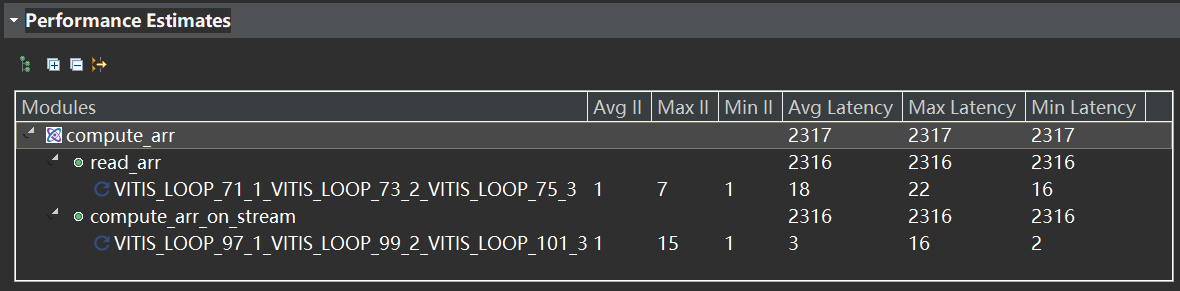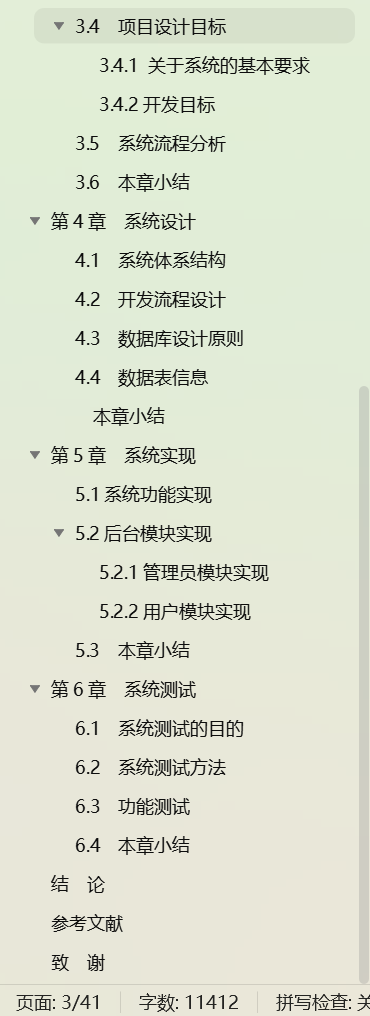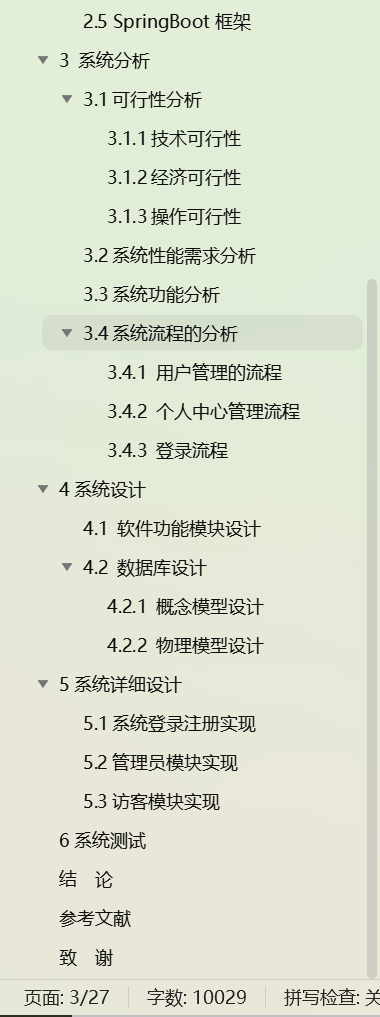这个爆炸效果我卡在这里好长时间,视频反复的看, 然后把代码反复的测试,修改,终于给弄出来
视频中这段,作者也是修改了好几次, 跟着做也走了不少弯路; 最后反正弄出来了;
有几个坑;
① 动画体创建位置是enemy_prefab
② enemy_prefab预制体下不用放动画就行;
③ 代码中引用Animation不会有提示,要手动添加
下面直接跟着做把, 争取一次能成吧
- 在enemy_prefab下创建俩动画体, 命名enemy_animation,explosion_animation
enemy_animation下里就放一张enemy图片,但是节点选择enemy才能创建; 我们要的是文件;

- 将动画体拖斤enemy_prefab的属性检查器中

最坑的一步来了
Enemy.ts文件中添加动画的引用(需要手动把Animation,放在import 里面)
@property(Animation) ExploAnim: Animation; // 添加属性 以便在代码中 播放动画
完整代码如下
import { _decorator, Collider2D, Component, Contact2DType, IPhysics2DContact, Animation } from 'cc';
const { ccclass, property } = _decorator;
@ccclass('Enemy')
export class Enemy extends Component {
@property(Animation) ExploAnim: Animation; // 添加属性 以便在代码中 播放动画
private isExplo = false;
private collider: Collider2D;
start() {
this.collider = this.getComponent(Collider2D);
if (this.collider) {
this.collider.on(Contact2DType.BEGIN_CONTACT, this.onBeginContact, this); // 碰撞函数注册
}
}
onBeginContact(selfCollider: Collider2D, otherCollider: Collider2D, contact: IPhysics2DContact | null) {
if (this.isExplo === false) { // 碰撞一次就行了
this.isExplo = true;
this.collider.destroy();
this.ExploAnim.play("explosion_animation");
this.scheduleOnce(() => { // 匿名函数 局部函数
this.node.destroy();
}, 0.9);
}
}
update(deltaTime: number) {
const pos = this.node.getPosition();
if (pos.y < -400) {
this.node.destroy();
} else {
this.node.setPosition(pos.x, pos.y - 5);
}
}
}
最后效果有了;

留下了几个坑没有填, 这些节点的颜色不会改,没找到,隔行如隔山
第二个这个API文档我没看懂 https://docs.cocos.com/creator/3.8/api/zh/result?keyword=color