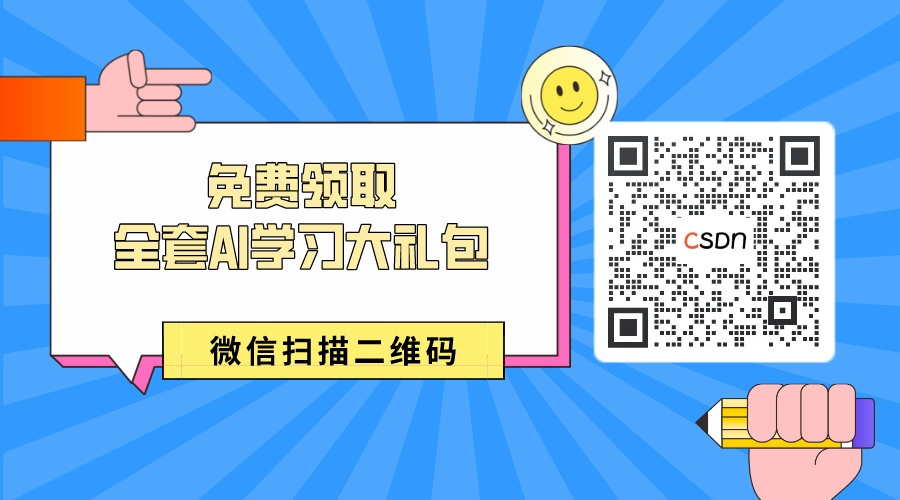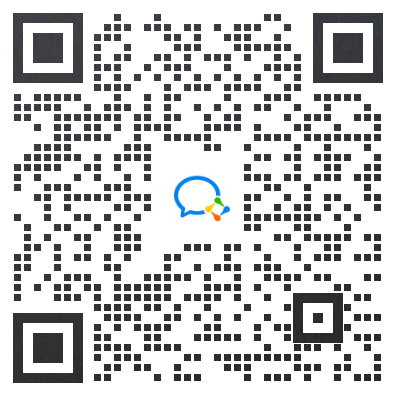JS注入与执行
介绍
本示例基于H5游戏,通过arkui的button实现对游戏实现基本控制,展示webview的JS注入与执行能力,及native应用与H5的通信能力。
效果预览

使用说明
1.设备连接热点,可访问互联网。
2.打开应用,通过界面中按钮进行游戏控制。
具体实现
-
本示例分成一个模块
- 通过button实现对游戏的基本控制,WebviewController方法控制Web组件各种行为,使用webview注入JS与执行能力。
源码:[EntryAbility.ets]
- 通过button实现对游戏的基本控制,WebviewController方法控制Web组件各种行为,使用webview注入JS与执行能力。
/*
* Copyright (c) 2023 Huawei Device Co., Ltd.
* Licensed under the Apache License, Version 2.0 (the "License");
* you may not use this file except in compliance with the License.
* You may obtain a copy of the License at
*
* http://www.apache.org/licenses/LICENSE-2.0
*
* Unless required by applicable law or agreed to in writing, software
* distributed under the License is distributed on an "AS IS" BASIS,
* WITHOUT WARRANTIES OR CONDITIONS OF ANY KIND, either express or implied.
* See the License for the specific language governing permissions and
* limitations under the License.
*/
import { hilog } from '@kit.PerformanceAnalysisKit';
import { AbilityConstant, UIAbility, Want } from '@kit.AbilityKit';
import { window } from '@kit.ArkUI';
export default class EntryAbility extends UIAbility {
onCreate(want: Want, launchParam: AbilityConstant.LaunchParam) {
hilog.isLoggable(0x0000, 'testTag', hilog.LogLevel.INFO);
hilog.info(0x0000, 'testTag', '%{public}s', 'Ability onCreate');
hilog.info(0x0000, 'testTag', '%{public}s', 'want param:' + JSON.stringify(want) ?? '');
hilog.info(0x0000, 'testTag', '%{public}s', 'launchParam:' + JSON.stringify(launchParam) ?? '');
}
onDestroy() {
hilog.isLoggable(0x0000, 'testTag', hilog.LogLevel.INFO);
hilog.info(0x0000, 'testTag', '%{public}s', 'Ability onDestroy');
}
onWindowStageCreate(windowStage: window.WindowStage) {
// Main window is created, set main page for this ability
hilog.isLoggable(0x0000, 'testTag', hilog.LogLevel.INFO);
hilog.info(0x0000, 'testTag', '%{public}s', 'Ability onWindowStageCreate');
windowStage.loadContent('pages/Index', (err, data) => {
if (err.code) {
hilog.isLoggable(0x0000, 'testTag', hilog.LogLevel.ERROR);
hilog.error(0x0000, 'testTag', 'Failed to load the content. Cause: %{public}s', JSON.stringify(err) ?? '');
return;
}
hilog.isLoggable(0x0000, 'testTag', hilog.LogLevel.INFO);
hilog.info(0x0000, 'testTag', 'Succeeded in loading the content. Data: %{public}s', JSON.stringify(data) ?? '');
});
}
onWindowStageDestroy() {
// Main window is destroyed, release UI related resources
hilog.isLoggable(0x0000, 'testTag', hilog.LogLevel.INFO);
hilog.info(0x0000, 'testTag', '%{public}s', 'Ability onWindowStageDestroy');
}
onForeground() {
// Ability has brought to foreground
hilog.isLoggable(0x0000, 'testTag', hilog.LogLevel.INFO);
hilog.info(0x0000, 'testTag', '%{public}s', 'Ability onForeground');
}
onBackground() {
// Ability has back to background
hilog.isLoggable(0x0000, 'testTag', hilog.LogLevel.INFO);
hilog.info(0x0000, 'testTag', '%{public}s', 'Ability onBackground');
}
}
源码[Index.ets]
/*
* Copyright (c) 2022 Huawei Device Co., Ltd.
* Licensed under the Apache License, Version 2.0 (the "License");
* you may not use this file except in compliance with the License.
* You may obtain a copy of the License at
*
* http://www.apache.org/licenses/LICENSE-2.0
*
* Unless required by applicable law or agreed to in writing, software
* distributed under the License is distributed on an "AS IS" BASIS,
* WITHOUT WARRANTIES OR CONDITIONS OF ANY KIND, either express or implied.
* See the License for the specific language governing permissions and
* limitations under the License.
*/
import { webview } from '@kit.ArkWeb';
import Logger from '../model/Logger';
const TAG: string = '[Index]';
@Entry
@Component
struct Index {
@State gameLeft: string = "console.info('webgame gameLeft'); _main.paddle.moveLeft();";
@State gameRight: string = "console.info('webgame gameRight'); _main.paddle.moveRight();";
@State gameStart: string = "console.info('webgame gameStart'); if (_main.game.state !== _main.game.state_GAMEOVER) {_main.game.state = _main.game.state_RUNNING; _main.ball.fired = true;}";
@State gameReset: string = "console.info('webgame gameReset'); if (_main.game.state === _main.game.state_GAMEOVER) {_main.game.state = _main.game.state_START; _main.start()}";
@State removeDesc: string = "console.info('webgame removeDesc'); y=document.getElementsByTagName('div')[0]; y.parentNode.removeChild(y)";
private imgRequestUrl: string = 'https://yangyunhe369.github.io/h5-game-blockBreaker/images/background.jpg';
controller: webview.WebviewController = new webview.WebviewController();
responseweb: WebResourceResponse = new WebResourceResponse();
build() {
Row() {
Column() {
Button('Start', { type: ButtonType.Capsule })
.onClick(() => {
try {
this.controller.loadUrl("javascript:" + this.gameStart);
} catch (error) {
Logger.info(TAG, `loadUrl gameStart fail: ${JSON.stringify(error)}`);
}
})
Button('L', { type: ButtonType.Capsule })
.width(50).height(100).backgroundColor(Color.Red)
.gesture(
LongPressGesture({ repeat: true, duration: 20 })
.onAction((event: GestureEvent) => {
if (event.repeat) {
try {
this.controller.loadUrl("javascript:" + this.gameLeft);
} catch (error) {
Logger.info(TAG, `loadUrl gameLeft fail: ${JSON.stringify(error)}`);
}
}
})
)
}.width('8%')
Column() {
Web({ src: "https://yangyunhe369.github.io/h5-game-blockBreaker/", controller: this.controller })
.domStorageAccess(true)
.onlineImageAccess(true)
.imageAccess(true)
.zoomAccess(false)
.javaScriptAccess(true)
.backgroundColor(Color.Orange)//拦截资源请求,优化游戏流畅度
.onInterceptRequest((event) => {
let url = '';
if (event) {
url = event.request.getRequestUrl();
}
if (url === this.imgRequestUrl) {
return this.responseweb;
}
return null;
})
.onPageEnd(e => {
try {
this.controller.loadUrl("javascript:" + this.removeDesc);
} catch (error) {
Logger.info(TAG, `loadUrl removeDesc fail: ${JSON.stringify(error)}`);
}
})
}.width('78%')
Column() {
Button('Reset', { type: ButtonType.Capsule })
.onClick(() => {
try {
this.controller.loadUrl("javascript:" + this.gameReset);
} catch (error) {
Logger.info(TAG, `loadUrl gameReset fail: ${JSON.stringify(error)}`);
}
})
Button('R', { type: ButtonType.Capsule })
.width(50).height(100).backgroundColor(Color.Red)
.gesture(
LongPressGesture({ repeat: true, duration: 20 })
.onAction((event: GestureEvent) => {
if (event.repeat) {
try {
this.controller.loadUrl("javascript:" + this.gameRight);
} catch (error) {
Logger.info(TAG, `loadUrl gameRight fail: ${JSON.stringify(error)}`);
}
}
})
)
}.width('8%')
}
}
}
- 接口参考:@ohos.window,@ohos.web.webview
以上就是本篇文章所带来的鸿蒙开发中一小部分技术讲解;想要学习完整的鸿蒙全栈技术。可以在结尾找我可全部拿到!
下面是鸿蒙的完整学习路线,展示如下:

除此之外,根据这个学习鸿蒙全栈学习路线,也附带一整套完整的学习【文档+视频】,内容包含如下:
内容包含了:(ArkTS、ArkUI、Stage模型、多端部署、分布式应用开发、音频、视频、WebGL、OpenHarmony多媒体技术、Napi组件、OpenHarmony内核、鸿蒙南向开发、鸿蒙项目实战)等技术知识点。帮助大家在学习鸿蒙路上快速成长!
鸿蒙【北向应用开发+南向系统层开发】文档
鸿蒙【基础+实战项目】视频
鸿蒙面经

为了避免大家在学习过程中产生更多的时间成本,对比我把以上内容全部放在了↓↓↓想要的可以自拿喔!谢谢大家观看!