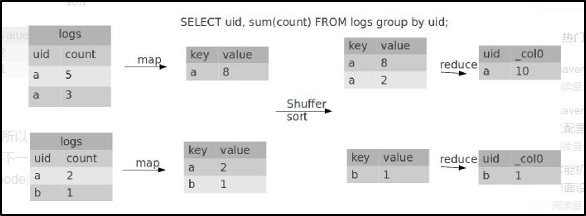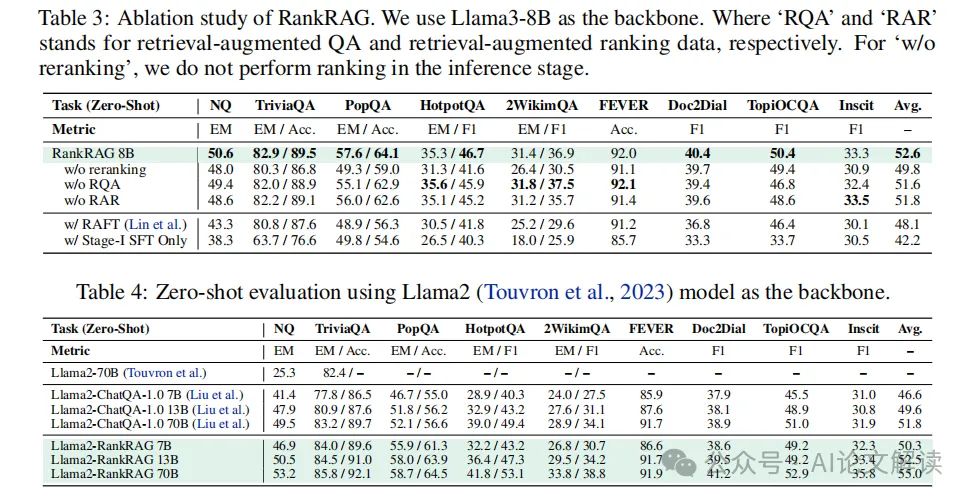mysql+php+html实现学生管理系统
前言
本文使用Mysql+php+html实现一个简单的学生管理系统,实现了登陆,注册,总览学生信息,添加学生,查询特定的学生,删除指定的学生等功能。并且本文仅用来学习就够了,因为在实际开发中都会使用框架比如前端的vue.js,后端用的springboot,使用这些框架能大幅提高开发效率,避免重复造轮子,所以不必要进行太过深入地了解这些技术。🙂
开发平台
- Phpstudy/PhpEnv:我个人比较推荐phpEnv-专业优雅强大的php集成环境,毕竟Phpstudy太老了,PhpEnv界面操作简单,集成度高,免去配置Mysql数据库,Apache服务器的繁琐操作,直接就能使用。
- Visual studio code:写代码的编辑器,你用自己喜欢的也行。
- DataGrip:数据库的GUI管理工具,可以用图形化界面编写sql语句。
版本要求
想要复刻我的代码,使用的软件版本尽量跟我开发的时候写的保持一致,不同的版本会导致兼容性的问题导致报错
- Mysql:5.5.53
- php:5.5.38
- apache:不限
文章编写都是采用GBK编码,这个要注意
功能展示
功能简要来说就是实现了最基本的增删改查
主页面

查看所有的学生


添加学生

查找指定的学生

登陆功能

代码逻辑设计
代码主要分16个代码文件
- add.html
- index.html
- register.html
- search.html
- login.html
- add.php
- delete.php
- login.php
- modify.php
- modify2.php
- overview.php
- register.php
- search.php
数据库的相关实现
本学生管理系统一共使用到了两张表
xs表

数据可以参照xs.sql,快速构建表
DROP TABLE IF EXISTS `xs`;
CREATE TABLE `xs` (
`学号` char(6) NOT NULL,
`姓名` char(8) NOT NULL,
`专业名` char(10) DEFAULT NULL,
`性别` tinyint(1) NOT NULL DEFAULT '1',
`出生日期` date NOT NULL,
`总学分` tinyint(1) DEFAULT NULL,
`照片` blob,
`备注` text,
PRIMARY KEY (`学号`)
) ENGINE=MyISAM DEFAULT CHARSET=utf8;
--
-- Dumping data for table `xs`
--
LOCK TABLES `xs` WRITE;
INSERT INTO `xs` VALUES ('081101','王休','计算机',1,'1994-02-10',50,NULL,NULL),('081102','程明','计算机',1,'1995-02-01',50,NULL,NULL),('081103','王燕','计算机',0,'1993-10-06',50,NULL,NULL),('081104','韦严平','计算机',1,'1994-08-26',50,NULL,NULL),('081106','李方方','计算机',1,'1994-11-20',50,NULL,NULL),('081107','李明','计算机',1,'1994-05-01',54,NULL,'提前修完\"数据结构\",并获得学分'),('081108','林一帆','计算机',1,'1993-08-05',52,NULL,'已提前修完一门课'),('081109','张强民','计算机',1,'1993-08-11',50,NULL,NULL),('081110','张蔚','计算机',0,'1995-07-22',50,'?','三好生'),('081111','赵琳','计算机',0,'1994-03-18',50,NULL,NULL),('081113','严红','计算机',0,'1993-08-11',48,NULL,'有一门课不及格,待补考'),('081201','王敏','通信工程',1,'1993-06-10',42,NULL,NULL),('081202','王林','通信工程',1,'1993-01-29',40,NULL,'有一门课不及格,待补考'),('081204','马琳琳','通信工程',0,'1993-02-10',40,NULL,NULL),('081206','李计','通信工程',1,'1993-09-20',42,NULL,NULL),('081210','李红庆','通信工程',1,'1993-05-01',42,NULL,'已提前修完一门课,并获得学分'),('081216','孙祥欣','通信工程',1,'1993-03-09',44,NULL,NULL),('081218','孙研','通信工程',1,'1994-10-09',42,NULL,NULL),('081220','吴薇华','通信工程',0,'1994-03-18',42,NULL,NULL),('081221','刘燕敏','通信工程',0,'1993-11-12',42,NULL,NULL),('081241','罗林琳','通信工程',0,'1994-01-30',50,NULL,'转专业学习');
UNLOCK TABLES;
user表

数据可以参照user.sql,快速构建表
DROP TABLE IF EXISTS `user`;
CREATE TABLE `user` (
`Host` char(60) COLLATE utf8_bin NOT NULL DEFAULT '',
`User` char(16) COLLATE utf8_bin NOT NULL DEFAULT '',
`Password` char(41) CHARACTER SET latin1 COLLATE latin1_bin NOT NULL DEFAULT '',
`Select_priv` enum('N','Y') CHARACTER SET utf8 NOT NULL DEFAULT 'N',
`Insert_priv` enum('N','Y') CHARACTER SET utf8 NOT NULL DEFAULT 'N',
`Update_priv` enum('N','Y') CHARACTER SET utf8 NOT NULL DEFAULT 'N',
`Delete_priv` enum('N','Y') CHARACTER SET utf8 NOT NULL DEFAULT 'N',
`Create_priv` enum('N','Y') CHARACTER SET utf8 NOT NULL DEFAULT 'N',
`Drop_priv` enum('N','Y') CHARACTER SET utf8 NOT NULL DEFAULT 'N',
`Reload_priv` enum('N','Y') CHARACTER SET utf8 NOT NULL DEFAULT 'N',
`Shutdown_priv` enum('N','Y') CHARACTER SET utf8 NOT NULL DEFAULT 'N',
`Process_priv` enum('N','Y') CHARACTER SET utf8 NOT NULL DEFAULT 'N',
`File_priv` enum('N','Y') CHARACTER SET utf8 NOT NULL DEFAULT 'N',
`Grant_priv` enum('N','Y') CHARACTER SET utf8 NOT NULL DEFAULT 'N',
`References_priv` enum('N','Y') CHARACTER SET utf8 NOT NULL DEFAULT 'N',
`Index_priv` enum('N','Y') CHARACTER SET utf8 NOT NULL DEFAULT 'N',
`Alter_priv` enum('N','Y') CHARACTER SET utf8 NOT NULL DEFAULT 'N',
`Show_db_priv` enum('N','Y') CHARACTER SET utf8 NOT NULL DEFAULT 'N',
`Super_priv` enum('N','Y') CHARACTER SET utf8 NOT NULL DEFAULT 'N',
`Create_tmp_table_priv` enum('N','Y') CHARACTER SET utf8 NOT NULL DEFAULT 'N',
`Lock_tables_priv` enum('N','Y') CHARACTER SET utf8 NOT NULL DEFAULT 'N',
`Execute_priv` enum('N','Y') CHARACTER SET utf8 NOT NULL DEFAULT 'N',
`Repl_slave_priv` enum('N','Y') CHARACTER SET utf8 NOT NULL DEFAULT 'N',
`Repl_client_priv` enum('N','Y') CHARACTER SET utf8 NOT NULL DEFAULT 'N',
`Create_view_priv` enum('N','Y') CHARACTER SET utf8 NOT NULL DEFAULT 'N',
`Show_view_priv` enum('N','Y') CHARACTER SET utf8 NOT NULL DEFAULT 'N',
`Create_routine_priv` enum('N','Y') CHARACTER SET utf8 NOT NULL DEFAULT 'N',
`Alter_routine_priv` enum('N','Y') CHARACTER SET utf8 NOT NULL DEFAULT 'N',
`Create_user_priv` enum('N','Y') CHARACTER SET utf8 NOT NULL DEFAULT 'N',
`Event_priv` enum('N','Y') CHARACTER SET utf8 NOT NULL DEFAULT 'N',
`Trigger_priv` enum('N','Y') CHARACTER SET utf8 NOT NULL DEFAULT 'N',
`Create_tablespace_priv` enum('N','Y') CHARACTER SET utf8 NOT NULL DEFAULT 'N',
`ssl_type` enum('','ANY','X509','SPECIFIED') CHARACTER SET utf8 NOT NULL DEFAULT '',
`ssl_cipher` blob NOT NULL,
`x509_issuer` blob NOT NULL,
`x509_subject` blob NOT NULL,
`max_questions` int(11) unsigned NOT NULL DEFAULT '0',
`max_updates` int(11) unsigned NOT NULL DEFAULT '0',
`max_connections` int(11) unsigned NOT NULL DEFAULT '0',
`max_user_connections` int(11) unsigned NOT NULL DEFAULT '0',
`plugin` char(64) COLLATE utf8_bin DEFAULT '',
`authentication_string` text COLLATE utf8_bin,
PRIMARY KEY (`Host`,`User`)
) ENGINE=MyISAM DEFAULT CHARSET=utf8 COLLATE=utf8_bin COMMENT='Users and global privileges';
登陆功能实现
Login.html,login.php实验登陆的功能
<-->login.html</-->
<!doctype html>
<html>
<head>
<meta charset="GBK">
<title>login</title>
<style type="text/css">
/* 设置背景图片和样式 */
body {
background-image: url(./¾ýÃû.png); /* 这部分文件名可能有乱码 */
background-repeat: no-repeat;
background-size: cover;
background-attachment: fixed;
}
/* 登录框样式 */
.Login {
width: 600px;
height: 350px;
background: white;
position: fixed;
top: 0;
left: 0;
right: 0;
bottom: 0;
margin: auto;
border-radius: 10px;
padding: 20px;
box-shadow: 0 0 5px rgba(3, 60, 245, 0.4);
background: transparent;
}
/* 表单样式 */
form {
margin: 25px 140px;
}
/* 标题样式 */
h1 {
margin-top: 35px;
text-align: center;
font-size: 40px;
color: #000000;
}
/* 输入框样式 */
input {
width: 220px;
height: 30px;
background: transparent;
margin-top: 30px;
border: none;
border-bottom: 1px #a77a27 solid;
outline: none;
color: #000000;
font-size: 17px;
margin-left: 10px;
}
/* 按钮样式 */
.anniu {
width: 98px;
height: 25px;
border: black;
margin-top: 50px;
color: white;
text-align: center;
line-height: 30px;
background-image: linear-gradient(to right, #0849ebf5, #e6134f);
border-radius: 20px;
cursor: pointer;
text-align: center;
}
/* 标签样式 */
label {
font-size: 18px;
color: white;
}
</style>
</head>
<body>
<div class="Login">
<!-- 页面标题 -->
<h1>µÇ½</h1> <!-- 这里的标题可能需要调整为正确的字符编码 -->
<form action="./login.php" method="POST">
<!-- 用户名输入框 -->
<label for="username">
username<input type="text" name="user" id="usename" placeholder="ÇëÊäÈëÓû§Ãû"> <!-- 占位符文本需要调整为正确的字符编码 -->
</label>
<!-- 密码输入框 -->
<label for="password">
password<input type="password" name="pwd" id="password" placeholder="ÇëÊäÈëÃÜÂë"> <!-- 占位符文本需要调整为正确的字符编码 -->
</label>
<!-- 提交按钮 -->
<input type="submit" value="µÇ½" class="anniu"> <!-- 按钮文本需要调整为正确的字符编码 -->
<!-- 注册按钮 (暂时注释掉的代码) -->
<!-- <button type="button" id="btn" value="×¢²á" class="anniu">×¢²á</button> --> <!-- 按钮文本需要调整为正确的字符编码 -->
</form>
<script>
// 绑定注册按钮的点击事件
var a = document.getElementById("btn");
a.onclick = function () {
window.location.href = "register.html"; // 跳转到注册页面
};
</script>
</div>
</body>
</html>
//login.php
<?php
// 获取用户输入的用户名和密码
$username = $_POST['username'];
$password = $_POST['password'];
// 连接到 MySQL 数据库
$conn = new mysqli("localhost", "root", "root") or die("连接失败: " . $conn->connect_error);
// 设置数据库连接的字符集为 GBK
$conn->query("set names gbk");
// 从 POST 数据中获取用户名和密码
$username = $_POST['user'];
$password = $_POST['pwd'];
// 查询数据库中的用户信息
$sql = "select * from mysql.user where User='$username' and Password='$password'";
$ret = $conn->query($sql);
// 检查查询结果的行数,判断用户是否存在且密码正确
if ($ret->num_rows == 1) {
// 用户存在且密码正确,显示成功消息并跳转到主页
echo "<script>alert(\"恭喜您,登陆成功\")</script>";
echo "<script>window.location.href='./index.html'</script>";
} else {
// 用户名或密码错误,显示错误消息并跳转回登录页面
echo "<script>alert(\"账号或者密码错误,请重新输入\")</script>";
echo "<script>window.location.href='./login.html'</script>";
}
// 关闭数据库连接
$conn->close();
添加功能实现
在add.html,add.php实现添加学生的功能
<!-- add.html -->
<!DOCTYPE html>
<html lang="en">
<head>
<!-- 定义页面的字符集为GBK,并指定文档的语言为英语 -->
<meta http-equiv="Content-Type" content="text/html; charset=GBK">
<title>添加学生</title>
<style>
/* 定义表单样式 */
form {
display: flex;
flex-direction: column;
align-items: center;
justify-content: center;
color: white;
line-height: 25px;
}
/* 定义表单内标签的样式 */
form label {
text-align: center;
}
/* 定义提交按钮的样式 */
form input[type="submit"] {
background-color: red;
color: white;
margin-top: 10px;
margin-right: 5px;
}
/* 定义重置按钮的样式 */
form input[type="reset"] {
background-color: blue;
color: white;
margin-top: 10px;
margin-left: 5px;
}
/* 定义提交和重置按钮的公共样式 */
form input[type="submit"],
form input[type="reset"] {
padding: 10px;
border: none;
border-radius: 5px;
cursor: pointer;
}
/* 定义单选按钮容器的样式 */
.radio-container {
display: flex;
}
/* 定义单选按钮标签的样式 */
.radio-container label {
margin-right: 10px;
}
/* 定义页面背景图片和样式 */
body {
background-image: url(./君名.png);
background-repeat: no-repeat;
background-size: cover;
background-attachment: fixed;
}
/* 定义通用标签的样式 */
label {
font-size: 20px;
height: 30px;
}
/* 定义返回按钮的样式 */
.return {
display: inline-block;
border: 2px solid black;
border-radius: 20px;
padding: 5px;
margin: 5px;
background-image: linear-gradient(to right, #0849ebf5, #e6134f);
text-decoration: none;
font-size: 32px;
text-align: center;
color: black;
}
/* 定义按钮容器的样式 */
.button-container {
display: flex;
justify-content: center;
align-items: center;
margin-top: 20px;
}
/* 定义容器内链接的样式 */
.button-container a {
display: inline-block;
border: 2px solid black;
border-radius: 10px;
padding: 5px 10px;
margin: 5px;
background-image: linear-gradient(to right, #0849ebf5, #e6134f);
text-decoration: none;
font-size: 18px;
text-align: center;
color: black;
}
</style>
</head>
<body>
<!-- 页面标题 -->
<h2 style="text-align: center;color: red">添加学生</h2>
<!-- 表单开始,提交到add.php文件 -->
<form action="./add.php" method="post">
<!-- 学号输入框 -->
<label for="student_id">学号<input type="text" name="id" id="student_id"></label>
<br>
<!-- 姓名输入框 -->
<label for="name">姓名 <input type="text" name="s_name" id="name"></label>
<br>
<!-- 专业名输入框 -->
<label for="major">专业名 <input type="text" name="major_in" id="major"></label>
<br>
<!-- 性别选择框 -->
<div class="radio-container">
<label><input type="radio" value="1" name="gender" required>男</label>
<label><input type="radio" value="0" name="gender" required>女</label>
</div>
<br>
<!-- 出生日期输入框 -->
<label for="date">出生日期<input type="date" id="date" name="date"></label>
<br>
<!-- 总学分输入框 -->
<label for="credit">总学分 <input type="text" id="credit" name="credits"></label>
<br>
<!-- 备注输入框 -->
<label for="note">备注 <input type="text" id="note" name="notes"></label>
<br>
<!-- 提交和重置按钮容器 -->
<div class="button-container">
<input type="submit" value="提交">
<input type="reset" value="重置">
</div>
</form>
<!-- 返回按钮容器 -->
<div class="button-container">
<a href="./index.html">返回</a>
</div>
</body>
</html>
//add.php
<?php
// 创建与 MySQL 数据库的连接
$conn = new mysqli("localhost", "root", "root", "xscj") or die("连接失败");
// 设置数据库连接的字符集为 GBK
$conn->query("SET NAMES gbk");
?>
<html>
<head>
<title>添加学生</title>
<meta http-equiv="Content-Type" content="text/html; charset=GBK">
<style>
/* 定义页面背景样式 */
body {
background-image: url(./君名.png);
background-repeat: no-repeat;
background-size: cover;
background-attachment: fixed;
}
</style>
</head>
<body>
<?php
// 获取表单提交的数据
$id = $_POST['id'];
$name = $_POST['s_name'];
$major = $_POST['major_in'];
$gender = $_POST['gender'];
$birthday = $_POST['date'];
$sum_credit = $_POST['credits'];
$note = $_POST['notes'];
// 检查学号是否为空
if (empty($id)) {
// 如果学号为空,显示警告并返回表单页面
echo ("<script>alert('学号不能为空!')</script>");
echo ("<script>window.location.href='add.html'</script>");
$conn->close(); // 关闭数据库连接
} else {
// 插入数据到数据库
$sql = "insert into xs(学号, 姓名, 专业名,性别, 出生日期, 总学分,备注)
values ('$id','$name','$major','$gender','$birthday','$sum_credit','$note')";
// 执行插入操作并判断结果
if ($conn->query($sql) == true) {
// 插入成功,显示提示并跳转回首页
echo ("<script>alert('yes! add successfully!')</script>");
echo ("<script>window.location.href='index.html'</script>");
} else {
// 插入失败,显示提示并跳转回首页
echo ("<script>alert('oops add failed!')</script>");
echo ("<script>window.location.href='index.html'</script>");
}
$conn->close(); // 关闭数据库连接
}
?>
</body>
</html>
删除功能实现
delete.php实现删除的功能
//delete.php
<?php
// 创建与 MySQL 数据库的连接
$conn = new mysqli("localhost", "root", "root", "xscj") or die("连接失败");
// 设置数据库连接的字符集为 GBK
$conn->query("SET NAMES gbk");
// 获取 URL 中的 ID 参数,表示要删除的学生编号
$number = $_GET['ID'];
// 构造删除 SQL 语句
$sql = "delete from xs where 学号=$number";
// 执行删除操作并判断结果
if ($conn->query($sql) === true) {
// 如果删除成功,显示成功提示并跳转到概览页面
echo "<script>alert('delete successfully!')</script>";
echo "<script>window.location.href='./overview.php'</script>";
} else {
// 如果删除失败,显示失败提示并跳转到概览页面
echo "<script>alert('delete failed!')</script>";
echo "<script>window.location.href='./overview.php'</script>";
}
// 关闭数据库连接
$conn->close();
主页展示功能
参照index.html
<!doctype html>
<html>
<head>
<meta charset="GBK">
<title>主界面功能</title>
<style>
/* 设置背景图片和样式 */
body {
background-image: url(./君名.png);
background-repeat: no-repeat;
background-size: cover;
background-attachment: fixed;
}
/* 居中显示链接 */
.center-links {
position: absolute;
top: 50%;
left: 50%;
transform: translate(-50%, -50%);
text-align: center;
}
/* 链接按钮样式 */
.center-links a {
display: inline-block;
border: 2px solid black;
border-radius: 20px;
padding: 5px;
margin: 5px;
background-image: linear-gradient(to right, #0849ebf5, #e6134f);
text-decoration: none;
font-size: 32px;
color: black;
}
/* 作者信息样式 */
.author {
text-align: center;
color: red;
position: fixed;
bottom: 0px;
width: 100%;
text-align: center;
}
</style>
</head>
<body>
<!-- 页面标题 -->
<h1 style="text-align: center;color: white;">学生管理系统</h1>
<!-- 链接按钮容器 -->
<div class="center-links">
<div class="row">
<!-- 查看所有学生的链接 -->
<a href="./overview.php" target="_self">查看所有学生</a>
<br>
<!-- 添加新学生的链接 -->
<a href="./add.html" target="_self">添加新的学生</a>
<br>
<!-- 查询指定学生的链接 -->
<a href="./search.html" target="_self">查询指定的学生</a>
<br>
<!-- 返回登录界面的链接 -->
<a href="./login.html">返回登陆界面</a>
</div>
</div>
</body>
</html>
修改功能实现
Modify.php,modify2.php来用实现修改学生的信息
//Modify.php
<?php
// 连接到 MySQL 数据库
$conn = new mysqli("localhost", "root", "root", "xscj") or die("连接失败");
// 设置数据库连接的字符集为 GBK
$conn->query("SET NAMES gbk");
?>
<html>
<head>
<title>修改学生的相关信息</title>
<meta http-equiv="Content-Type" content="text/html; charset=GBK">
<style>
/* 设置背景图片和样式 */
body {
background-image: url(./君名.png);
background-repeat: no-repeat;
background-size: cover;
background-attachment: fixed;
}
/* 表单样式 */
form {
display: flex;
flex-direction: column;
align-items: center;
justify-content: center;
color: white;
line-height: 25px;
}
form label {
text-align: center;
}
/* 提交和重置按钮样式 */
form input[type="submit"] {
background-color: red;
color: white;
margin-top: 10px;
margin-right: 5px;
}
form input[type="reset"] {
background-color: blue;
color: white;
margin-top: 10px;
margin-left: 5px;
}
form input[type="submit"],
form input[type="reset"] {
padding: 10px;
border: none;
border-radius: 5px;
cursor: pointer;
}
/* 单选按钮容器样式 */
.radio-container {
display: flex;
}
.radio-container label {
margin-right: 10px;
}
/* 标签样式 */
label {
font-size: 20px;
height: 30px;
}
/* 按钮容器样式 */
.button-container {
display: flex;
justify-content: center;
align-items: center;
margin-top: 20px;
}
.button-container a {
display: inline-block;
border: 2px solid black;
border-radius: 10px;
padding: 5px 10px;
margin: 5px;
background-image: linear-gradient(to right, #0849ebf5, #e6134f);
text-decoration: none;
font-size: 18px;
text-align: center;
color: black;
}
</style>
</head>
<body>
<?php
// 获取URL中的ID参数
$id = $_GET['ID'];
// 生成修改学生信息的表单,包含隐藏的ID字段
echo "<form action='./modify2.php' method='post'>
<input type='hidden' name='ID' value='" . $id . "'>
<label for='name'> 姓名<input type='text' name='s_name' id='name'></label>
<br>
<label for='major'>专业名<input type='text' name='major_in' id='major'></label>
<br>
<div class='radio-container'>
<label><input type='radio' value='1' name='gender' required>男</label>
<label><input type='radio' value='0' name='gender' required>女</label>
</div>
<br>
<label for='date'>出生日期<input type='date' id='date' name='date'></label>
<br>
<label for='credit'>总学分<input type='text' id='credit' name='credits'></label>
<br>
<label for='note'>备注<input type='text' id='note' name='notes'></label>
<br>
<div class='button-container'>
<input type='submit' value='提交'>
<input type='reset' value='重置'>
</div>
</form>";
?>
<!-- 返回按钮,链接到概览页面 -->
<div class="button-container">
<a href="./overview.php">返回</a>
</div>
</body>
</html>
//modify2.php
<?php
$conn = new mysqli("localhost", "root", "root", "xscj") or die("连接失败");
$conn->query("SET NAMES gbk");
?>
<!DOCTYPE html>
<html lang="zh">
<head>
<meta http-equiv="Content-Type" content="text/html; charset=GBK">
<title>学生信息修改</title>
</head>
<body>
<?php
$id = $_POST['ID'];
$name = $_POST['s_name'];
if (!empty($name)) {
$sql = "update xs set 姓名='$name' where 学号='$id'";
$conn->query($sql);
}
$major = $_POST['major_in'];
if (!empty($major)) {
$sql = "update xs set 专业名='$major' where 学号='$id'";
$conn->query($sql);
}
$gender = $_POST['gender'];
if (!empty($gender)) {
$sql = "update xs set 性别='$gender' where 学号='$id'";
$conn->query($sql);
}
$birthday = $_POST['date'];
if (!empty($birthday)) {
$sql = "update xs set 出生日期='$birthday' where 学号='$id'";
$conn->query($sql);
}
$sum_credit = $_POST['credits'];
if (!empty($sum_credit)) {
$sql = "update xs set 总学分='$sum_credit' where 学号='$id'";
$conn->query($sql);
}
$note = $_POST['notes'];
if (!empty($note)) {
$sql = "update xs set 备注='$note' where 学号='$id'";
$conn->query($sql);
}
echo ("<script>alert('修改成功!')</script>");
echo ("<script>window.location.href='./overview.php'</script>");
$conn->close();
?>
</body>
</html>
查找功能实现
Search.html,search.php实现查找指定学生的功能在search.php中模糊搜索的底层逻辑是通过学生的姓名用like关键字进行查询,
而精确搜索是通过学生的学号进行查询,一般只会有一条数据,因为我限制了学号是唯一的。代码这里不做展示,因为太长了。
Search.html
<!doctype html>
<html>
<head>
<meta charset="GBK">
<title>查找指定的学生</title>
<style>
body {
display: flex;
flex-direction: column;
align-items: center;
justify-content: center;
height: 100vh;
background-image: url(./君名.png);
background-repeat: no-repeat;
background-size: cover;
background-attachment: fixed;
}
h1 {
text-align: center;
color: white;
}
form {
display: flex;
flex-direction: column;
align-items: center;
justify-content: center;
}
input[type="text"] {
width: 200px;
height: 30px;
margin-bottom: 10px;
}
input[type="submit"] {
width: 120px;
height: 30px;
margin-bottom: 10px;
border: none;
border-radius: 5px;
cursor: pointer;
font-weight: bold;
color: white;
}
input[value="精确查询"] {
background-color: red;
}
input[value="模糊搜索"] {
background-color: blue;
}
.button-container {
display: flex;
justify-content: center;
align-items: center;
margin-top: 20px;
}
.button-container a {
display: inline-block;
border: 2px solid black;
border-radius: 10px;
padding: 5px 10px;
margin: 5px;
background-image: linear-gradient(to right, #0849ebf5, #e6134f);
text-decoration: none;
font-size: 18px;
text-align: center;
color: black;
}
</style>
</head>
<body>
<h1>请输入您想查询的学生的学号或者是姓名</h1>
<form action="./search.php" method="post">
<input type="text" name="id">
<br>
<input type="submit" value="精确查询" name="exact">
<input type="submit" value="模糊搜索" name="fuzzy">
</form>
<br>
<h4 style="text-align: center;color: red;">!!!注意:模糊搜索只能通过输入学生的姓名进行搜索,精确搜索只能通过输入学生的学号进行搜索</h4>
<div class="button-container">
<a href="./index.html">返回</a>
</div>
</body>
</html>
//search.php
<?php
$conn = new mysqli("localhost", "root", "root", "xscj") or die("连接失败");
$conn->query("SET NAMES gbk");
?>
<!DOCTYPE html>
<html lang="zh-CN">
<head>
<meta charset="GBK">
<title>查询学生</title>
<style>
body {
display: flex;
flex-direction: column;
align-items: center;
background-image: url(./君名.png);
background-repeat: no-repeat;
background-size: cover;
background-attachment: fixed;
}
h1 {
color: red;
}
table {
margin-top: 20px;
border-collapse: collapse;
width: 80%;
}
th,
td {
padding: 8px;
text-align: center;
}
th {
background-color: blue;
color: white;
}
tr:nth-child(even) {
background-color: #f2f2f2;
}
a.button {
display: inline-block;
padding: 8px 16px;
text-align: center;
text-decoration: none;
background-color: red;
color: white;
border-radius: 5px;
margin-right: 5px;
}
a.button.blue {
background-color: blue;
}
.return {
display: inline-block;
border: 2px solid black;
border-radius: 20px;
padding: 5px;
margin: 5px;
background-image: linear-gradient(to right, #0849ebf5, #e6134f);
text-decoration: none;
font-size: 32px;
text-align: center;
color: black;
}
</style>
</head>
<body>
<table border="1">
<?php
if (isset($_POST['exact']) && !empty($_POST['id'])) {
$id = $_POST['id'];
$sql = "SELECT * FROM xs WHERE 学号='$id'";
$result = $conn->query($sql);
if ($result->num_rows > 0) {
echo "<h1>一共查询到 " . $result->num_rows . " 条数据</h1>";
echo "<tr>
<th>学号</th>
<th>姓名</th>
<th>专业名</th>
<th>性别</th>
<th>出生日期</th>
<th>总学分</th>
<th>备注</th>
<th>功能</th>
</tr>";
while ($row = $result->fetch_assoc()) {
echo "<tr>";
echo "<td>{$row['学号']}</td>";
echo "<td>{$row['姓名']}</td>";
echo "<td>{$row['专业名']}</td>";
echo "<td>{$row['性别']}</td>";
echo "<td>{$row['出生日期']}</td>";
echo "<td>{$row['总学分']}</td>";
echo "<td>{$row['备注']}</td>";
echo "<td>
<a class='button' href='delete.php?ID={$row['学号']}'>删除</a>
<a class='button blue' href='modify.php?ID={$row['学号']}'>修改</a>
</td>";
echo "</tr>";
}
} else {
echo "<tr><td colspan='8'>查无此人</td></tr>";
}
} elseif (isset($_POST['fuzzy']) && !empty($_POST['id'])) {
$id = $_POST['id'];
$sql = "SELECT * FROM xs WHERE 姓名 LIKE '%$id%'";
$result = $conn->query($sql);
if ($result->num_rows > 0) {
echo "<h1>一共查询到 " . $result->num_rows . " 条数据</h1>";
echo "<tr>
<th>学号</th>
<th>姓名</th>
<th>专业名</th>
<th>性别</th>
<th>出生日期</th>
<th>总学分</th>
<th>备注</th>
<th>功能</th>
</tr>";
while ($row = $result->fetch_assoc()) {
echo "<tr>";
echo "<td>{$row['学号']}</td>";
echo "<td>{$row['姓名']}</td>";
echo "<td>{$row['专业名']}</td>";
echo "<td>{$row['性别']}</td>";
echo "<td>{$row['出生日期']}</td>";
echo "<td>{$row['总学分']}</td>";
echo "<td>{$row['备注']}</td>";
echo "<td>
<a class='button' href='delete.php?ID={$row['学号']}'>删除</a>
<a class='button blue' href='modify.php?ID={$row['学号']}'>修改</a>
</td>";
echo "</tr>";
}
} else {
echo "<tr><td colspan='8'>查无此人</td></tr>";
}
} else {
echo "<tr><td colspan='8'>数据为空, 因为您并未输入有效的信息!</td></tr>";
}
?>
</table>
<a href="./index.html" class="return">返回主界面</a>
</body>
</html>
展示所有学生信息
Overview.php用来展示所有学生的信息
//Overview.php
<?php
$conn = new mysqli("localhost", "root", "root", "xscj") or die("连接失败");
// $conn->query("SET NAMES gbk");
?>
<html>
<head>
<title>学生管理系统</title>
<meta charset="GBK">
<style>
body {
display: flex;
flex-direction: column;
align-items: center;
background-image: url(./君名.png);
background-repeat: no-repeat;
background-size: cover;
background-attachment: fixed;
}
h1 {
color: blue;
}
table {
margin-top: 20px;
border-collapse: collapse;
width: 80%;
}
th,
td {
padding: 8px;
text-align: center;
}
th {
background-color: blue;
color: white;
}
tr:nth-child(even) {
background-color: #f2f2f2;
}
a.button {
display: inline-block;
padding: 8px 16px;
text-align: center;
text-decoration: none;
background-color: red;
color: white;
border-radius: 5px;
margin-right: 5px;
}
a.button.blue {
background-color: blue;
}
.return {
display: inline-block;
border: 2px solid black;
border-radius: 20px;
padding: 5px;
margin: 5px;
background-image: linear-gradient(to right, #0849ebf5, #e6134f);
text-decoration: none;
font-size: 32px;
text-align: center;
color: black;
}
</style>
</head>
<body>
<h1>学生信息展示</h1>
<table border="2">
<tr>
<th>学号</th>
<th>姓名</th>
<th>专业名</th>
<th>性别</th>
<th>出生日期</th>
<th>总学分</th>
<th>备注</th>
<th>功能</th>
</tr>
<?php
$sql = "select * from xs";
$result = $conn->query($sql);
if ($result->num_rows > 0) {
while ($row = $result->fetch_assoc()) {
echo "<tr>";
echo "<td>{$row['学号']}</td>";
echo "<td>{$row['姓名']}</td>";
echo "<td>{$row['专业名']}</td>";
echo "<td>{$row['性别']}</td>";
echo "<td>{$row['出生日期']}</td>";
echo "<td>{$row['总学分']}</td>";
echo "<td>{$row['备注']}</td>";
echo "<td><a href='delete.php?ID={$row['学号']}' class='button'>删除</a>
<a href='modify.php?ID={$row['学号']}' class='button blue'>修改</a></td>";
echo "</tr>";
}
} else {
echo "<tr><td colspan='8'>没有输出结果</td></tr>";
}
$conn->close();
?>
</table>
<br>
<br>
<a href="./index.html" class="return">返回主界面</a>
</body>
</html>
结语
有任何问题,可以在评论区给我留言🤔