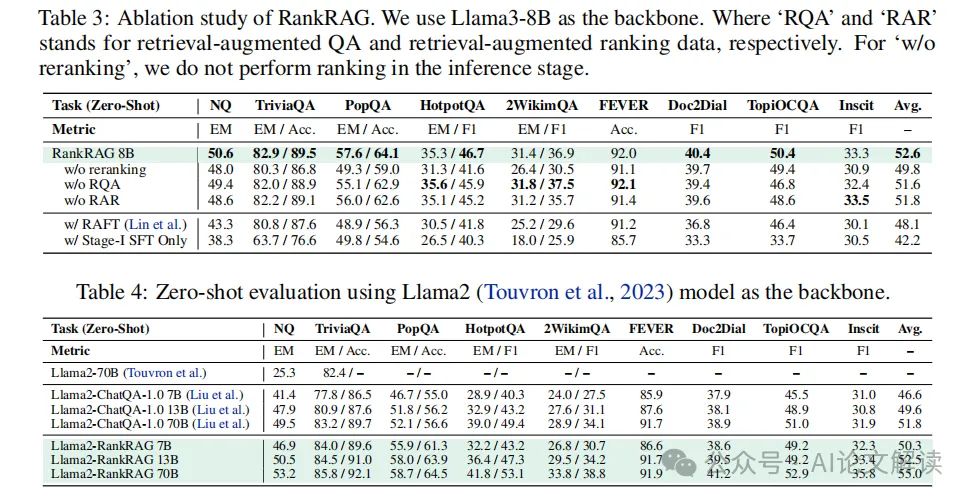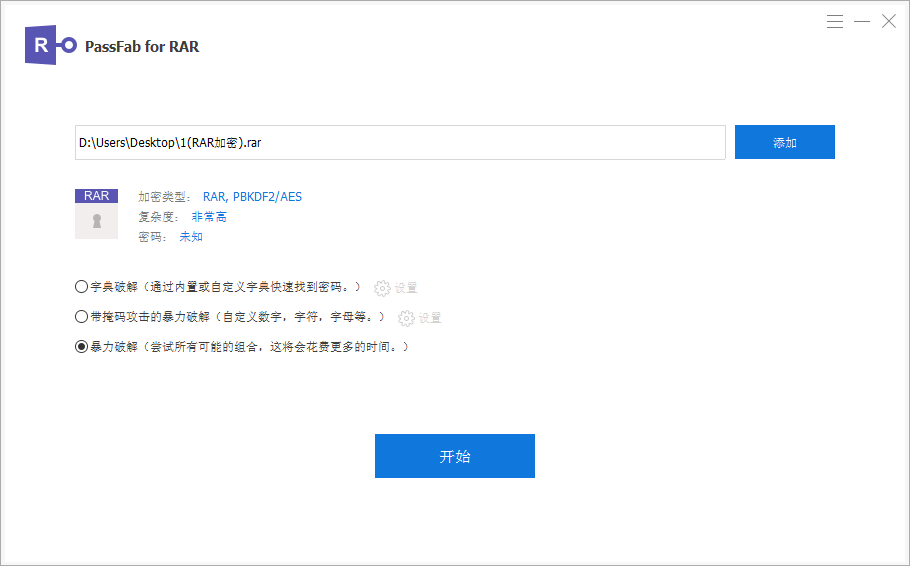一.app版本需要先去百度智能云申请

注意填写完,需要打包成自定义基座或者安装rpk包,本地是无效的
封装recording-popup.vue组件
<template>
<up-popup round="16" closeable :show="recordShow" :close-on-click-overlay="false" :safe-area-inset-bottom="false"
@close="close" @open="open">
<view class="tag-popup-box">
<view class="title">
<text>{{ tips }}</text>
<image
src="https://observe-oss.oss-cn-shanghai.aliyuncs.com/wisdom-bay-vue/home/home-icon-close-gray-20.075vw%402x.png"
@click="close" />
</view>
<view class="voice-box">
<image
src="https://observe-oss.oss-cn-shanghai.aliyuncs.com/wisdom-bay-vue/home/home-release-recording-blue-90px%402x.png"
class="voice-icon" @click="startRecord" />
</view>
</view>
</up-popup>
</template>
<script setup>
import {
onBeforeUnmount,
onMounted,
ref,
watch
} from "vue";
const recordShow = ref(false)
const tips = ref('点击开始录音')
const emits = defineEmits(['micInput'])
const startRecord = async () => {
// #ifdef H5
uni.showToast({
title: '浏览器暂不支持该功能,请前往APP体验',
icon: 'none',
duration: 2000
})
// #endif
// #ifdef APP-PLUS
let options = {
engine: 'baidu',
timeout: 10 * 1000, //超时时间
punctuation: true, //是否需要标点符号
continue: true, //语音识别是否采用持续模式
userInterface: true, //安卓手机为true时会影响@touchend触摸结束事件,暂未发现好的解决方法
};
plus.speech.startRecognize(options, (s) => {
emits('micInput', s)
}, (errMsg) => {
console.log('语音识别失败:' + JSON.stringify(errMsg));
});
// #endif
}
const onEnd = () => {
close()
}
const open = () => {
// #ifdef H5
uni.showToast({
title: '浏览器暂不支持该功能,请前往APP体验',
icon: 'none',
duration: 2000
})
// #endif
// #ifdef APP-PLUS
const info = uni.getAppAuthorizeSetting();
if(info.microphoneAuthorized !== 'authorized') {
plus.nativeUI.toast('请打开麦克风权限,再重启应用');
return false;
}
plus.speech.addEventListener('end', onEnd, false);
// #endif
}
const close = () => {
recordShow.value = false
// #ifdef APP-PLUS
plus.speech.stopRecognize();
// #endif
}
onBeforeUnmount(() => {
// #ifdef APP-PLUS
plus.speech.stopRecognize();
// #endif
})
defineExpose({
recordShow
})
</script>
<style scoped lang="scss">
.tag-popup-box {
height: 19.655vw;
background: #FFFFFF;
width: 100%;
padding: 1.5vw 1.5vw 0;
box-sizing: border-box;
border-radius: 1.2vw 1.2vw 0vw 0vw;
.voice-box {
width: 100%;
display: flex;
justify-content: center;
margin-top: 2.251vw;
.voice-icon {
width: 6.752vw;
height: 6.752vw;
}
}
.title {
display: flex;
justify-content: space-between;
align-items: center;
margin-bottom: 2.251vw;
&>text {
font-size: 1.125vw;
font-family: PingFangSC-Medium, PingFang SC;
font-weight: 500;
color: #333333;
line-height: 1.65vw;
}
&>image {
width: 1.65vw;
height: 1.65vw;
}
}
.content {
width: 100%;
height: 3.601vw;
background: rgba(153, 153, 153, 0.08);
border-radius: 0.45vw;
padding: 0 0.975vw;
box-sizing: border-box;
}
.confirm-btn {
margin-top: 5.176vw;
width: 100%;
height: 3vw;
text-align: center;
background: #07B780;
border-radius: 0.3vw;
font-size: 1.05vw;
font-family: PingFangSC-Regular, PingFang SC;
font-weight: 400;
color: #FFFFFF;
line-height: 3vw;
}
}
</style>
使用recording-popup
<recording-popup ref="recordingPopupRef" @mic-input="micInput" />
const recordingPopupRef = ref('')
const text = ref('')
const openRecord = () => {
recordingPopupRef.value.recordShow = true
},
const micInput = (str) => {
//如果你知道输入框的cursor,就可以像我这样写,要是不知道就写成text.value += str了
if (cursor === 0) {
text.value += str
} else {
text.value = text.value.slice(0, cursor) + str + text.value.slice(cursor);
}
}
二.小程序版本,进入微信小程序后台-->进入设置-->第三方设置-->添加插件->搜索同声传译-->完成添加。

在manifest.json文件中增加插件版本等信息
"mp-weixin" : {
"plugins" : {
"WechatSI" : {
"version" : "0.3.5",
"provider" : ""
}
},
}
封装recording-popup.vue组件
<template>
<view>
<u-popup
round="16" :show="recordShow" :close-on-click-overlay="false"
:safe-area-inset-bottom="false"
@close="close"
@open="open"
>
<view class="tag-popup-box">
<view class="title">
<text>{{ tips }}</text>
<image
src=""
@click="close"
/>
</view>
<view class="voice-box" @touchstart="startRecord" @touchend="stopRecord" @touchcancel="stopRecord">
<image
src=""
class="voice-icon"
/>
</view>
</view>
</u-popup>
</view>
</template>
<script setup lang="ts">
import {onMounted, ref, watch} from "vue";
let start = false
const tips = ref<string>('按住开始录音')
const props = defineProps({
show: {
type: Boolean,
default: false
}
})
const manager = ref<any>()
const emits = defineEmits(['update:show','startRecord','textChange','micInput'])
const startRecord = async () => {
if (start) return // 防止还在识别中时又触发录音
console.log('touch started')
tips.value = '准备中...'
try {
await checkPermission()
} catch (e) {
tips.value = '需要授权'
return
}
manager.value.start()
emits("startRecord")
}
const stopRecord = () => {
if (!start) return // 触发极短时间,stop会在还未start的情况下触发
console.log('touch ended or canceled')
manager.value.stop()
}
watch(() => props.show, (value) => {
recordShow.value = value
})
const recordShow = ref<boolean>(props.show)
const open = () => {
manager.value = requirePlugin("WechatSI").getRecordRecognitionManager()
// recordShow.value = true
manager.value.onStart = (e:any) => {
console.log('on-start')
console.log(e)
start = true
tips.value = '正在识别...'
}
manager.value.onStop = (e:any) => {
console.log('on-stop')
console.log(e)
start = false
if (e.result){
tips.value = '按住开始录音'
emits("micInput", e.result)
} else {
tips.value = '识别失败,请重试'
}
}
manager.value.onRecognize = (e:any) => {
console.log('on-recognize')
console.log(e)
}
manager.value.onError = (e:any) => {
console.log('on-error')
console.log(e)
start = false
tips.value = '识别失败,请重试'
}
}
const close = () => {
recordShow.value = false
emits('update:show', recordShow.value)
}
const checkPermission = async () => {
const sRes = await uni.getSetting()
if (sRes.authSetting['scope.record']) return
try {
const aRes = await uni.authorize({
scope: 'scope.record'
})
} catch (e) {
const mRes = await uni.showModal({
title: '授权',
content: '请打开 录音功能 权限以便进行语音识别',
showCancel: true,
})
if (mRes.cancel) throw new Error('授权失败')
const sRes = await uni.openSetting()
if (sRes.authSetting['scope.record']) {
uni.showModal({
title: '授权成功',
content: '请继续点击下方按钮 进行语音输入',
showCancel: false
})
throw new Error('授权成功')
}
throw new Error('授权失败')
}
}
</script>
<style scoped lang="scss">
.tag-popup-box{
height: 524rpx;
background: #FFFFFF;
width: 100%;
padding: 40rpx 40rpx 0 ;
box-sizing: border-box;
border-radius: 32rpx 32rpx 0rpx 0rpx;
.voice-box{
width: 100%;
display: flex;
justify-content: center;
margin-top: 60rpx;
.voice-icon{
width: 180rpx;
height: 180rpx;
}
}
.title{
display: flex;
justify-content: space-between;
align-items: center;
margin-bottom: 60rpx;
&>text{
font-size: 30rpx;
font-family: PingFangSC-Medium, PingFang SC;
font-weight: 500;
color: #333333;
line-height: 44rpx;
}
&>image{
width: 44rpx;
height: 44rpx;
}
}
.content{
width: 100%;
height: 96rpx;
background: rgba(153, 153, 153, 0.08);
border-radius: 12rpx;
padding: 0 26rpx;
box-sizing: border-box;
}
.confirm-btn{
margin-top: 138rpx;
width: 100%;
height: 80rpx;
text-align: center;
background: #07B780;
border-radius: 8rpx;
font-size: 28rpx;
font-family: PingFangSC-Regular, PingFang SC;
font-weight: 400;
color: #FFFFFF;
line-height: 80rpx;
}
}
</style>
使用recording-popup
<recording-popup :show="recordShow" @mic-input="micInput" />
const recordShow = ref<boolean>(false)
const text = ref('')
const open = () => {
recordShow.value = true
}
const micInput = (str) => {
//如果你知道输入框的cursor,就可以像我这样写,要是不知道就写成text.value += str了
if (cursor === 0) {
text.value += str
} else {
text.value = text.value.slice(0, cursor) + str + text.value.slice(cursor);
}
}