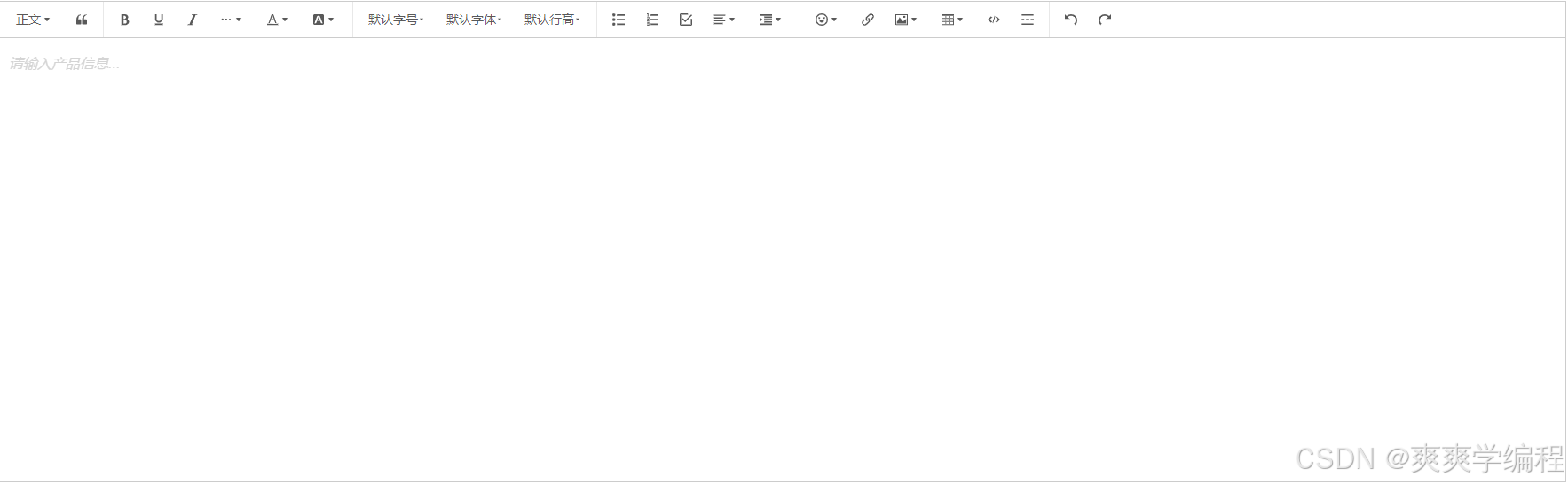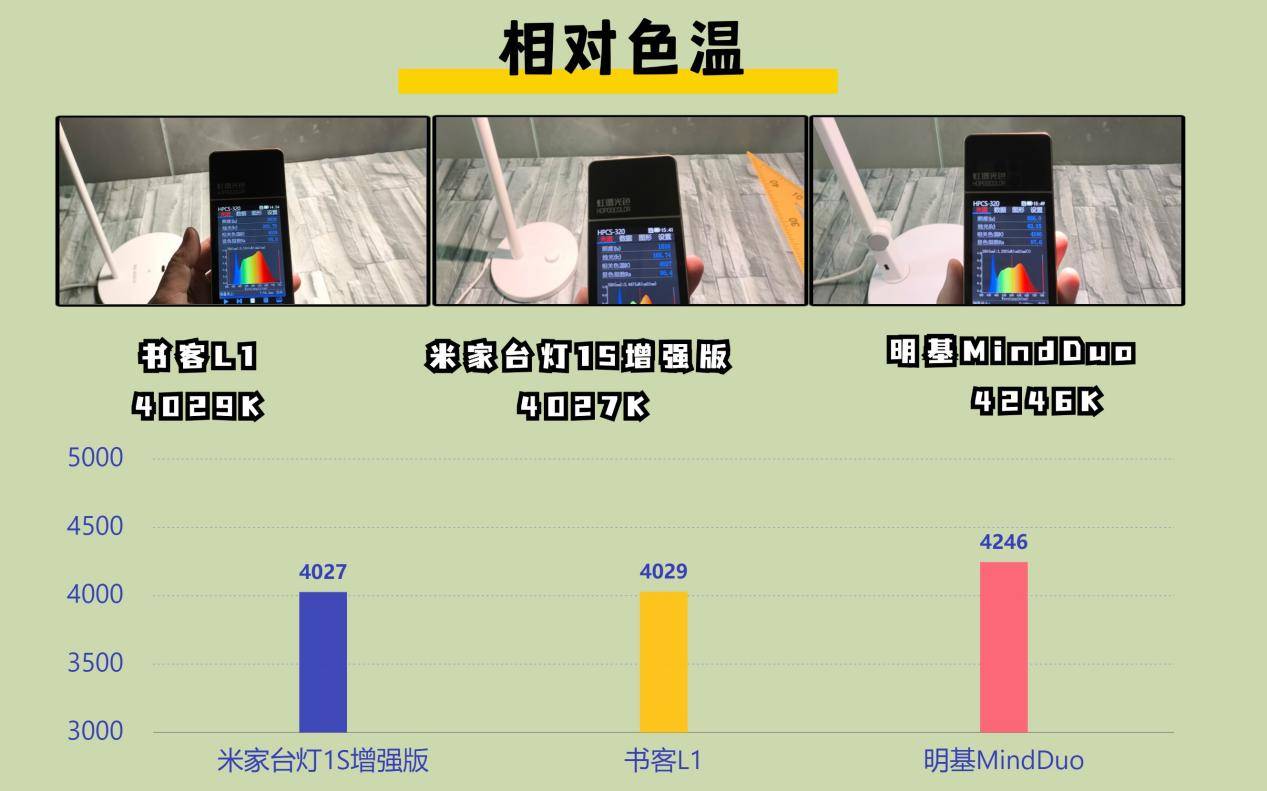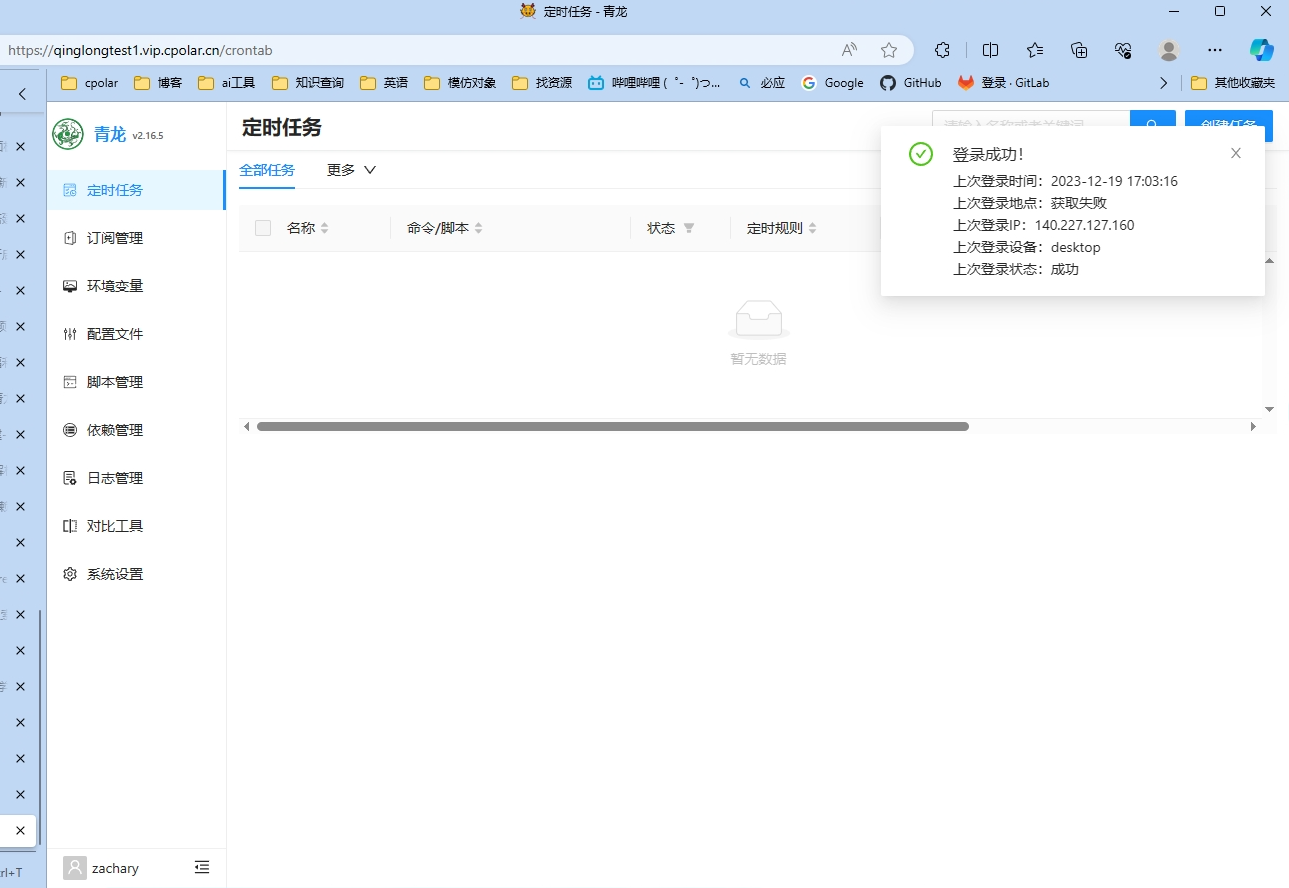效果展示
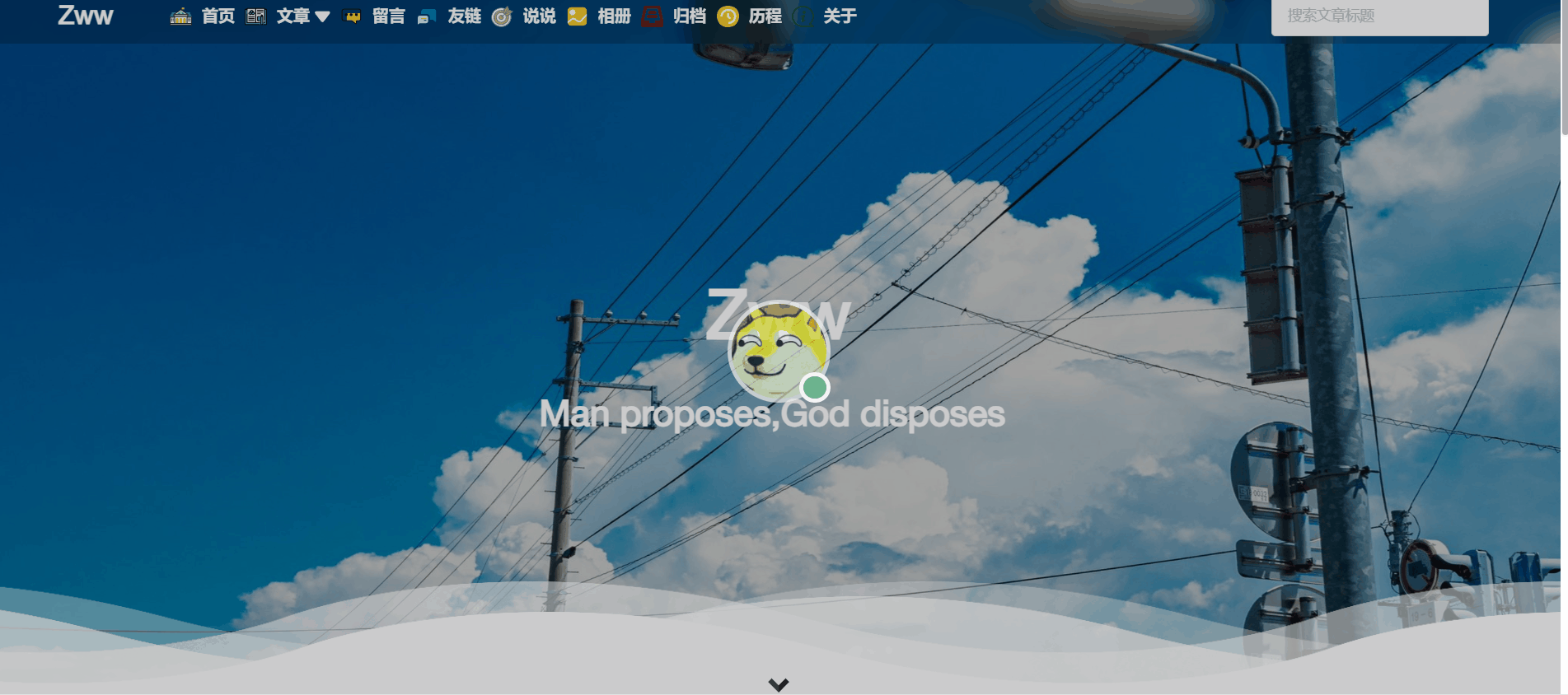
思路
封装一个组件,放Img,伪类样式,固定在屏幕fixed
然后App应用这个组件,Z index拉最大,防止用户在加载动画时乱点,
v-show绑定loading,该数据可以放vuex还是任一的公共状态管理变量区域
代码
<template>
<!--组件的结构-->
<div class="loading-bg">
<div class="loading-img"></div>
<div class="loading-image-dot"></div>
</div>
</template>
<script>
//组件交互相关的代码(数据、方法等等)
export default {
name: 'pageLoading',
data() {
return {}
},
methods: {},
}
</script>
<style>
.loading-bg {
width: 100%;
height: 100%;
background: rgba(0, 0, 0, 0.2);
position: fixed;
display: flex;
justify-content: center;
align-items: center;
z-index: 100000;
}
.loading-img {
width: 100px;
height: 100px;
background: url('https://cdn.zww0891.fun/%E5%BE%AE%E4%BF%A1%E5%9B%BE%E7%89%87_20240701112347.jpg') center center;
background-size: cover;
border-radius: 50%;
border: 4px solid #f0f0f2;
animation: blink infinite ease 0.5s;
}
.loading-image-dot:before {
content: '';
position: absolute;
background: #6bdf8f;
border: 4px solid #f0f0f2;
border-radius: 50%;
width: 30px;
height: 30px;
top: 50%;
left: 50%;
transform: translateX(20px) translateY(20px);
}
@keyframes blink {
0% {
opacity: 0.4;
}
50% {
opacity: 1;
}
100%{
opacity: 0.4;
}
}
</style>