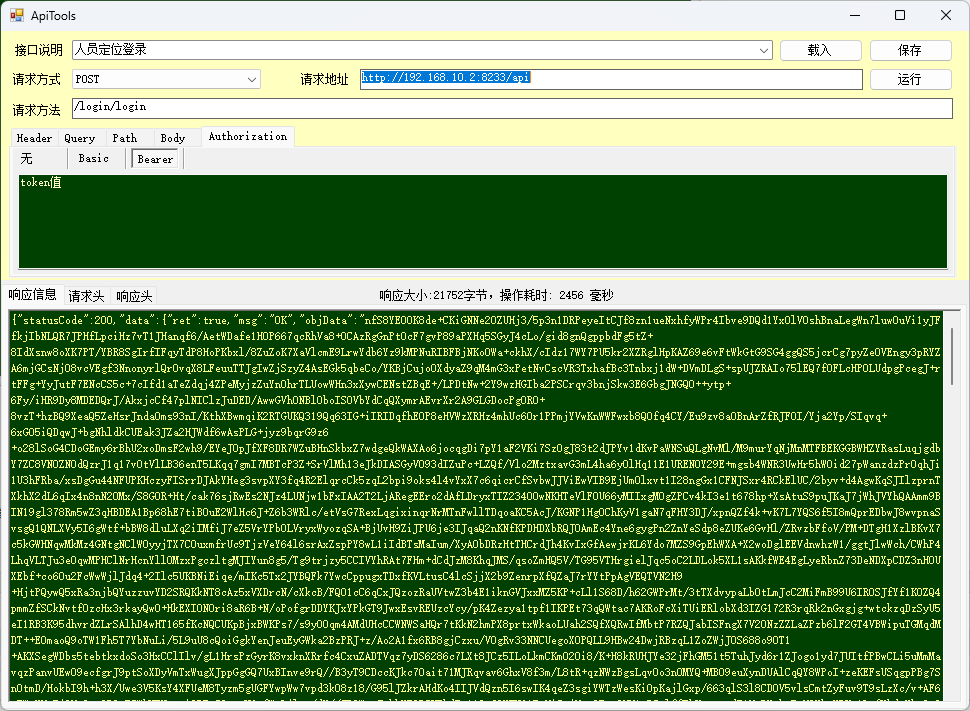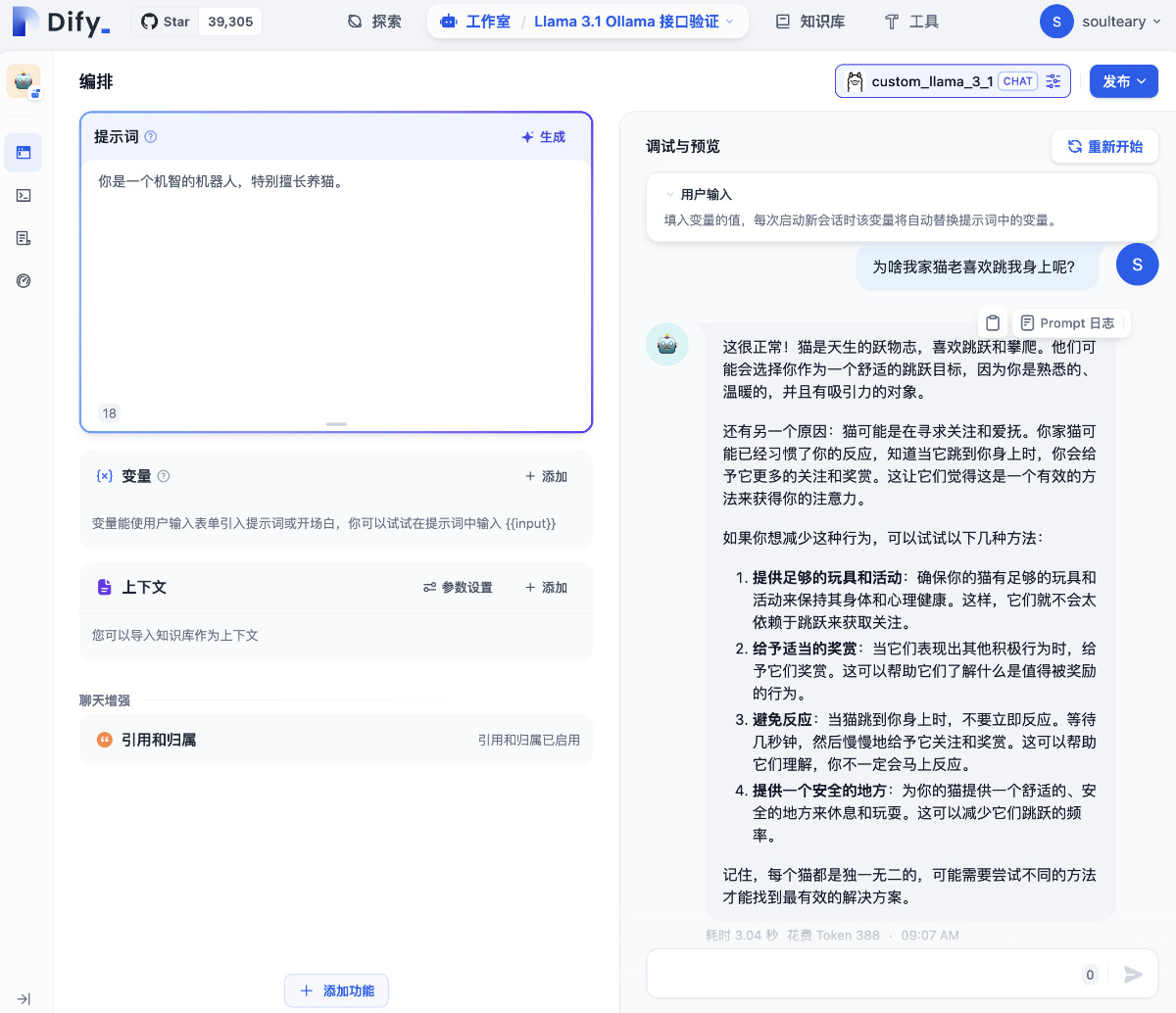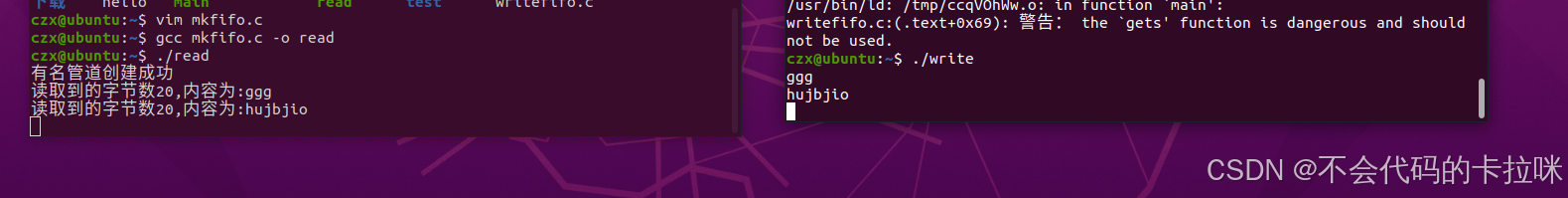在做机器人导航以及建模的时候,考虑到多传感器融合可能会带来更好的效果,于是决定使用幻尔科技的十轴IMU(其实亚博科技与幻尔科技这块IMU的内部完全一致,驱动代码都完全一致)驱动后使用以下命令输出传来的四元数等数据。
$ ros2 launch wit_ros2_imu rviz_and_imu.launch.py
起初我以为是我数据传输问题,经过检查波特率等发现没有问题,经过使劲晃动IMU数据依然很小,带有e-05次方等,无限趋向于0。查阅网上的文章发现也有人遇到了这个问题,但是并非Humble版本,他给予了那个版本的解决方案,我迁移到Humble版本,并且直接在驱动得到的数据做了一个卡尔曼滤波(其实是因为如果要对IMU的ROS2数据加滤波又要使用另外一个包IMU_Tools)。
这里直接贴代码了,Ros2 Humble版本的驱动,要注意端口Port以及波特率与上位机一致,不然得不到数据。

CMakeLists.txt
cmake_minimum_required(VERSION 3.8)
project(gnss_imu_sim)
if(CMAKE_COMPILER_IS_GNUCXX OR CMAKE_CXX_COMPILER_ID MATCHES "Clang")
add_compile_options(-Wall -Wextra -Wpedantic)
endif()
find_package(ament_cmake REQUIRED)
find_package(rclcpp REQUIRED)
find_package(std_msgs REQUIRED)
find_package(tf2 REQUIRED)
find_package(sensor_msgs REQUIRED)
# 手动设置serial库路径
set(SERIAL_INCLUDE_DIR ${CMAKE_SOURCE_DIR}/../serial/include)
set(SERIAL_LIBRARY ${CMAKE_SOURCE_DIR}/../serial/build/libserial.a)
add_executable(imu_driver_exe src/imu.cpp)
target_include_directories(imu_driver_exe PUBLIC
$<BUILD_INTERFACE:${CMAKE_CURRENT_SOURCE_DIR}/include>
$<INSTALL_INTERFACE:include>
${SERIAL_INCLUDE_DIR}) # 添加serial库头文件路径
target_link_libraries(imu_driver_exe ${SERIAL_LIBRARY}) # 链接serial库文件
target_compile_features(imu_driver_exe PUBLIC c_std_99 cxx_std_17)
ament_target_dependencies(
imu_driver_exe
"rclcpp"
"std_msgs"
"sensor_msgs"
"tf2"
)
install(TARGETS imu_driver_exe DESTINATION lib/${PROJECT_NAME})
install(DIRECTORY launch DESTINATION share/${PROJECT_NAME})
if(BUILD_TESTING)
find_package(ament_lint_auto REQUIRED)
ament_lint_auto_find_test_dependencies()
endif()
ament_package()
package.xml
<?xml version="1.0"?>
<?xml-model href="http://download.ros.org/schema/package_format3.xsd" schematypens="http://www.w3.org/2001/XMLSchema"?>
<package format="3">
<name>gnss_imu_sim</name>
<version>0.0.0</version>
<description>A ROS 2 package for GNSS and IMU simulation.</description>
<maintainer email="zard@todo.todo">zard</maintainer>
<license>Apache-2.0</license>
<buildtool_depend>ament_cmake</buildtool_depend>
<depend>rclcpp</depend>
<depend>std_msgs</depend>
<depend>tf2</depend>
<depend>sensor_msgs</depend>
<depend>serial</depend> <!-- Assuming the 'serial' library is required -->
<test_depend>ament_lint_auto</test_depend>
<test_depend>ament_lint_common</test_depend>
<export>
<build_type>ament_cmake</build_type>
</export>
</package>
src/imu.cpp
#include <iostream>
#include <chrono>
#include <cmath>
#include <vector>
#include <thread>
#include <atomic>
#include <serial/serial.h>
#include <sensor_msgs/msg/imu.hpp>
#include <sensor_msgs/msg/magnetic_field.hpp>
#include <tf2/LinearMath/Quaternion.h>
#include "rclcpp/rclcpp.hpp"
#define BAUDRATE 9600
std::atomic_bool imu_thread_running;
std::atomic_bool imu_data_ready;
std::vector<uint8_t> buff;
std::vector<int16_t> acceleration(4, 0);
std::vector<int16_t> angularVelocity(4, 0);
std::vector<int16_t> magnetometer(4, 0);
std::vector<int16_t> angle_degree(4, 0);
// 卡尔曼滤波器类
class KalmanFilter
{
public:
KalmanFilter(double process_noise, double measurement_noise, double estimation_error)
: process_noise_(process_noise), measurement_noise_(measurement_noise), estimation_error_(estimation_error), last_estimation_(0)
{
}
double update(double measurement)
{
double kalman_gain = estimation_error_ / (estimation_error_ + measurement_noise_);
double current_estimation = last_estimation_ + kalman_gain * (measurement - last_estimation_);
estimation_error_ = (1 - kalman_gain) * estimation_error_ + fabs(last_estimation_ - current_estimation) * process_noise_;
last_estimation_ = current_estimation;
return current_estimation;
}
private:
double process_noise_;
double measurement_noise_;
double estimation_error_;
double last_estimation_;
};
// 每种传感器数据的卡尔曼滤波器实例
std::vector<KalmanFilter> acc_filters(4, KalmanFilter(1e-2, 1e-1, 1.0));
std::vector<KalmanFilter> gyro_filters(4, KalmanFilter(1e-2, 1e-1, 1.0));
std::vector<KalmanFilter> mag_filters(4, KalmanFilter(1e-2, 1e-1, 1.0));
std::vector<KalmanFilter> angle_filters(4, KalmanFilter(1e-2, 1e-1, 1.0));
class IMUDriverNode : public rclcpp::Node
{
public:
IMUDriverNode(const std::string& nodeName) : Node(nodeName)
{
// 获取串口
_port_name = this->declare_parameter<std::string>("port_name", "/dev/imu_usb");
// 发布IMU数据
publisher_ = this->create_publisher<sensor_msgs::msg::Imu>("/imu/data_raw", 10);
// 发布磁力计数据
mag_publisher_ = this->create_publisher<sensor_msgs::msg::MagneticField>("/imu/mag", 10);
// IMU驱动线程
imu_thread_ = std::thread(&IMUDriverNode::imuThread, this, _port_name);
}
void joinIMUThread()
{
imu_thread_.join();
}
private:
void imuThread(const std::string &port_name)
{
serial::Serial imu_serial;
try
{
imu_serial.setPort(port_name);
imu_serial.setBaudrate(BAUDRATE);
serial::Timeout timeout = serial::Timeout::simpleTimeout(500);
imu_serial.setTimeout(timeout);
imu_serial.open();
RCLCPP_INFO(this->get_logger(), "\033[32mSerial port opened successfully...\033[0m");
}
catch (const serial::IOException &e)
{
RCLCPP_ERROR(this->get_logger(), "Failed to open the IMU serial port.");
return;
}
imu_serial.flush();
while (rclcpp::ok() && imu_thread_running.load())
{
if (imu_serial.available())
{
uint8_t data;
imu_serial.read(&data, 1);
buff.push_back(data);
if (buff.size() >= 11 && buff[0] == 0x55)
{
std::vector<uint8_t> data_buff(buff.begin(), buff.begin() + 11);
std::vector<uint8_t> data(buff.begin() + 2, buff.begin() + 10);
bool angle_flag = false;
if (data_buff[1] == 0x51)
{
if (checkSum(data_buff))
{
acceleration = hexToShort(data);
RCLCPP_DEBUG(this->get_logger(), "Acceleration data updated.");
}
else
{
RCLCPP_WARN(this->get_logger(), "0x51 Check failure.");
}
}
else if (data_buff[1] == 0x52)
{
if (checkSum(data_buff))
{
angularVelocity = hexToShort(data);
RCLCPP_DEBUG(this->get_logger(), "Angular velocity data updated.");
}
else
{
RCLCPP_WARN(this->get_logger(), "0x52 Check failure.");
}
}
else if (data_buff[1] == 0x53)
{
if (checkSum(data_buff))
{
angle_degree = hexToShort(data);
angle_flag = true;
RCLCPP_DEBUG(this->get_logger(), "Angle data updated.");
}
else
{
RCLCPP_WARN(this->get_logger(), "0x53 Check failure.");
}
}
else if (data_buff[1] == 0x54)
{
if (checkSum(data_buff))
{
magnetometer = hexToShort(data);
RCLCPP_DEBUG(this->get_logger(), "Magnetometer data updated.");
}
else
{
RCLCPP_WARN(this->get_logger(), "0x54 Check failure.");
}
}
buff.clear();
if (angle_flag)
{
imu_data_ready.store(true);
RCLCPP_DEBUG(this->get_logger(), "IMU data ready for publishing.");
}
}
else if (buff[0] != 0x55)
{
buff.clear();
}
}
if (imu_data_ready.load())
{
// 更新滤波数据
std::vector<double> acc_filtered(4, 0);
std::vector<double> gyro_filtered(4, 0);
std::vector<double> mag_filtered(4, 0);
std::vector<double> angle_filtered(4, 0);
for (size_t i = 0; i < 4; i++)
{
acc_filtered[i] = acc_filters[i].update(acceleration[i]);
gyro_filtered[i] = gyro_filters[i].update(angularVelocity[i]);
mag_filtered[i] = mag_filters[i].update(magnetometer[i]);
angle_filtered[i] = angle_filters[i].update(angle_degree[i]);
}
// 发布IMU数据
sensor_msgs::msg::Imu imu_msg;
imu_msg.header.stamp = this->now();
imu_msg.header.frame_id = "base_link";
imu_msg.linear_acceleration.x = static_cast<double>(acc_filtered[0]) / 32768.0 * 16 * 9.8;
imu_msg.linear_acceleration.y = static_cast<double>(acc_filtered[1]) / 32768.0 * 16 * 9.8;
imu_msg.linear_acceleration.z = static_cast<double>(acc_filtered[2]) / 32768.0 * 16 * 9.8;
imu_msg.angular_velocity.x = static_cast<double>(gyro_filtered[0]) / 32768.0 * 2000 * M_PI / 180;
imu_msg.angular_velocity.y = static_cast<double>(gyro_filtered[1]) / 32768.0 * 2000 * M_PI / 180;
imu_msg.angular_velocity.z = static_cast<double>(gyro_filtered[2]) / 32768.0 * 2000 * M_PI / 180;
double roll = static_cast<double>(angle_filtered[0]) / 32768.0 * M_PI;
double pitch = static_cast<double>(angle_filtered[1]) / 32768.0 * M_PI;
double yaw = static_cast<double>(angle_filtered[2]) / 32768.0 * M_PI;
tf2::Quaternion quat;
quat.setRPY(roll, pitch, yaw);
imu_msg.orientation.x = quat.getX();
imu_msg.orientation.y = quat.getY();
imu_msg.orientation.z = quat.getZ();
imu_msg.orientation.w = quat.getW();
publisher_->publish(imu_msg);
RCLCPP_INFO(this->get_logger(), "IMU data published.");
// 发布磁力计数据
sensor_msgs::msg::MagneticField mag_msg;
mag_msg.header.stamp = this->now();
mag_msg.header.frame_id = "base_link";
mag_msg.magnetic_field.x = static_cast<double>(mag_filtered[0]);
mag_msg.magnetic_field.y = static_cast<double>(mag_filtered[1]);
mag_msg.magnetic_field.z = static_cast<double>(mag_filtered[2]);
mag_publisher_->publish(mag_msg);
RCLCPP_INFO(this->get_logger(), "Magnetometer data published.");
imu_data_ready.store(false);
}
}
imu_serial.close();
}
bool checkSum(const std::vector<uint8_t> &data_buff)
{
uint8_t sum = 0;
for (size_t i = 0; i < data_buff.size() - 1; i++)
{
sum += data_buff[i];
}
return sum == data_buff[data_buff.size() - 1];
}
std::vector<int16_t> hexToShort(const std::vector<uint8_t> &hex_data)
{
std::vector<int16_t> short_data(4, 0);
for (size_t i = 0; i < hex_data.size(); i += 2)
{
int16_t high = static_cast<int16_t>(hex_data[i + 1]);
short_data[i / 2] = static_cast<int16_t>((high << 8) | hex_data[i]);
}
return short_data;
}
std::string _port_name;
rclcpp::Publisher<sensor_msgs::msg::Imu>::SharedPtr publisher_;
rclcpp::Publisher<sensor_msgs::msg::MagneticField>::SharedPtr mag_publisher_;
std::thread imu_thread_;
};
int main(int argc, char **argv)
{
rclcpp::init(argc, argv);
auto imu_node = std::make_shared<IMUDriverNode>("imu_driver_node");
imu_thread_running.store(true);
rclcpp::spin(imu_node);
imu_thread_running.store(false);
imu_node->joinIMUThread();
rclcpp::shutdown();
return 0;
}
launch/imu_driver_launch.py
from launch import LaunchDescription
from launch_ros.actions import Node
def generate_launch_description():
return LaunchDescription([
Node(
package='gnss_imu_sim',
executable='imu_driver_exe',
name='imu_driver_exe',
parameters=[{"port_name": "/dev/imu_usb"}], # Removed the tilde
output='both'
)
])
注意,要安装serial包Davesh98/系列: ROS2_HUMBLE (github.com)
最好把它放在imu_driver_exe,也就是src的上级目录,这样Cmake里的相对位置不会报错,省事了很多。修改了驱动文件可以看到数据的单位正常了,趋势也正常了。