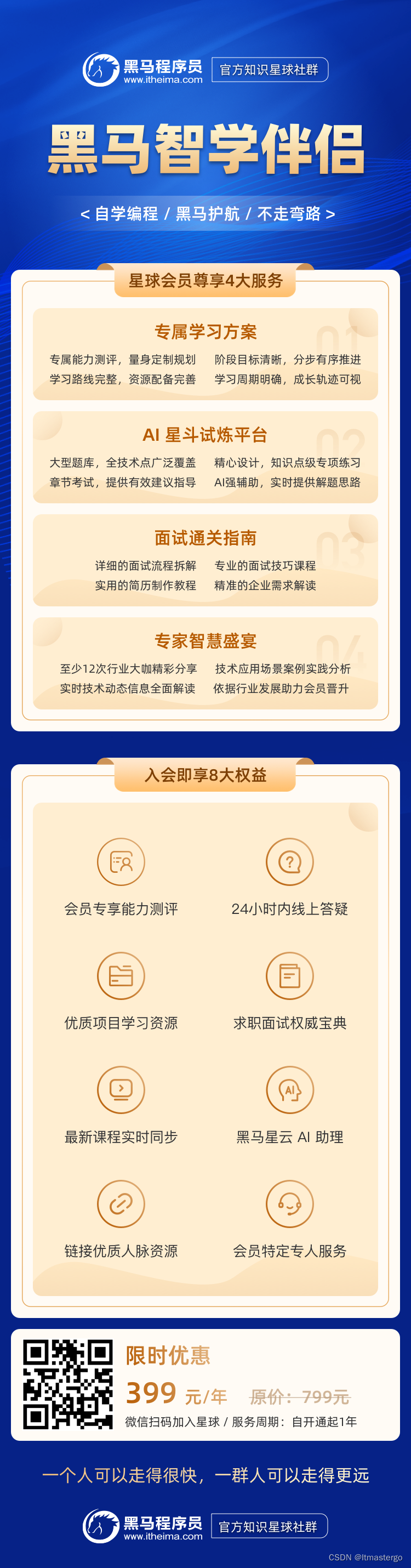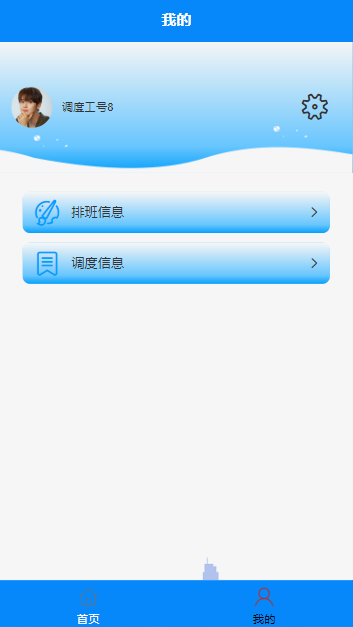文章目录
- 1. 官网下载
- 1.1. 打开官网
- 1.2. `download`
- 1.3. `Older Versions`-`click here`
- 1.4. `RPMs`
- 1.5. `Vault mirror`
- 1.6. `7.9.2009/`
- 1.7. `isos`
- 1.8. `x86_64`
- 1.9. 选择安装包下载
- 2. 阿里云镜像站下载
1. 官网下载
- 下载地址(如果下载地址已失效,参考下面的步骤)
iso是安装包,torrent是种子,可以用迅雷下载

1.1. 打开官网
- 官网 https://www.centos.org/
1.2. download

1.3. Older Versions-click here

1.4. RPMs

1.5. Vault mirror

1.6. 7.9.2009/

1.7. isos

1.8. x86_64

1.9. 选择安装包下载
iso是安装包,torrent是种子,可以用迅雷下载

2. 阿里云镜像站下载
- 阿里镜像站-后续步骤参考官网下载步骤
https://developer.aliyun.com/mirror - 阿里镜像站-CentOS7.9下载
阿里镜像站-CentOS7.9下载-https://mirrors.aliyun.com/centos/7.9.2009/isos/x86_64/


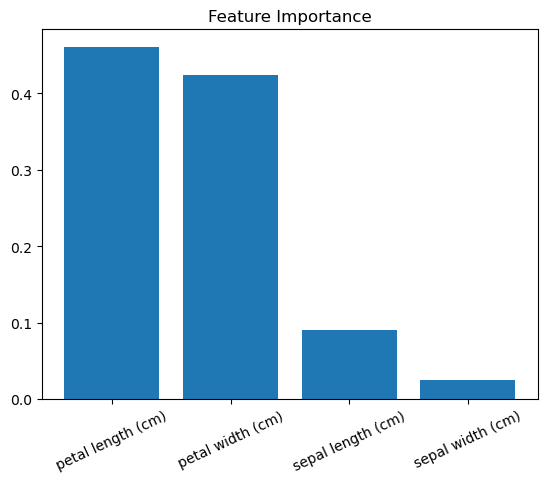

![[JS]同事:这次就算了,下班回去赶紧补补内置函数,再犯肯定被主管骂](https://i-blog.csdnimg.cn/blog_migrate/1142fee7ea61e601487571cd55cbe03e.png)