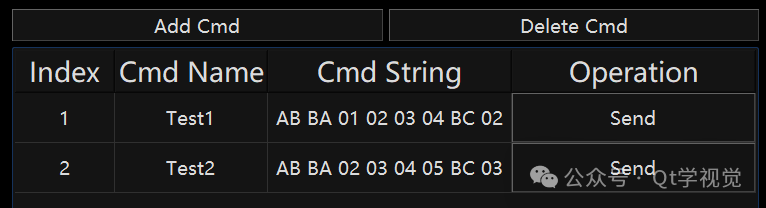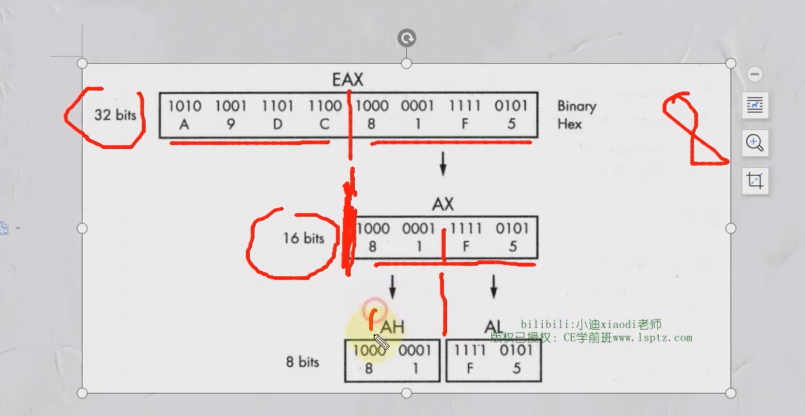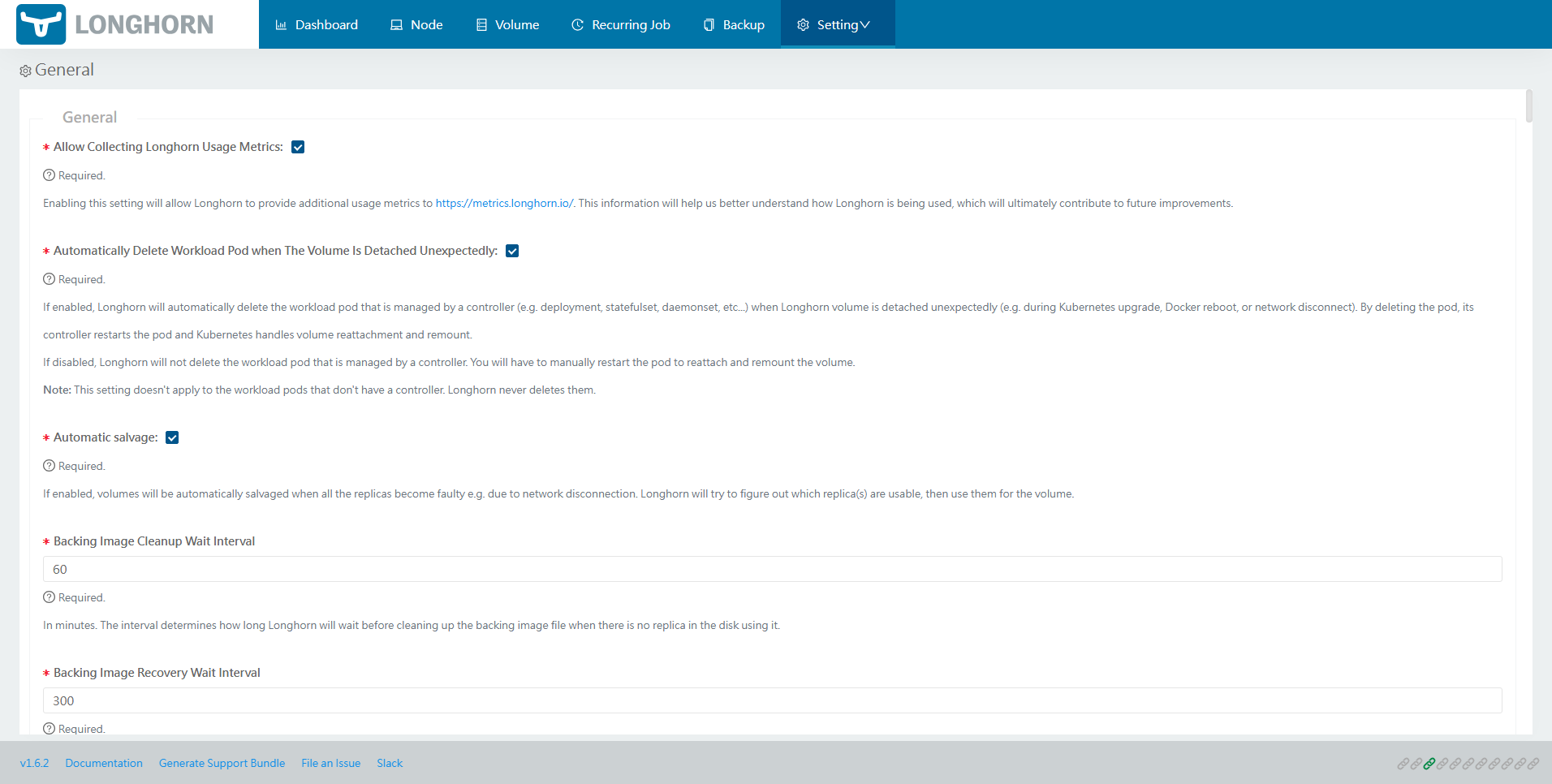定义store
在使用pinia管理状态之前,我们得知道 Store 是用 defineStore() 定义的,它的第一个参数要求是一个独一无二的名字:
import { defineStore } from "pinia";
// 你可以任意命名 `defineStore()` 的返回值,但最好使用 store 的名字,同时以 `use` 开头且以 `Store` 结尾。
// (比如 `useUserStore`,`useCartStore`,`useProductStore`)
// 第一个参数是你的应用中 Store 的唯一 ID。
export const useCounterStore = defineStore("counter", {
state: () => ({ count: 0 })
});
这个名字 ,也被用作 id ,是必须传入的, Pinia 将用它来连接 store 和 devtools。为了养成习惯性的用法,将返回的函数命名为 use… 是一个符合组合式函数风格的约定。
defineStore() 的第二个参数可接受两类值:Setup 函数或 Option 对象。
option 选项式 store
与 Vue 的选项式 API 类似,我们也可以传入一个带有 state、actions 与 getters 属性的 Option 对象
import { defineStore } from "pinia";
// 你可以任意命名 `defineStore()` 的返回值,但最好使用 store 的名字,同时以 `use` 开头且以 `Store` 结尾。
// (比如 `useUserStore`,`useCartStore`,`useProductStore`)
// 第一个参数是你的应用中 Store 的唯一 ID。
export const useCounterStore = defineStore("counter", {
state: () => ({ count: 0 }),
getters: {
double: (state) => state.count * 2,
},
actions: {
increment() {
this.count++
},
},
});
你可以认为 state 是 store 的数据 (data),getters 是 store 的计算属性 (computed),而 actions 则是方法 (methods)。
为方便上手使用,Option Store 应尽可能直观简单。
Setup 组合式Store
也存在另一种定义 store 的可用语法。与 Vue 组合式 API 的 setup 函数 相似,我们可以传入一个函数,该函数定义了一些响应式属性和方法,并且返回一个带有我们想暴露出去的属性和方法的对象。
import { defineStore } from "pinia";
import { ref, computed } from "vue";
// 你可以任意命名 `defineStore()` 的返回值,但最好使用 store 的名字,同时以 `use` 开头且以 `Store` 结尾。
// (比如 `useUserStore`,`useCartStore`,`useProductStore`)
// 第一个参数是你的应用中 Store 的唯一 ID。
export const useCounterStore = defineStore('counter', () => {
const count = ref(0)
const doubleCount = computed(() => count.value * 2)
function increment() {
count.value++
}
return { count, doubleCount, increment }
})
在 Setup Store 中:
- ref() 就是 state 属性
- computed() 就是 getters
- function() 就是 actions
注意,要让 pinia 正确识别 state,你必须在 setup store 中返回 state 的所有属性。这意味着,你不能在 store 中使用私有属性。不完整返回会影响 SSR ,开发工具和其他插件的正常运行。
Setup store 比 Option Store 带来了更多的灵活性,因为你可以在一个 store 内创建侦听器,并自由地使用任何组合式函数。不过,请记住,使用组合式函数会让 SSR 变得更加复杂。
Setup store 也可以依赖于全局提供的属性,比如路由。任何应用层面提供的属性都可以在 store 中使用 inject() 访问,就像在组件中一样:
import { defineStore } from "pinia";
import { ref, computed, inject } from "vue";
import { useRoute } from 'vue-router'
// 你可以任意命名 `defineStore()` 的返回值,但最好使用 store 的名字,同时以 `use` 开头且以 `Store` 结尾。
// (比如 `useUserStore`,`useCartStore`,`useProductStore`)
// 第一个参数是你的应用中 Store 的唯一 ID。
export const useCounterStore = defineStore('counter', () => {
const count = ref(0)
const doubleCount = computed(() => count.value * 2)
function increment() {
count.value++
}
const route = useRoute()
// 这里假定 `app.provide('appProvided', 'value')` 已经调用过
const appProvided = inject('appProvided')
return { count, doubleCount, increment, route, appProvided }
})
使用 Store
切记在使用store之前需要先创建和挂载store
如下图,在main.js中引入pinia并挂载到vue实例上

现在挂载好了,为了更直观的看到store内的属性
我去掉了前面挂载的路由之类的只留下了状态,计算属性以及方法
import { defineStore } from "pinia";
import { ref, computed } from "vue";
// 你可以任意命名 `defineStore()` 的返回值,但最好使用 store 的名字,同时以 `use` 开头且以 `Store` 结尾。
// (比如 `useUserStore`,`useCartStore`,`useProductStore`)
// 第一个参数是你的应用中 Store 的唯一 ID。
export const useCounterStore = defineStore('counter', () => {
const count = ref(0)
const doubleCount = computed(() => count.value * 2)
function increment() {
count.value++
}
return { count, doubleCount, increment }
})
现在可以去组件中使用了
虽然我们前面定义了一个 store,但在我们使用 <script setup> 调用 useStore()(或者使用 setup() 函数,像所有的组件那样) 之前,store 实例是不会被创建的:
<script setup>
import { useCounterStore } from '@/store/counter';
const store = useCounterStore();
console.log(store);
</script>
<template>
<div>hello pinia</div>
</template>
<style scoped lang="scss"></style>
我们现在就能在控制台查看到store什么样子了

从中我们能看到store自带了一些带$前缀的属性,其中$id 还记得么,就是定义store中的第一个参数,
我们可以通过这个id来分辨定义store
count 和doubleCount就是定义的状态和计算属性
increment即是方法
一旦 store 被实例化,你可以直接访问在 store 的 state、getters 和 actions 中定义的任何属性
这些都可以在组件中直接使用
示例如下
<script setup>
import { useCounterStore } from '@/store/counter';
const store = useCounterStore();
console.log(store);
</script>
<template>
<div>hello pinia</div>
<p>{{ store.count }}</p>
<p>{{ store.doubleCount }}</p>
<button @click="store.increment">store.increment</button>
</template>
<style scoped lang="scss"></style>
渲染输出如下